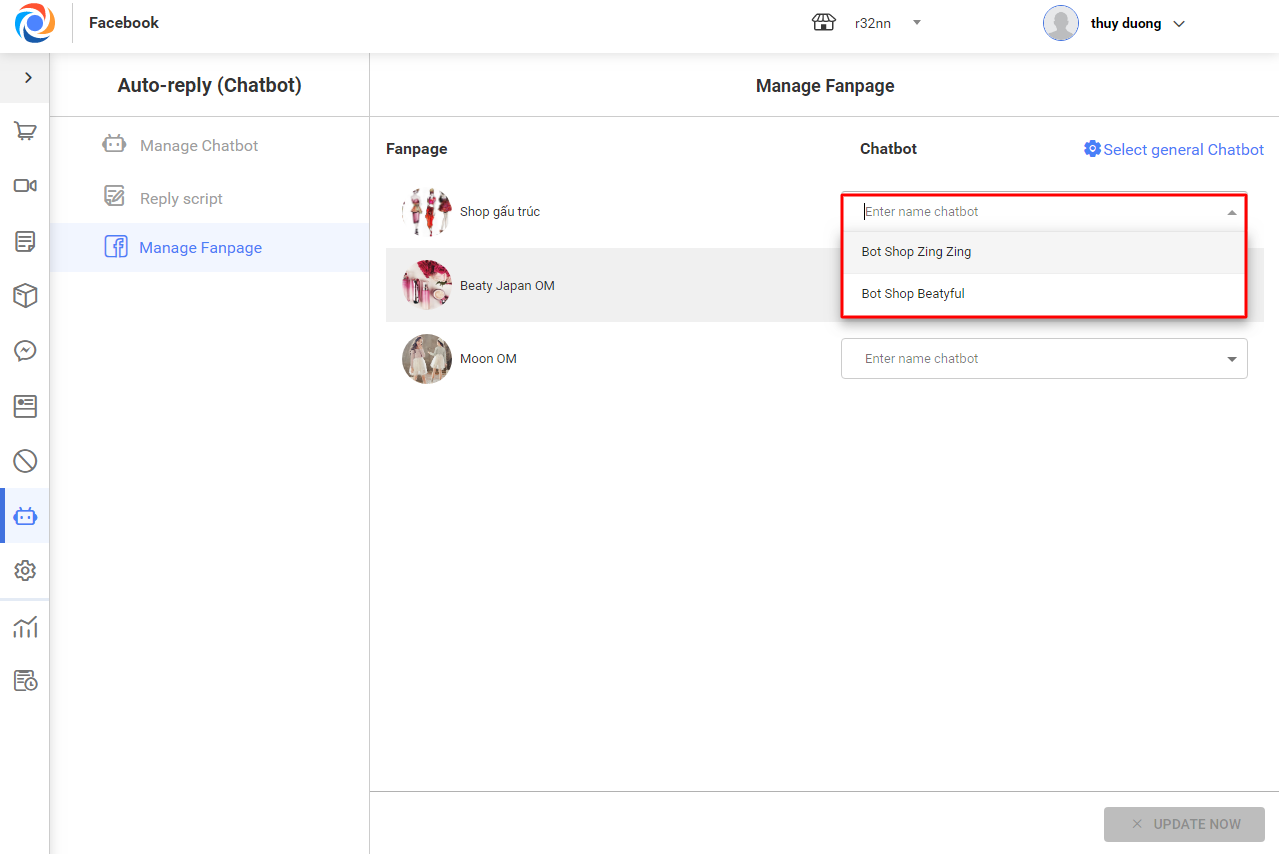1. Purpose
– The shop can manager chatbot (add, edit, activate, select chatbot to apply to fanpages connected to OCM)
2. Instruction steps
– Click Manage chatbot to see added chatbots. Here you can edit or delete chatbot.
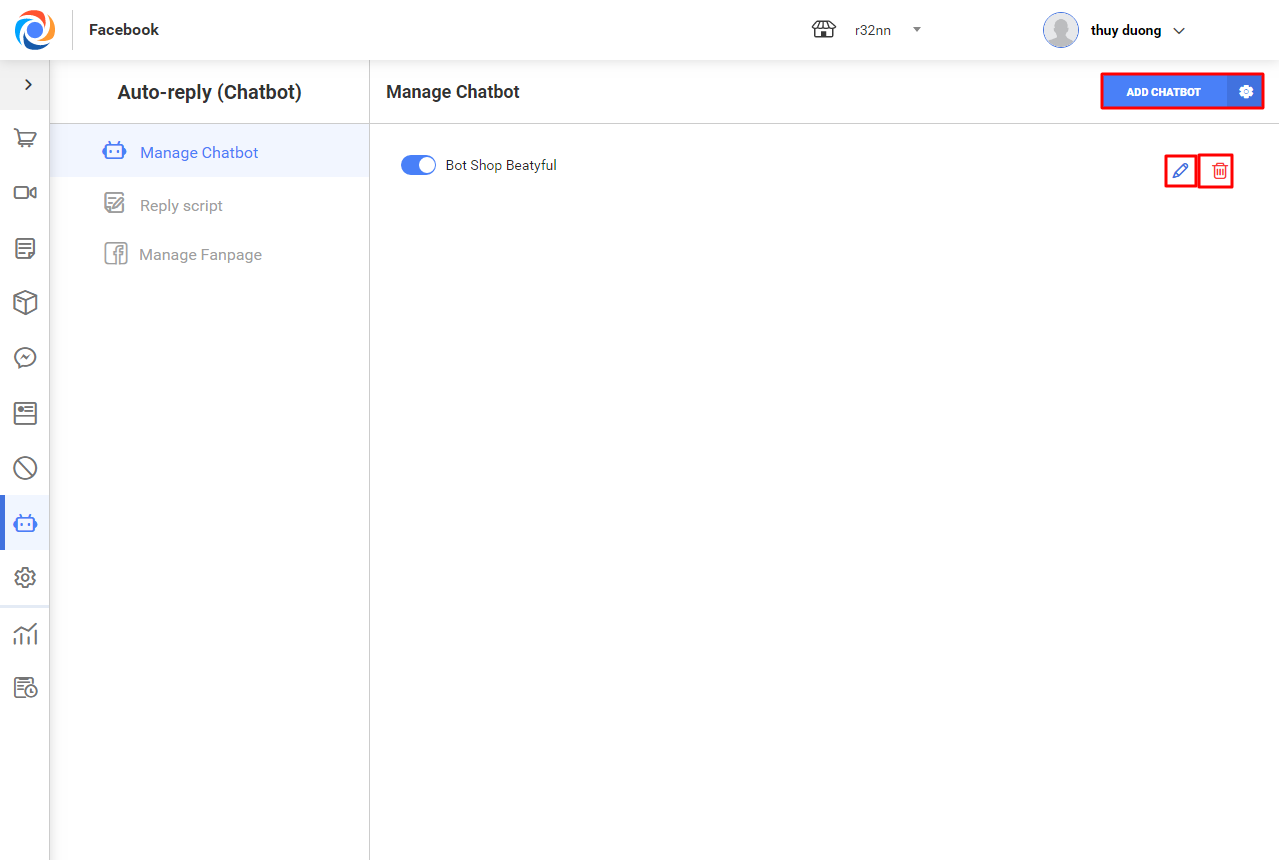
– Edit chatbot
+ Click Edit to edit information of the selected chatbot.
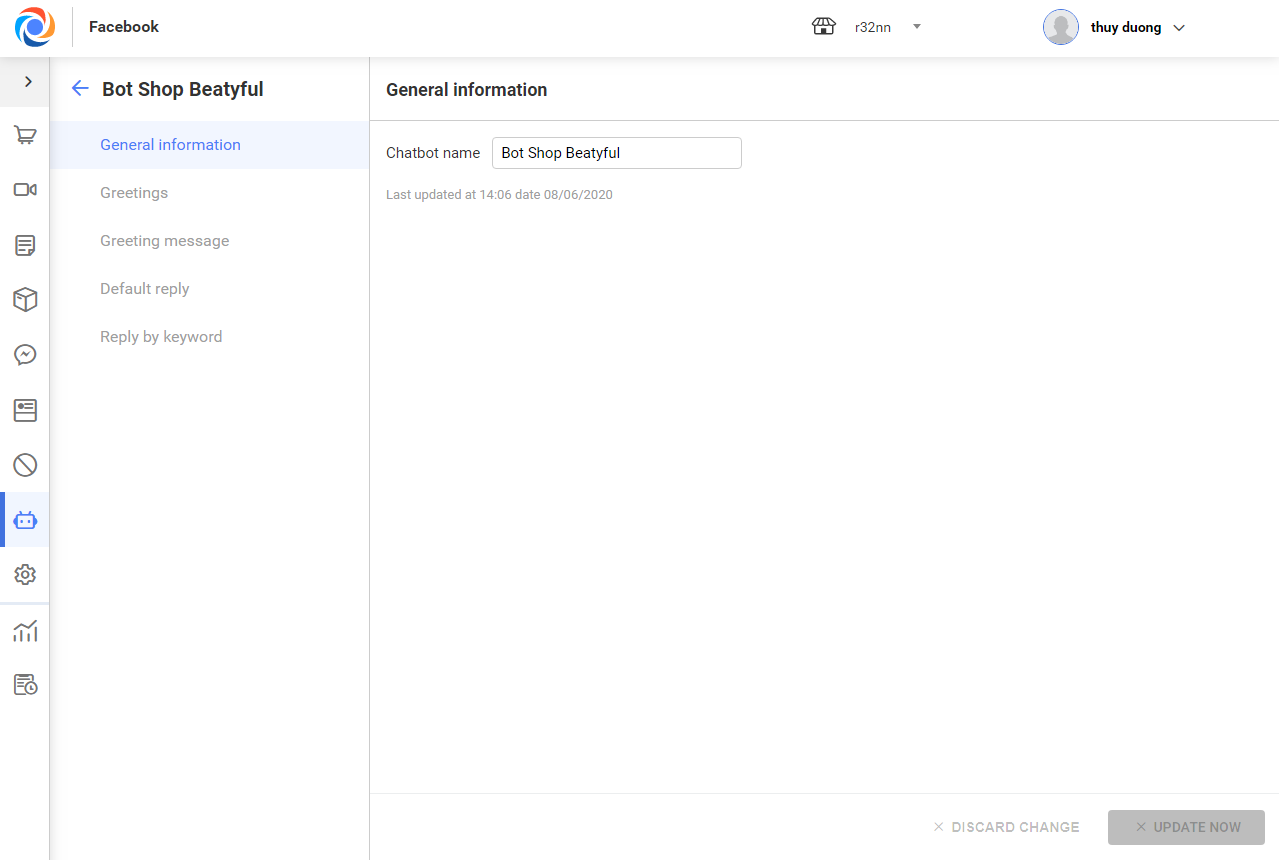
+ After editing information, click Update now to save. On this screen, you’ll see statistics of auto-messages sent to customers (Sent, Sent successfully, Seen, Replied).
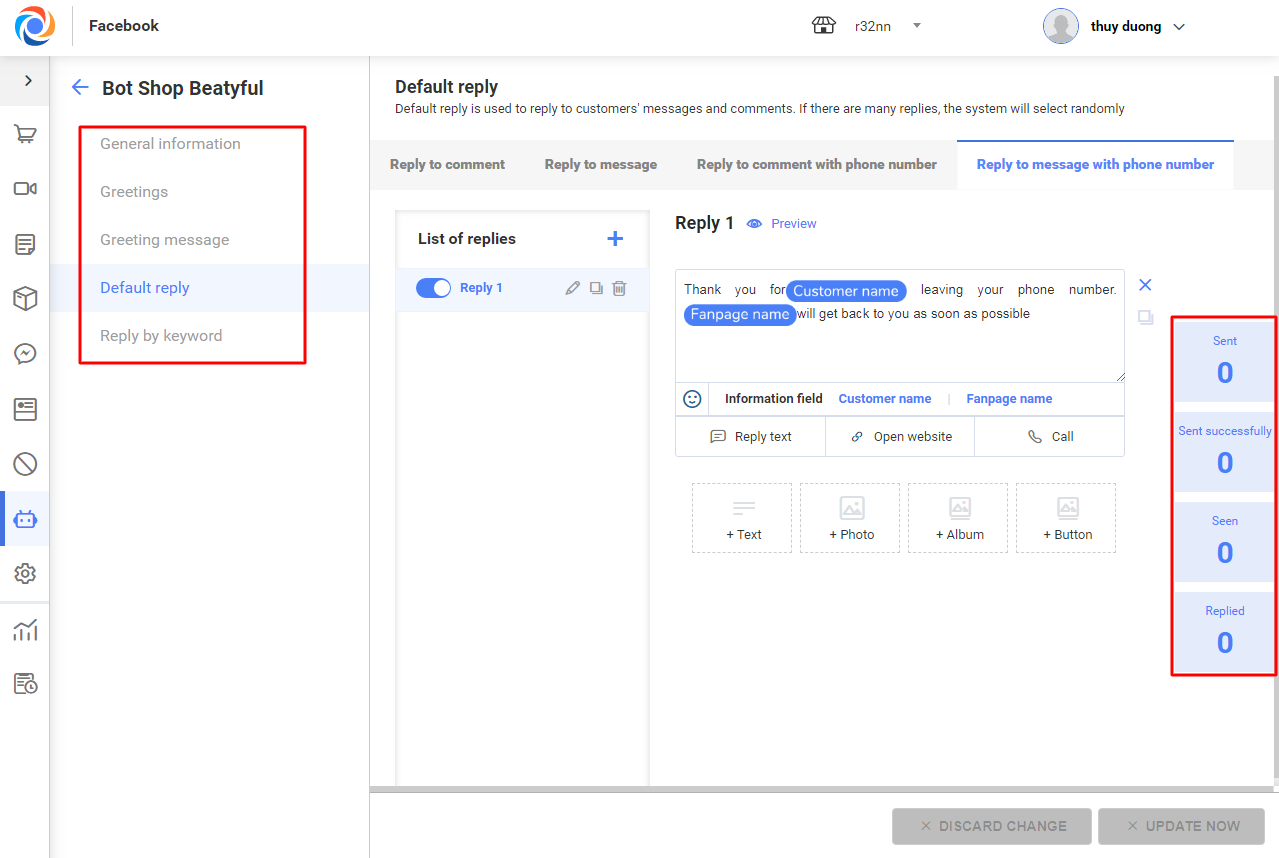
+ After setting up a chatbot, click Back to go back to Chatbot screen and turn ON the chatbot.
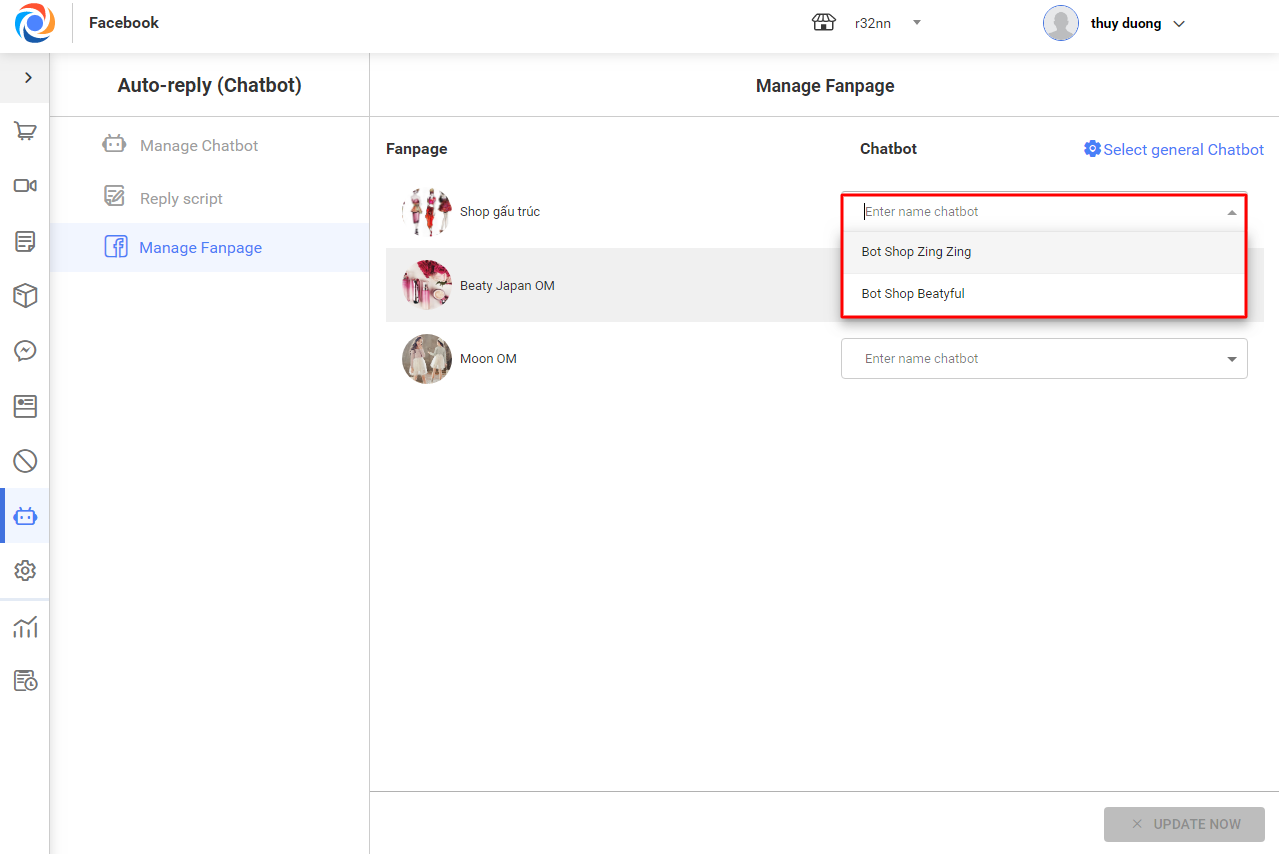
+ Click Manage fanpage to select chatbot to apply to the fanpages connected to OCM: Here the program shows activated chatbots. Click Update now after selecting chatbot for each fanpage.