1. Purpose
– The shop can create Greeting message according to the script.
– The customer who sends message or comment to the fanpage will be automatically taken care and get informed of products, promotion, address, phone number.
2. Instruction steps
– After creating chatbots for the fanpage and setting up Reply Scripts, you can attach the script to greeting message of the created chatbots.
– On OCM, click the icon  and select Manage chatbot. Then click Edit on the chatbot you want to attach greeting script
and select Manage chatbot. Then click Edit on the chatbot you want to attach greeting script
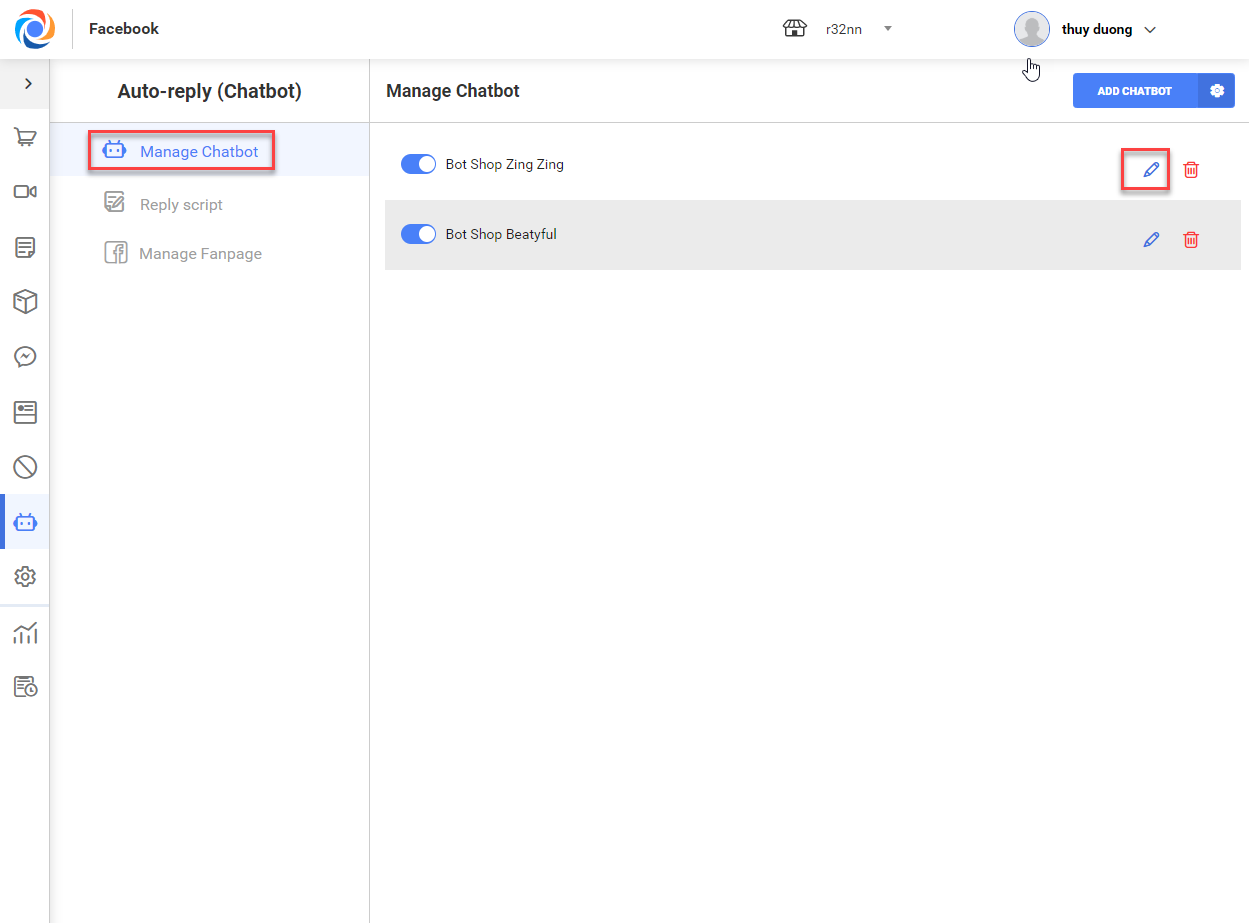
– Select Greeting message, check Script to be used as a reply when the customers first send message to the fanpage.
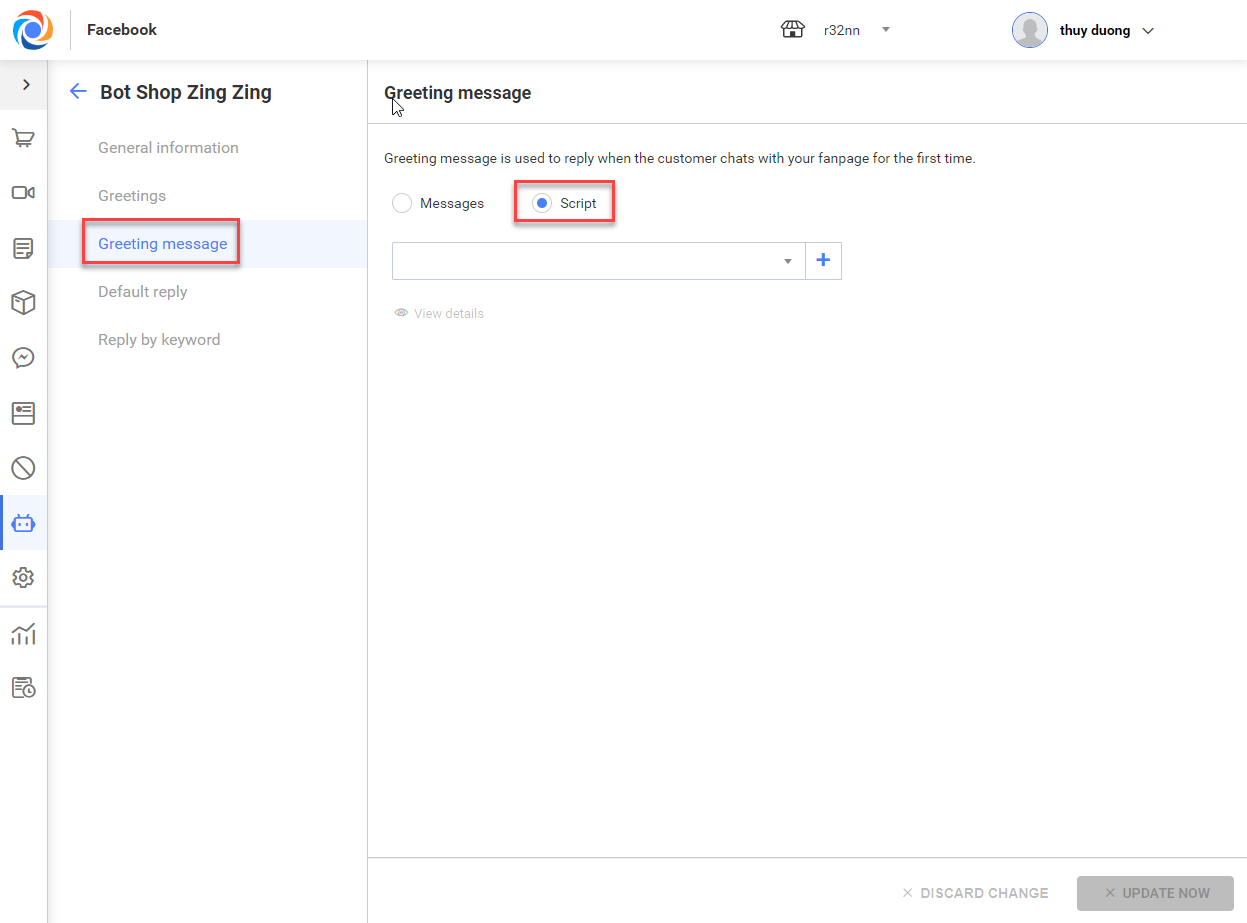
– Select a script you want to attach to the greeting message. You can check and edit the script or add a new script. (View instructions here)
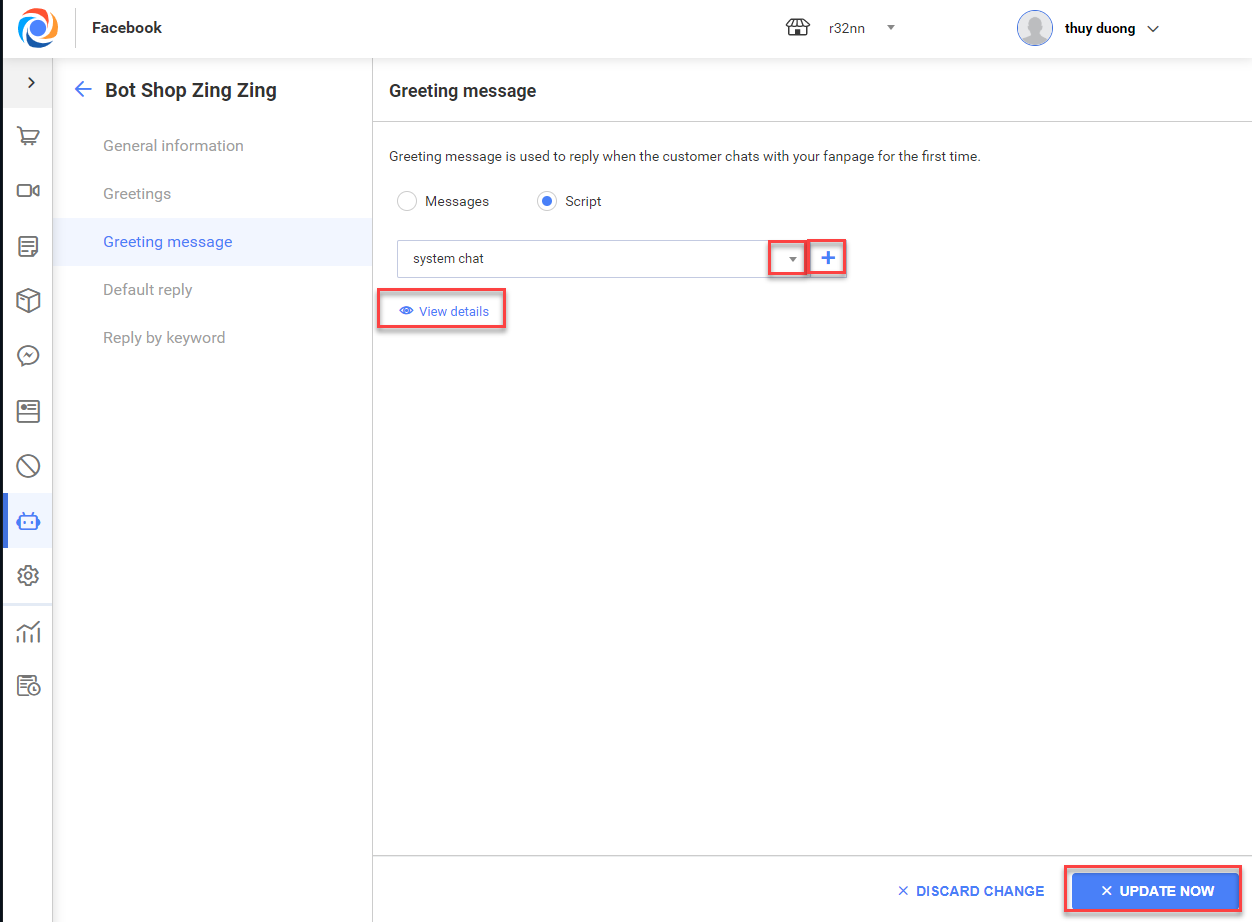
– Then click Update now to save the changes.
Attach script to the greeting message
Updated on 24/03/2021






