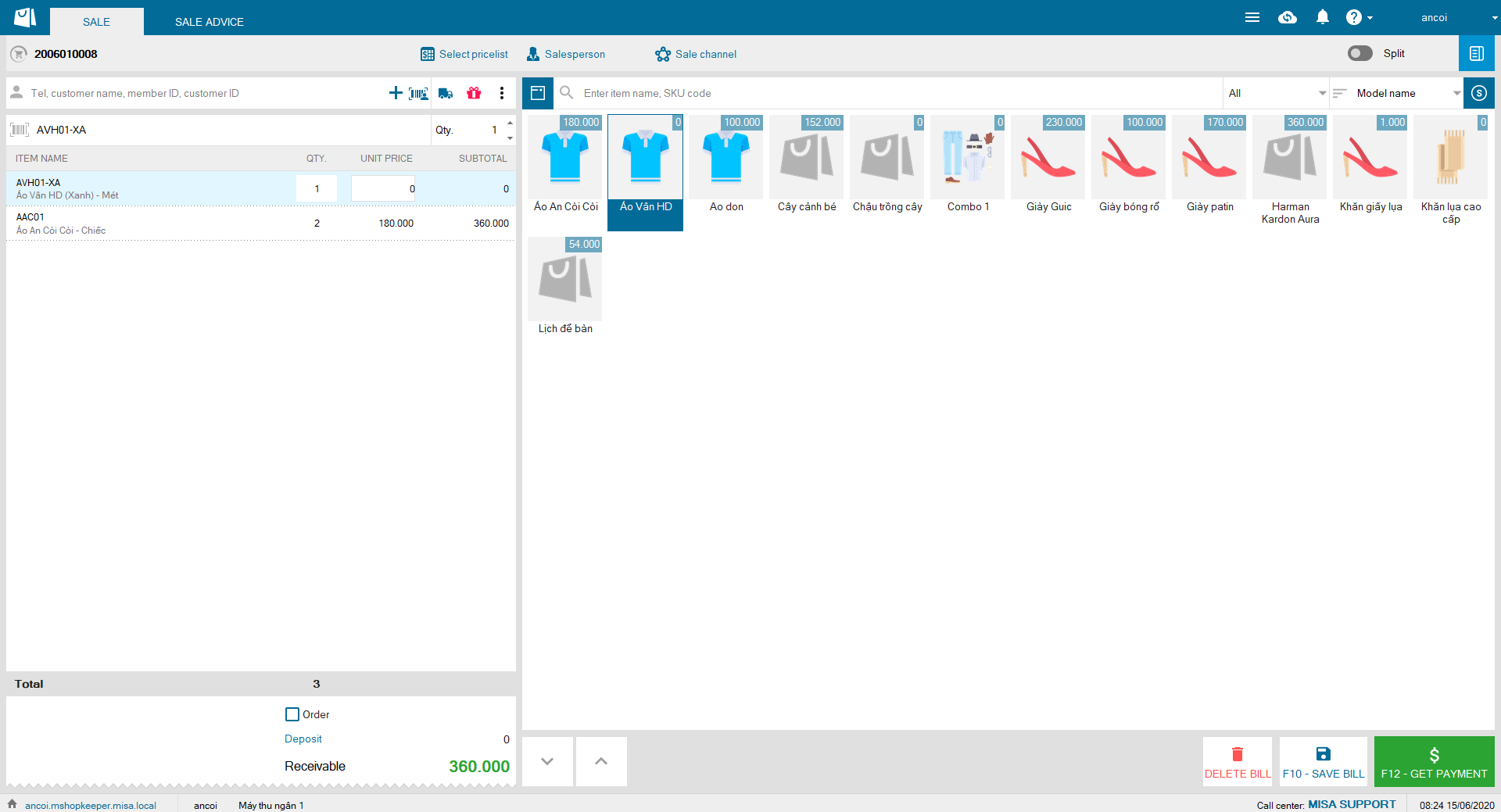1. Purpose
The cashier receives and handles orders from the online staff.
2. Instruction steps
When the online staff clicks Send to shop, the cashier immediately receives order on MShopKeeper. The cashier receives and handles order as below:
1. The cashier will receive notification of orders on MShopKeeper
– Or click OCM icon  on menu bar to confirm order
on menu bar to confirm order
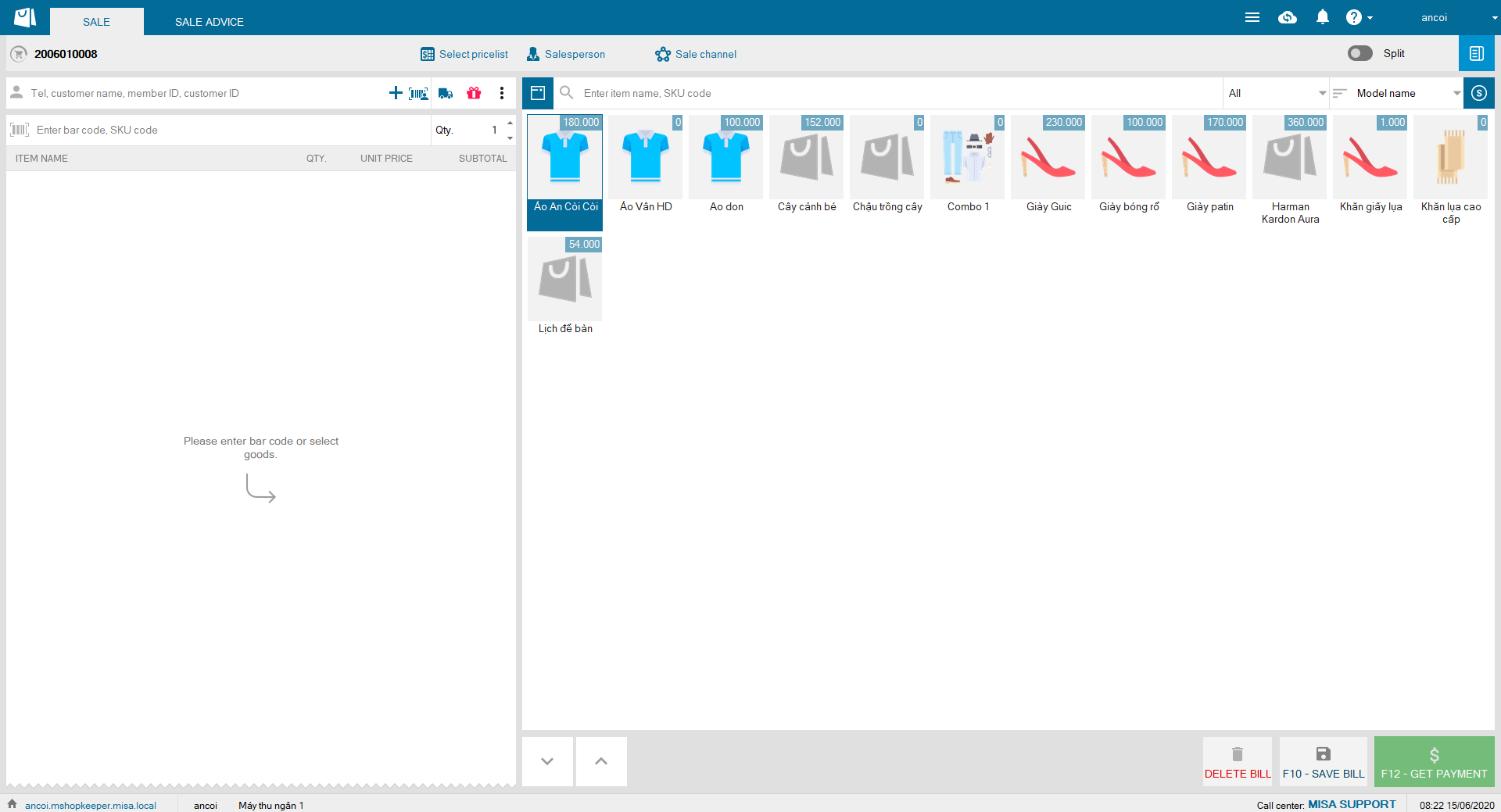
2. Click Accept to handle to add order to the program.
– In case of clicking on the notification, the program shows order details. Click Accept to handle to create shipping order.
– In case of clicking OCM icon to confirm order, the program shows list of orders created on Facebook. Click Accept to handle to create shipping order.
3. Handle order for the customer:
- In case of not shipping immediately, click Save to ship book.
- In case of shipping immediately, click Ship.
3. Note
1. Shipping date is as set by the ship partner.
2. After the cashier receives and handles order, the status will be updated on OCM so that the online staff can reply to the customer upon request.
3. If the order is sent to ship partner Giao hàng nhanh or Giao hàng tiết kiệm, it will be automatically created on their website. Status of the order is automatically updated from Giao hàng nhanh or Giao hàng tiết kiệm MShopKeeper and OCM so that the cashier and salesperson knows.
4. Order is recognized to sales after it is shipped successfully and in Complete or Wait for COD status.