1. Purpose
The shop can check orders automatically created by the program, reselect items if the customer comments right syntax but wrong short code, or add more item when the customer wants to buy more.
2. Instruction steps
Case 1: Finalize order on comment in livestream
– Here the program shows all comments. On each coment with correct syntax, there is order icon to show that this customer has an order saved as draft on the program.
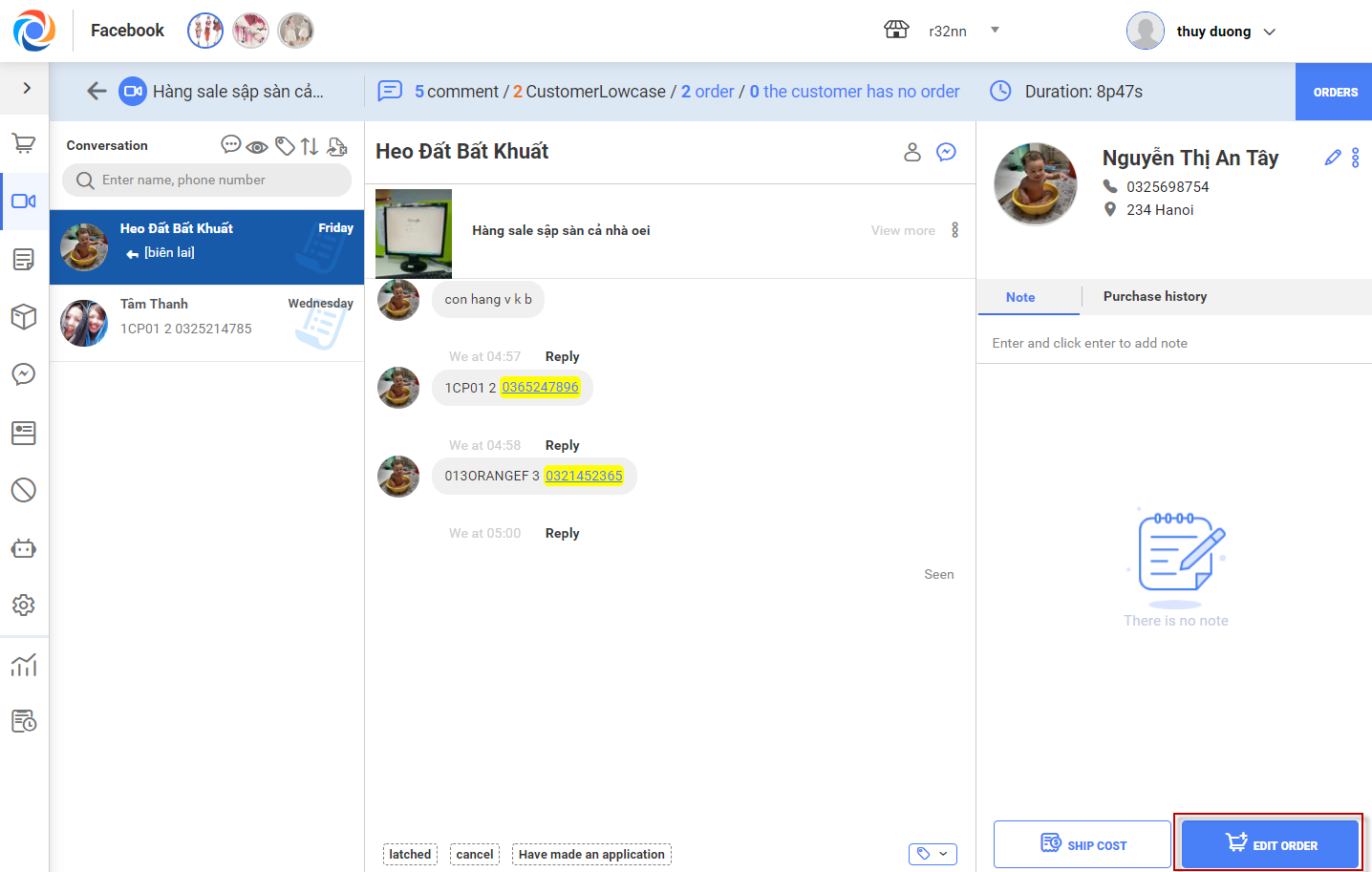
– Click edit to select item again and enter shipping information
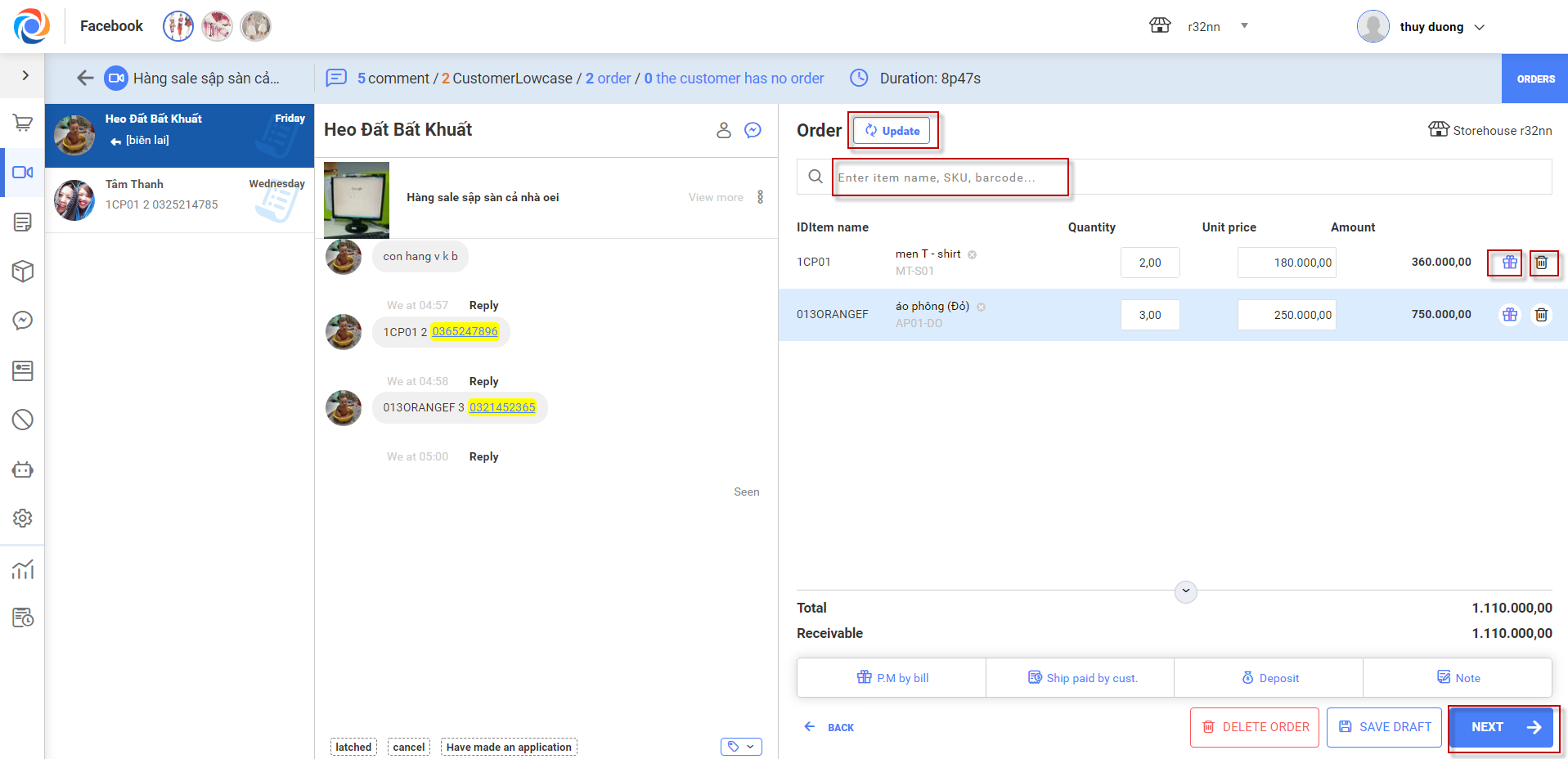
– After entering full information, click Ship to ship immediately or click Send to shop to send order to MShopKeeper for the cashier to handle. Click Save to shipping book to save it to list of orders on OCM or click Cancel to discard the customer’s order. Click Save draft to save information to draft.
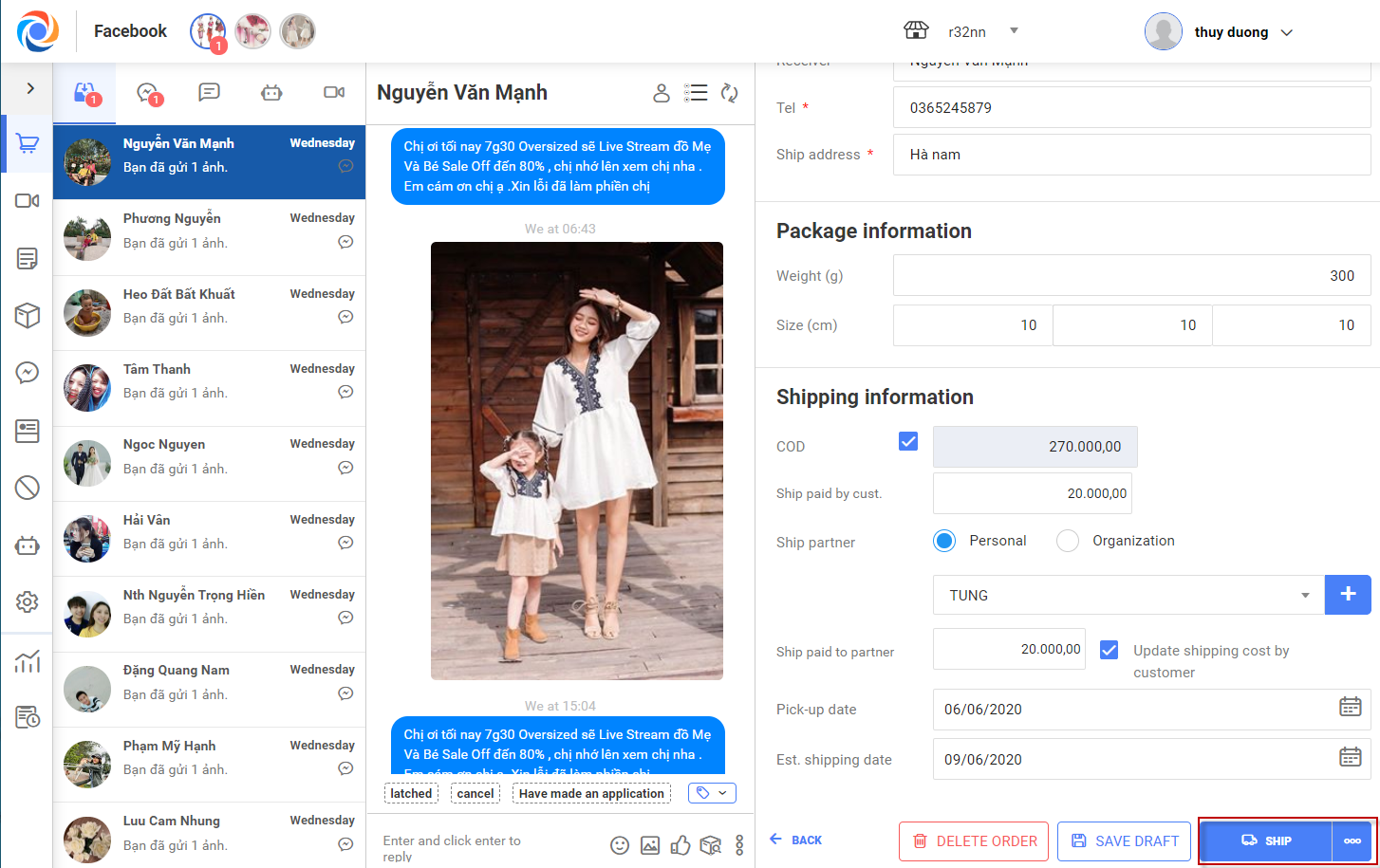
Case 2: Finalize order on List of livestream orders screen
– On this screen, when the customers leave comments with the right syntax, the program automatically creates order and sorts them by time of commenting on livestream.
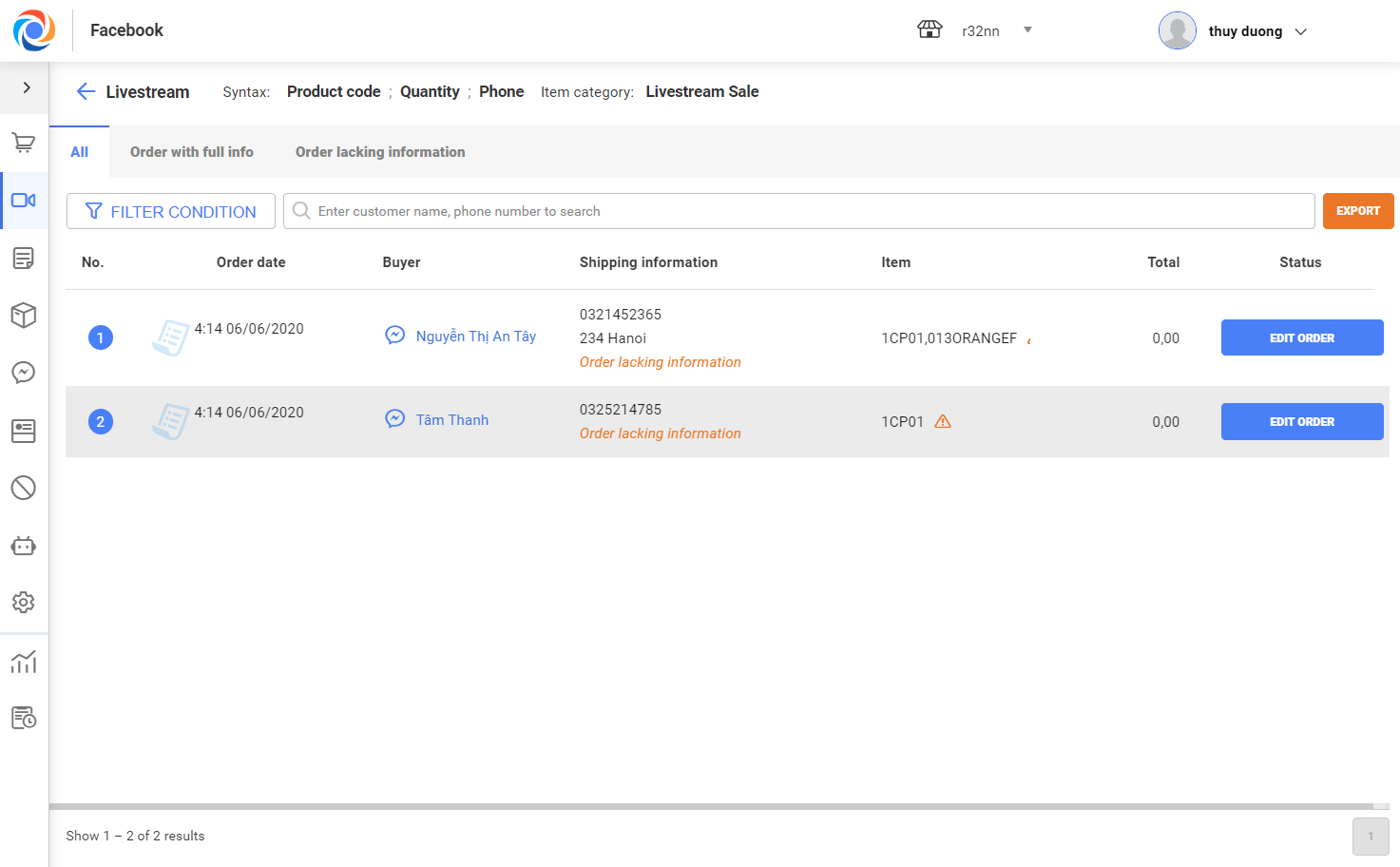
– Select to Edit order
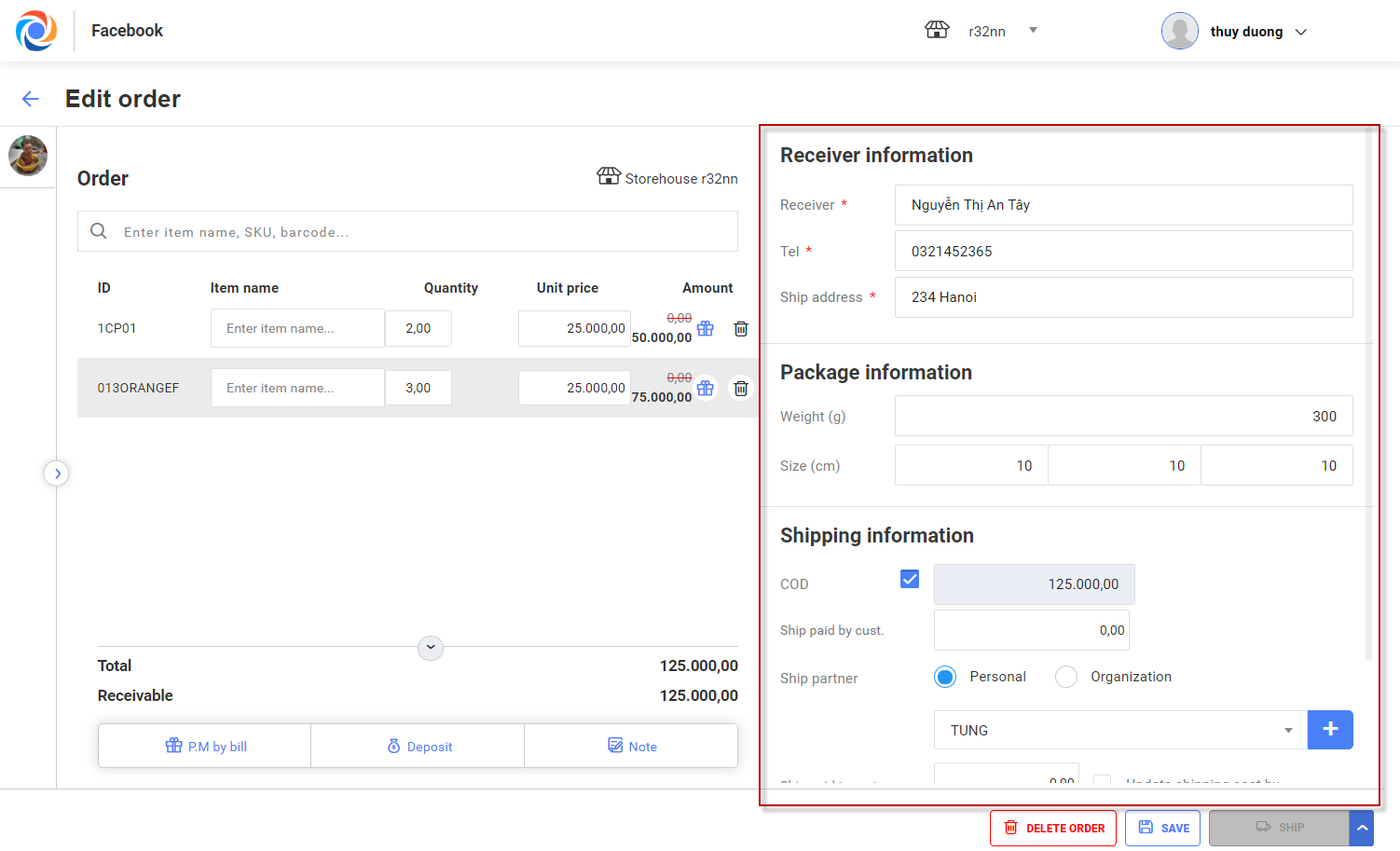
– On Edit order screen: the program automatically selects ordered items based on settings of item category in livestream and customers’ comments. When there is any comment with right syntax but wrong short code, the program will leave Item name column blank and you can update later.
– After entering full information, click Save to save order information to list of livestream orders in case of waiting form customer’s confirmation. Click Create order to add order to list of waiting-for-shipping orders on OCM. Click Send to shop to send order to MShopKeeper for the cashier to handle. Click Delete to cancel order.
– After entering full information, click Ship to ship immediately or click Send to shop to send order to MShopKeeper for the cashier to handle. Click Save to shipping book to save it to list of orders on OCM or click Cancel to discard the customer’s order. Click Save draft to save information to draft.



– Click Filter condition by staff who takes care of customers in livestream or by order.








