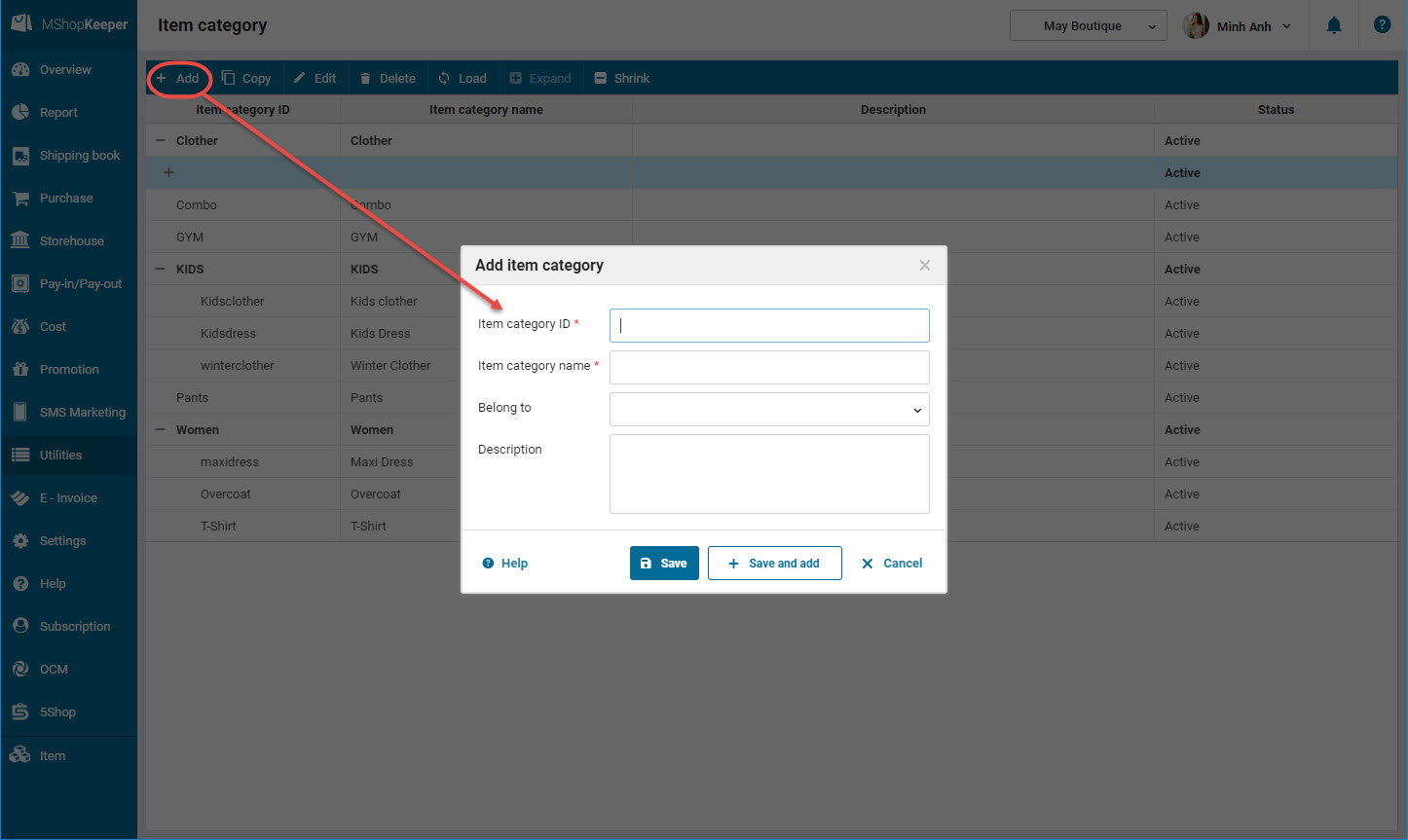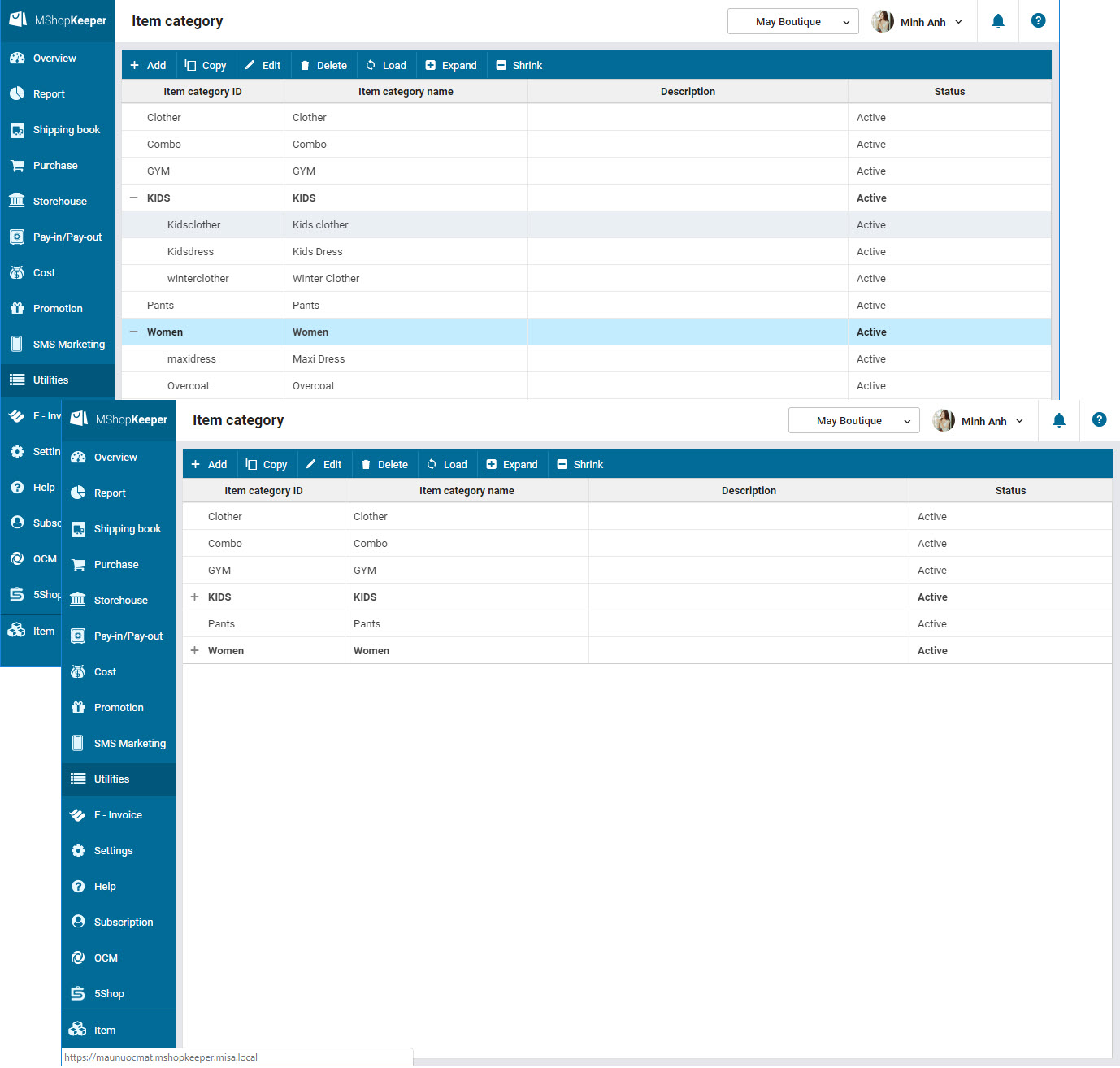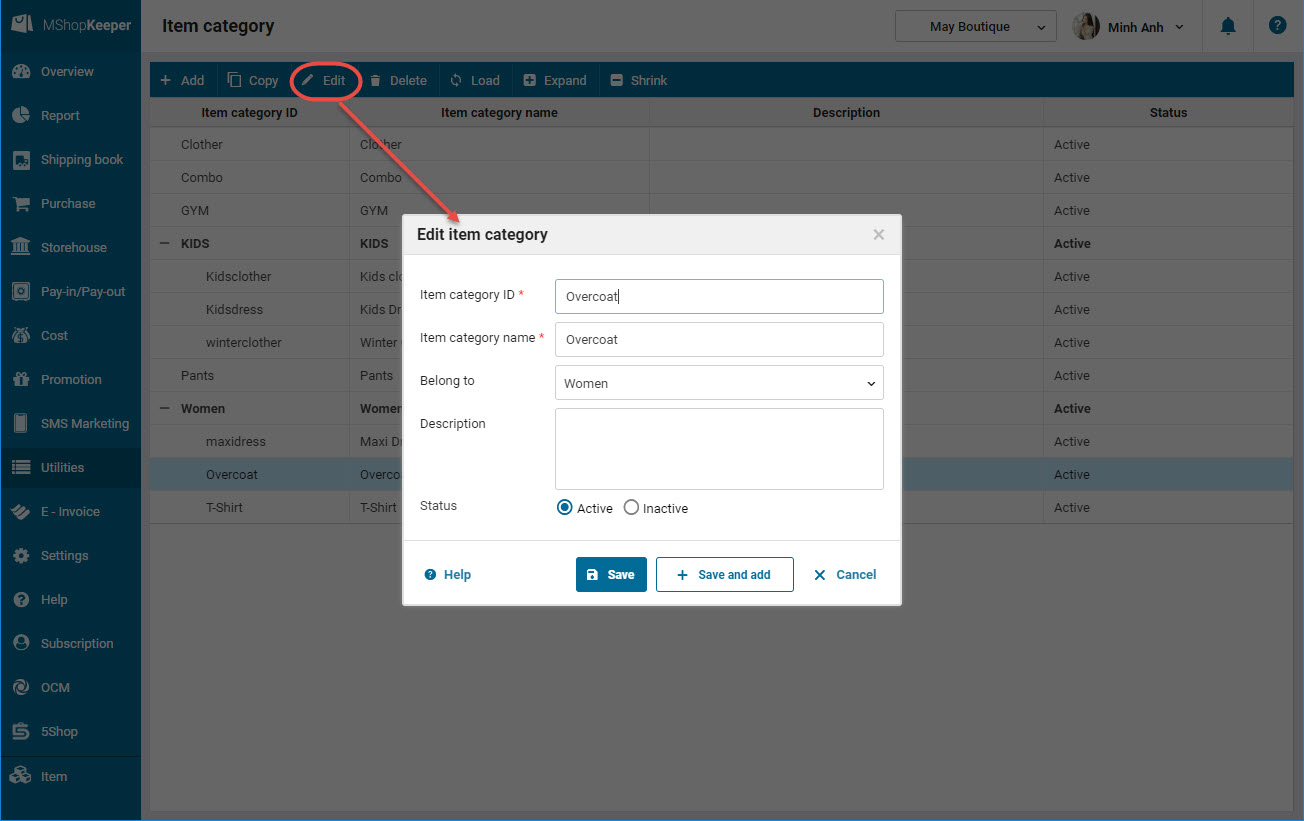1. Purpose
To classify the items into groups with the same properties to be easily managed. Items are usually classified by Type (Trousers, Tops, Dress, etc.), Brand, Age, Purpose (Office, Outing, Sport)
2. Instruction steps
1. Select Utilities\Item category.
2. Click Add. Enter information on the item. Select Belong to if the item is the child category of the other category.
3. Click Save.
4. Click Expand or Shrink to view all item categories or only the father category.
3. Note
If you do not want to use the item category, please follow these steps:
- Select the item category, click Edit.
- Check Inactive, click Save.