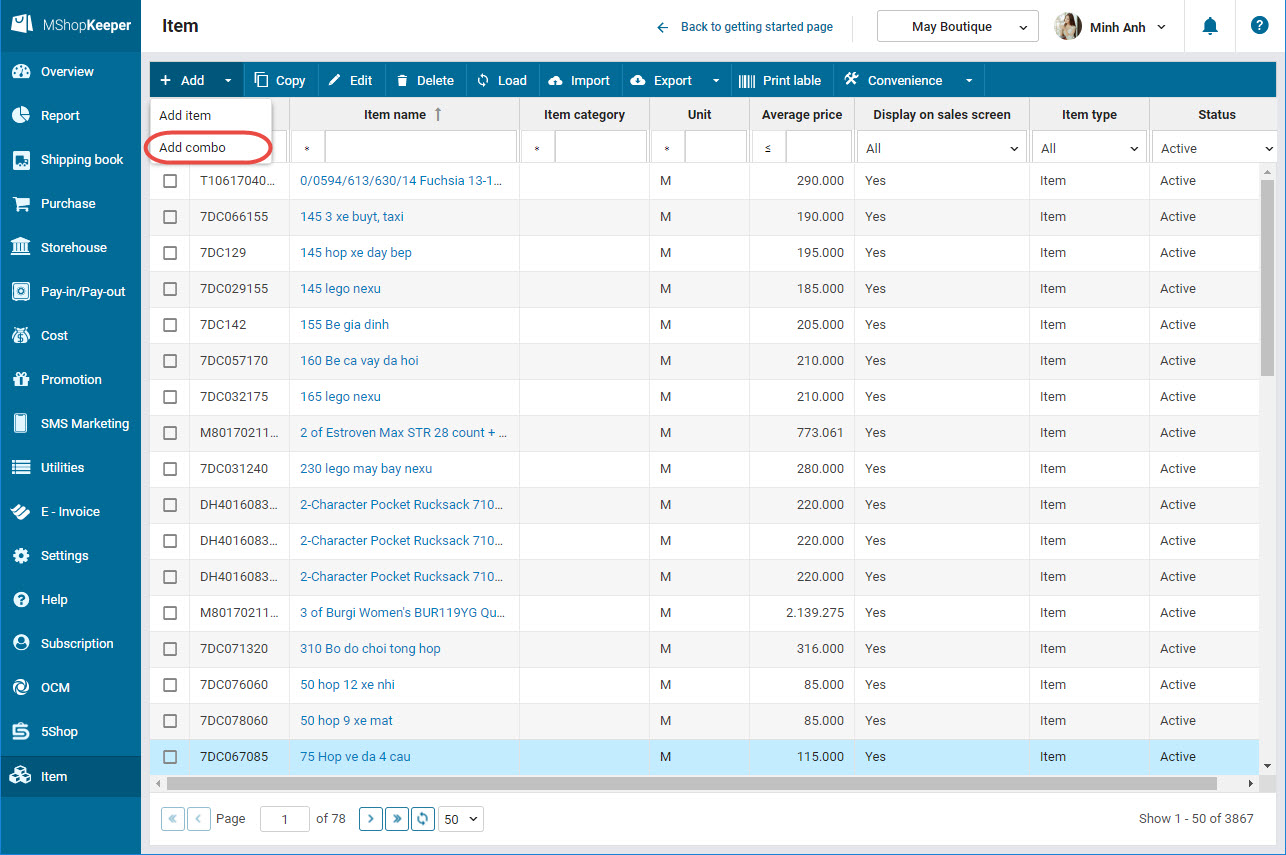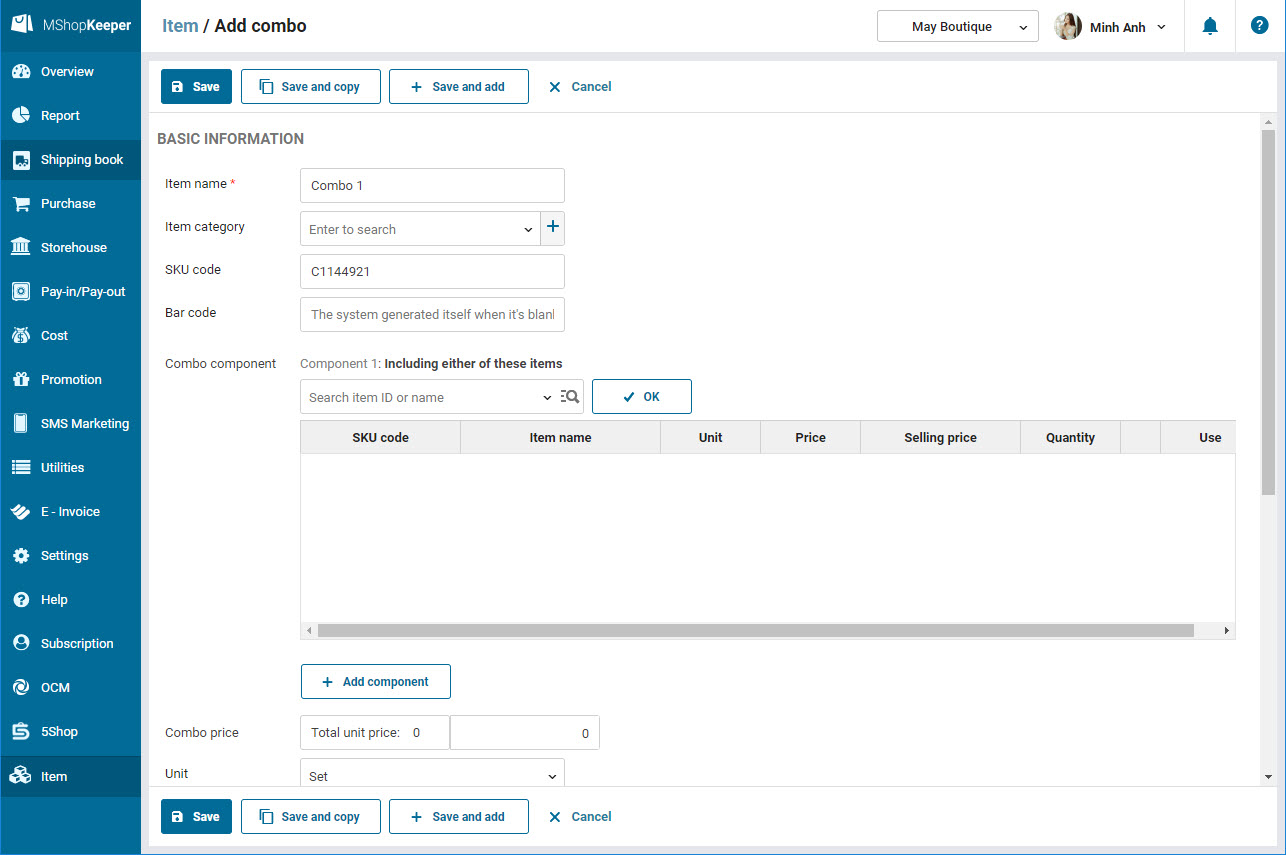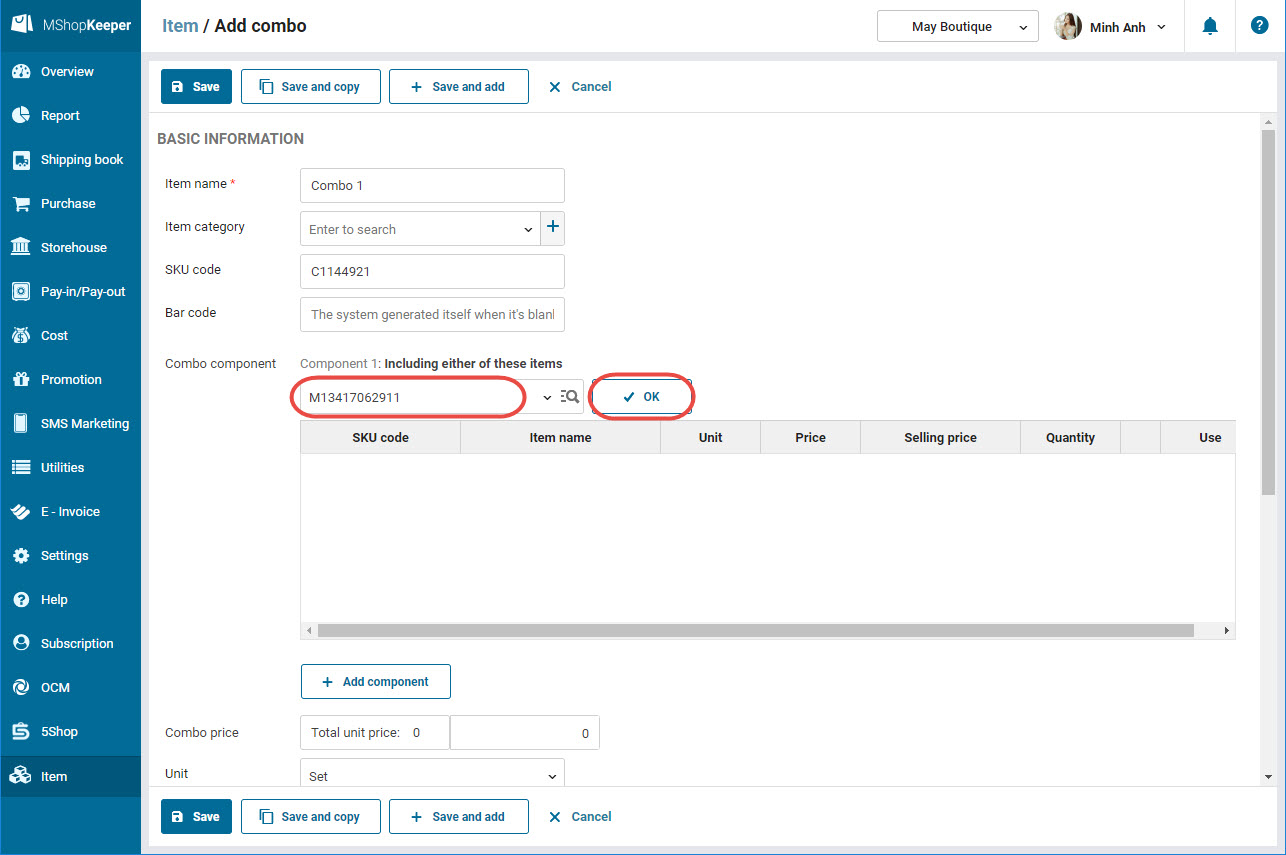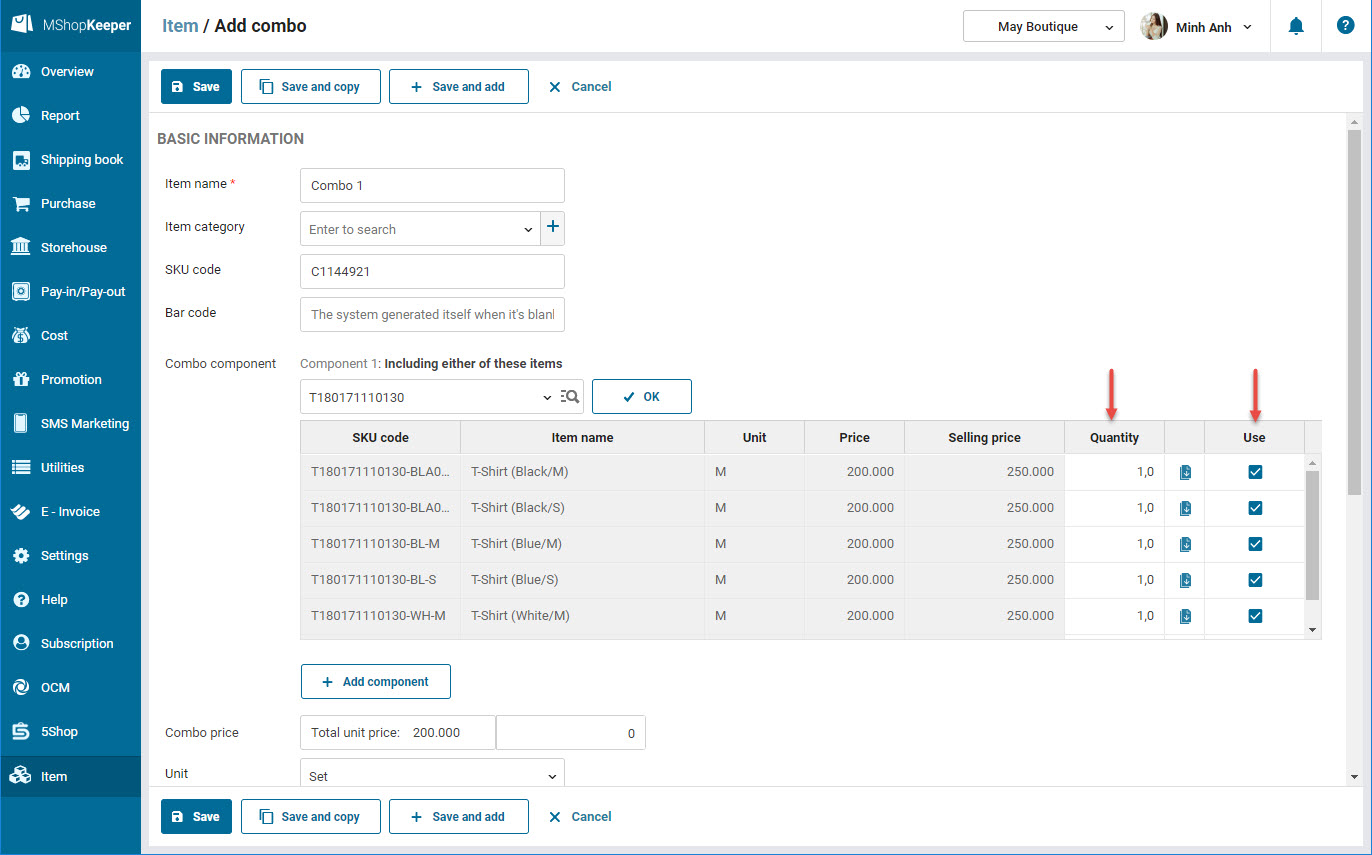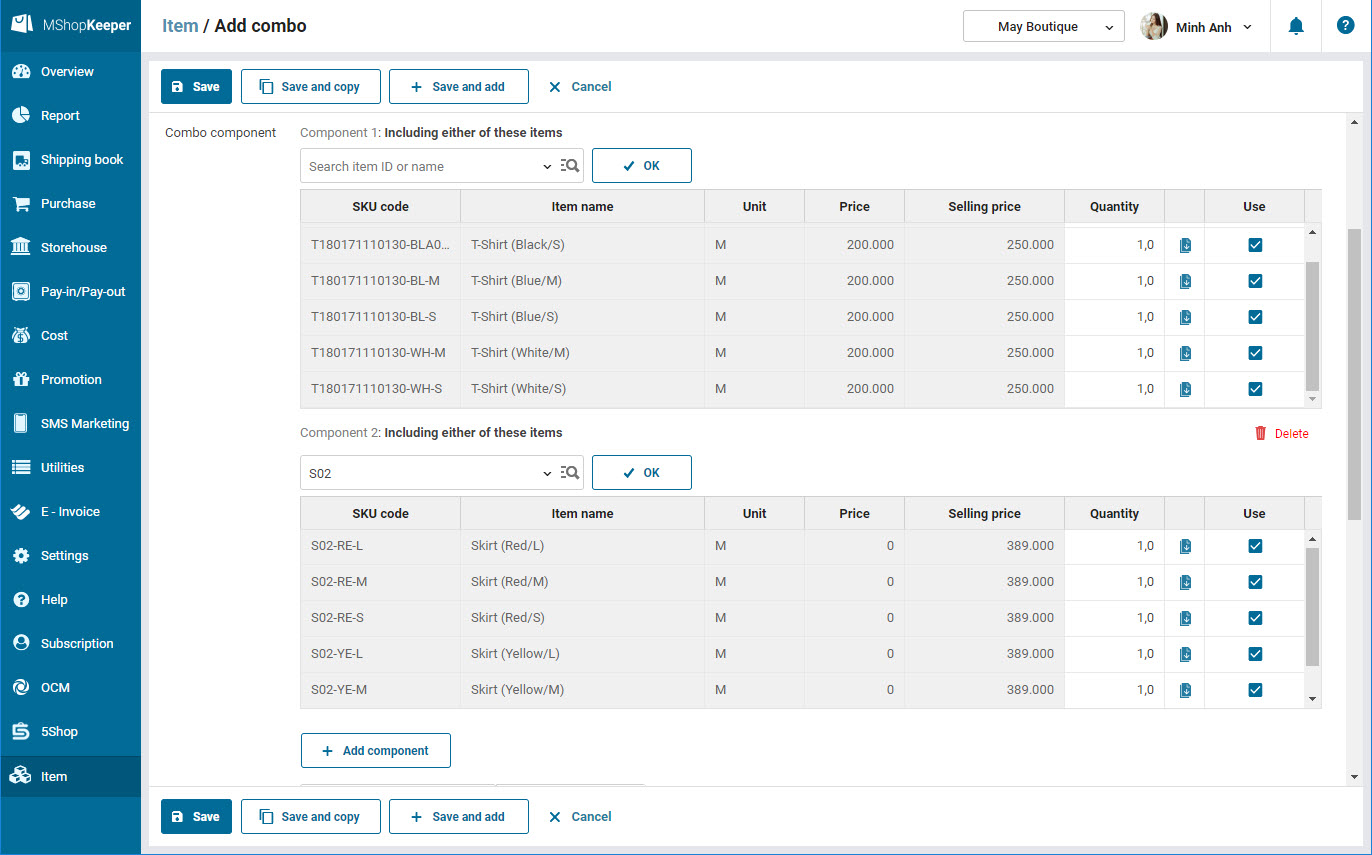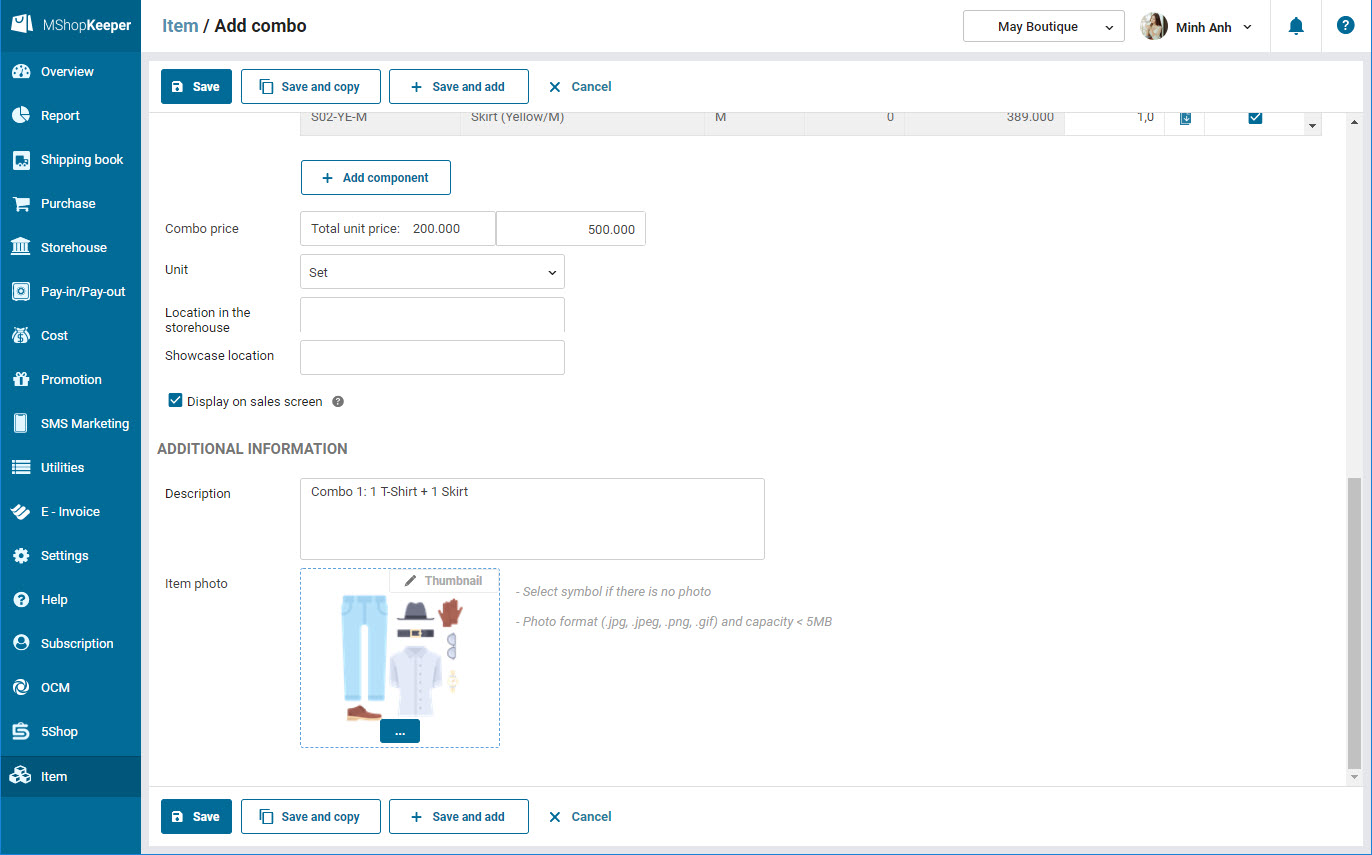1. Purpose
The manager can enter combo if the shop sells items in a series/ a set.
2. Instruciton steps
1. Click Item.
2. Click Add/Add combo.
3. Enter basic information of the item: Item name, category, SKU code, Bar code.
SKU code and bar code are automatically generated if they are left blank.
4. In Combo component, enter item name or ID in the combo. Then click OK.
5. Check the selected items and enter quantity.
6. If the combo includes >= 2 components, click Add component.
7. Add Selling price, Unit, Location in the storehouse, and Showcase location.
8. Enter description, select photo for the item.
10. Click Save.