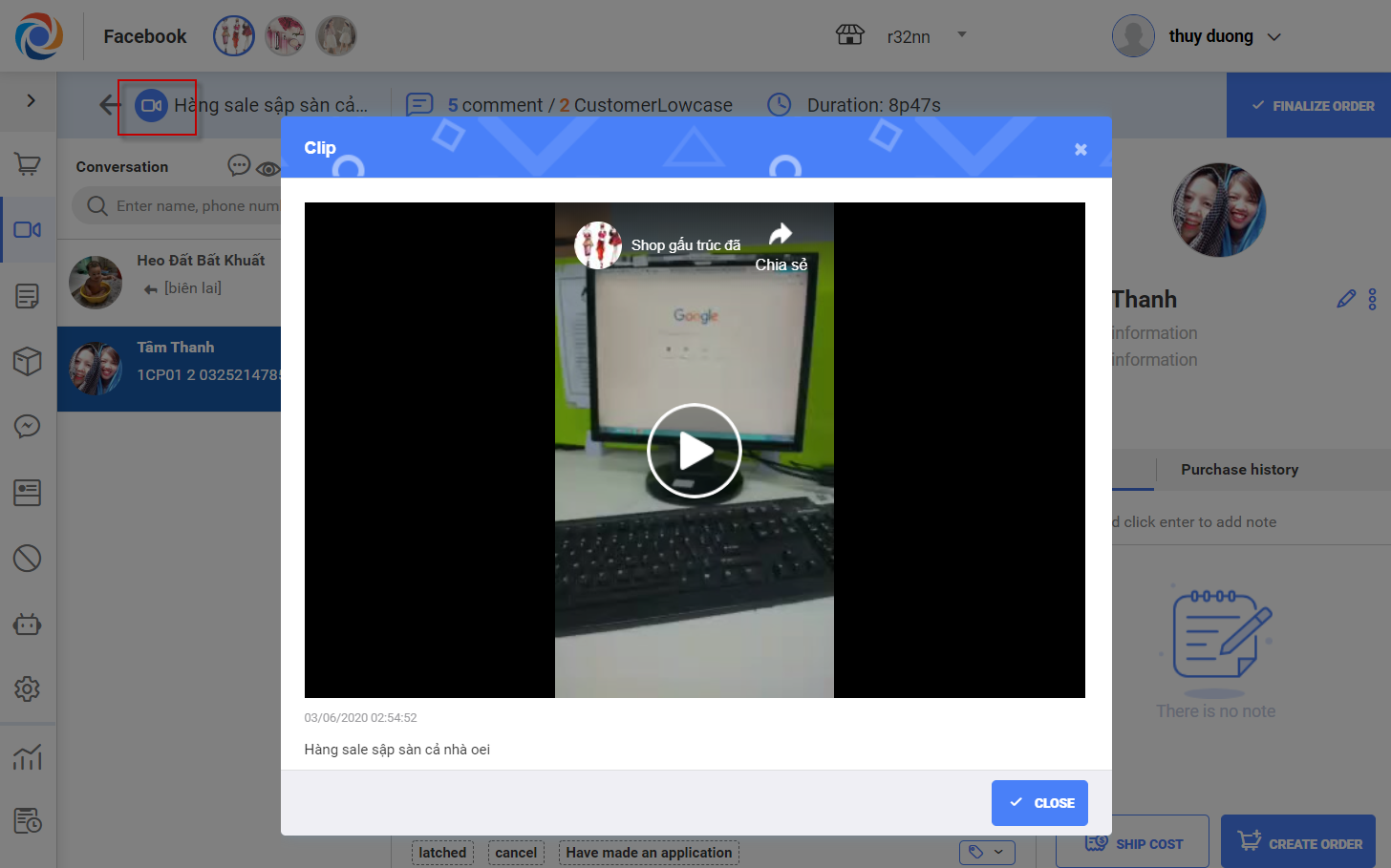1. Purpose
Help the staff to follow up customers’ comments on livestream so that they can advise more and finalize order
2. Instruction steps
– On OCM menu select Livestream, here the program shows all livestreams on the fanpage connected to OCM and selected to view message/comment
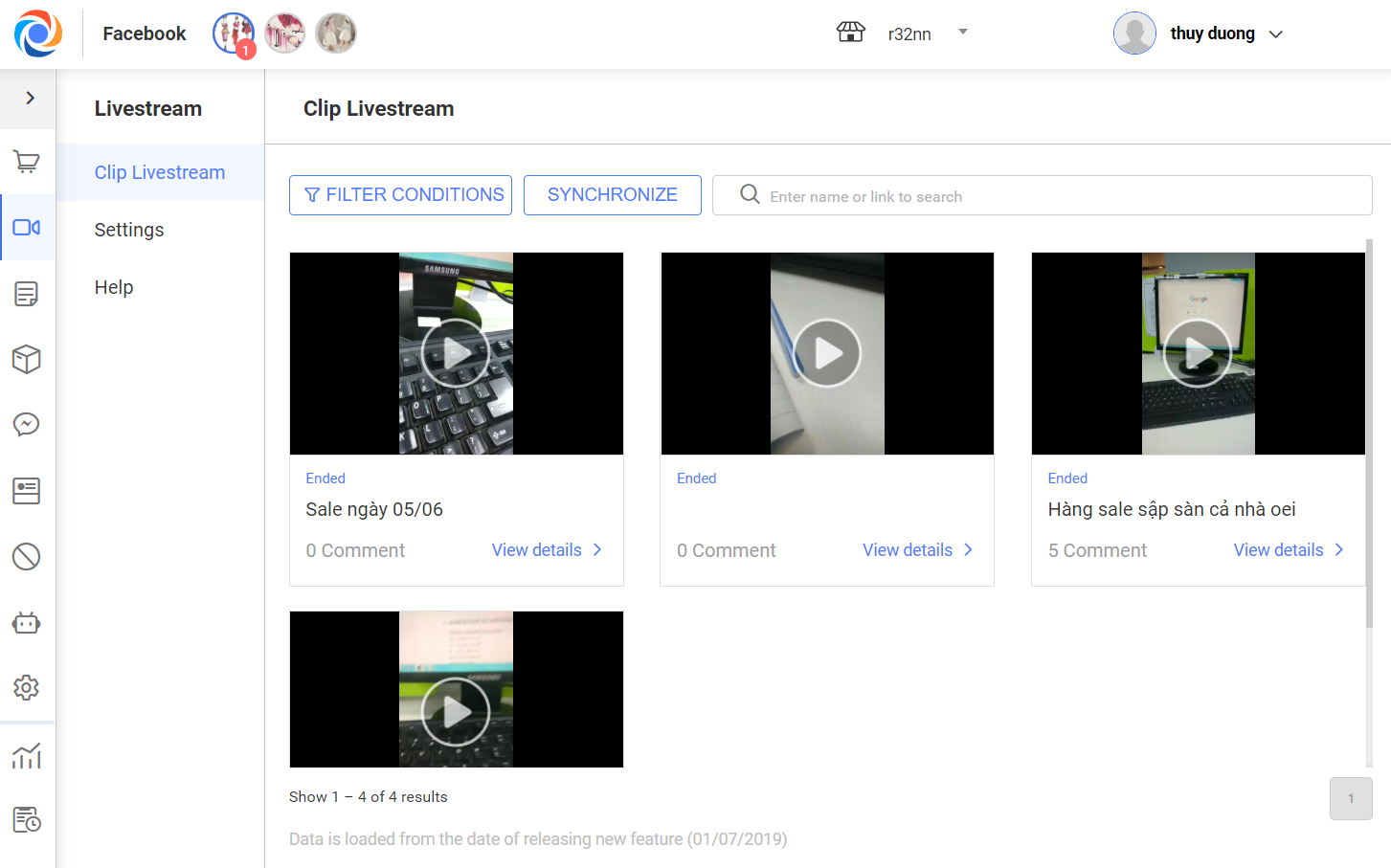
– You can enter name, link or filter to search livestreams
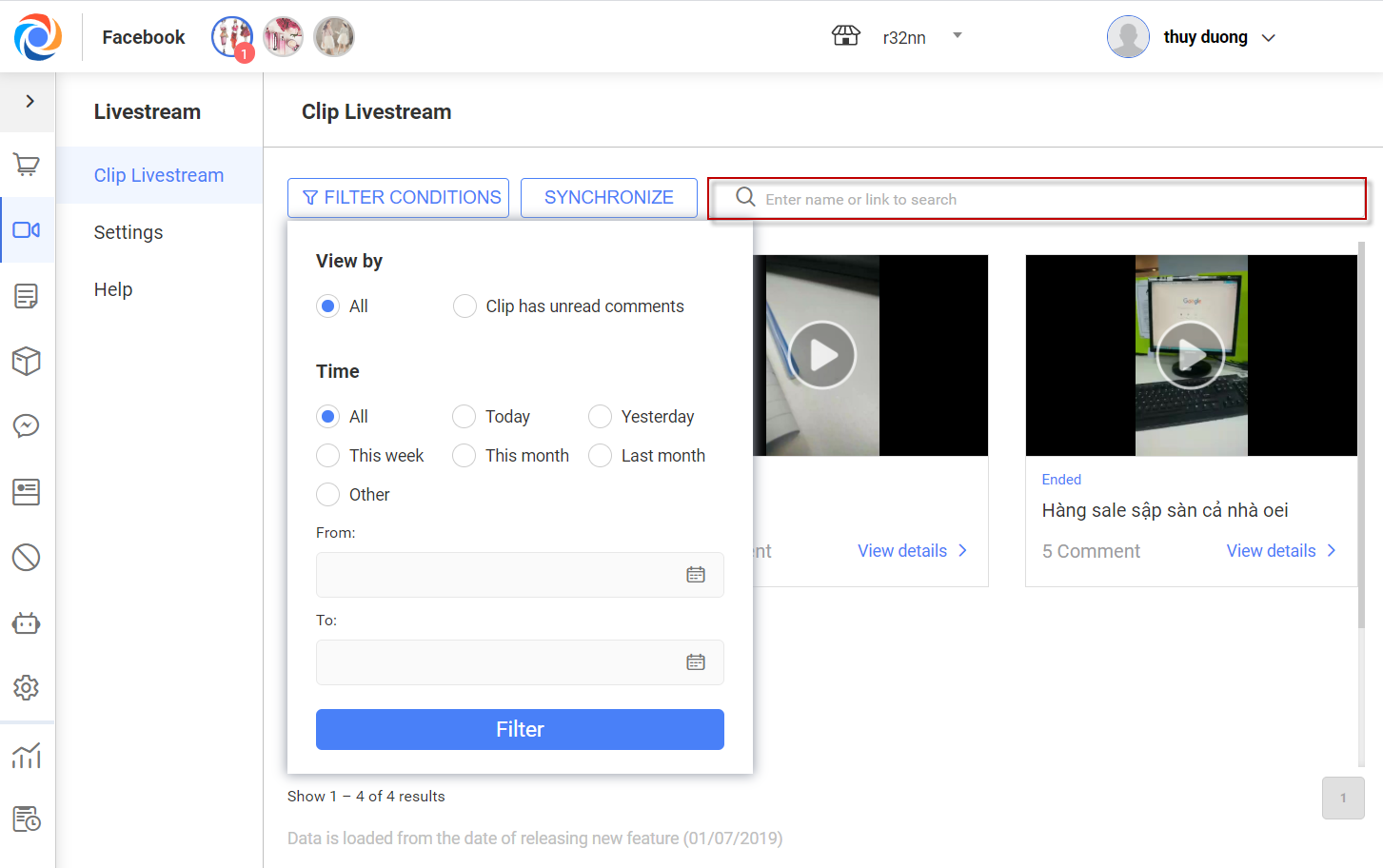
– Click on view details to see all comments in livestream
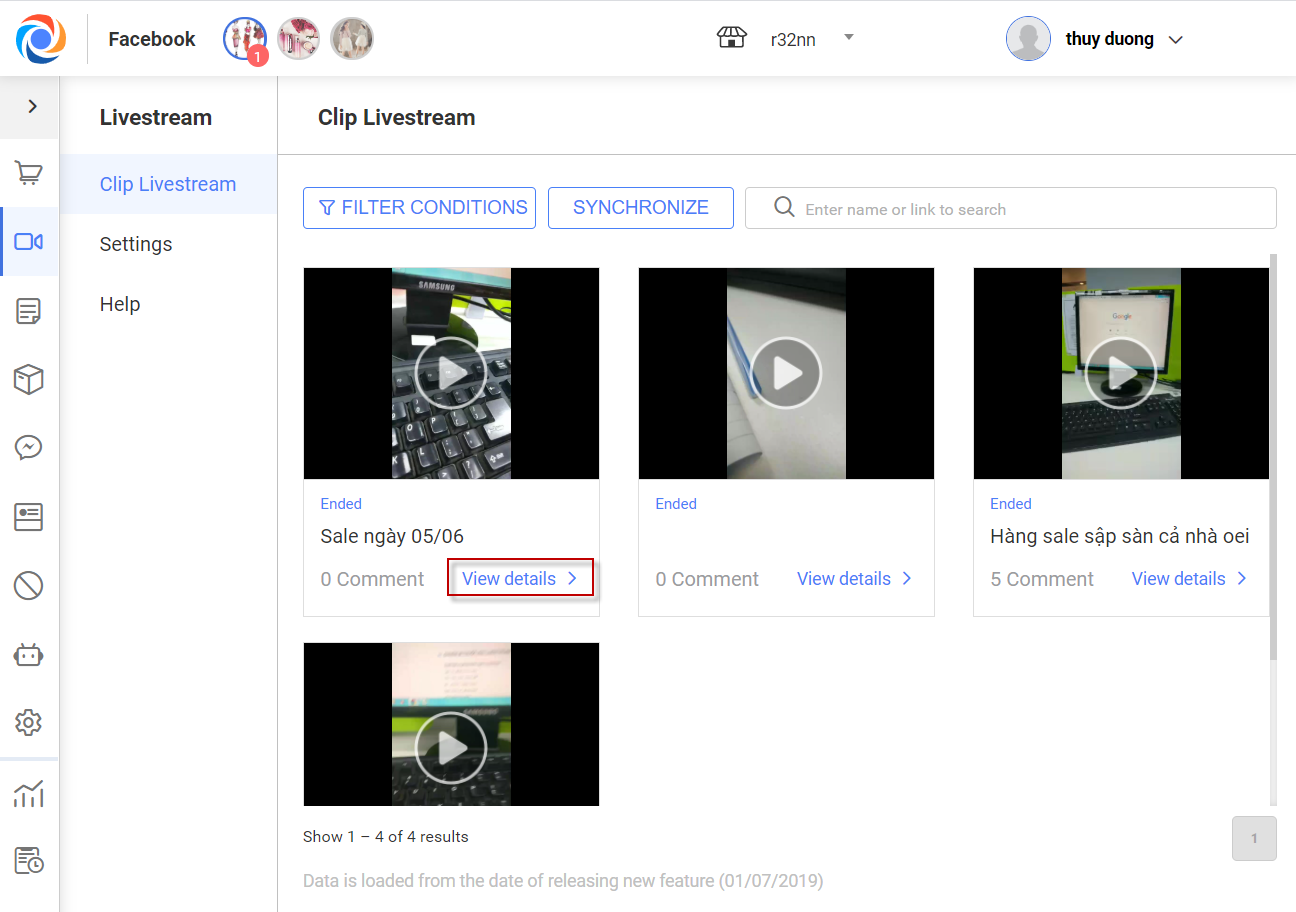
– Select 1 customer in the list to view details and reply to them, tag and create order after finalizing order
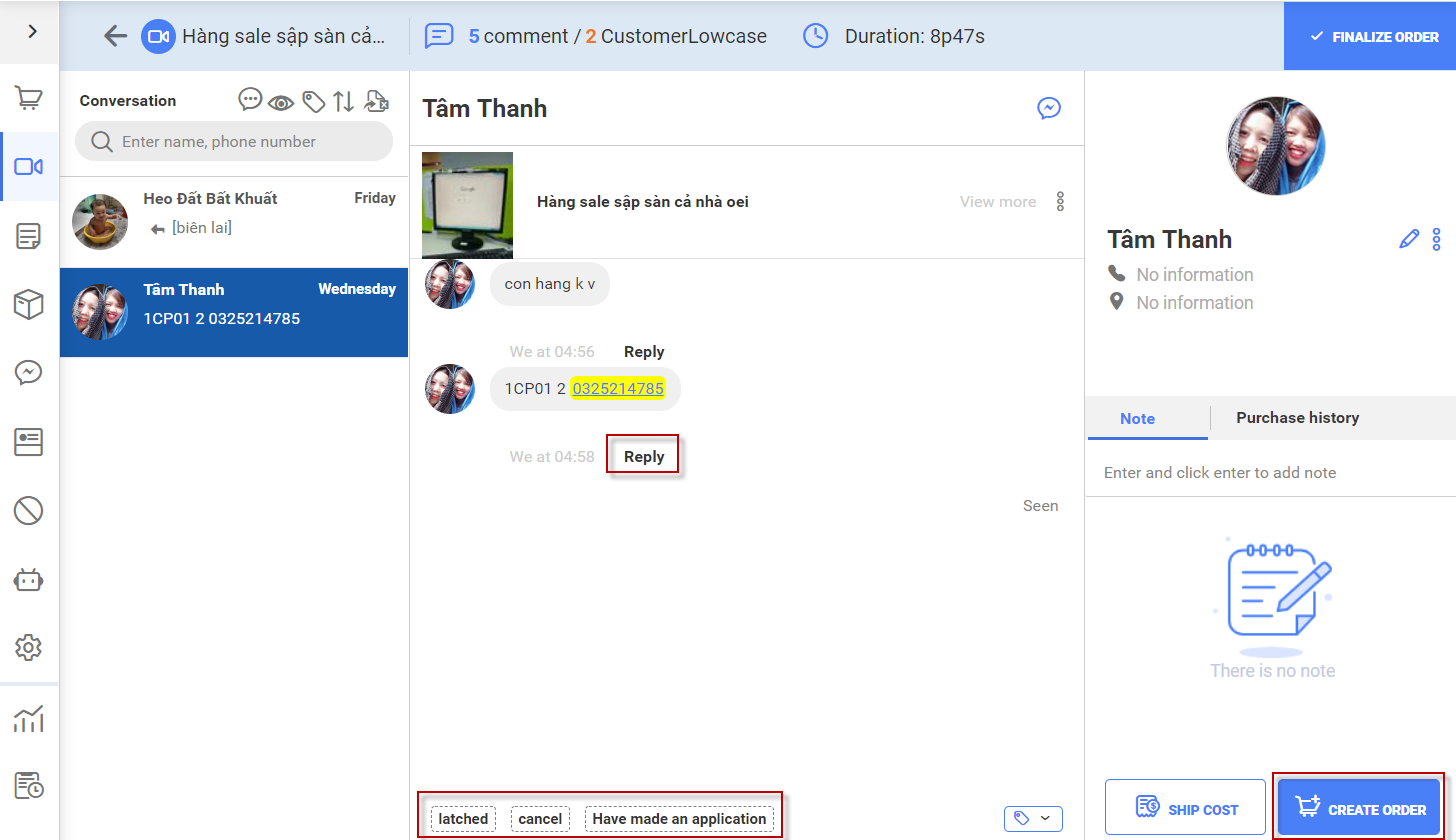
– Click the icon  to assign staff to take care of customers
to assign staff to take care of customers
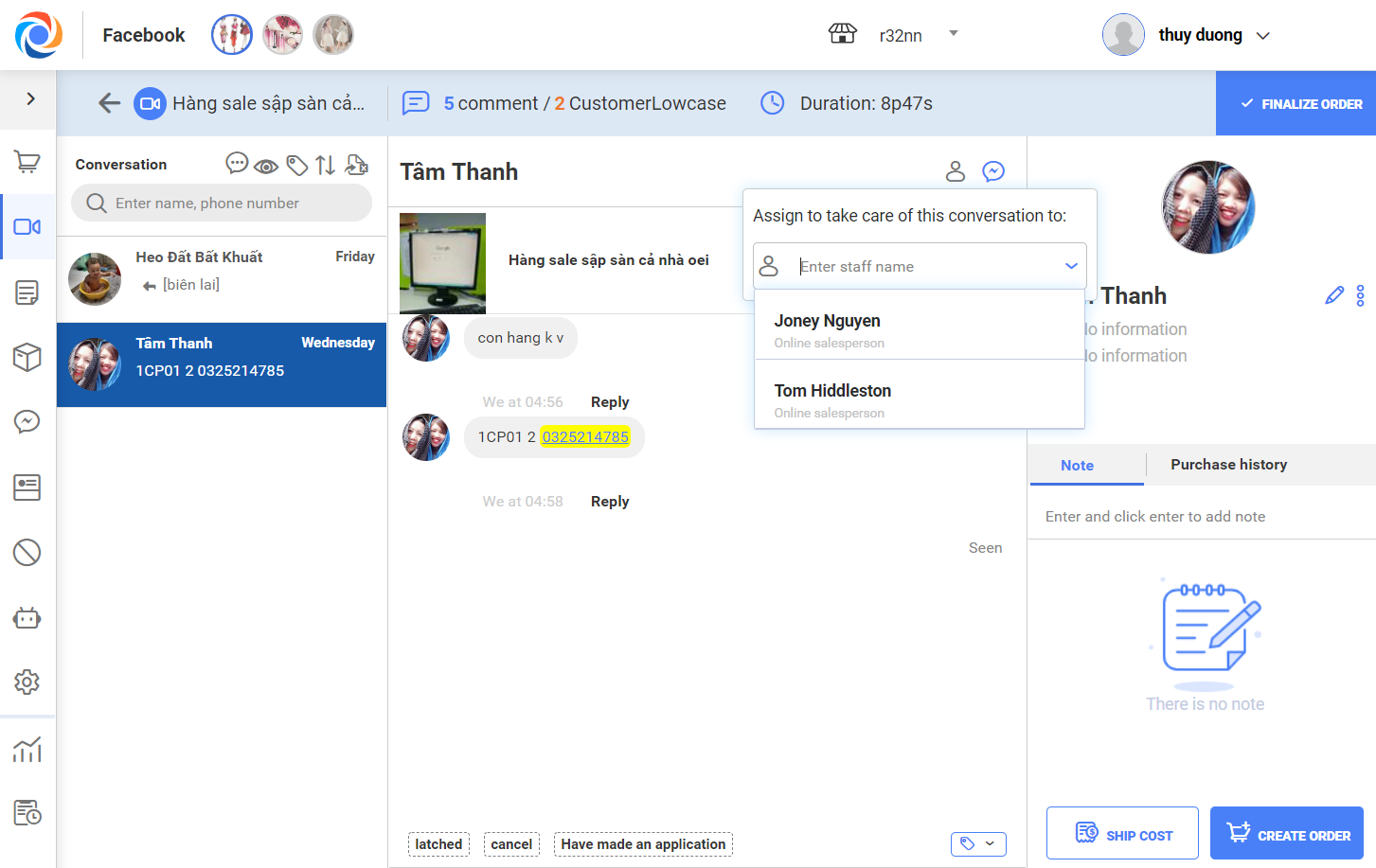
– Click the icon  to watch selected livestream
to watch selected livestream