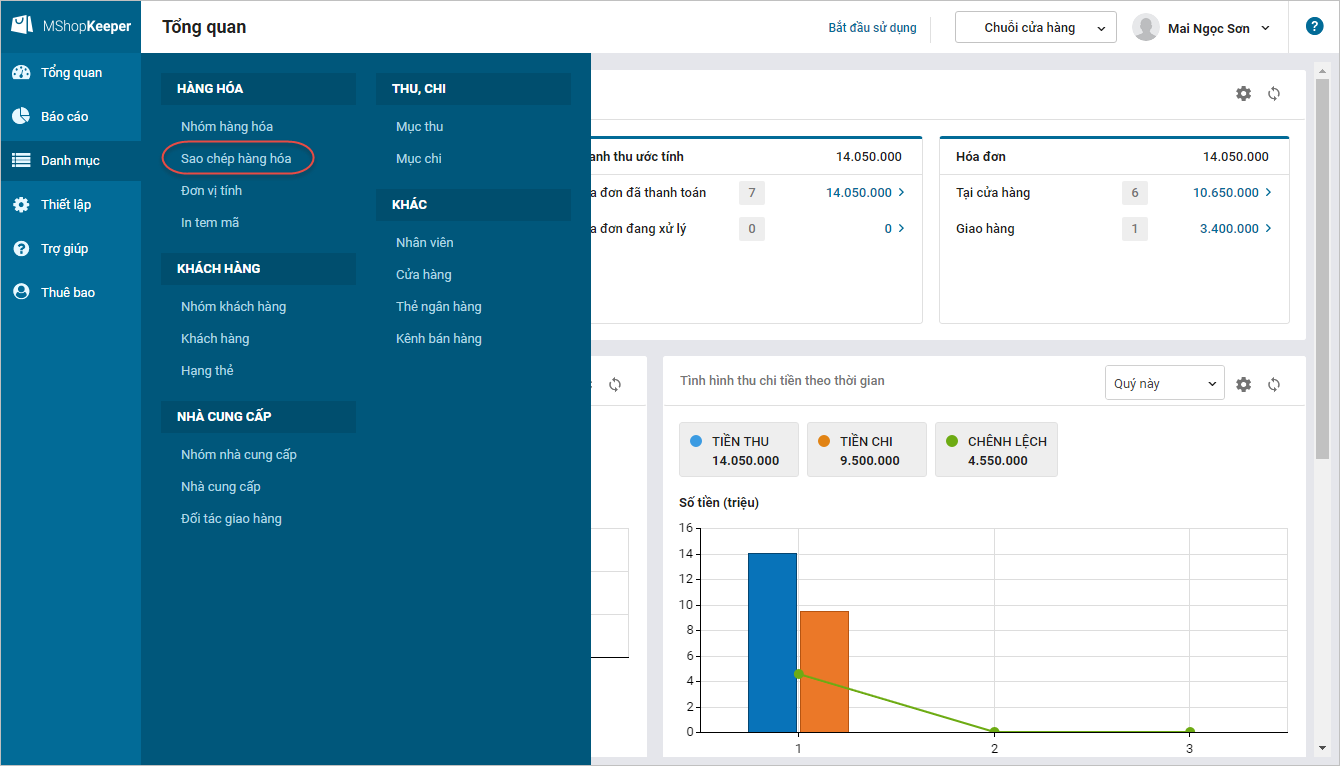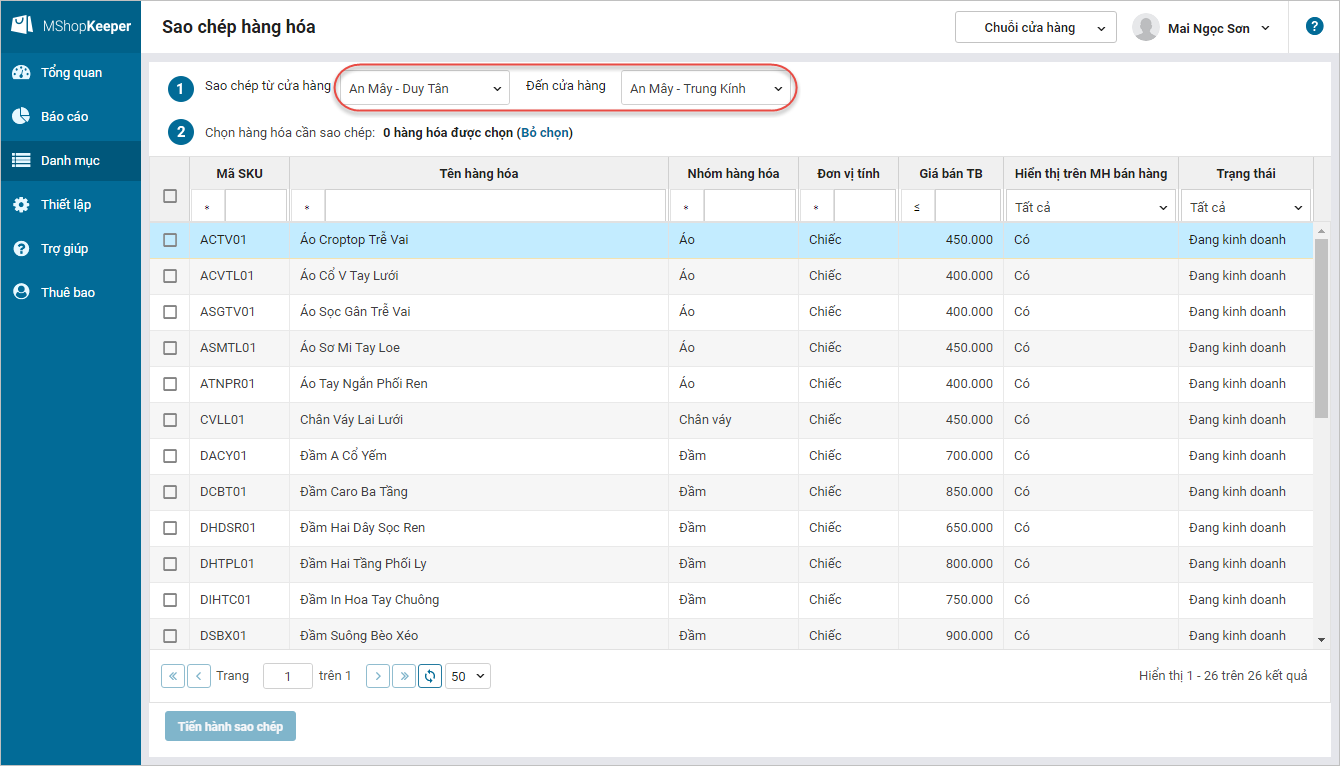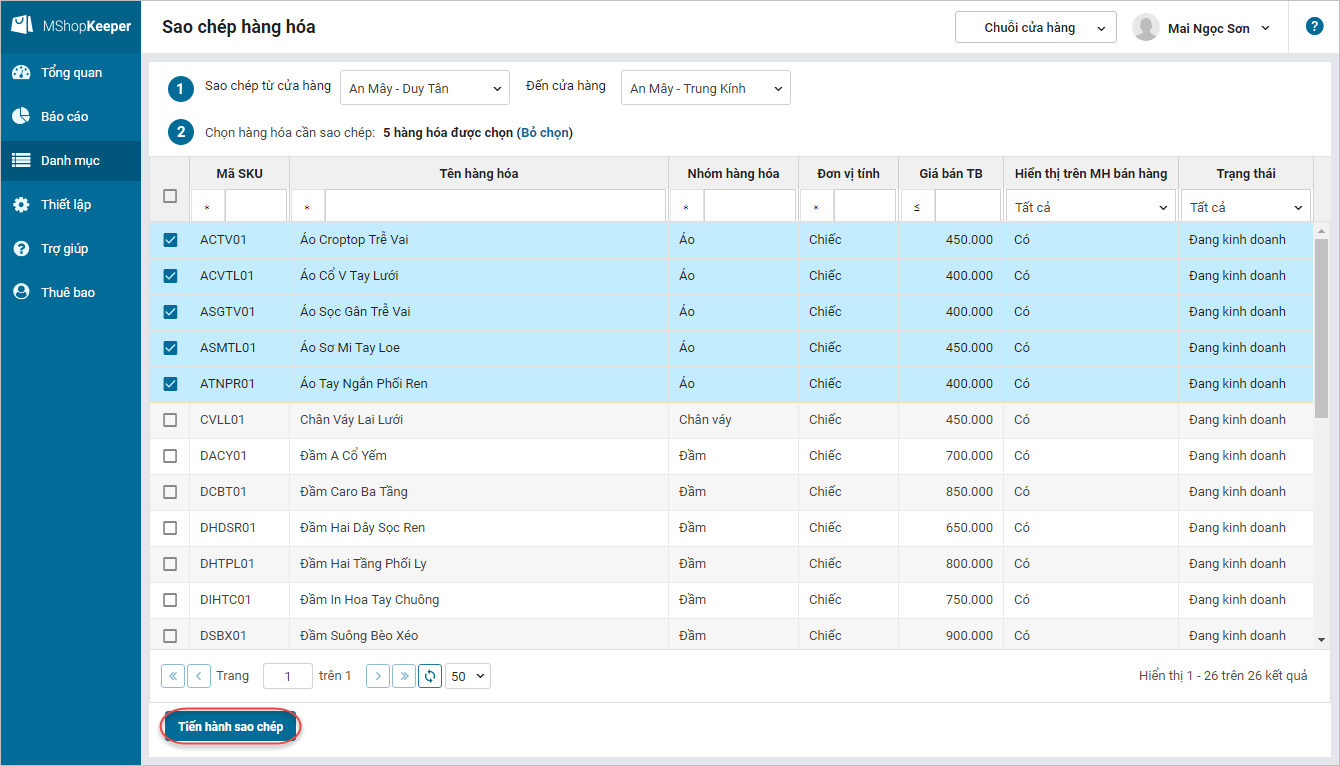If the shops in the chain sell both the same and different items, the manager can copy the same items from the other shop. To do so, please follow these steps:
- Select Shop chain.
- Click Utilities\Copy items.
- Select the shop which has added the items and the shop which will copy these items.
- Check the items you want to copy. Click Copy.
The copied items are considered as the common utilities. The manager can proceed chain management with these items: Storehouse management, purchase, transfer of items among shops in the chain.