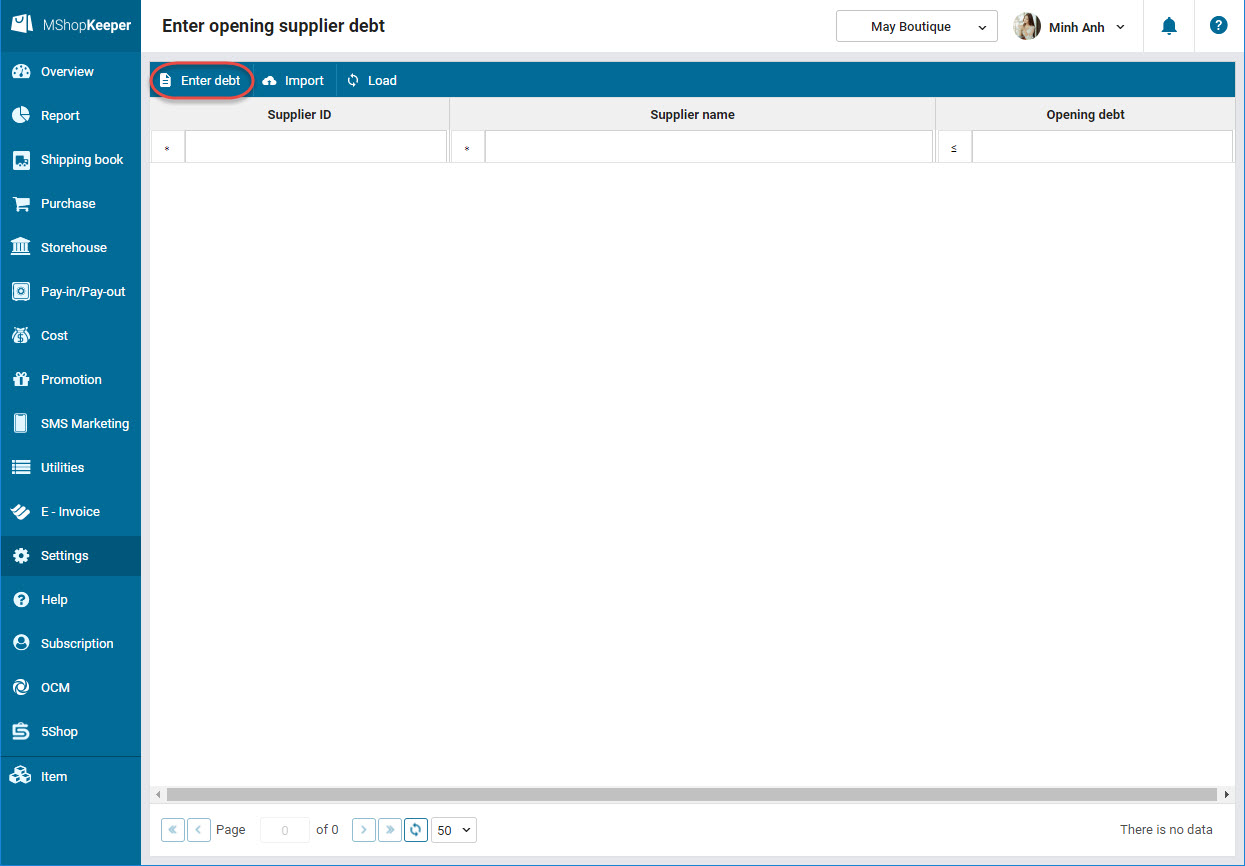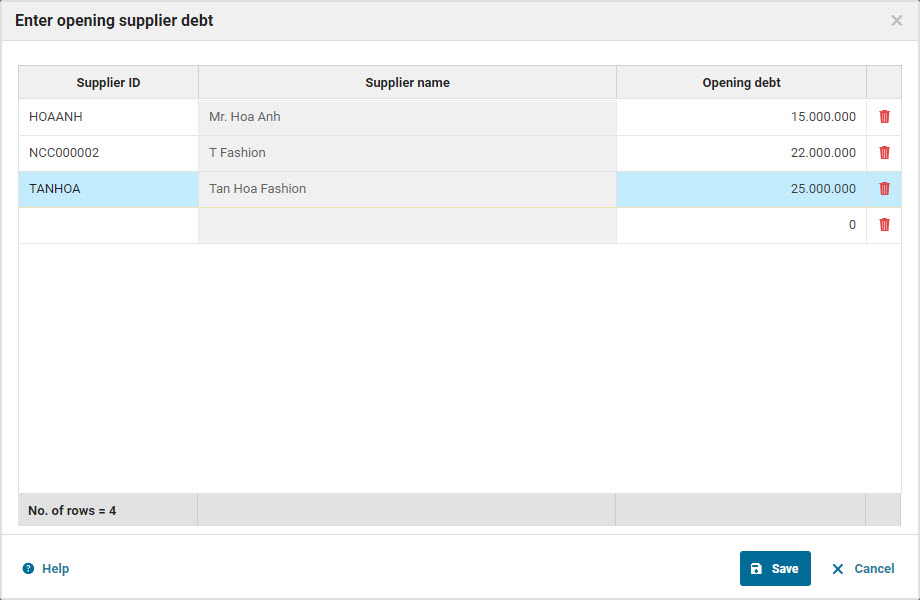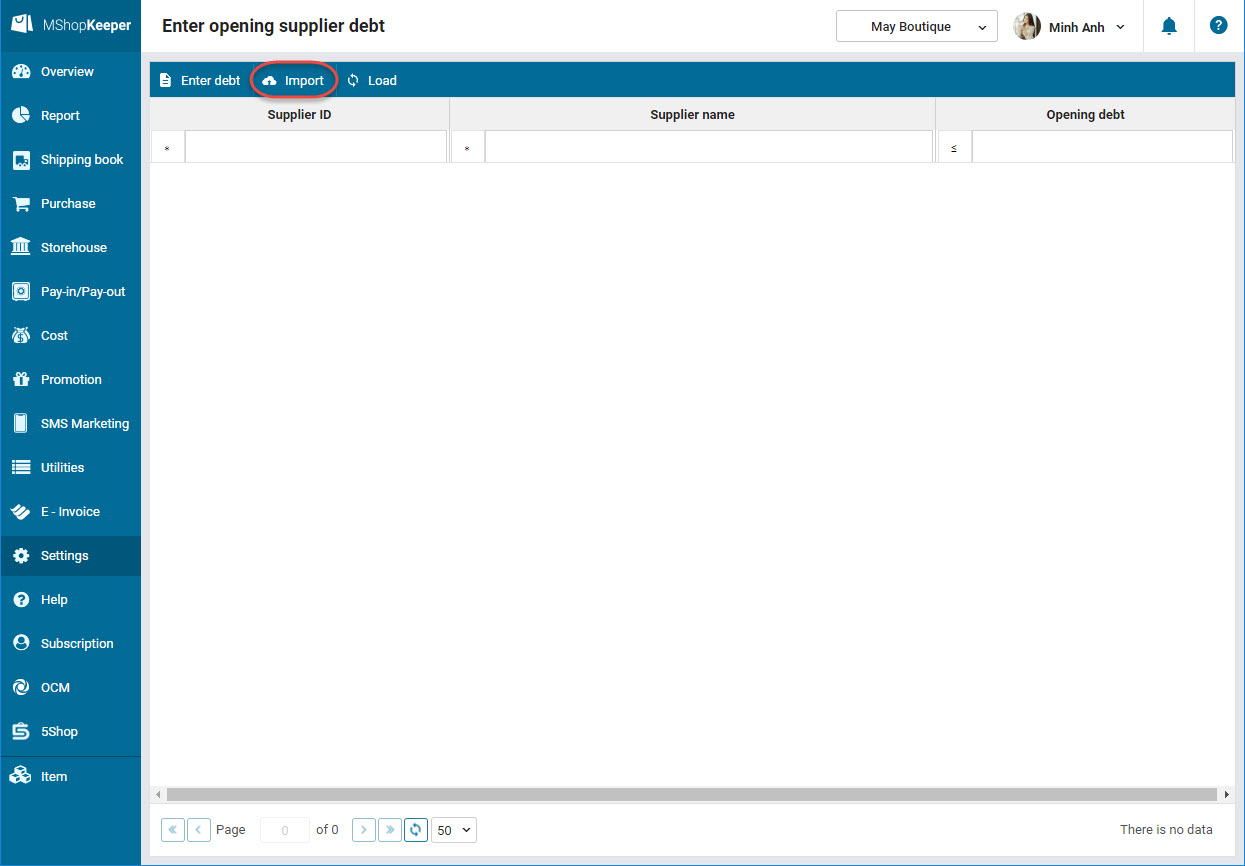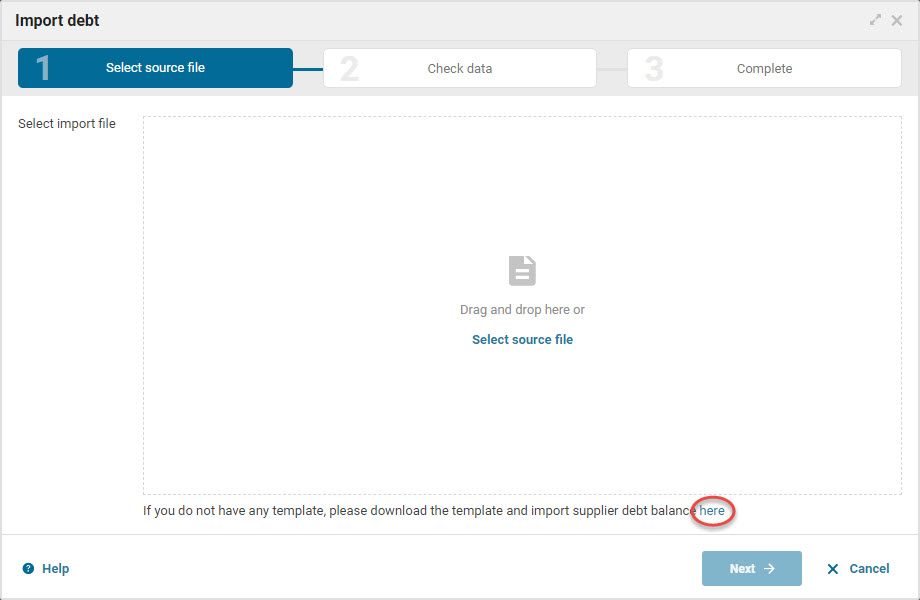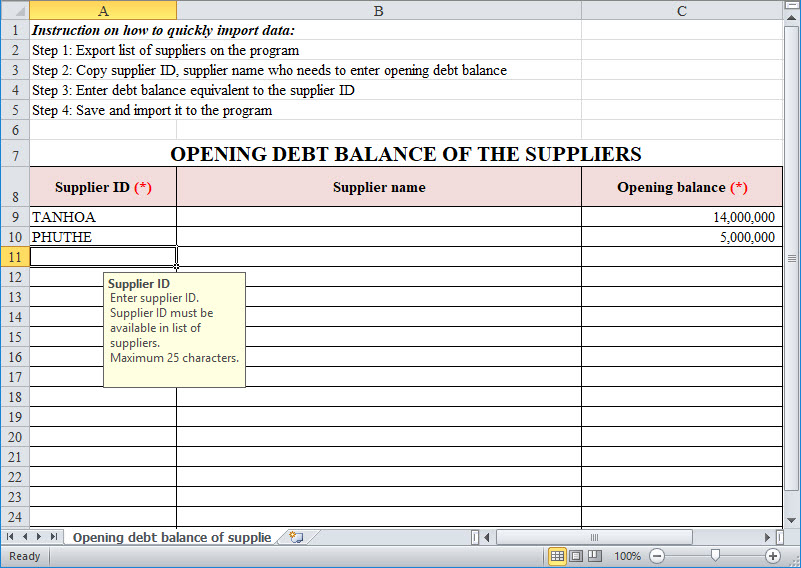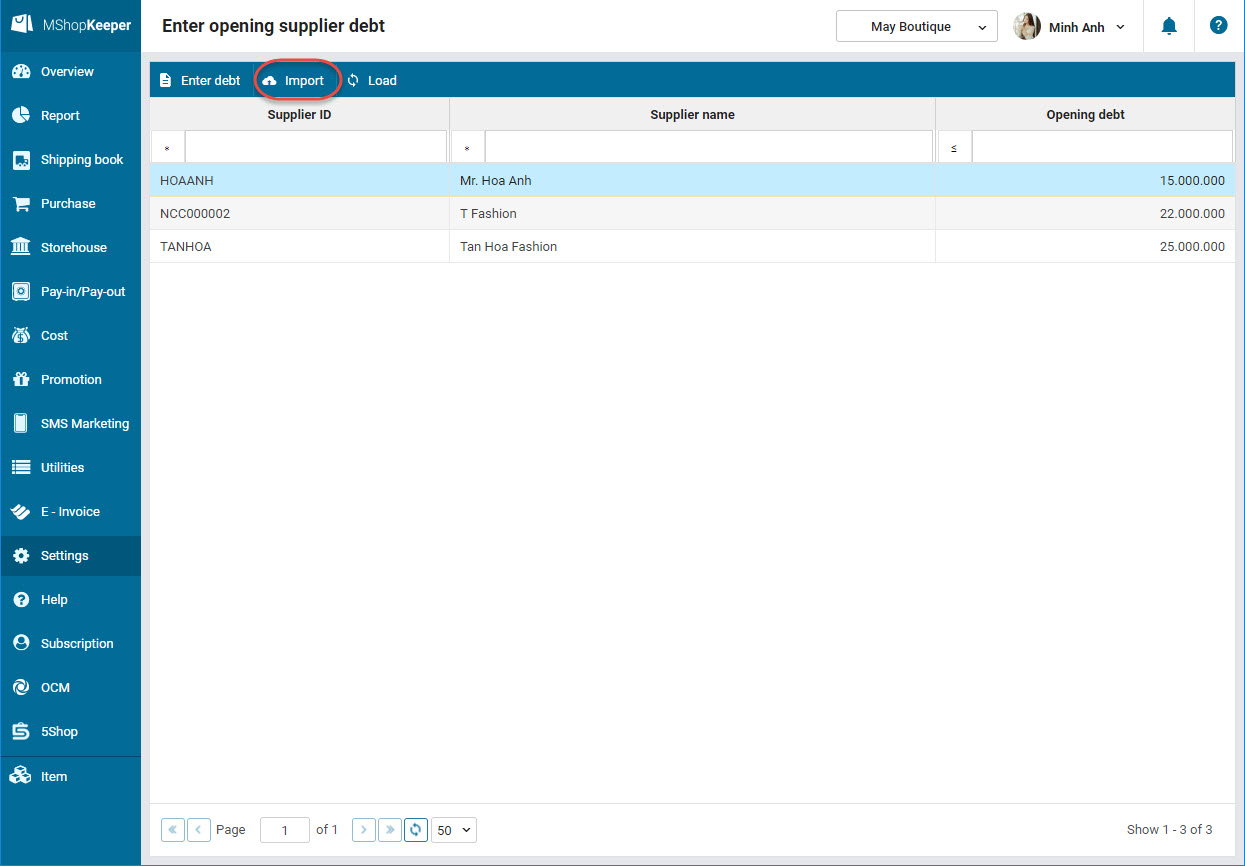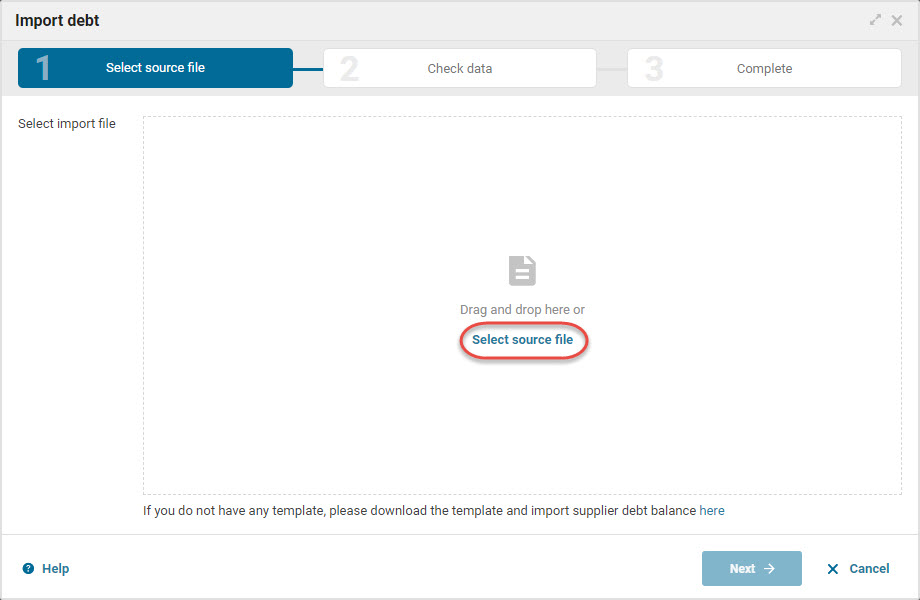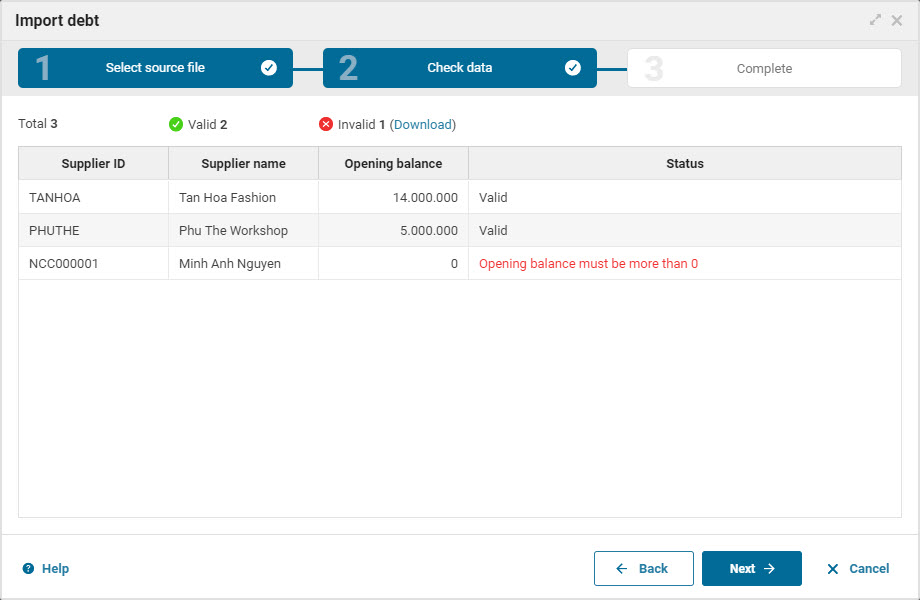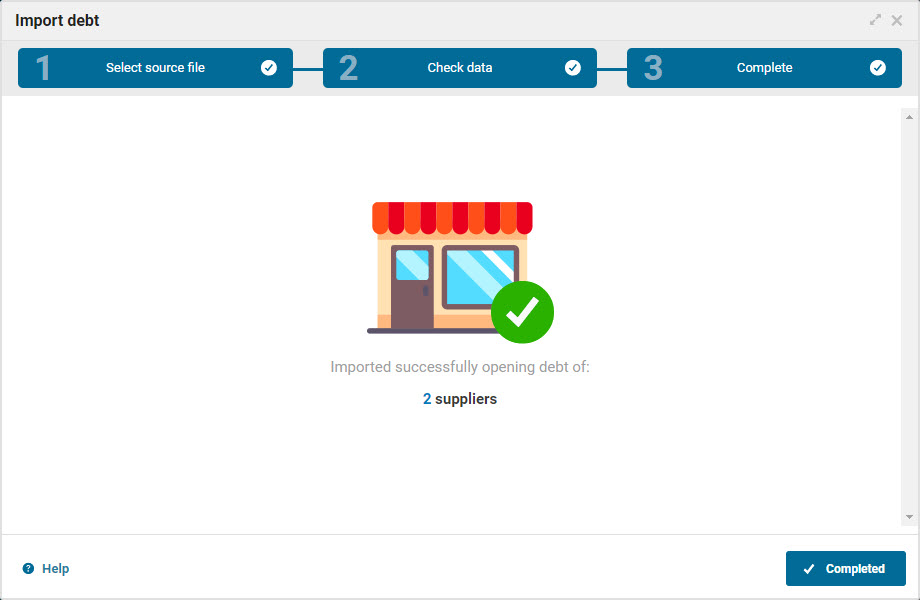1. Purpose
The shop can enter supplier debt on the programs as follows: enter debt balance of each supplier directly on the program or import the supplier debt balance from an Excel file to the program.
2. Instruction steps
2.1 Enter debt balance of each supplier
Please follow these steps:
1. Check Settings\Opening balance – supplier.
2. Click Enter debt.
3. Select a supplier and enter the opening debt balance.
4. Click Save.
2.2 Import the supplier debt balance from an Excel file to the program
To import the supplier debt balance, please follow these steps:
Step 1: Prepare an Excel file
1. Check Settings\Opening balance – supplier.
2. Click Import.
3. Click here to download the Excel template file. Copy or enter the supplier debt to the Excel template file.
Step 2: Import the supplier debt balance to the program
1. Check Settings\Opening balance – supplier.
2. Click Import.
3. Click Select source file to upload the Excel file.
4. At the step Check data, the system will show which rows are valid and which are invalid. The invalid rows cannot be imported.
5. Click Continue.
6. At the step Complete, the system will import valid rows to the program and notify of import results.