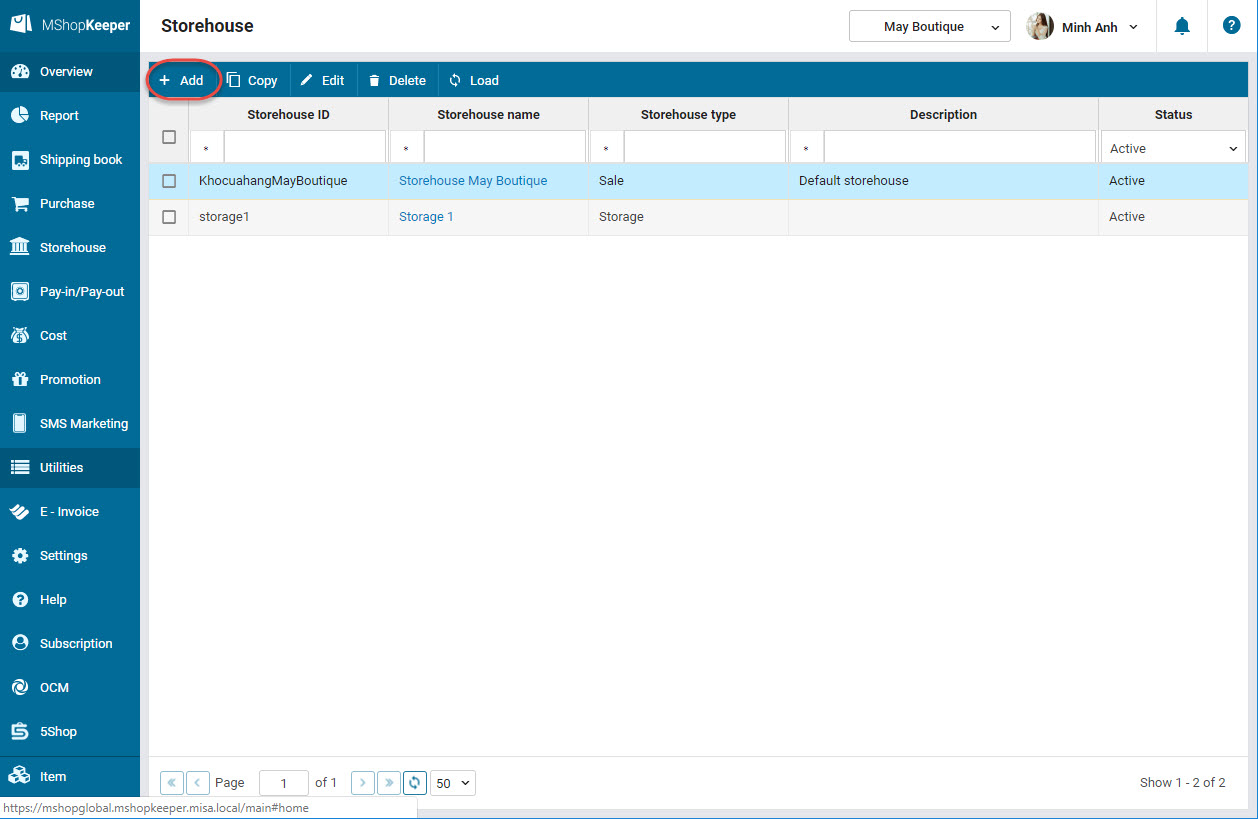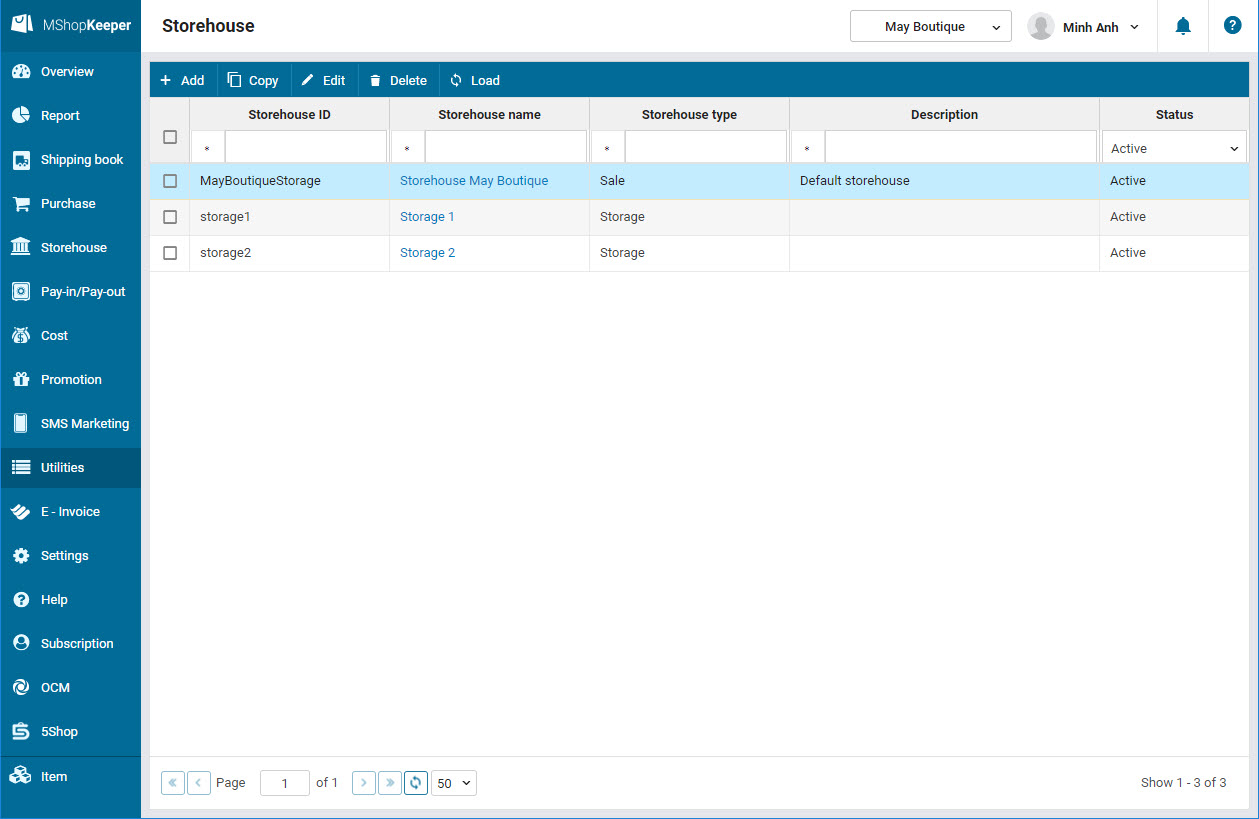1. Purpose
Enter list of storehouses to manage stock receipt, stock issue, and inventory.
2. Instruction steps
To add storehouse, please follow these steps:
1. Click Utilities\Item\Storehouse.
2. The program shows list of storehouse at Utilities\Storehouse.
3. To add storehouse, select Add.
4. Enter information on the steorehouse.
5. If you want to default a storehouse as a stock receipt storehouse, check Default stock receipt storehouse.
6. Click Save to finish.
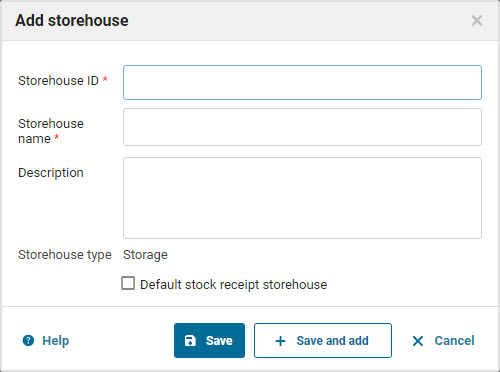
3. Note
- The program defaults 1 Sale storehouse on the Utilities. Themanager cannot delete this storehouse.
When creating a bill, the system will automatically generate a stock issue note and default to issue stock from this storehouse.
- The storehouses added by the use are defaulted as Storage. These storehouses can be edited/deleted.