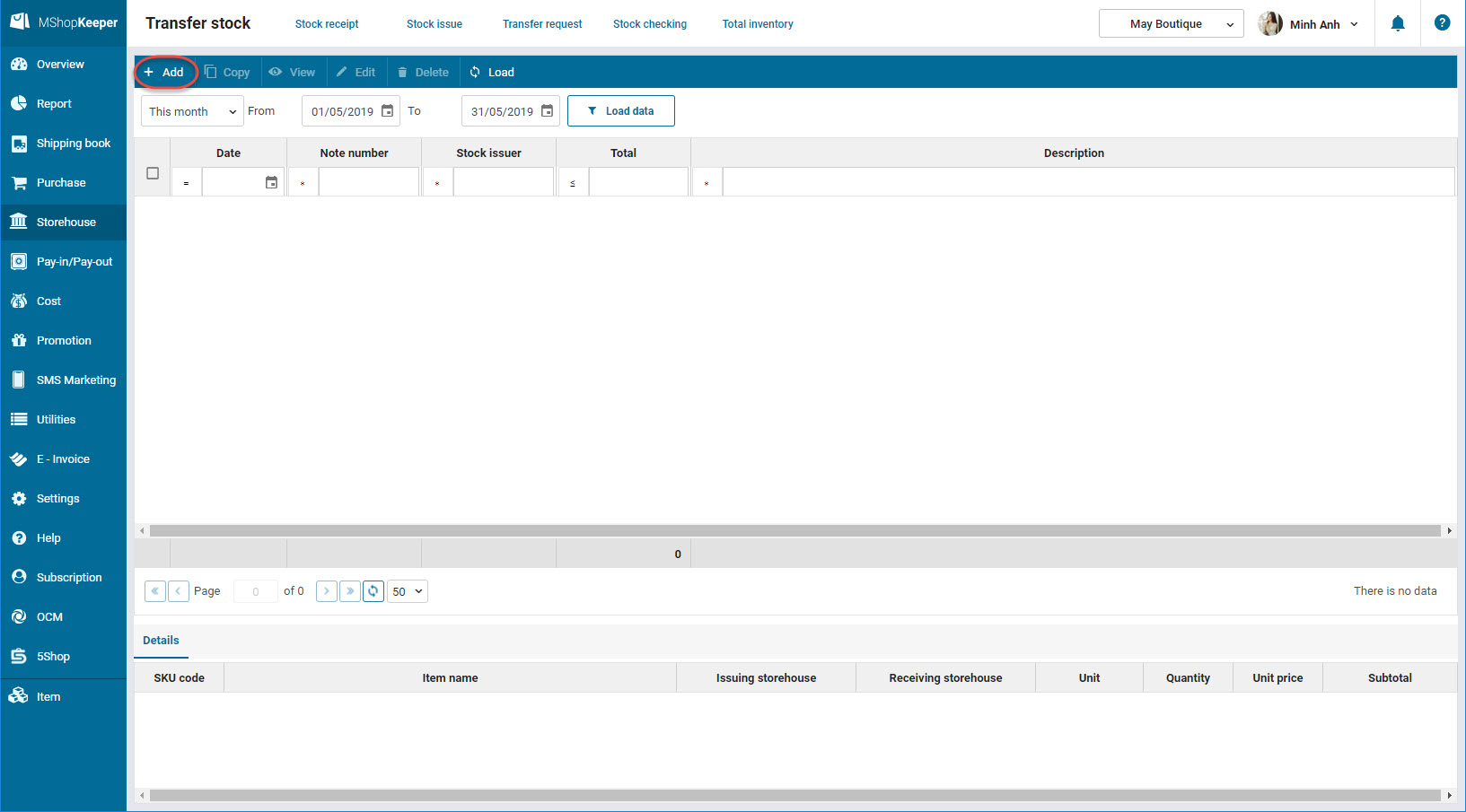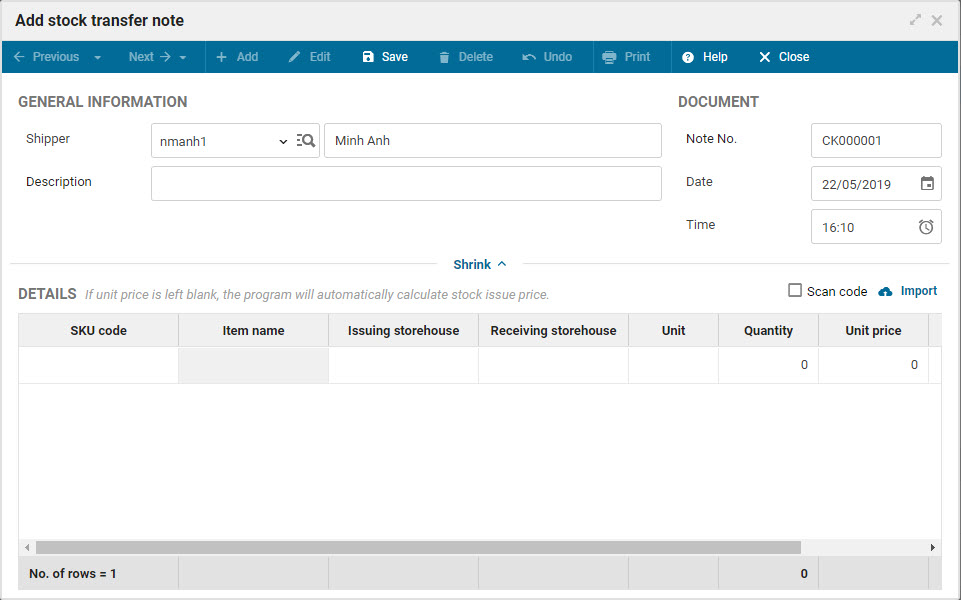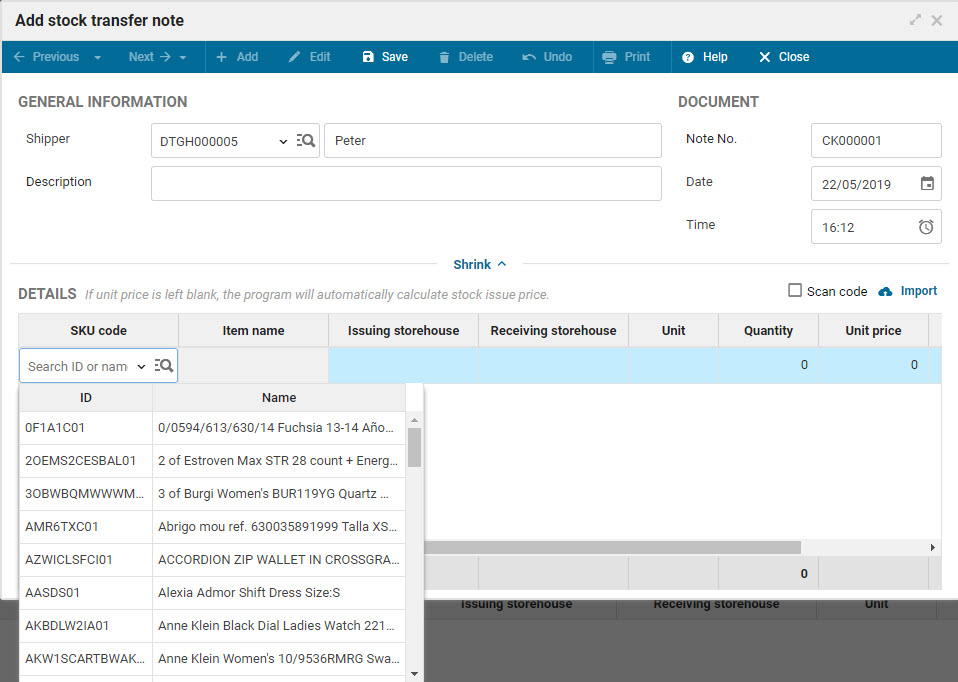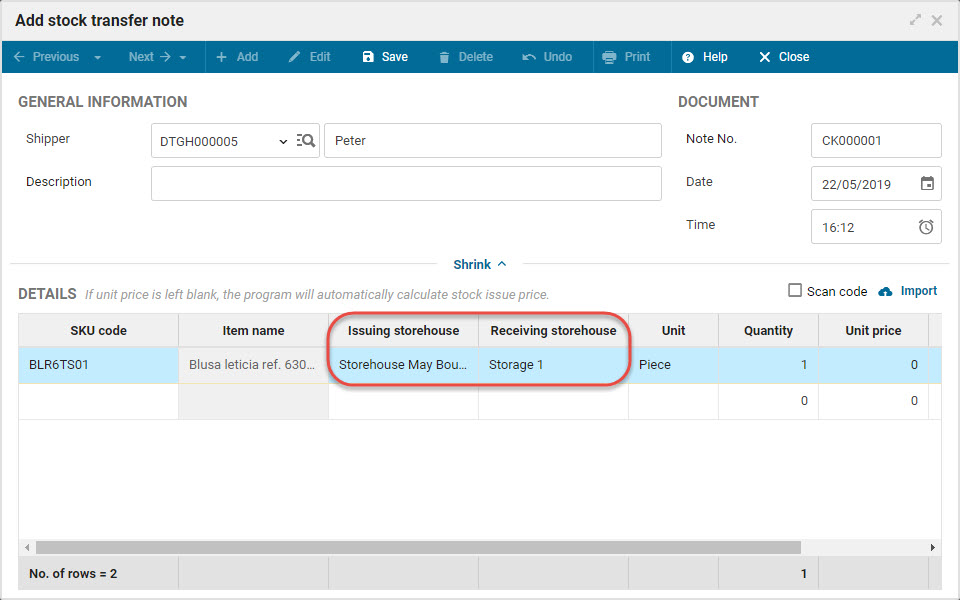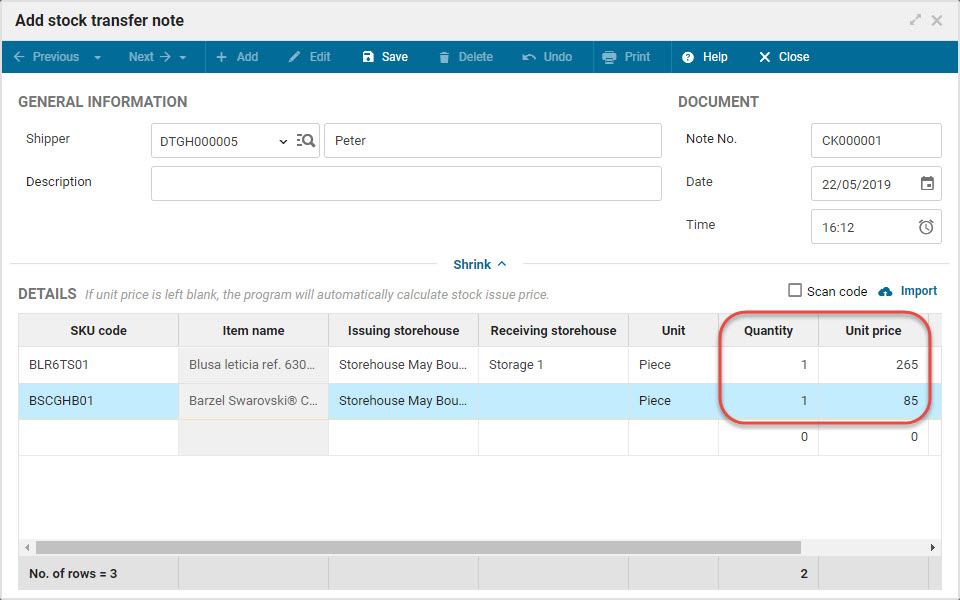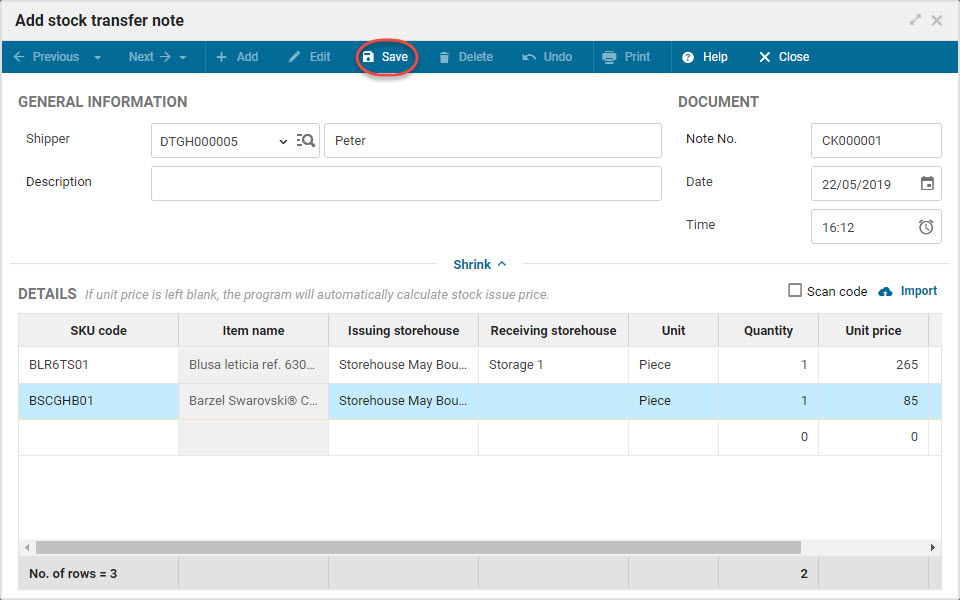1. Purpose
For the shop which has multiple storehouses, when you want to transfer items from this storehouse to the other, the manager/account can recognize this internal transfer for exact inventory management.
2. Instruction steps
To recognize stock transfer, please follow these steps:
1. On the management page, select Storehouse\Transfer stock.
2. Click Add to create a stock transfer note.
3. Enter information.
4. On Details, select the items to transfer.
On SKU code column: Enter SKU code to add items or click the icon  to quickly select a series of items to be issued.
to quickly select a series of items to be issued.
5. Select Issuing storehouse and Receiving storehouse.
6. Enter Unit price and Quantity of the items.
7. Follow the same steps for the other items.
8. Click Save.
3. Recommended: Each document should import maximum 200 items for the best performance.