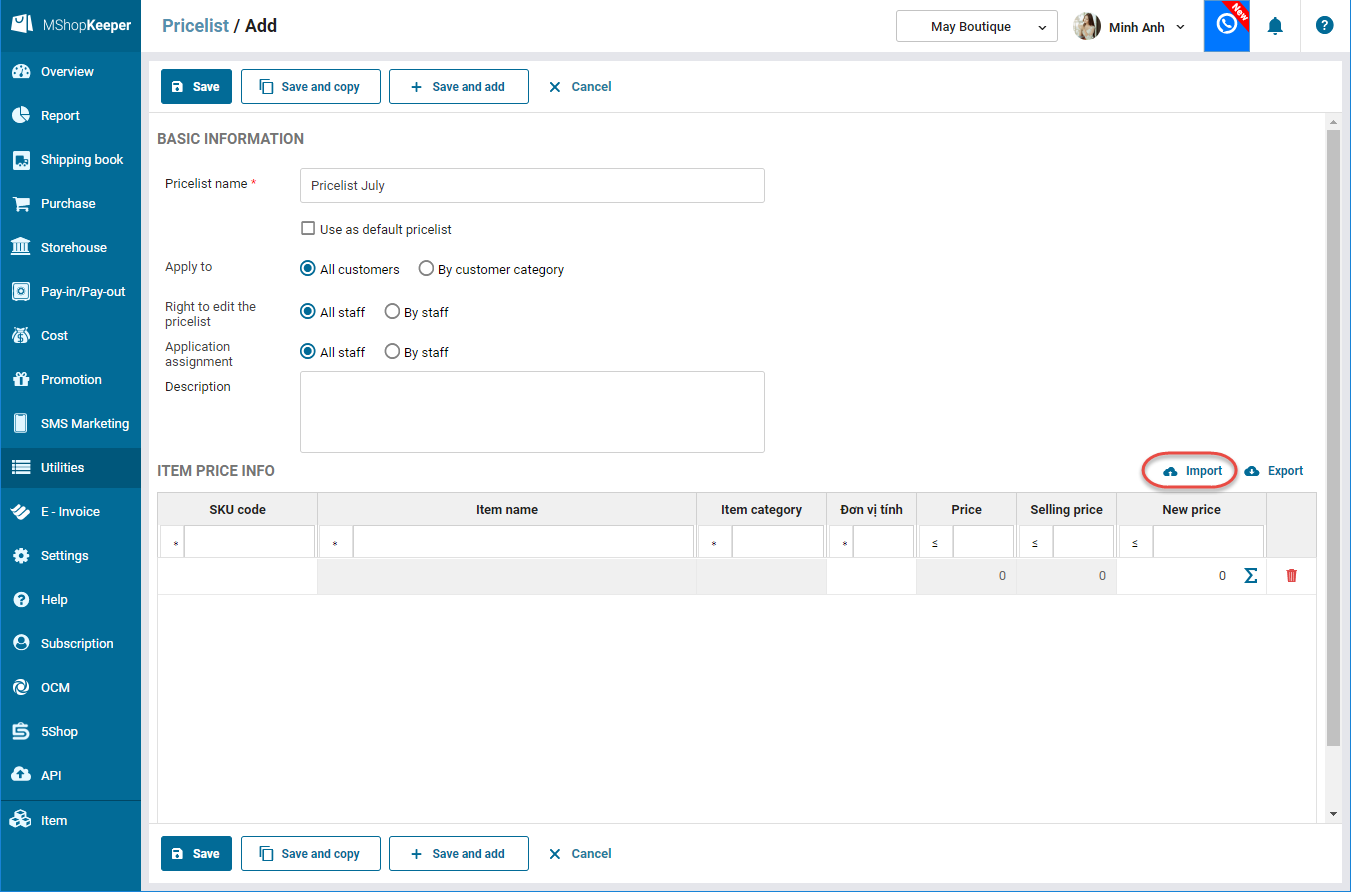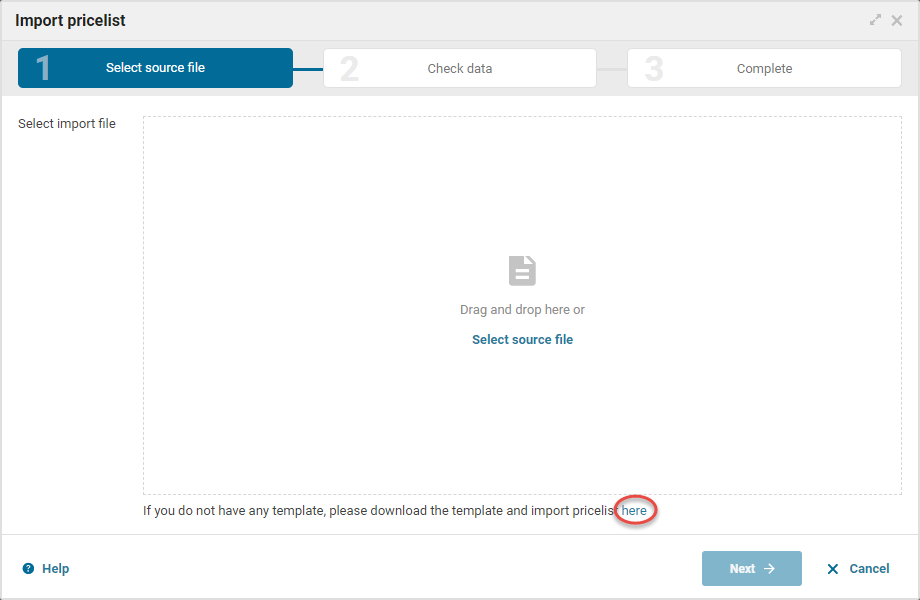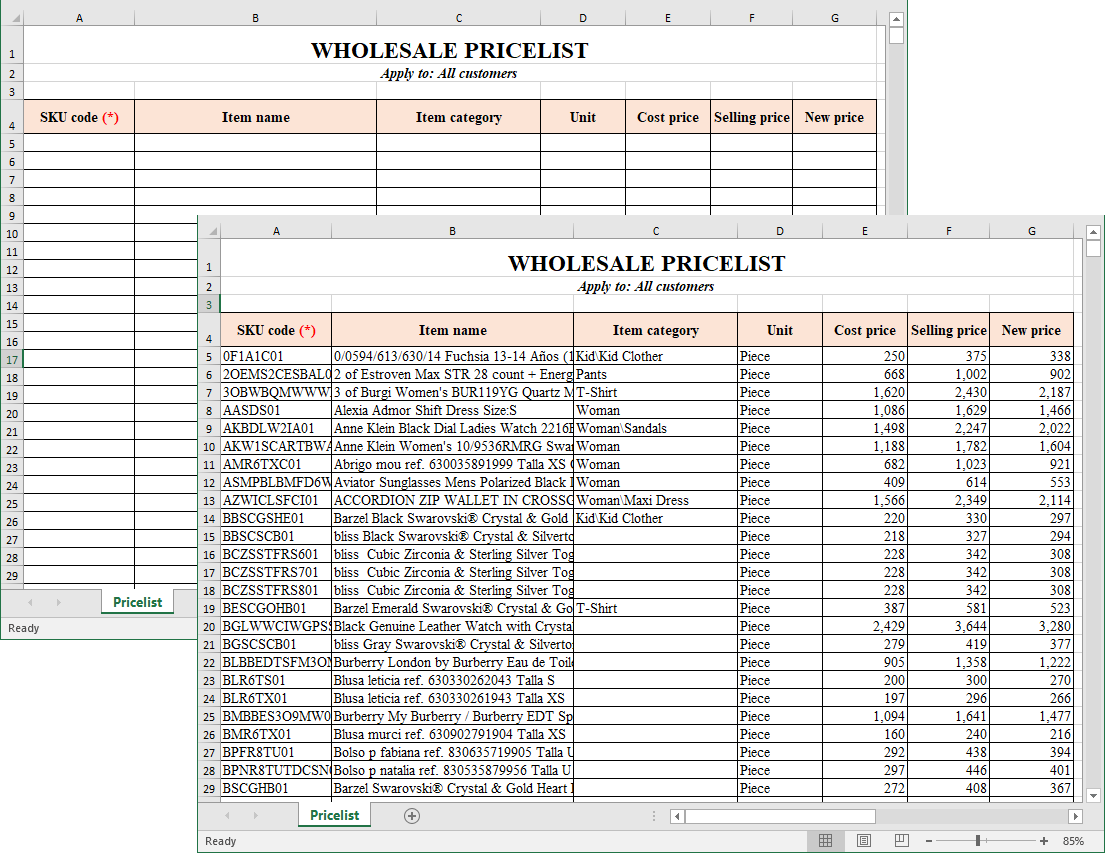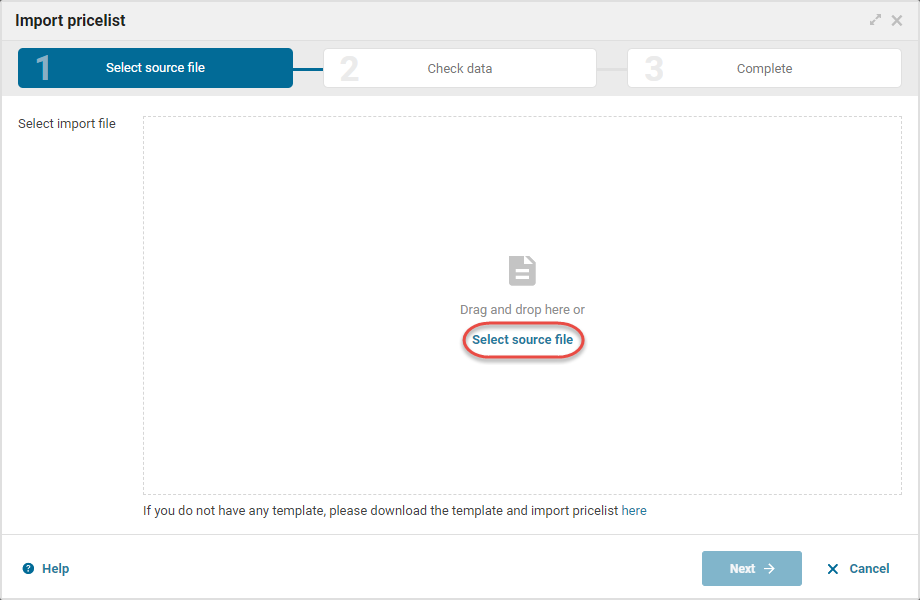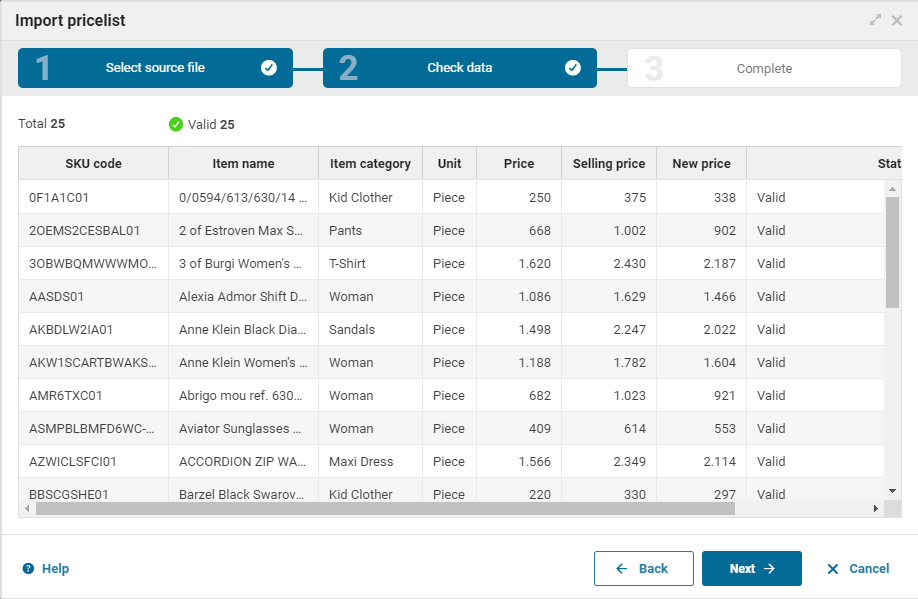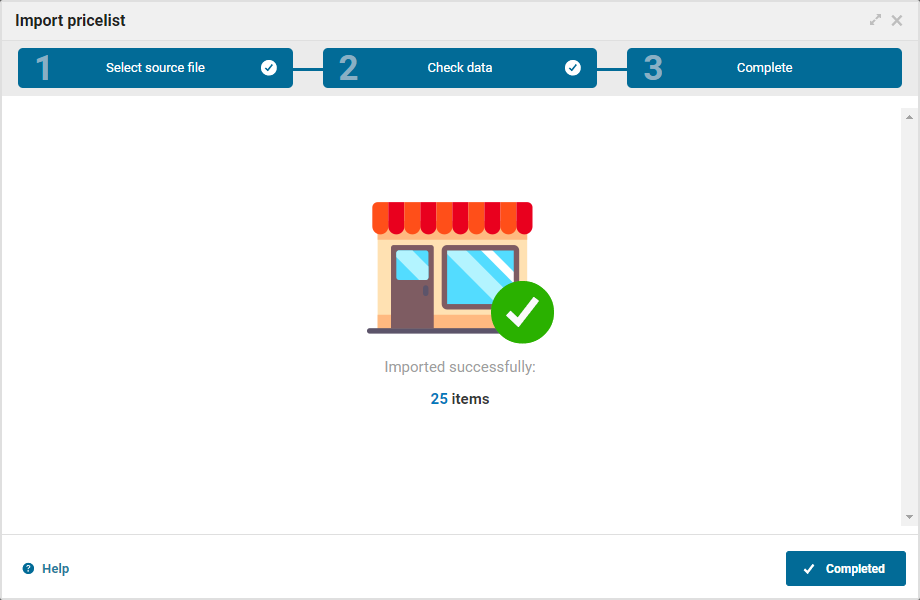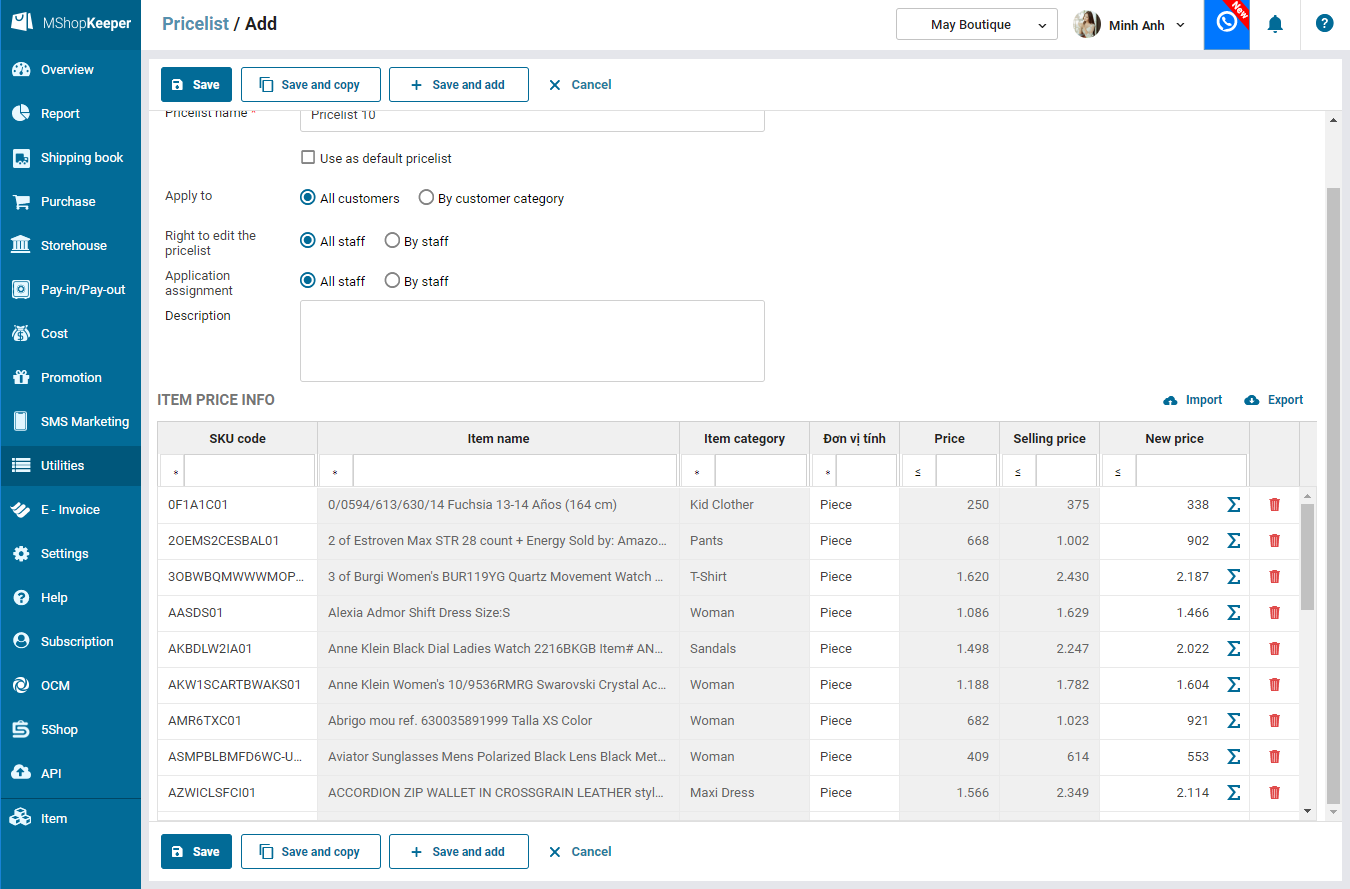Some shops offer both retail and wholesale service. For wholesale, the shop applies a separate Excel file which now can be imported to the software as below:
- On Add/Edit pricelist screen, click Import.
- Click here to download the Excel template file.
- Copy information and selling price from the shop’s Excel file equivalent to each column on the Excel template file.
Note: SKU code and New price are required.
- After that, save and close the file.
- On Import pricelist screen, click Select source file to upload the new Excel file.
- Click Continue.
- Click Complete. Then, the list of items are uploaded to the program.