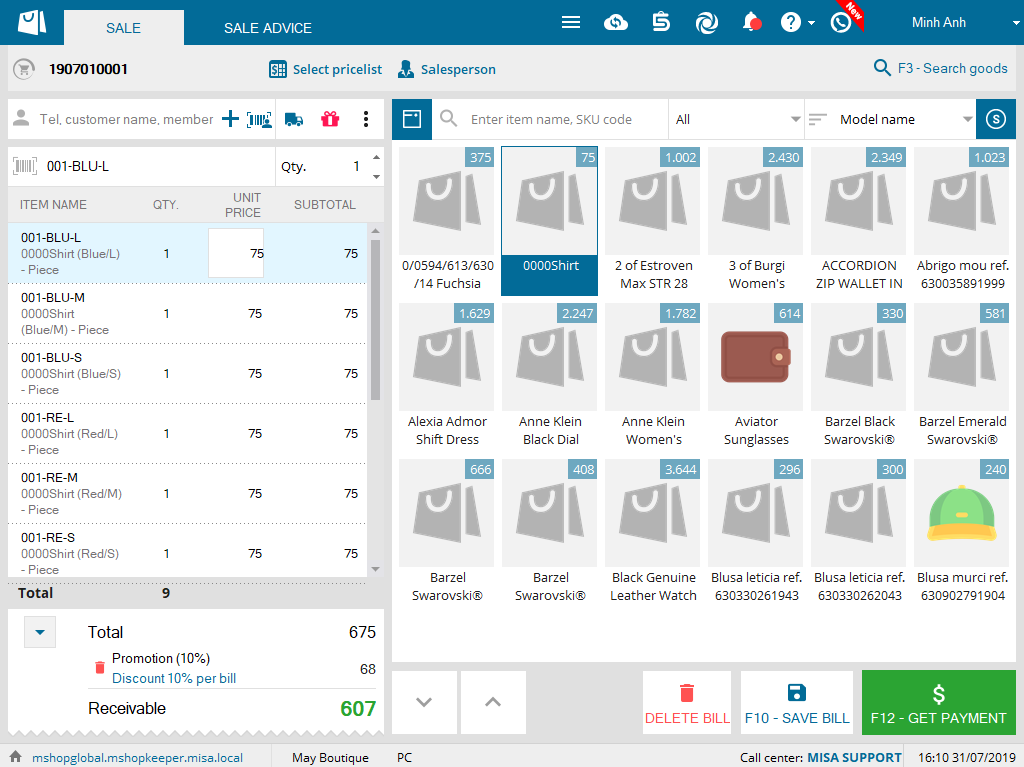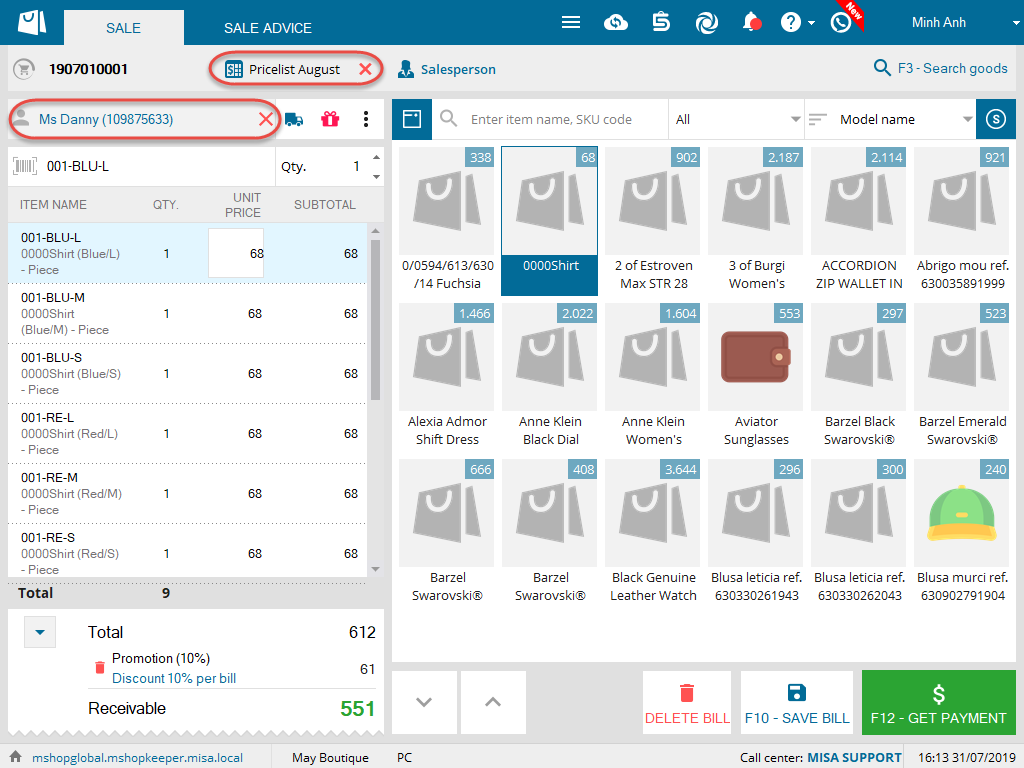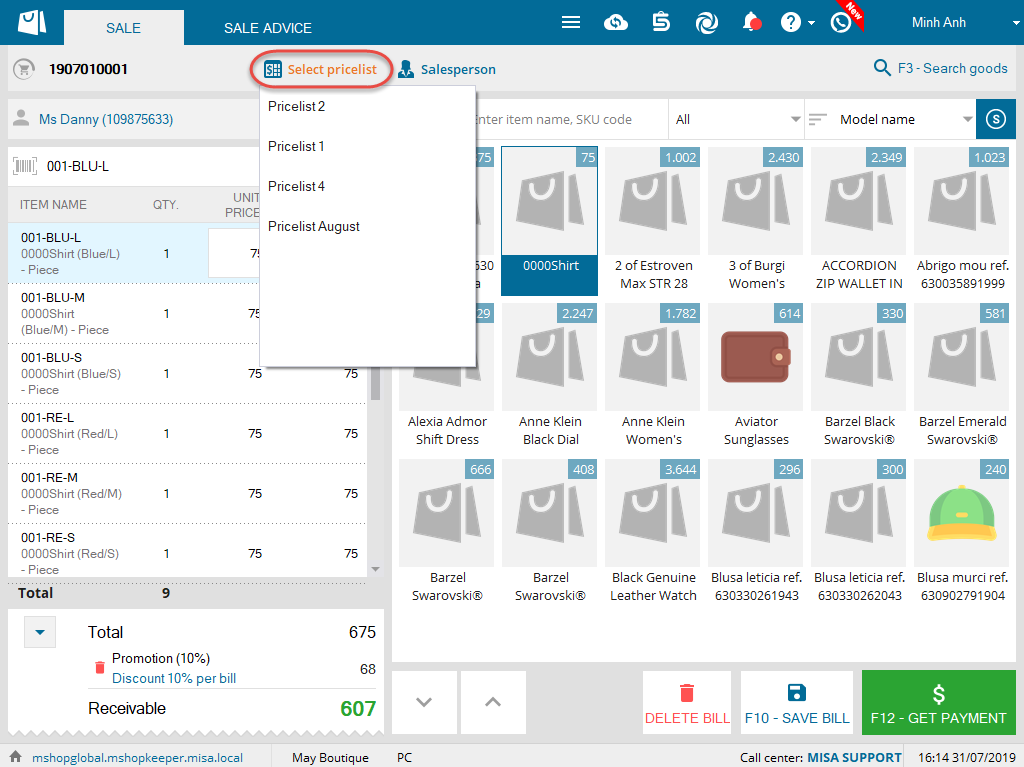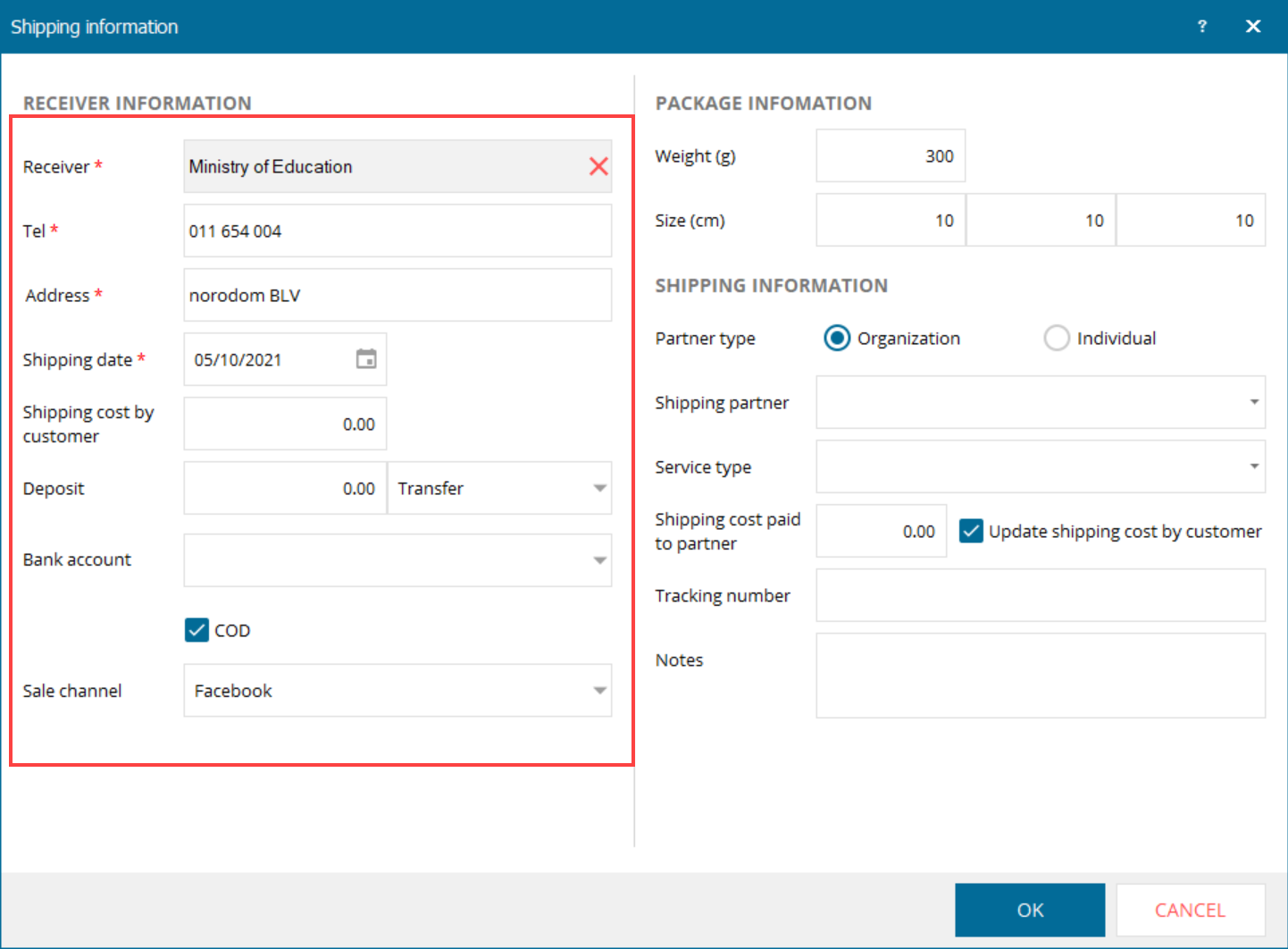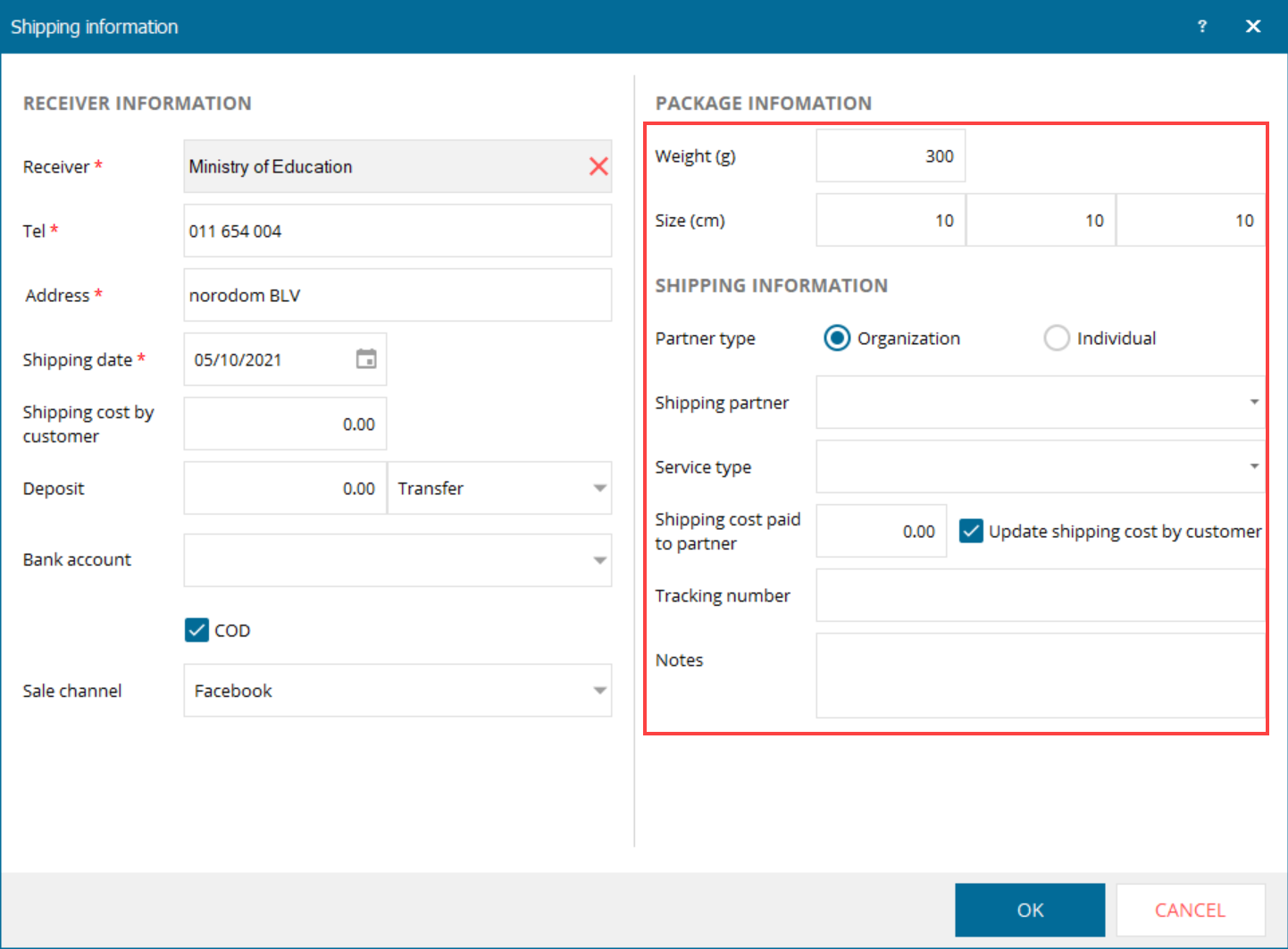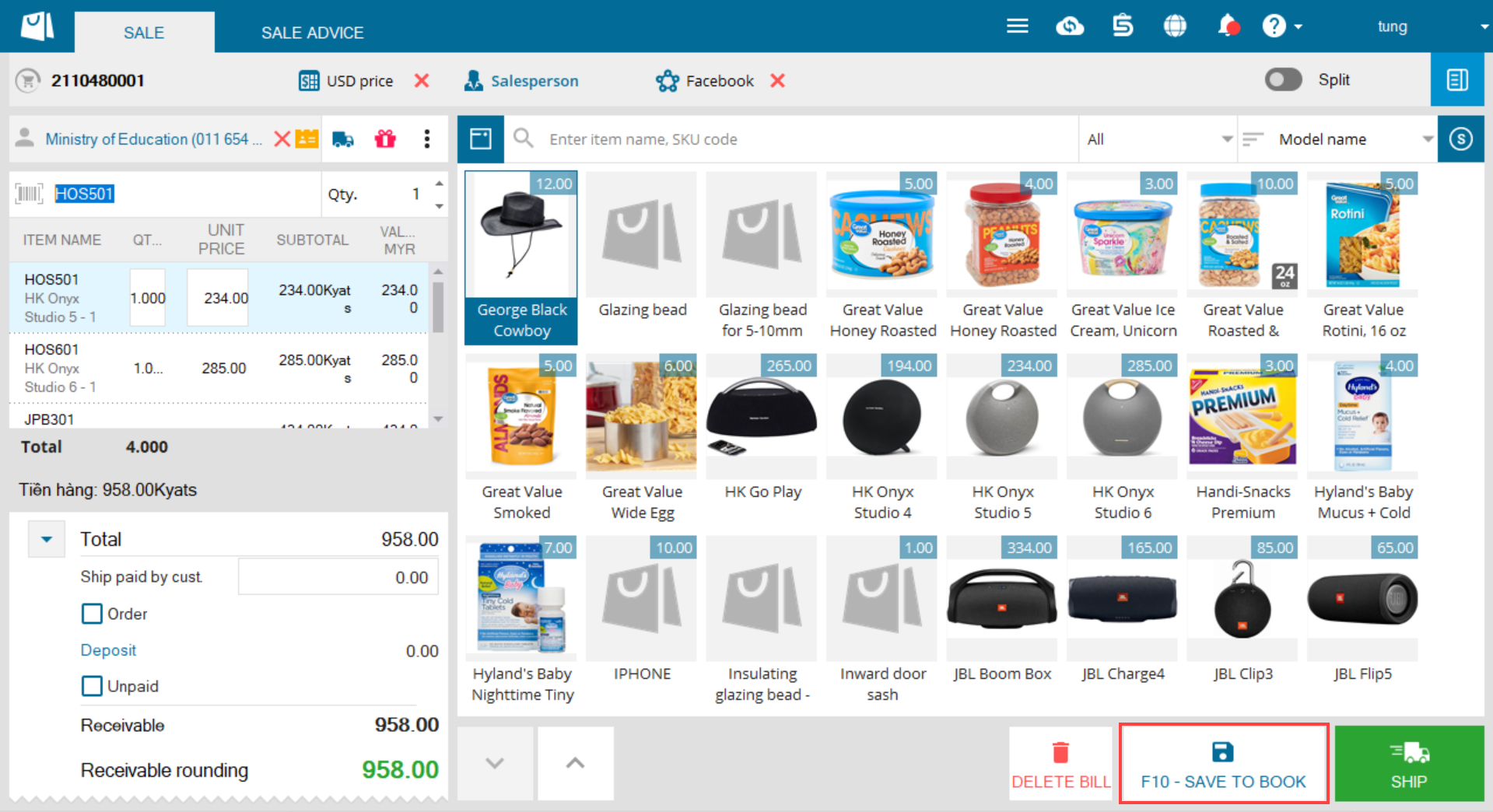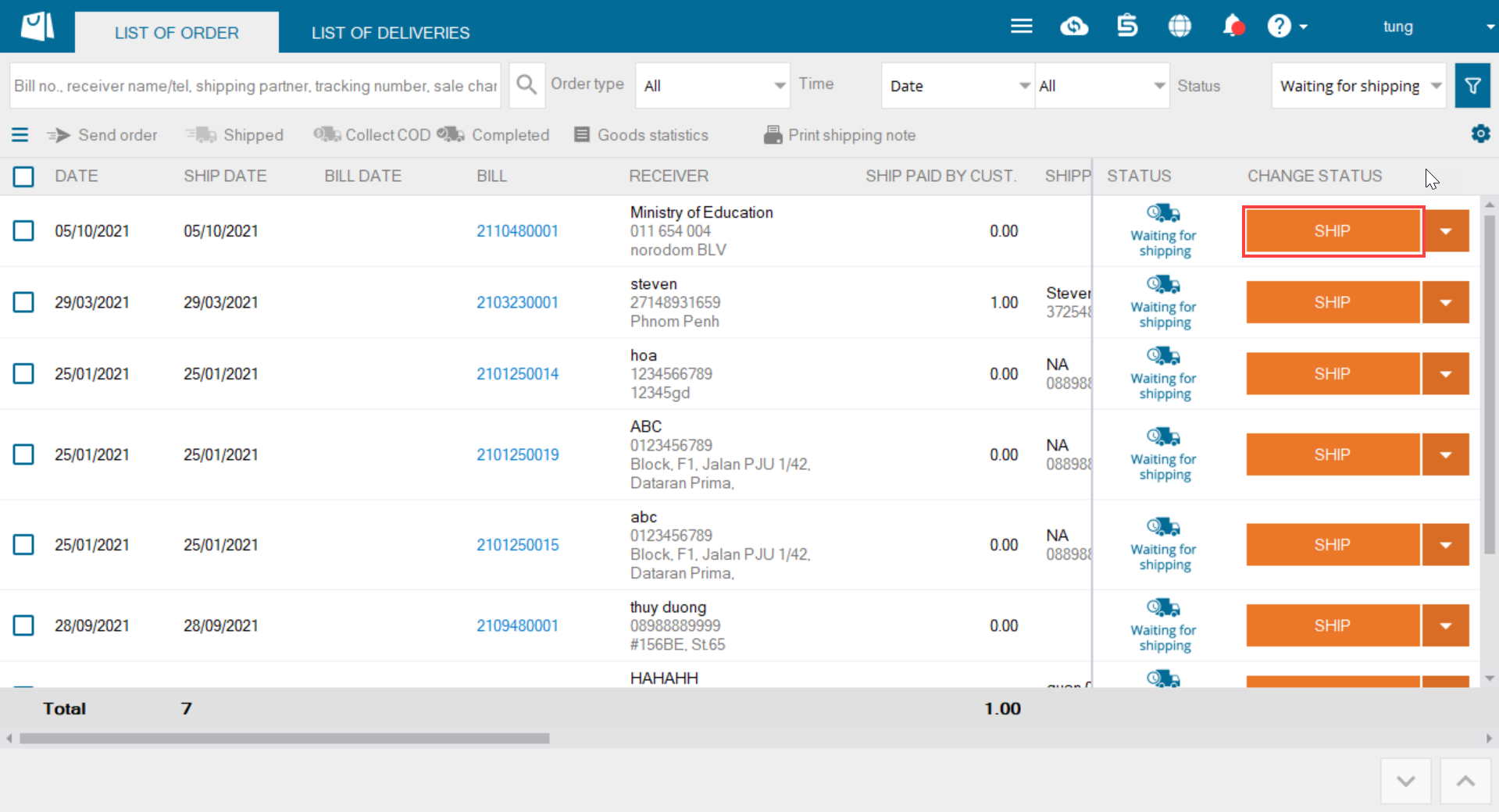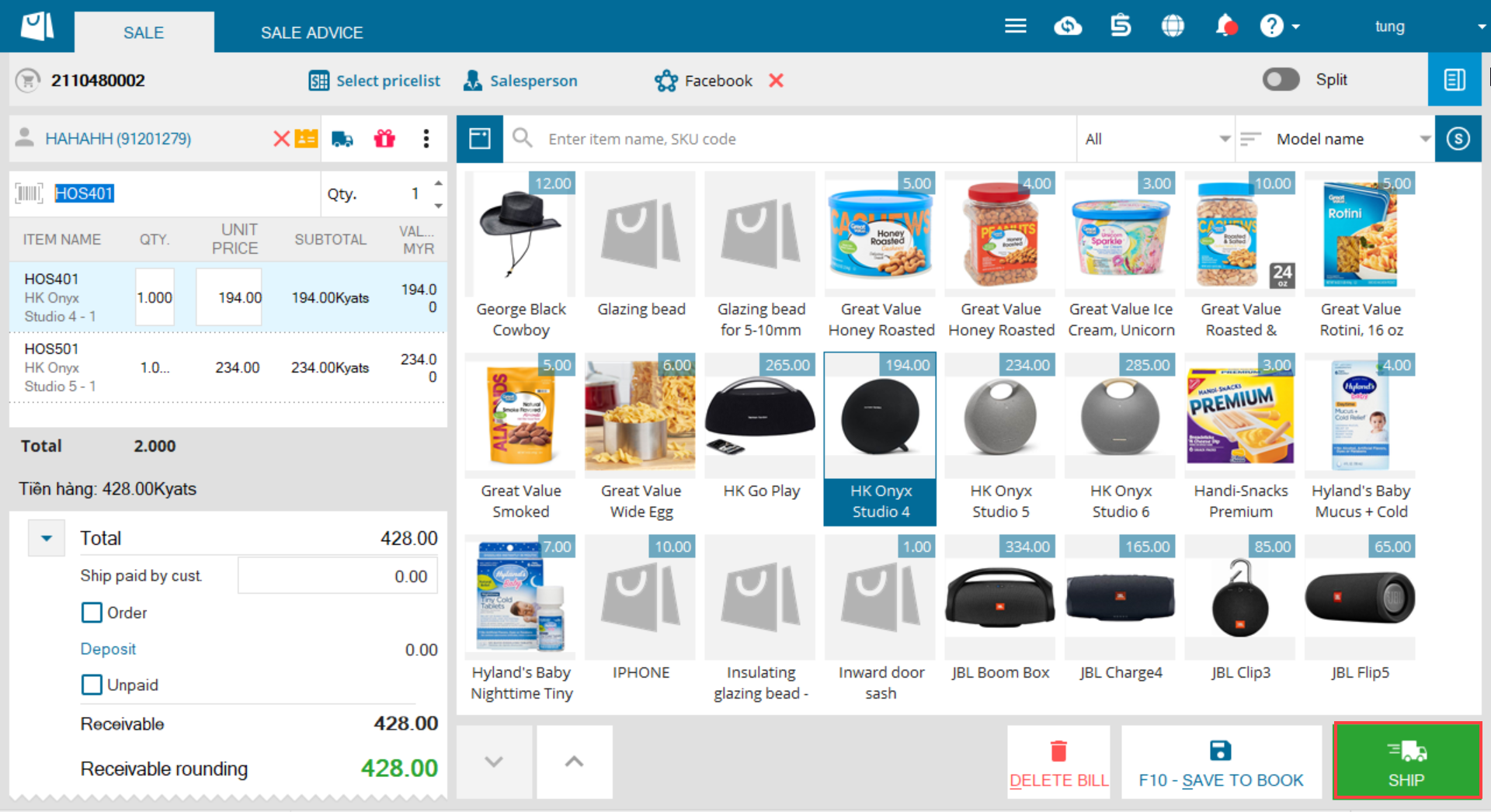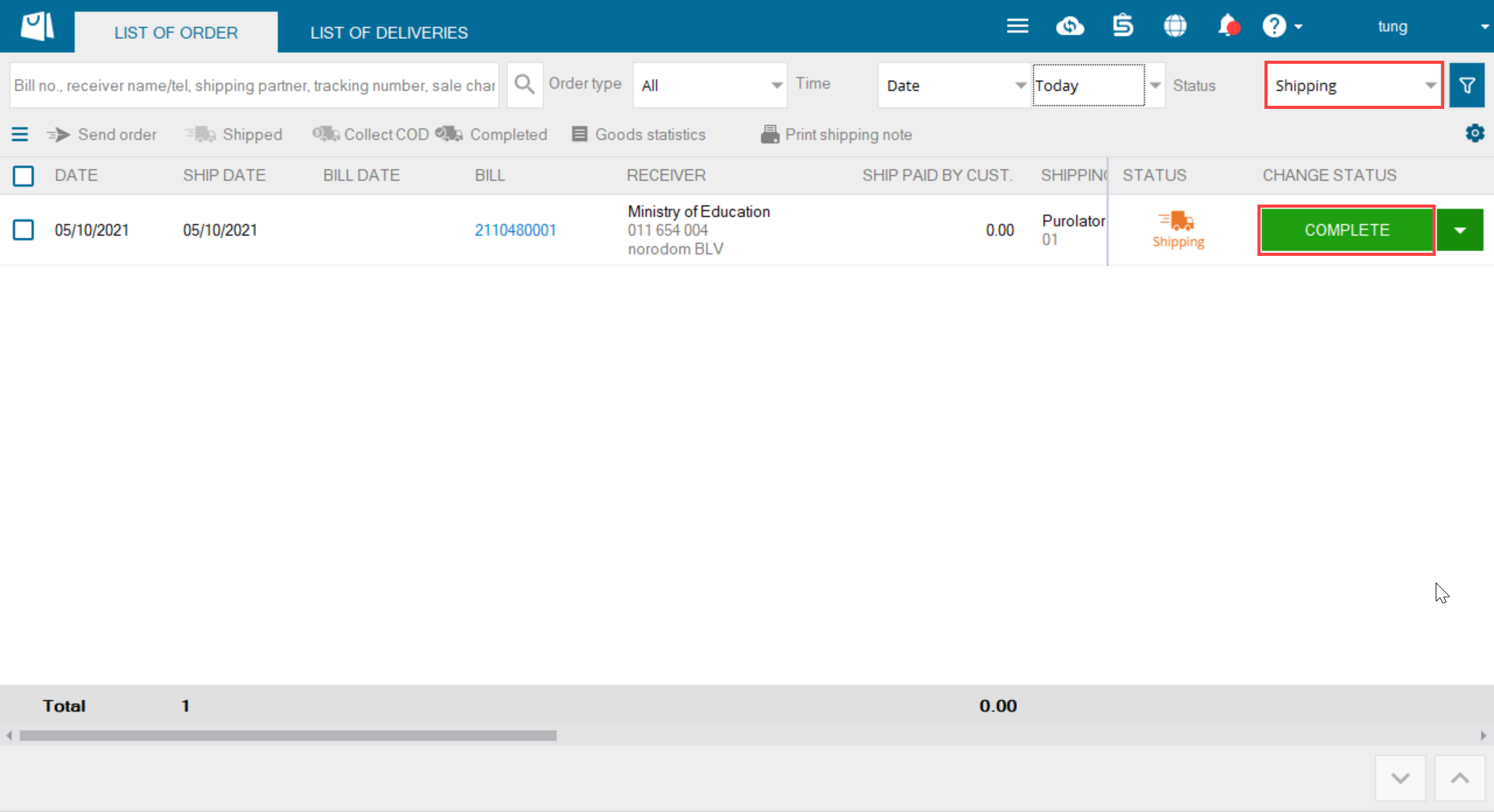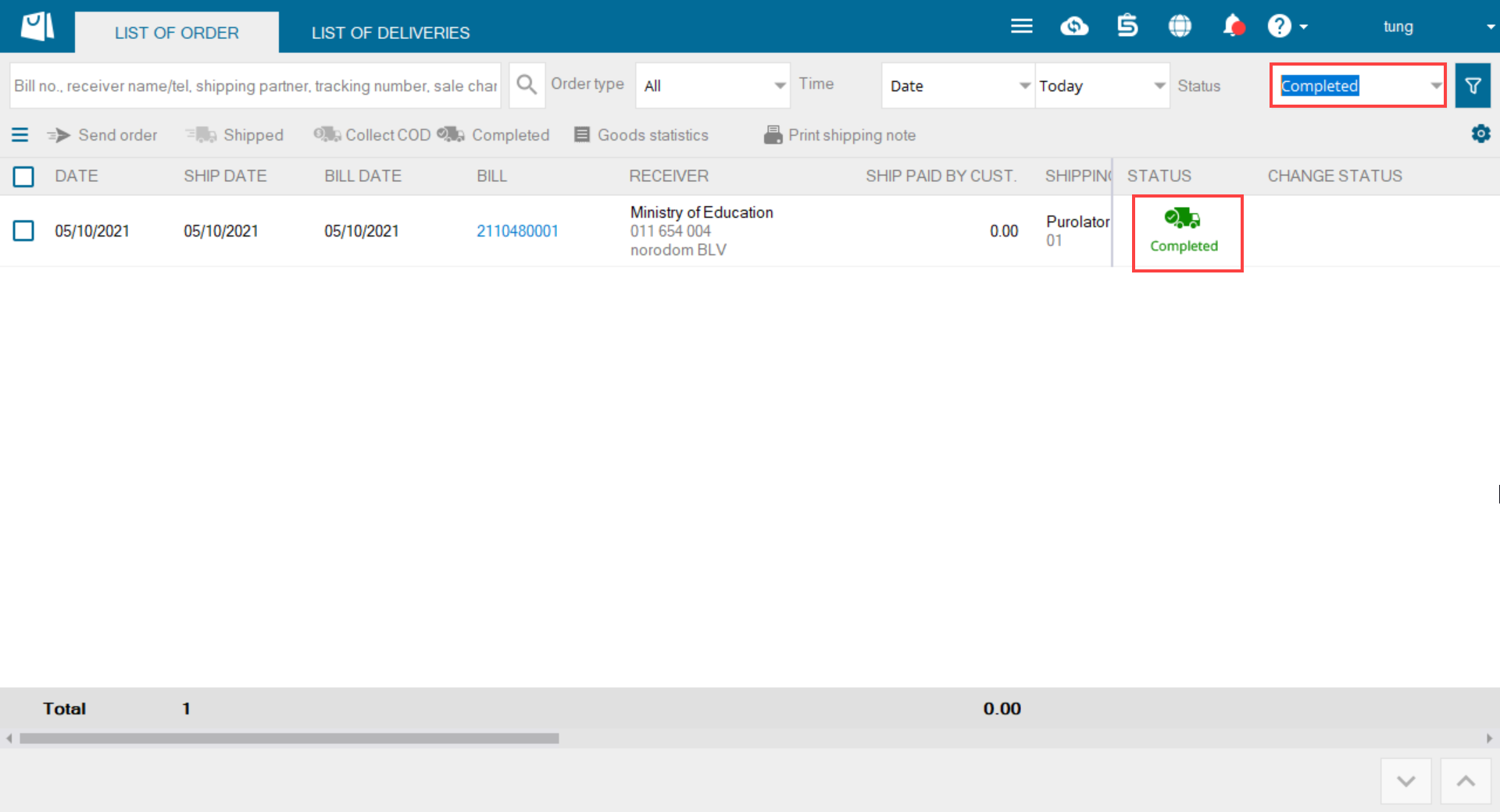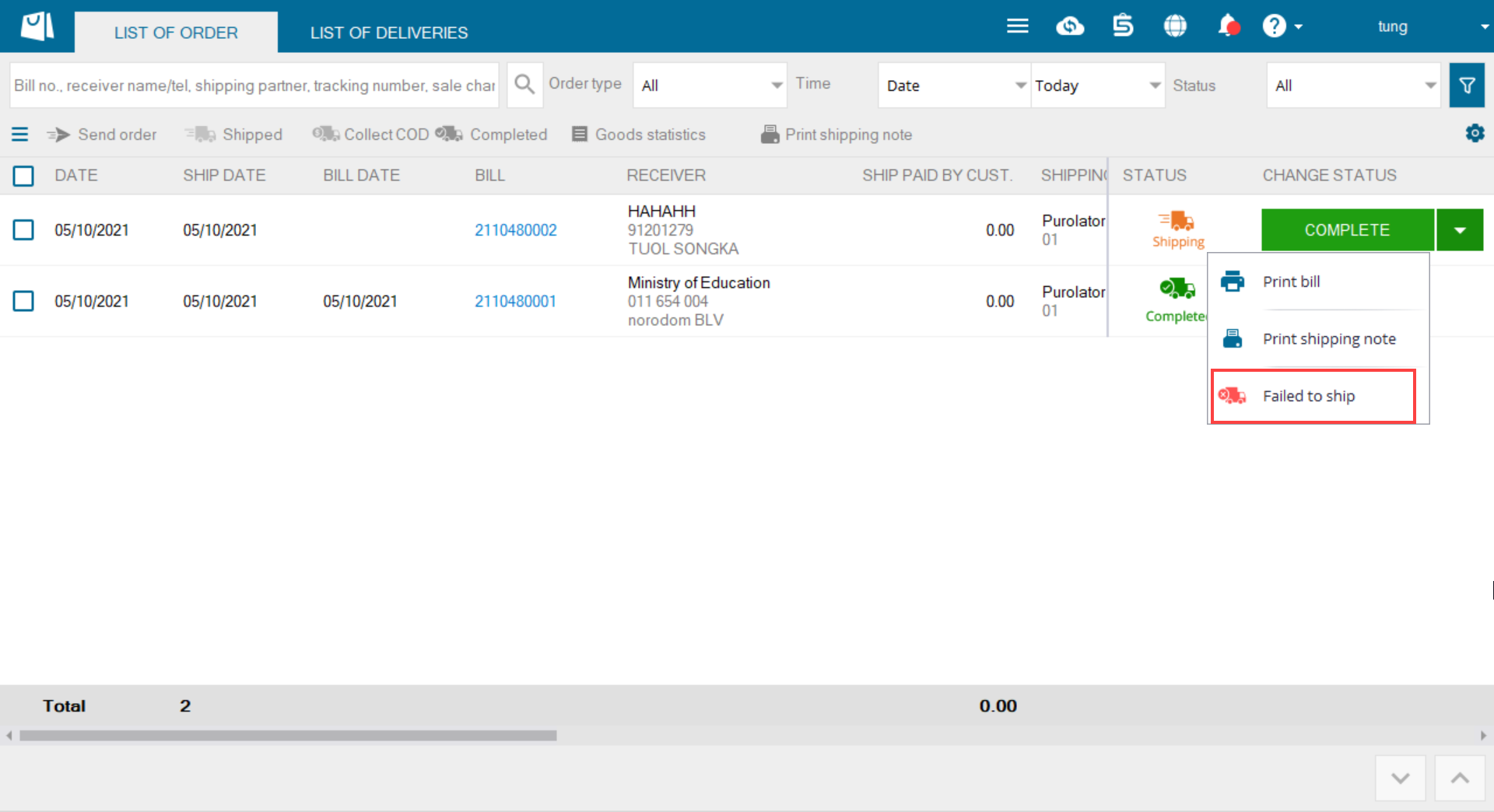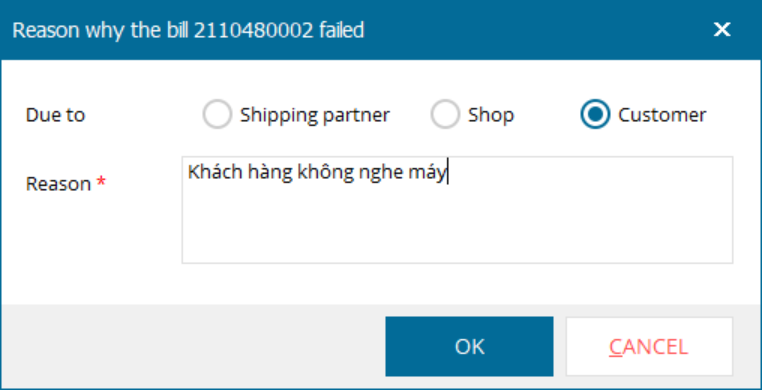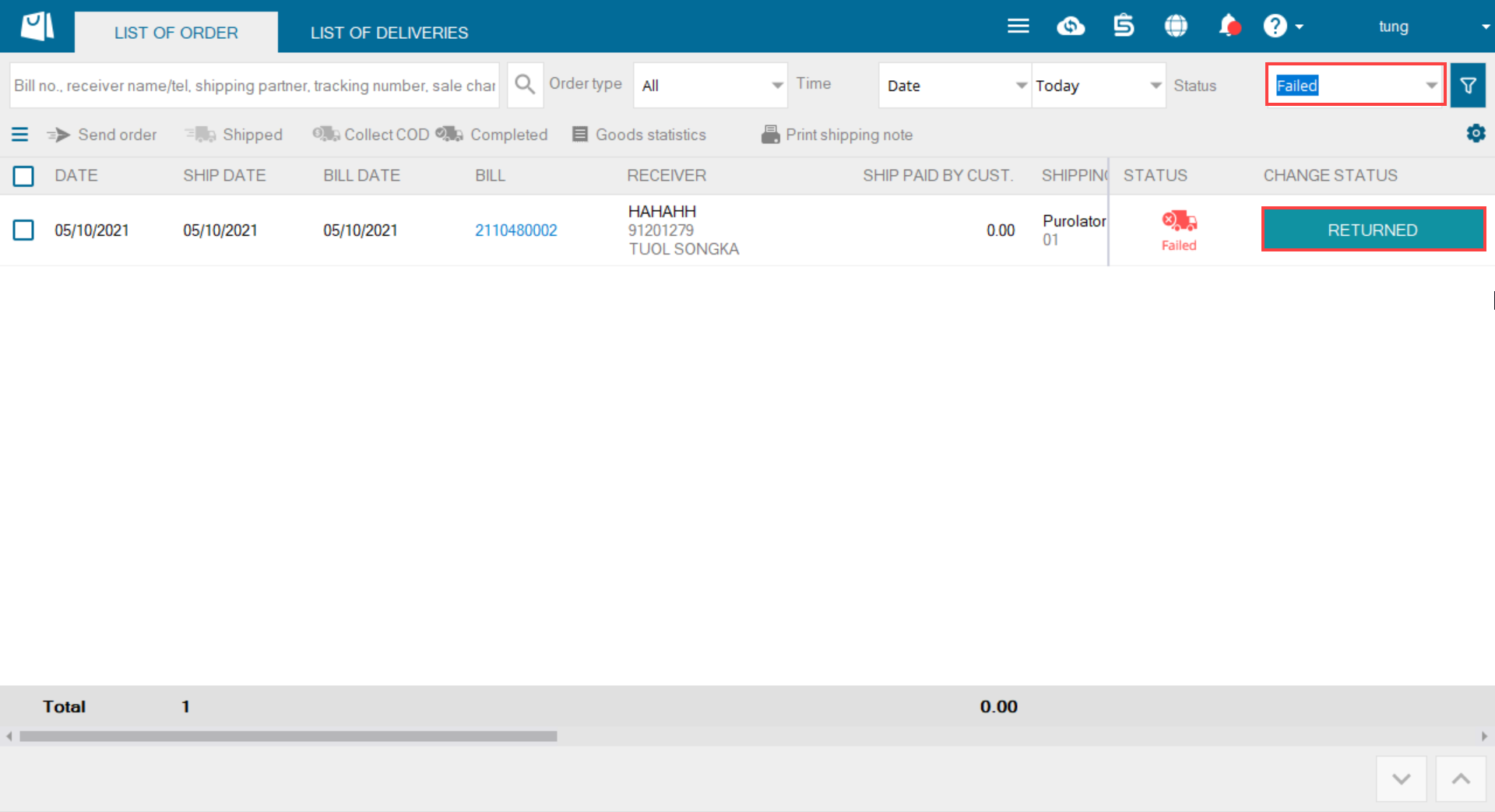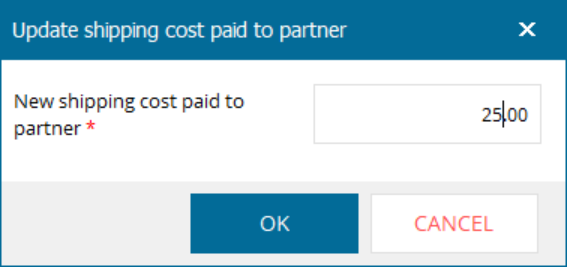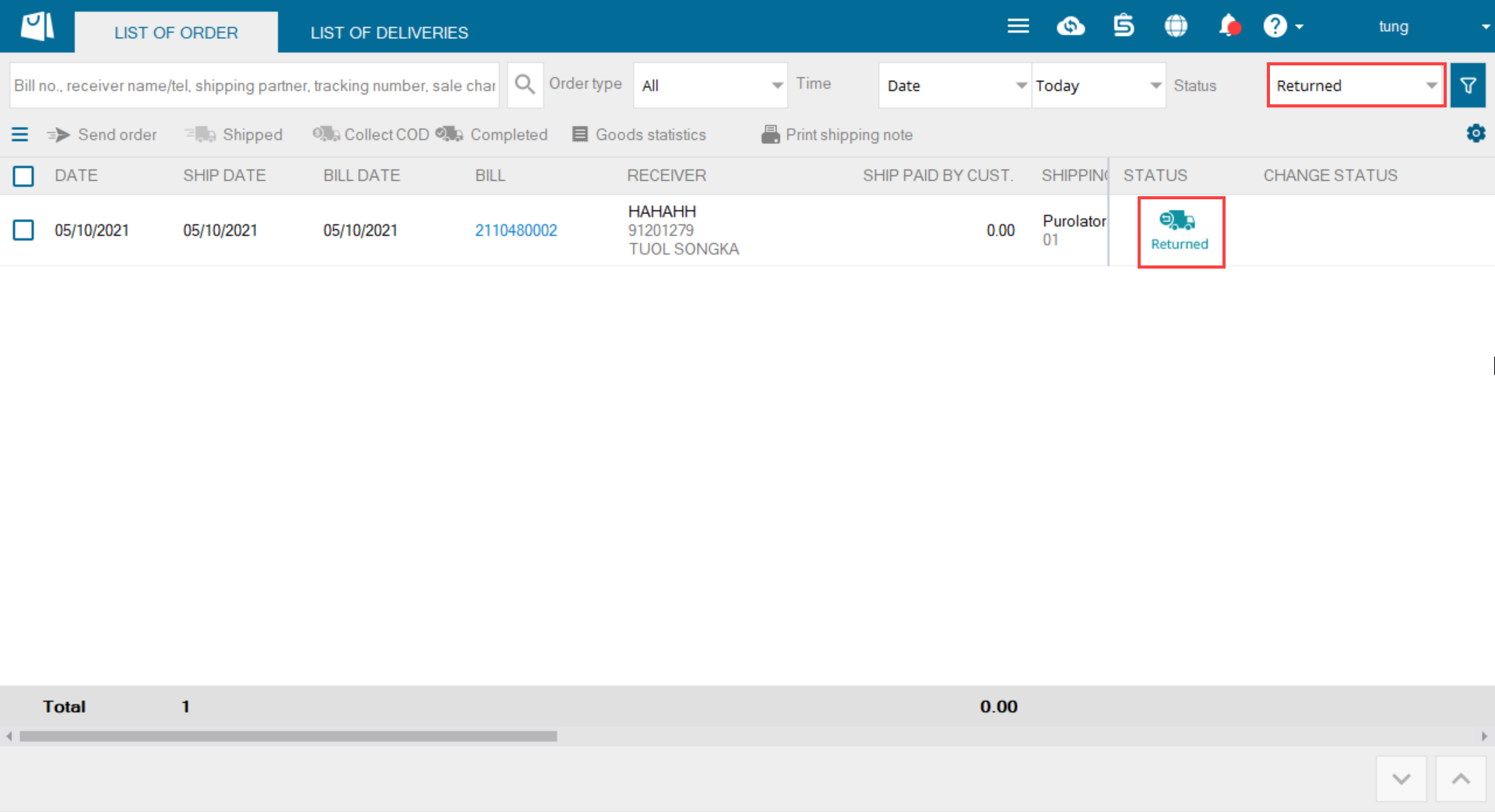1.Purpose
The cashier can create a shipping order for the wholesale customer and track the shipping status.
2. Instruction steps
Step 1: Create order
1. Select items from the list.
2. Enter customer information. The program will automatically select pricelist according to the customer information.
Depending on the actual quantity and wholesale pricing policy, the cashier can select the pricelist again.
3. If the bill needs note, click the icon ![]() , select
, select ![]() to recognize.
to recognize.
4. Click the icon ![]() to enter shipping information.
to enter shipping information.
- Enter Receiver information
If the shipping partner collects money from the customer and then gives it to the shop, check COD.
If the customer has fully paid, enter the amount in Deposit and select the payment method.
Select the sale channel if the shop has registered and posted products there such as Lazada, Shopee, Facebook,… Based on that, the shop evaluates the effectiveness of these channels.
- Enter information on Ship partner. Select the type and enter information.
7. Click OK.
8. Then click F10 – Save to shipping book.
Step 2: Shipping
After creating the order, the shop will give items to the ship partner. Please follow these steps:
1. Click the icon  and select Shipping book.
and select Shipping book.
2. Select the status Waiting for shipping.
3. Click Ship on the customer’s order.
If the shop delivers right after creating the order, on Sale screen you only need to click Ship.
Step 3: Track shipping status
1. After giving items to the partner, the order will be moved to Shipping.
In case of successful delivery
- Click Complete on the customer’s order.
In case of failed delivery
- Click the icon
 and select Failed.
and select Failed.
- Enter reason and click OK.
- At that time, the order will be moved to Failed status, click Return.
- If the shop has to pay shipping fee to the partner because of this failure, enter Sew shipping cost paid to partner and click OK.
4. Note
For the COD shipping orders, the manager needs to create a pay-in note to recognize the payment from shipping partner.