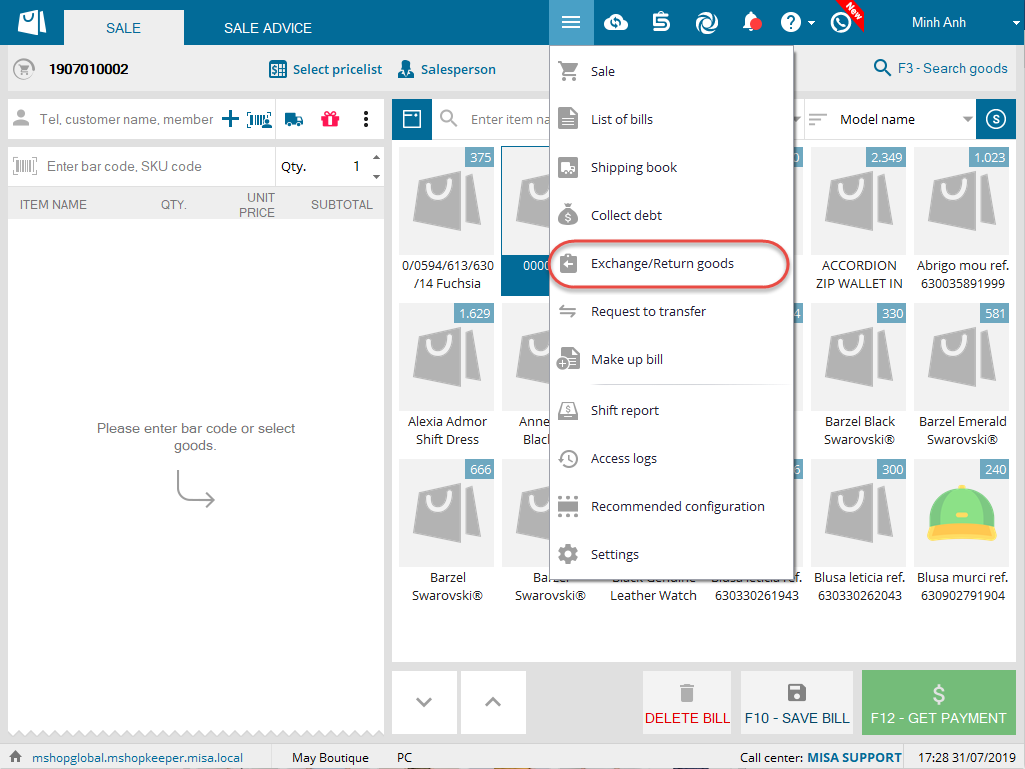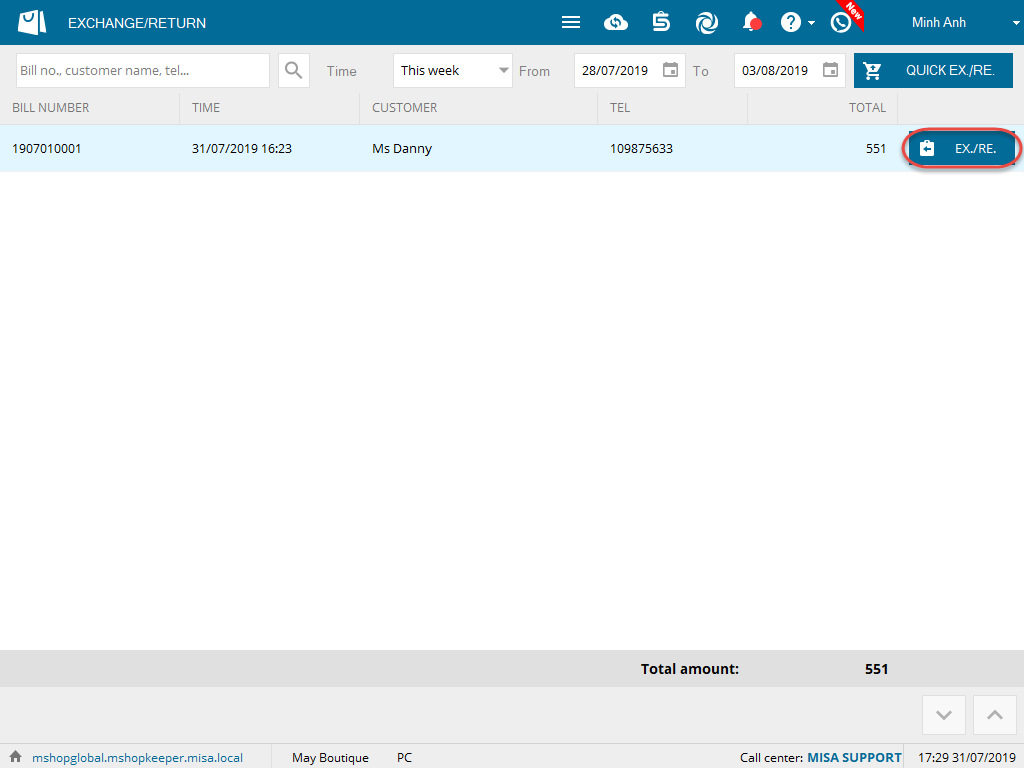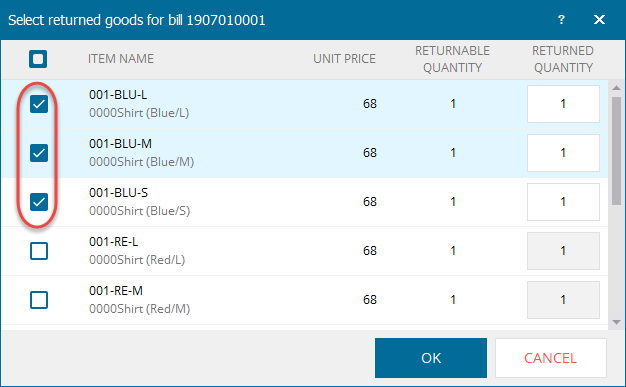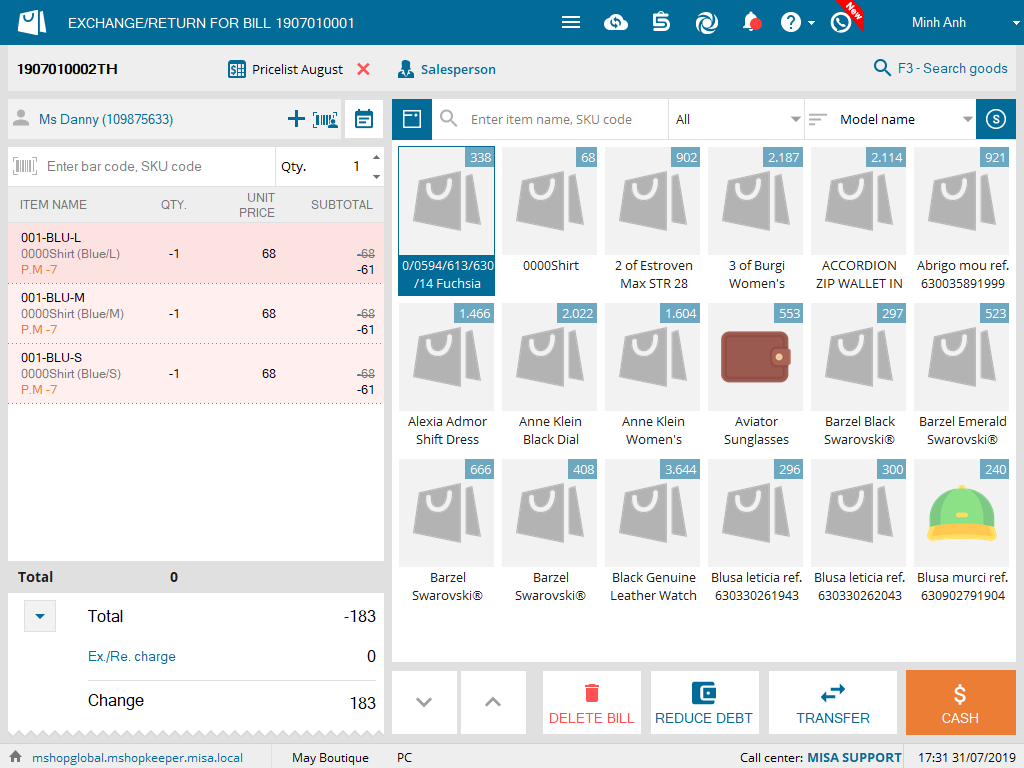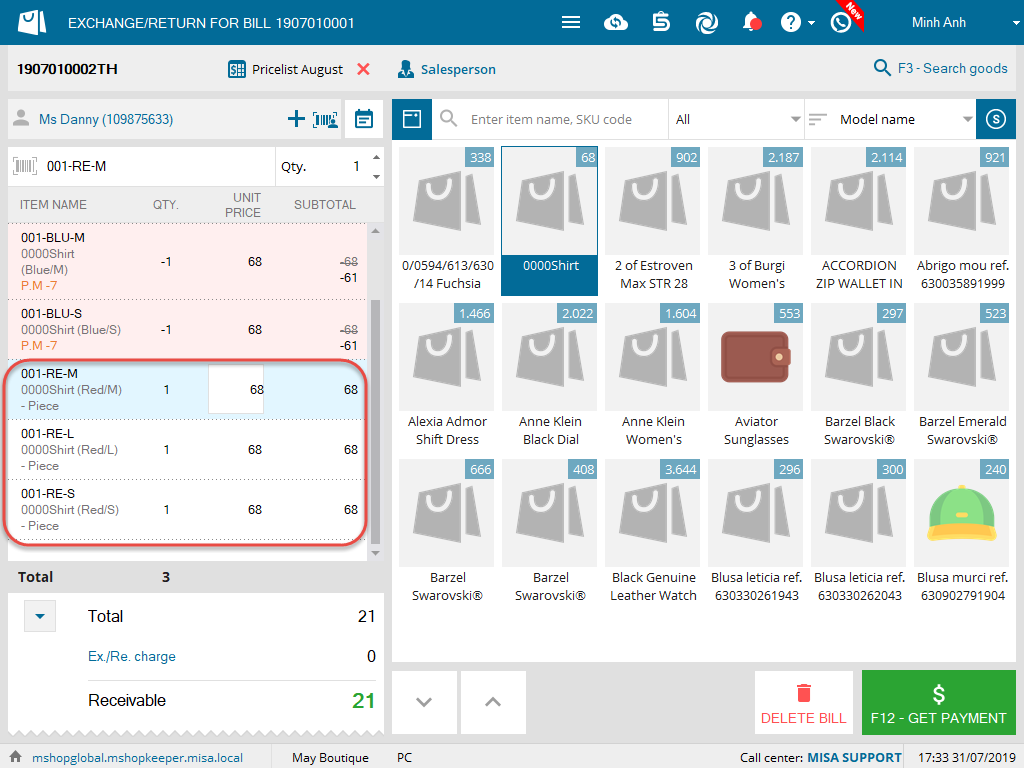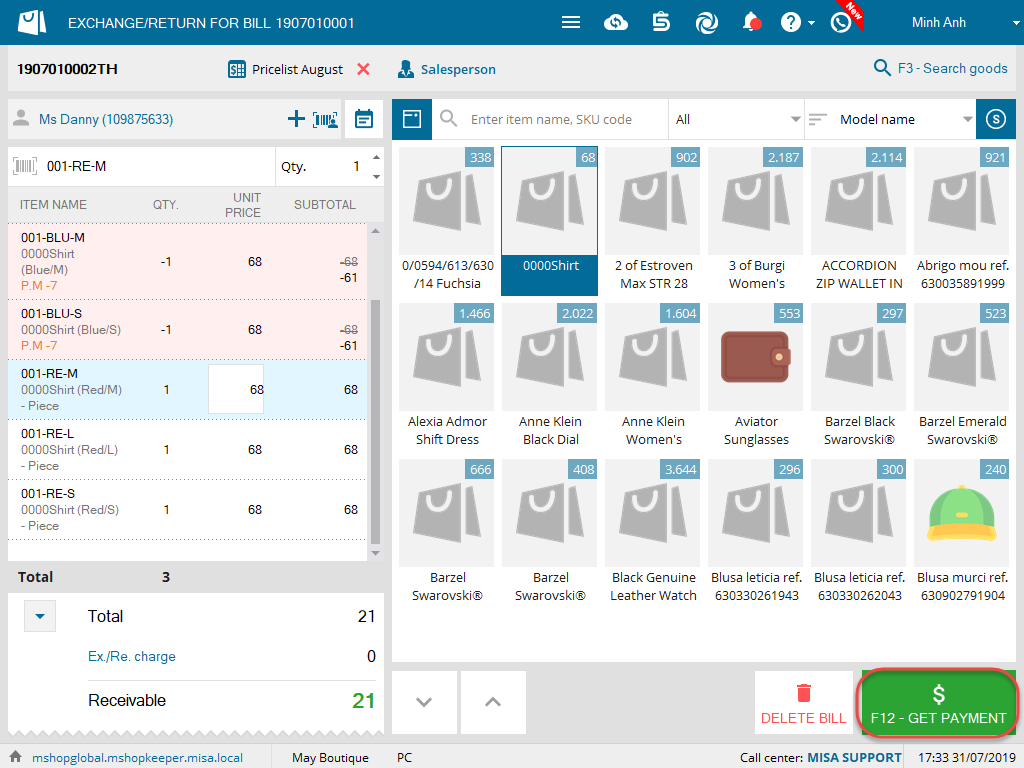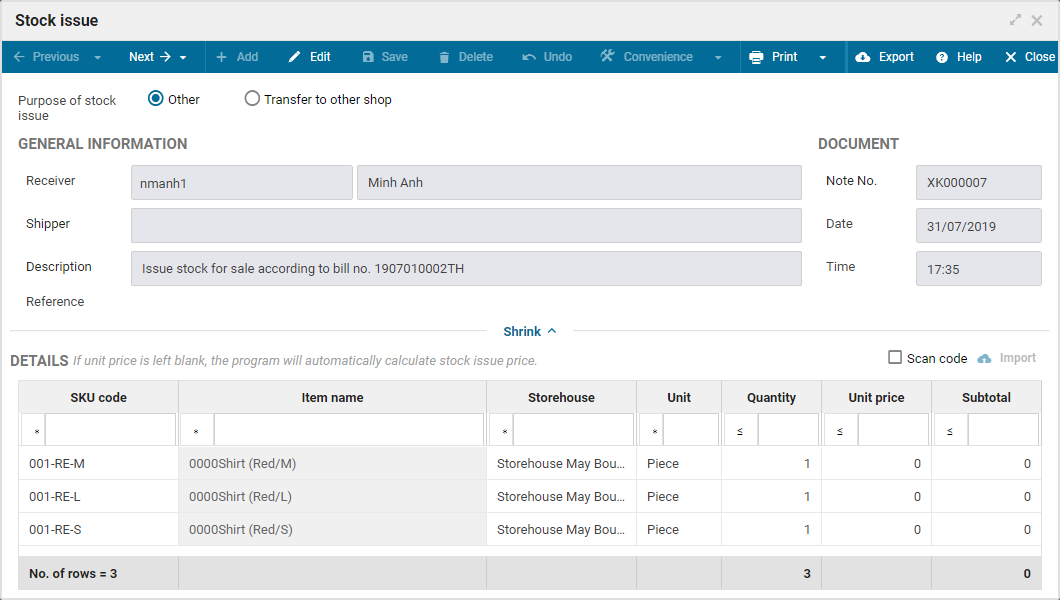1. Purpose
Help the cashier confirm the return/exchange of items. Note: The program only accepts exchange/return as per specific wholesale bill and does not accept quick exchange/return.
2. Instruction steps
1. Click the icon ![]() , select Ex./Re. item.
, select Ex./Re. item.
2. Select the bill involving exchange/return. You can use search or filter by time feature.
3. Click Ex./Re. on the bill.
4. Select the items to be exchanged/returned and enter the quantity. Click OK.
5. If the shop charges upon Ex./Re. item, click the icon ![]() and enter the charge.
and enter the charge.
6. Select the payment method as Transfer or Cash.
7. If the customer wants to buy more upon exchange/return, select the items he/she wants.
8. If this item is more than the exchanged/returned item, the customer has to pay for the extra amount.
8. Click F12 – Get payment.
9. Enter the given amount. Then press F12 – Complete.
4. Note
When creating the exchange/return bill, the program will automatically generate a stock receipt note in order to follow up inventory exactly.