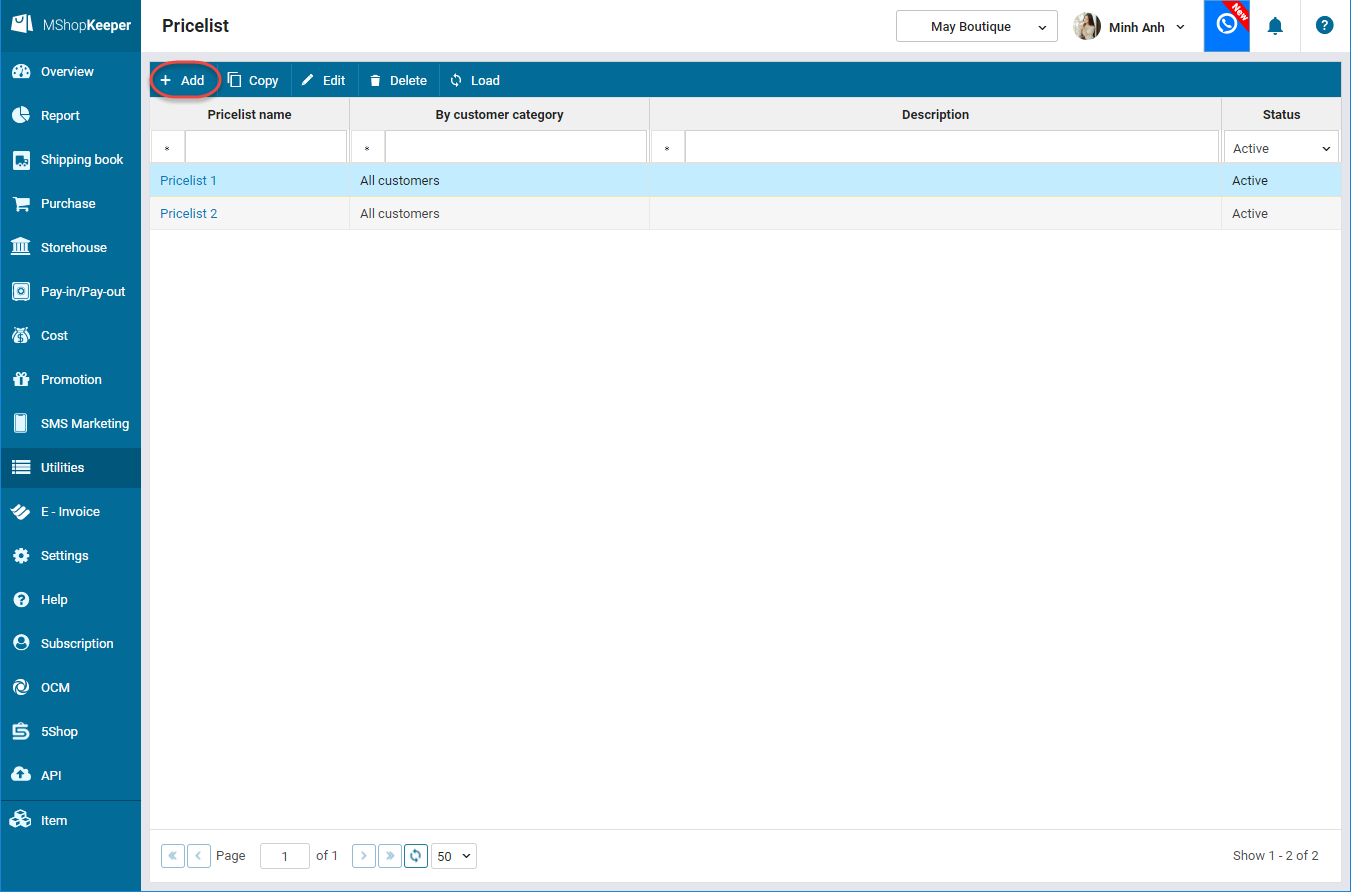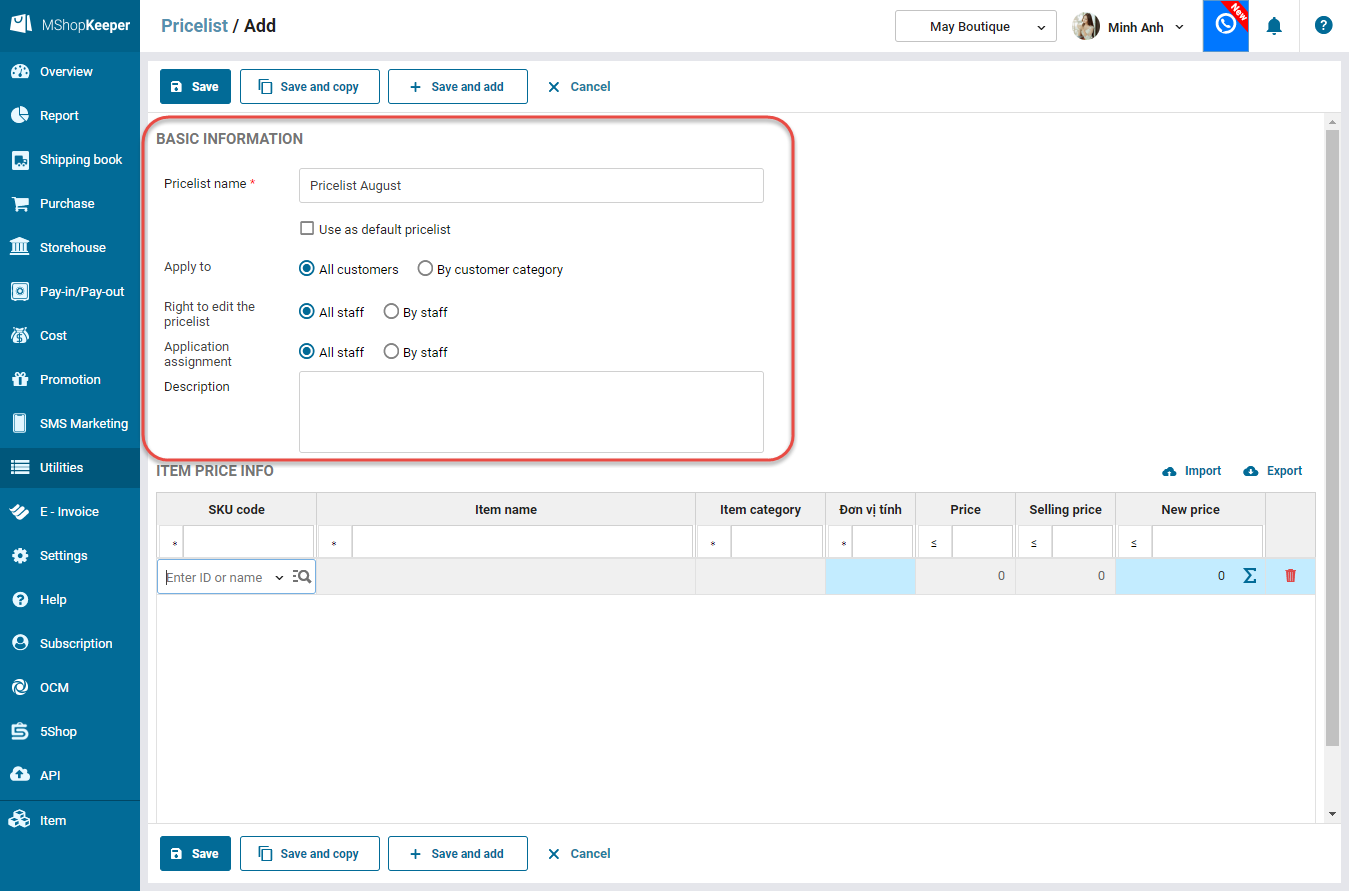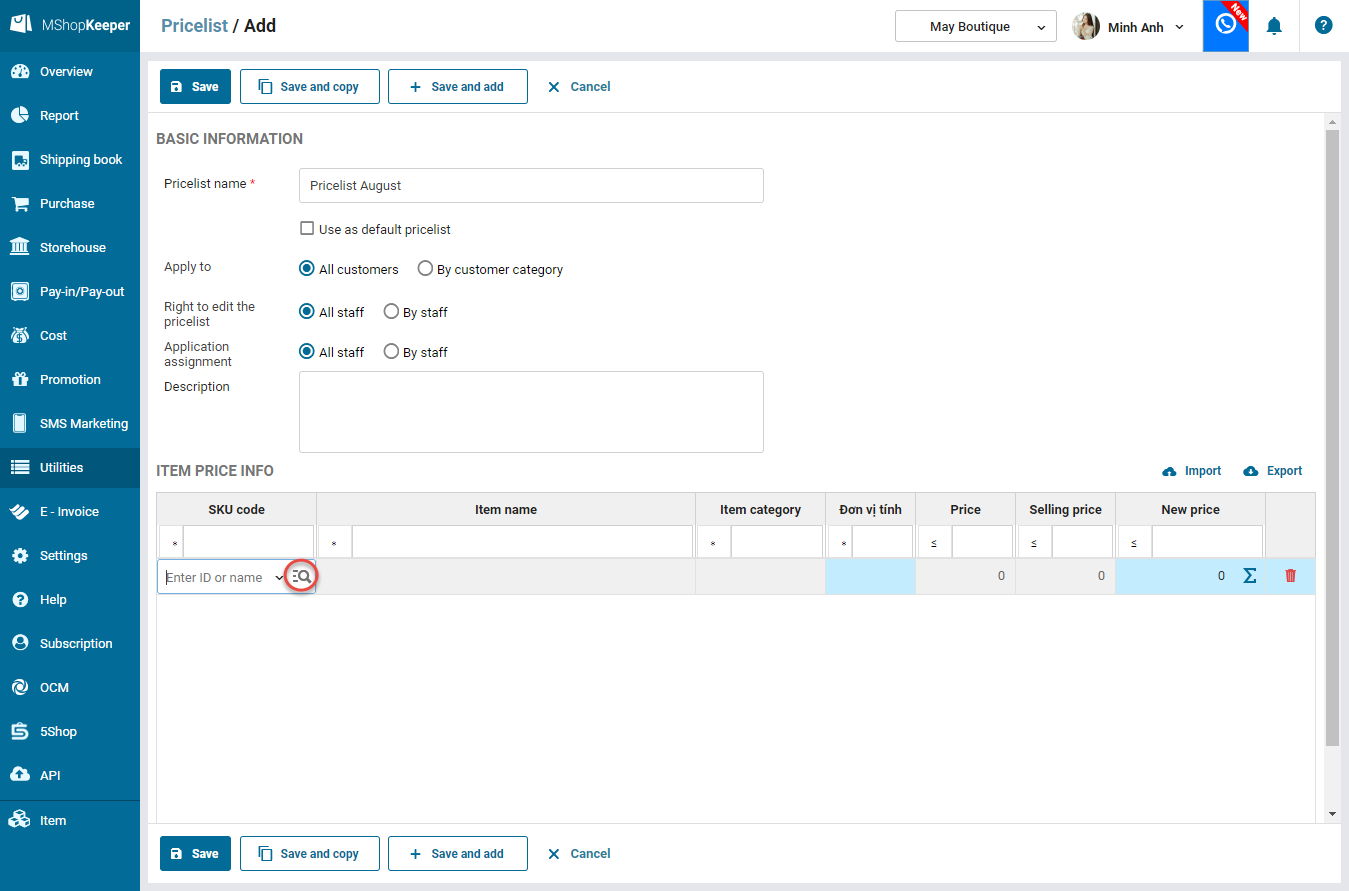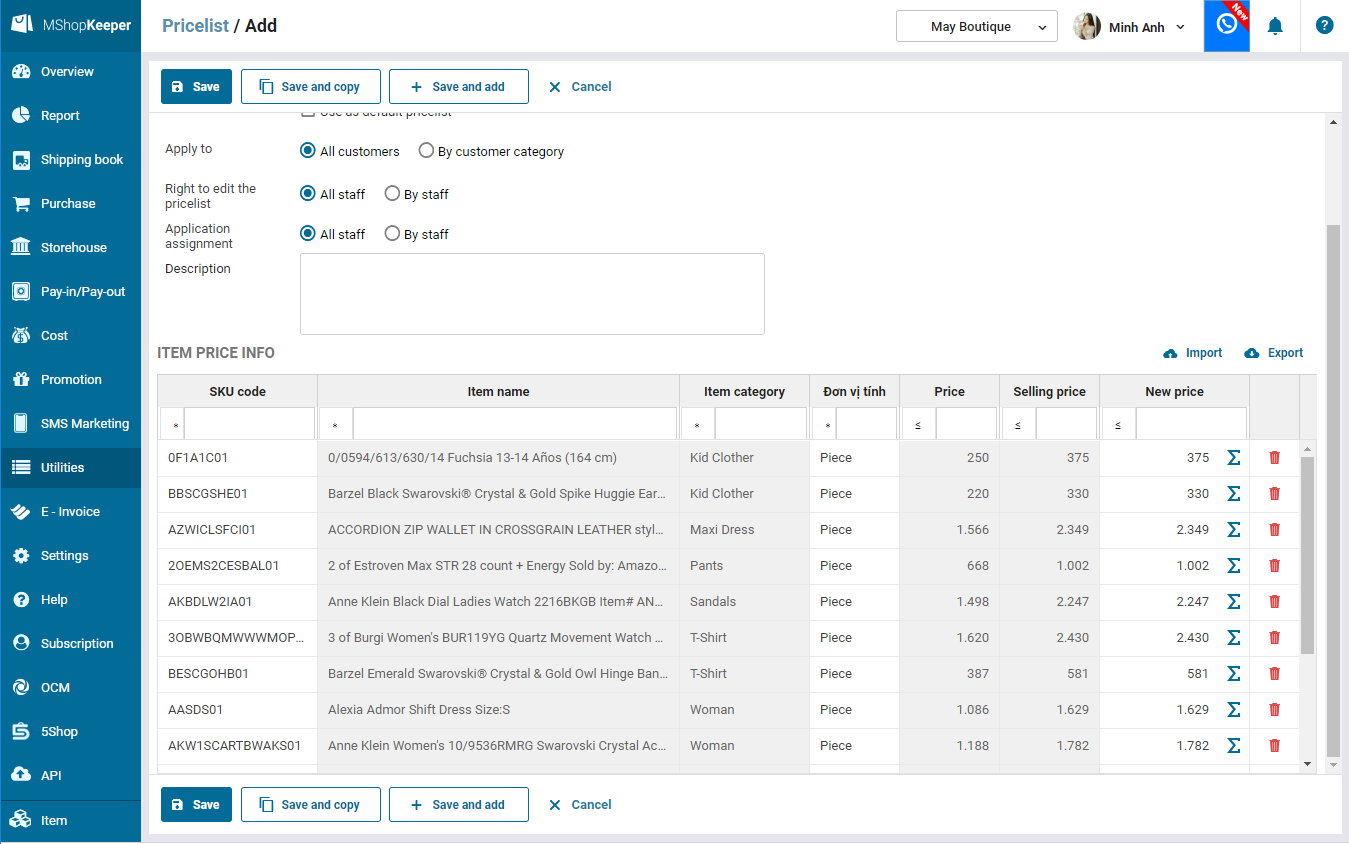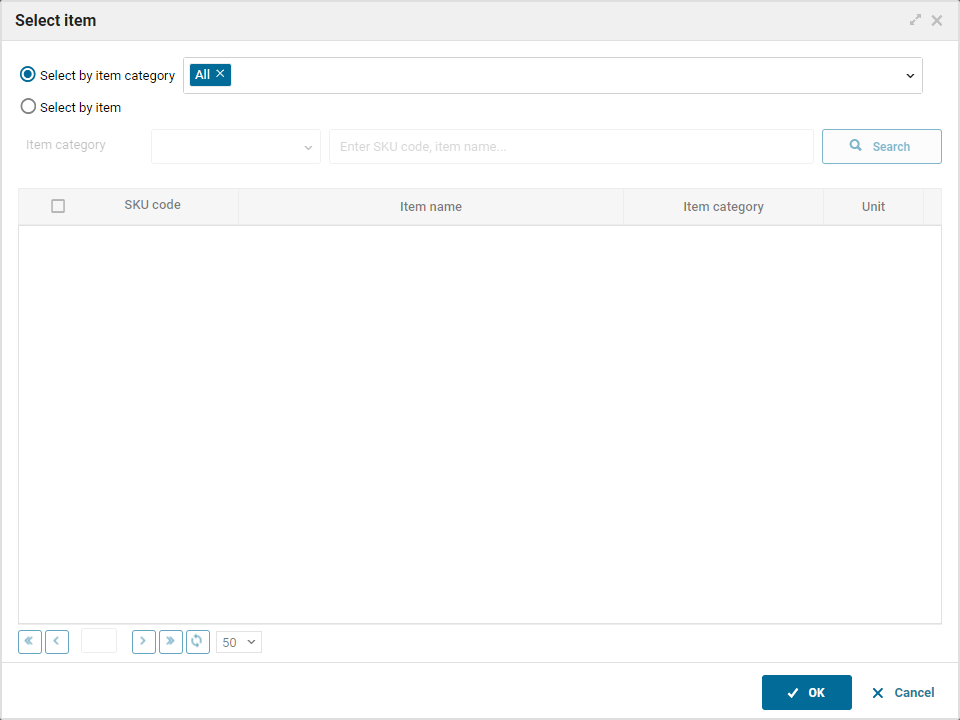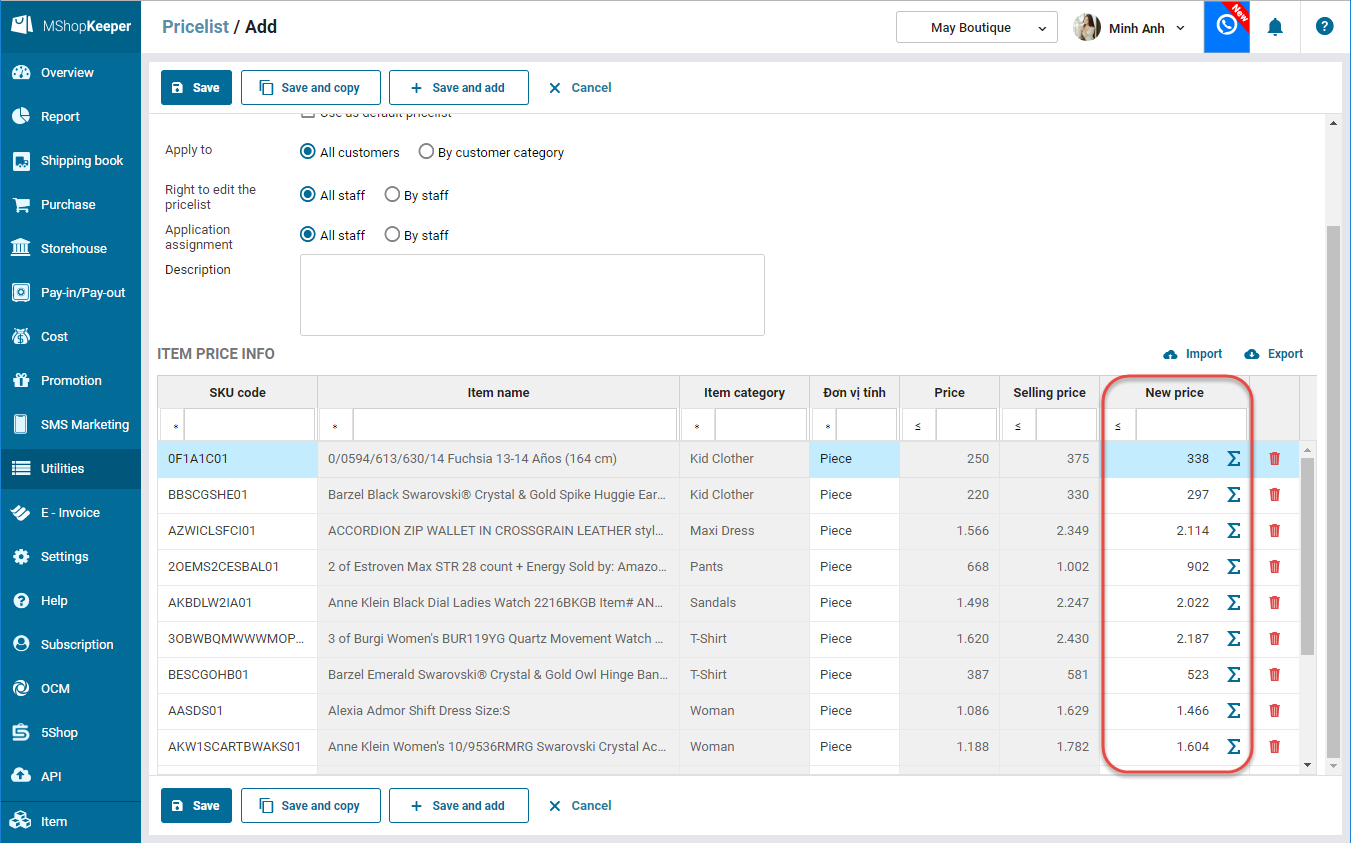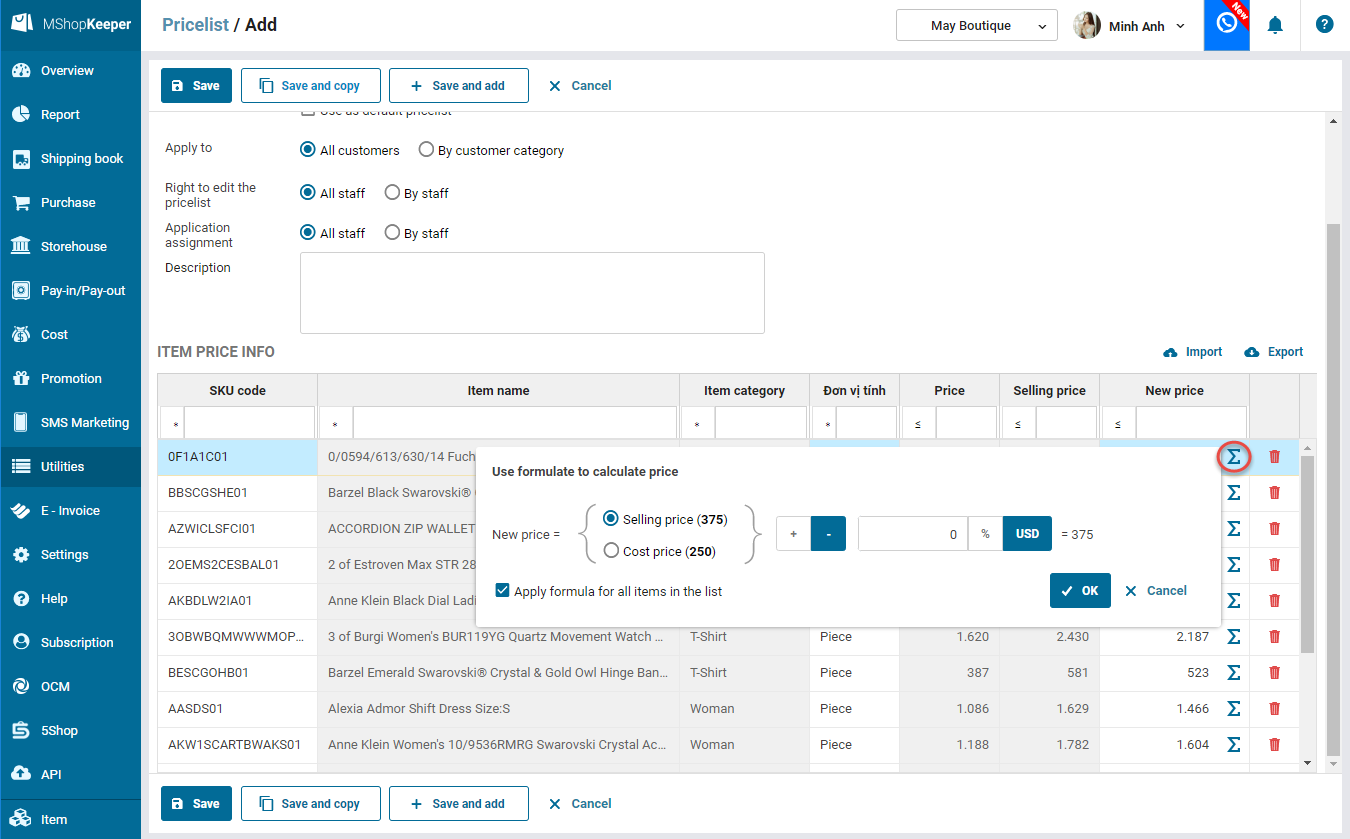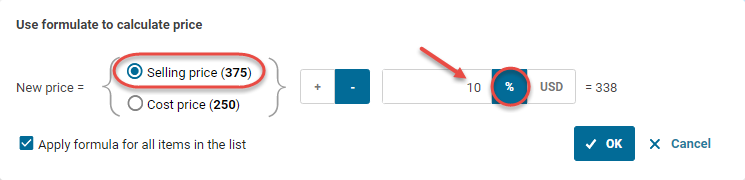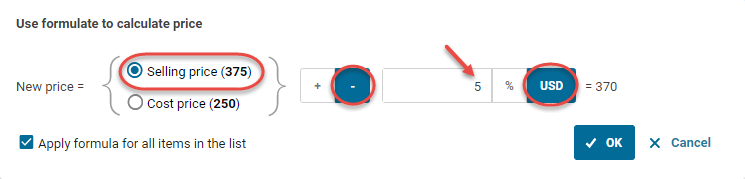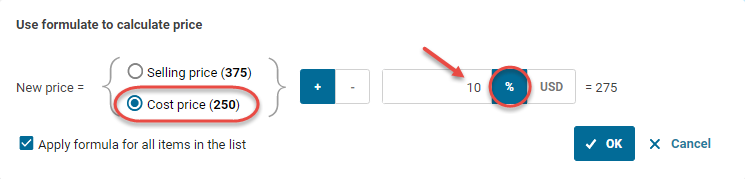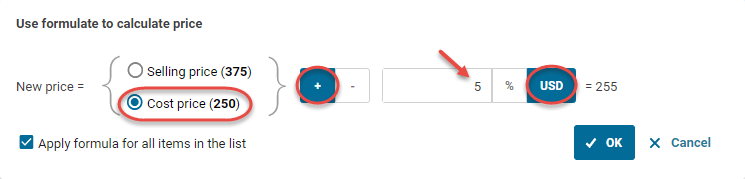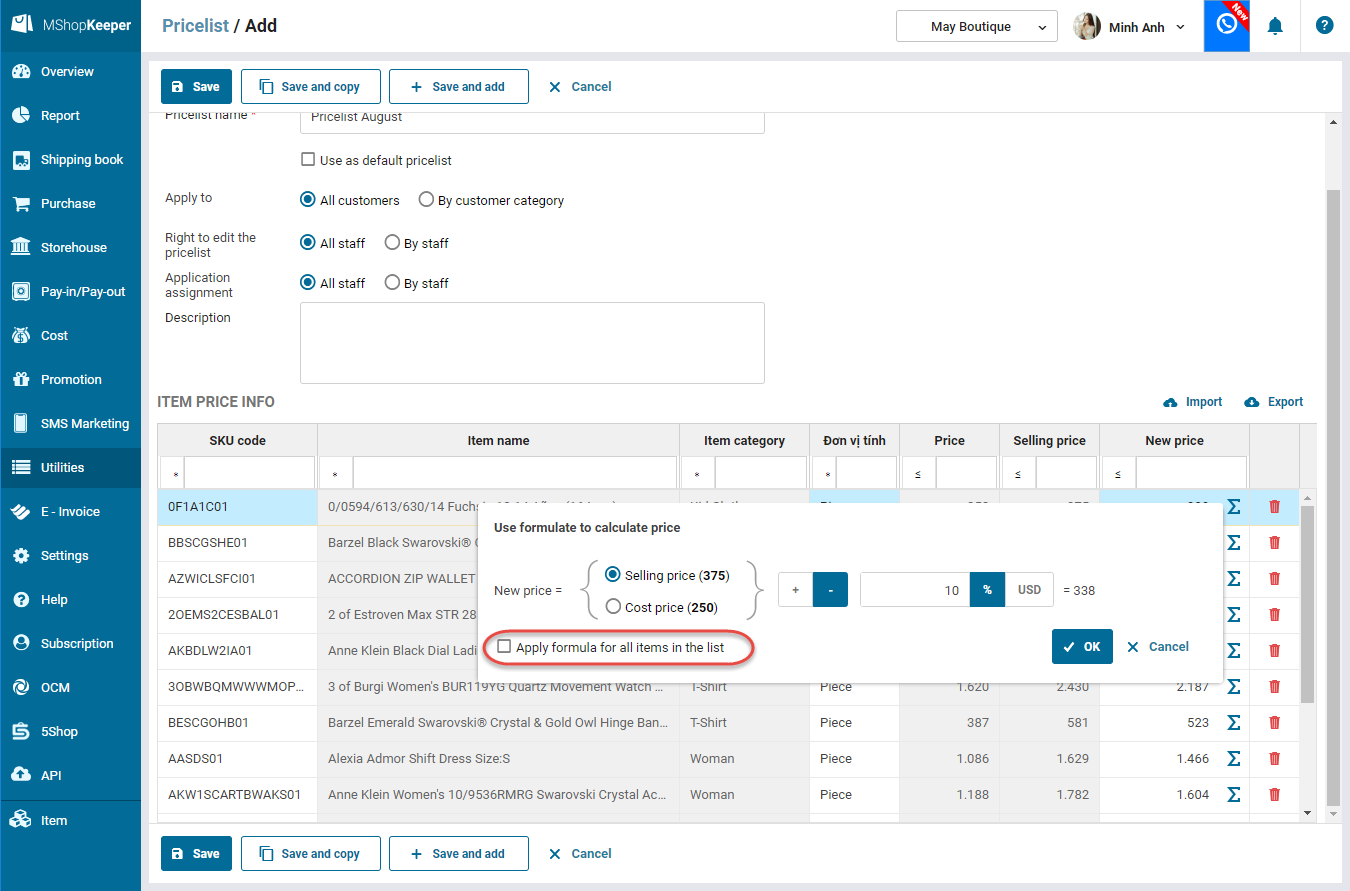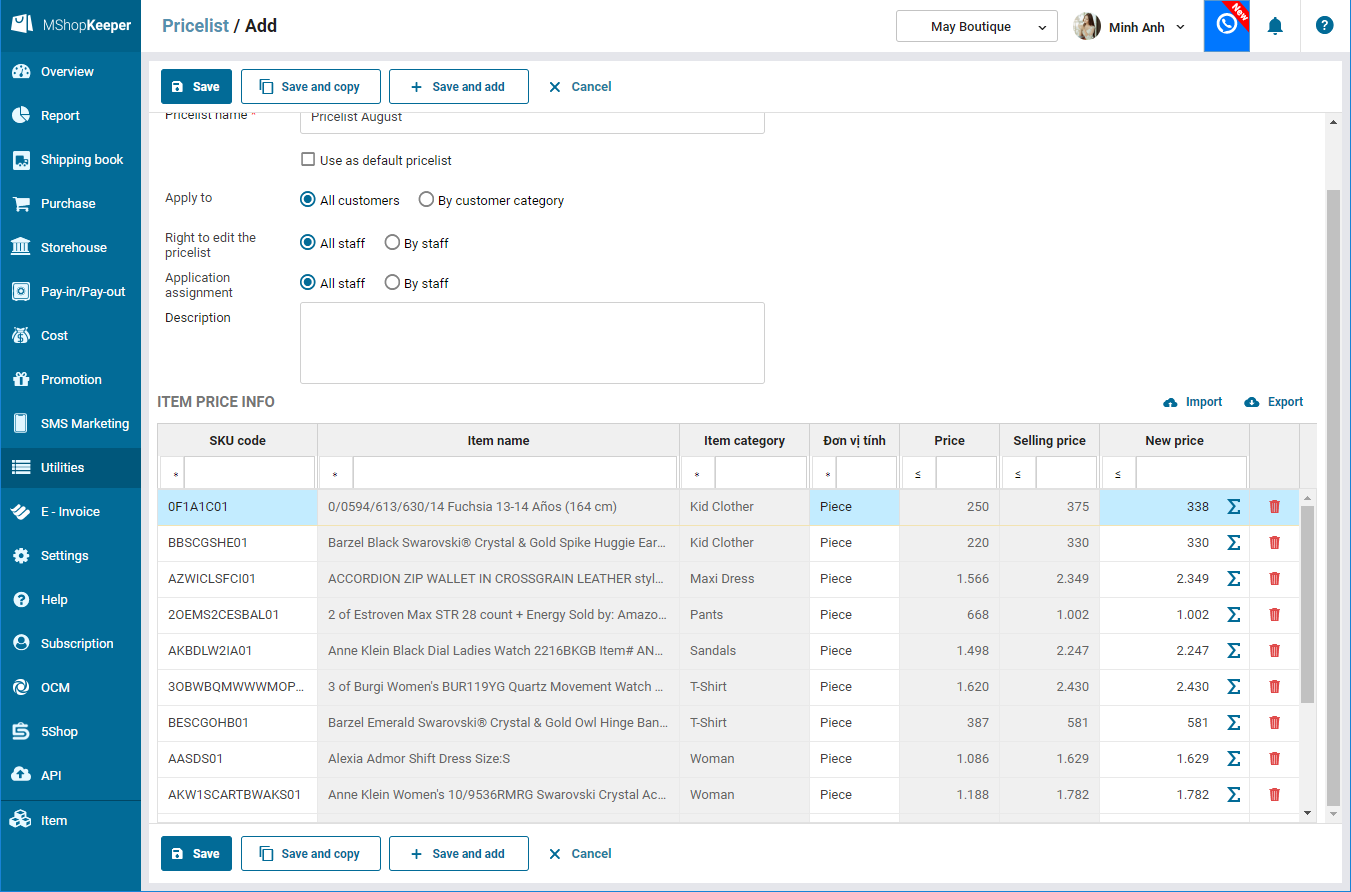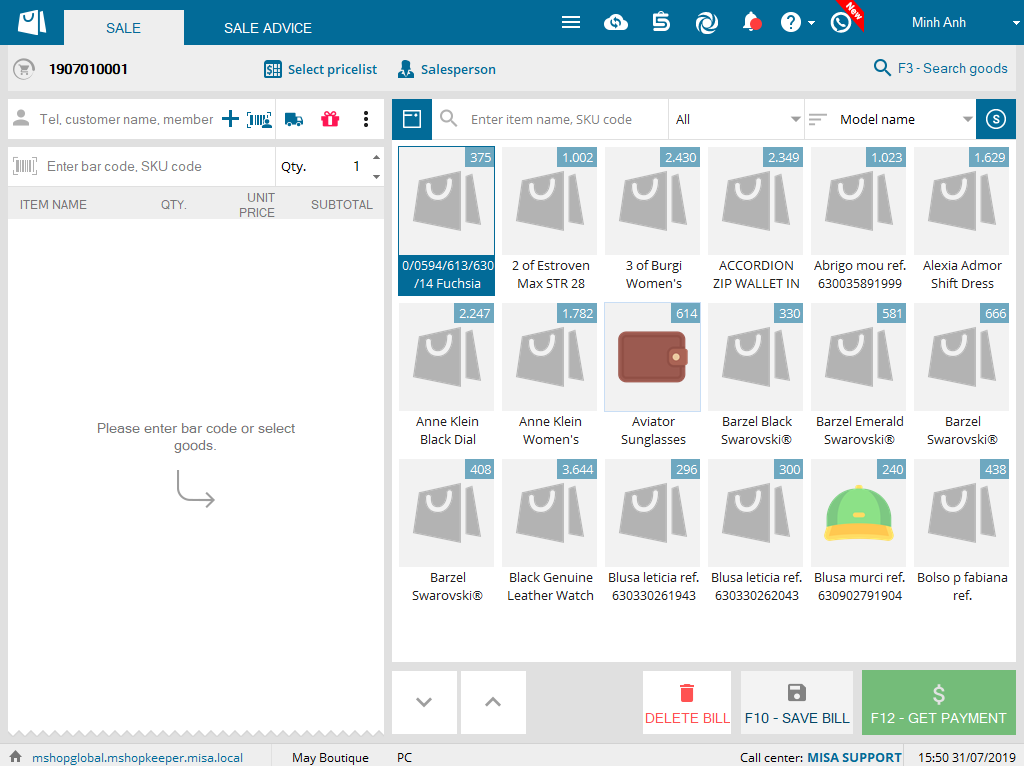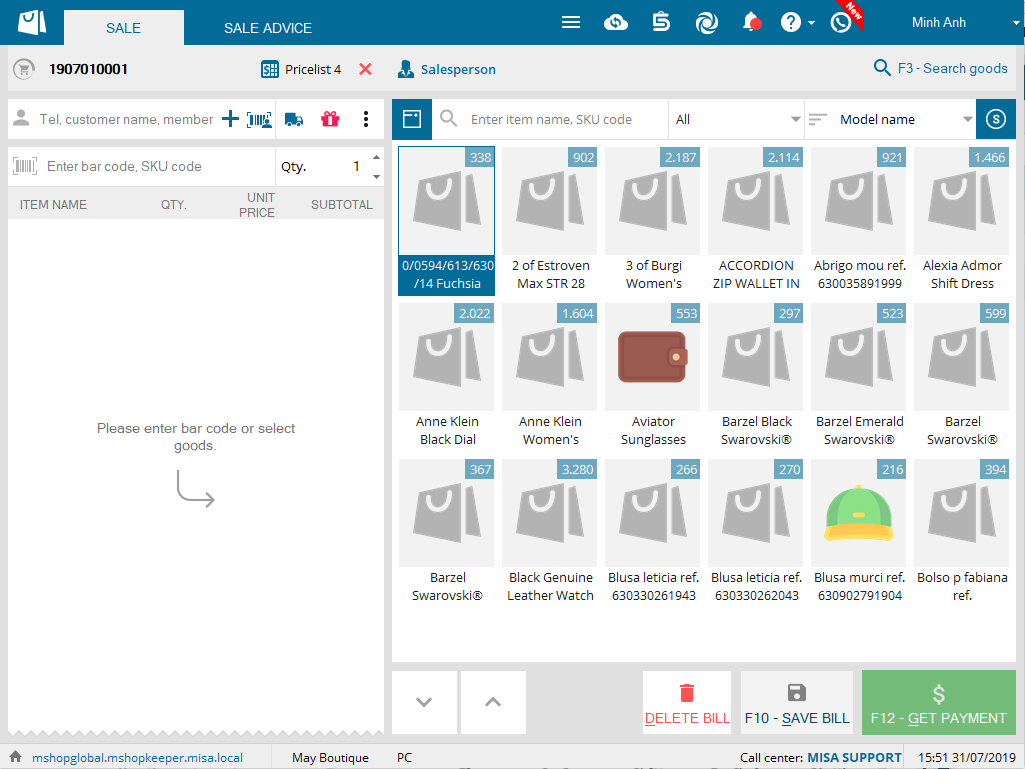1. Purpose
The wholesale shop can set different pricelists to apply to each customer or customer group as per the shop’s pricing policy.
2. Instruction steps
1. Go to Utilities\Pricelist.
2. Click Add.
3. Enter information on the pricelist.
4. Enter pricelist name.
5. If you want to use the current pricelist as default upon checking out for customers, check Use as default pricelist.
6. If you want to apply pricelist by customer category, at Apply to check By customer category and applicable customer categories.
7. If you want to assign a certain staff to edit the pricelist, at Right to edit the pricelist check By staff and select the staff who can edit the pricelist.
8. If you want to apply the pricelist to some staff, at Application assignment check By staff and select the assigned staff.
The staff who is not assigned cannot see the pricelist.
9. Describe the pricelist.
10. Enter price.
11. At SKU code column, click the icon ![]() to select the items to be applied wholesale price.
to select the items to be applied wholesale price.
12. Select item category or model.
13. Click Select.
14. The program will load all items of the shop.
15. Enter wholesale price to New price column.
16. Or click the icon ![]() to set formula to calculate wholesale price.
to set formula to calculate wholesale price.
In case of discount by percentage according to the selling price
In case of discounting a certain amount according to the selling price
In case of adding % to the purchase price
In case of adding a certain amount to the purchase price
17. For some items which are calculated different from other items, follow the same steps and uncheck Apply formula to all items in the list.
19. After that, click Save.
4. Note
1. After checking out, based on the customer information the program will automatically select a corresponding pricelist. However, the cashier can select it again.
2. If the shop manages list of wholesale items in an Exel file, you can import this list to the software when setting up the pricelist. View details here.