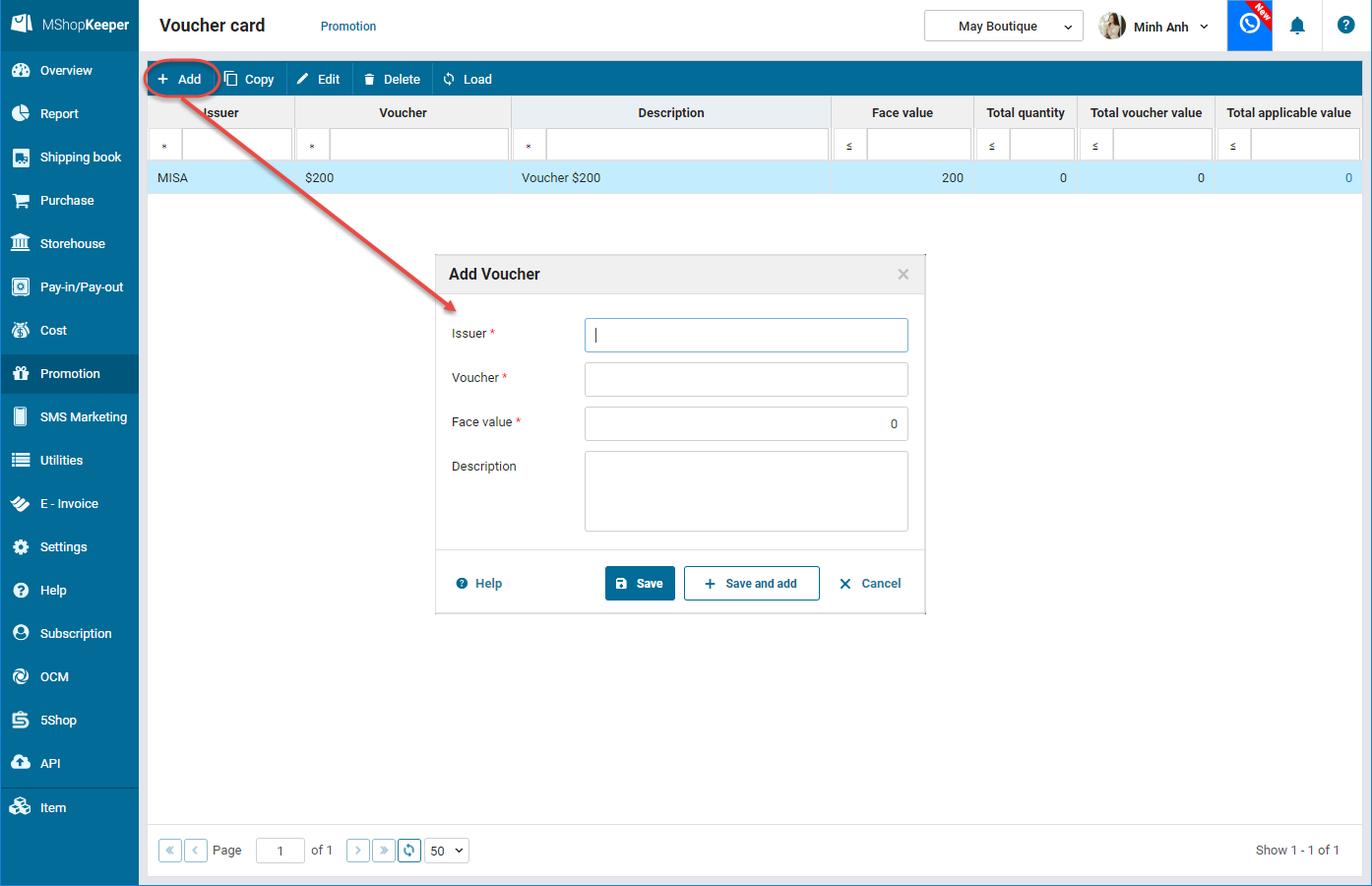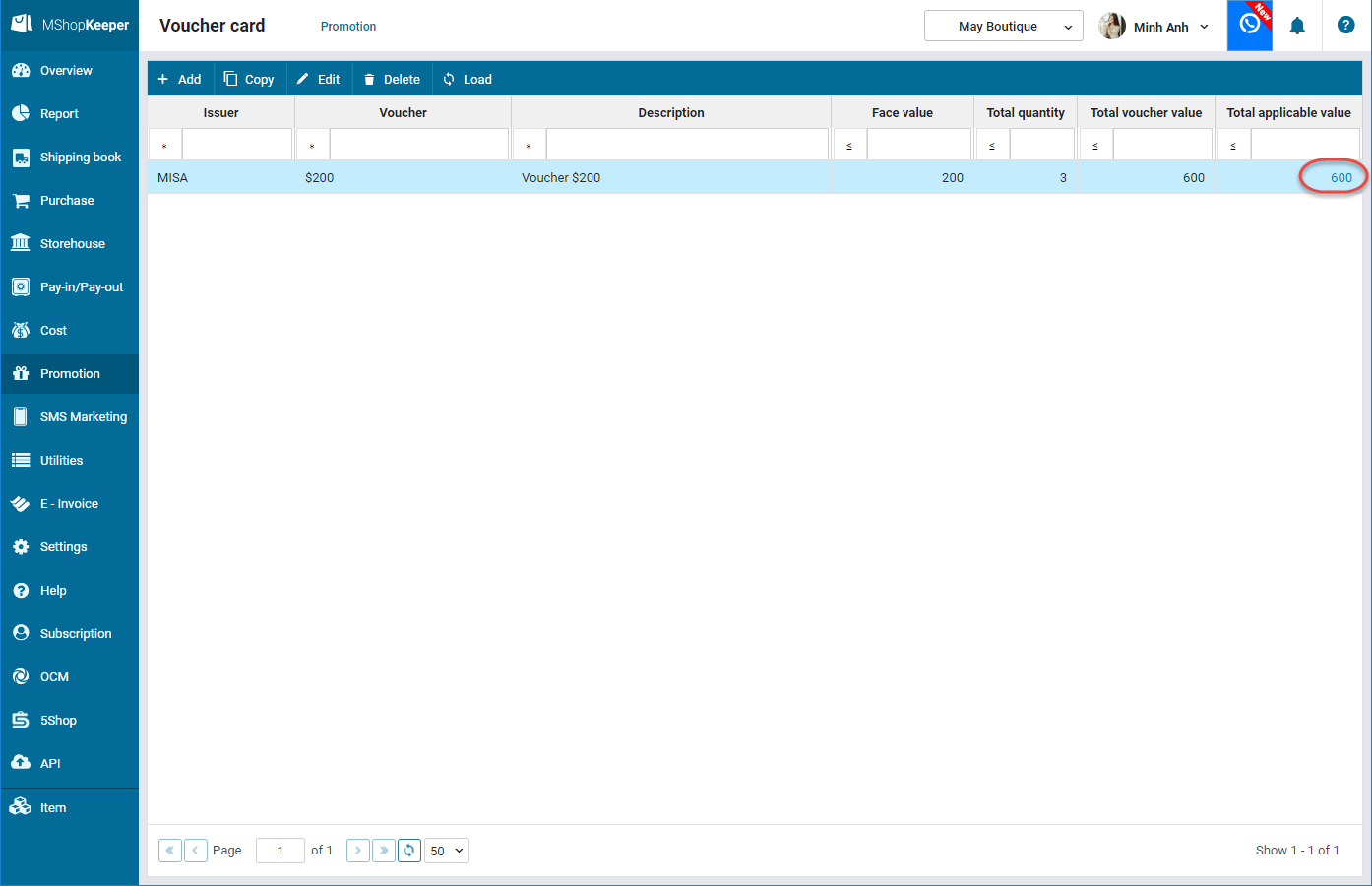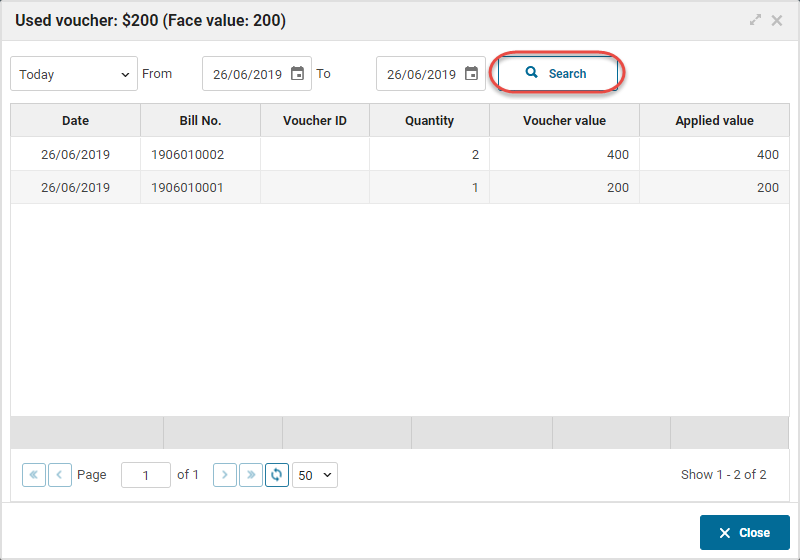1. Purpose
The manager can add vouchers or check Vouchers used to make payment.
2. Instruction steps
2.1 Add Voucher
Instruction steps
1. Select Promotion, then select tab Voucher.
2. Click Add.
3. After entering information on the voucher, click Save.
2.2 Check Vouchers used to make payment
Instruciton steps
1. Select Promotion, then select tab Voucher.
2. Find the voucher you want to view.
3. Select a period and click Search to filter the used vouchers.