1. Purpose
The shop can set up live chat, notification of placing order successfully, etc.
2. Instruction steps
Step 1: On management page, select Advanced.
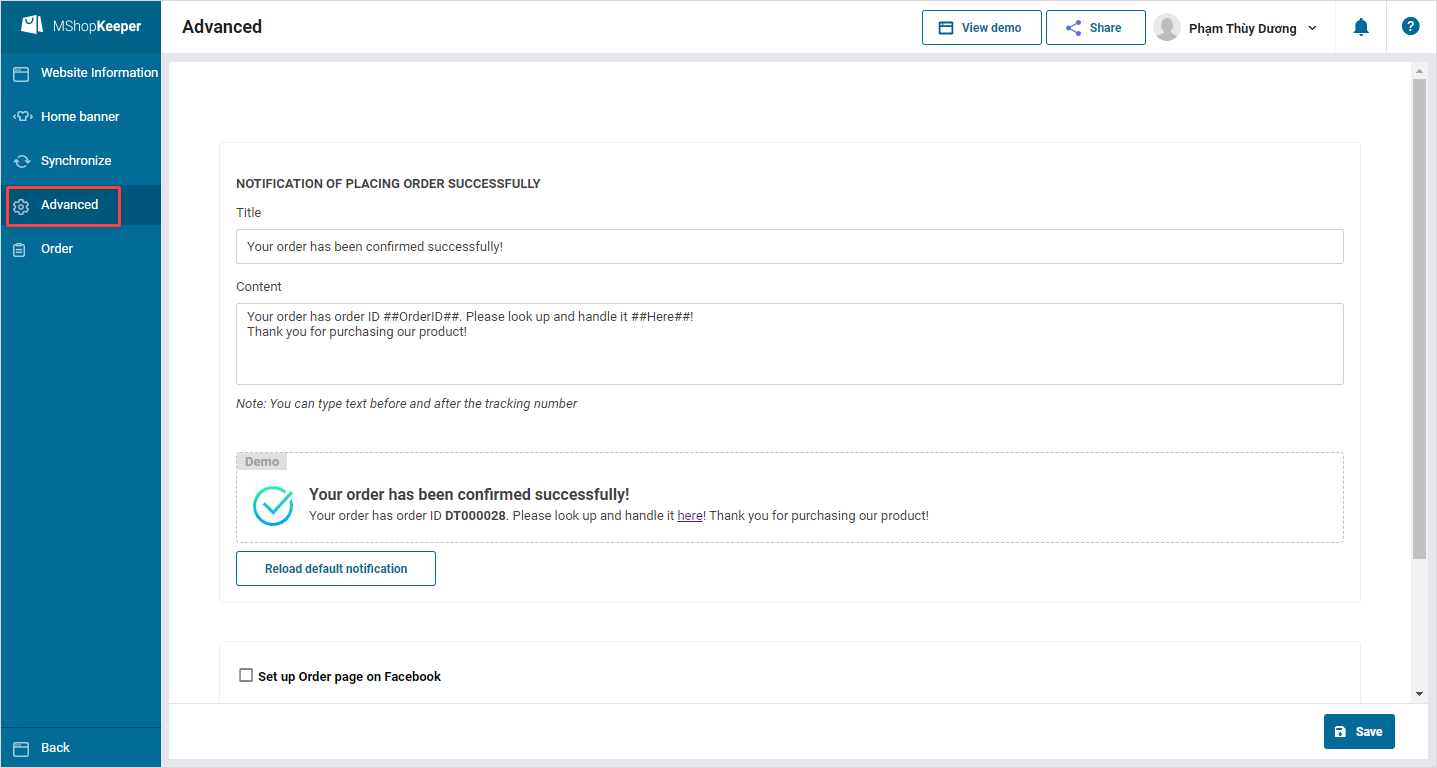
Step 2: Set up information fields:
- Notification of placing order successfully:
-
- Enter Title and Content to be shown.
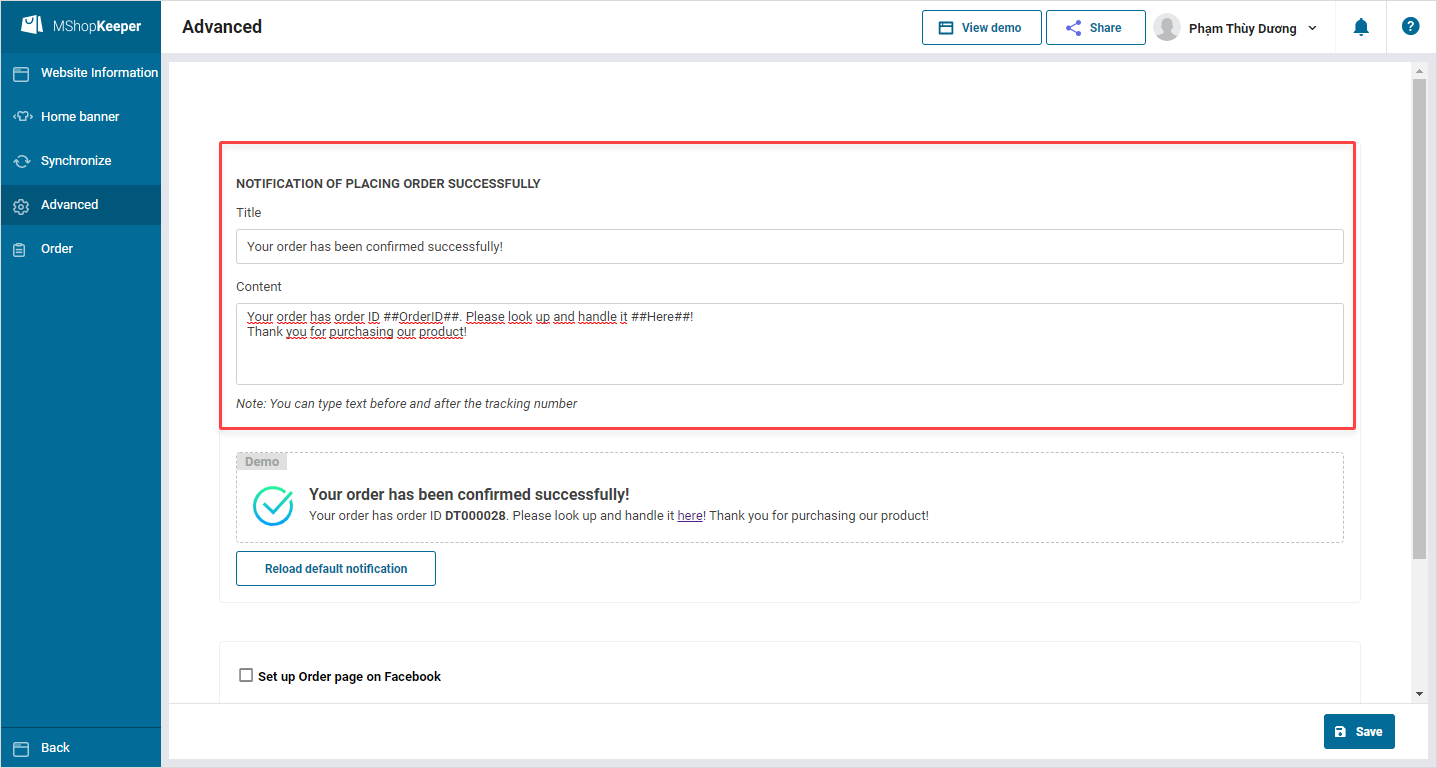
-
- After placing order successfully, the follow message will be shown.
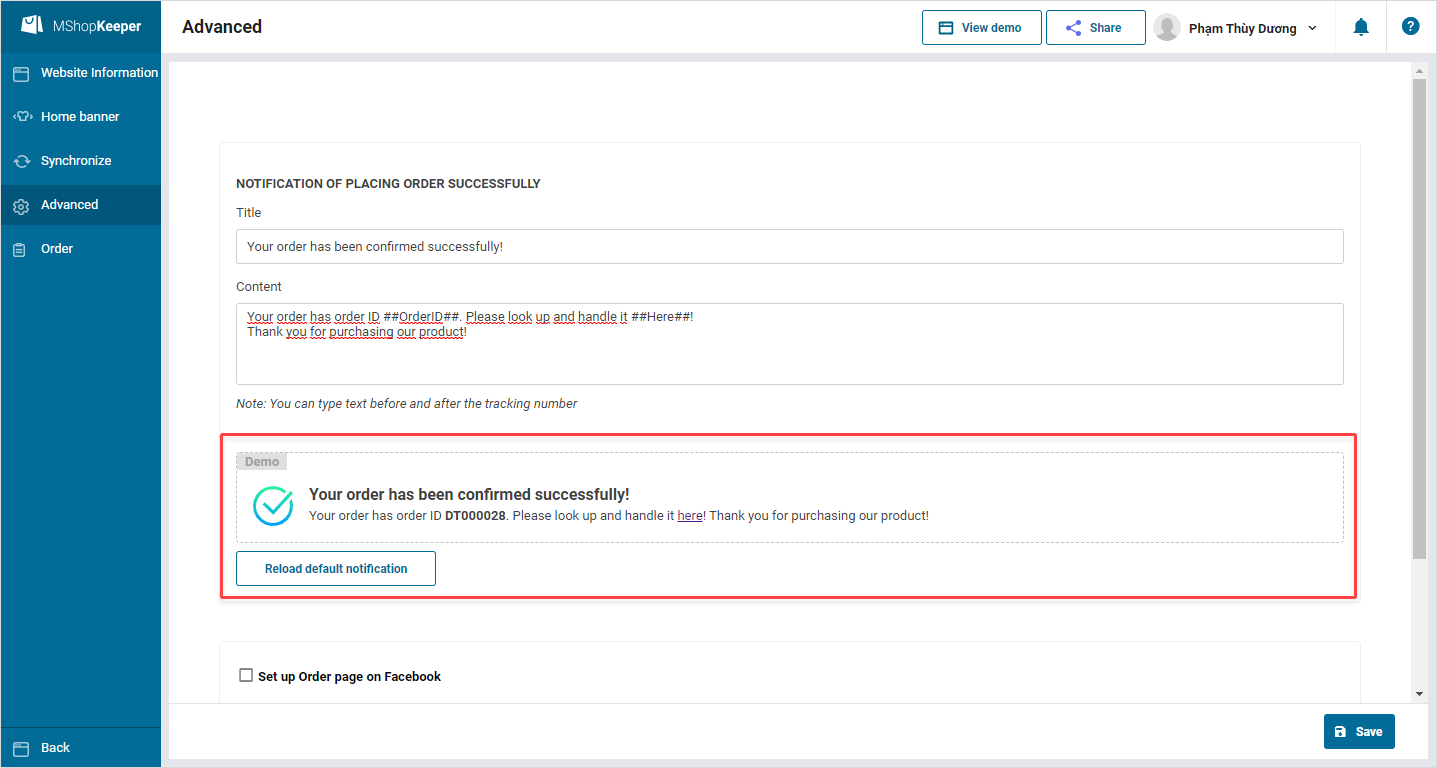
-
- If you want to use the default notification on the program, click Reload default notification.
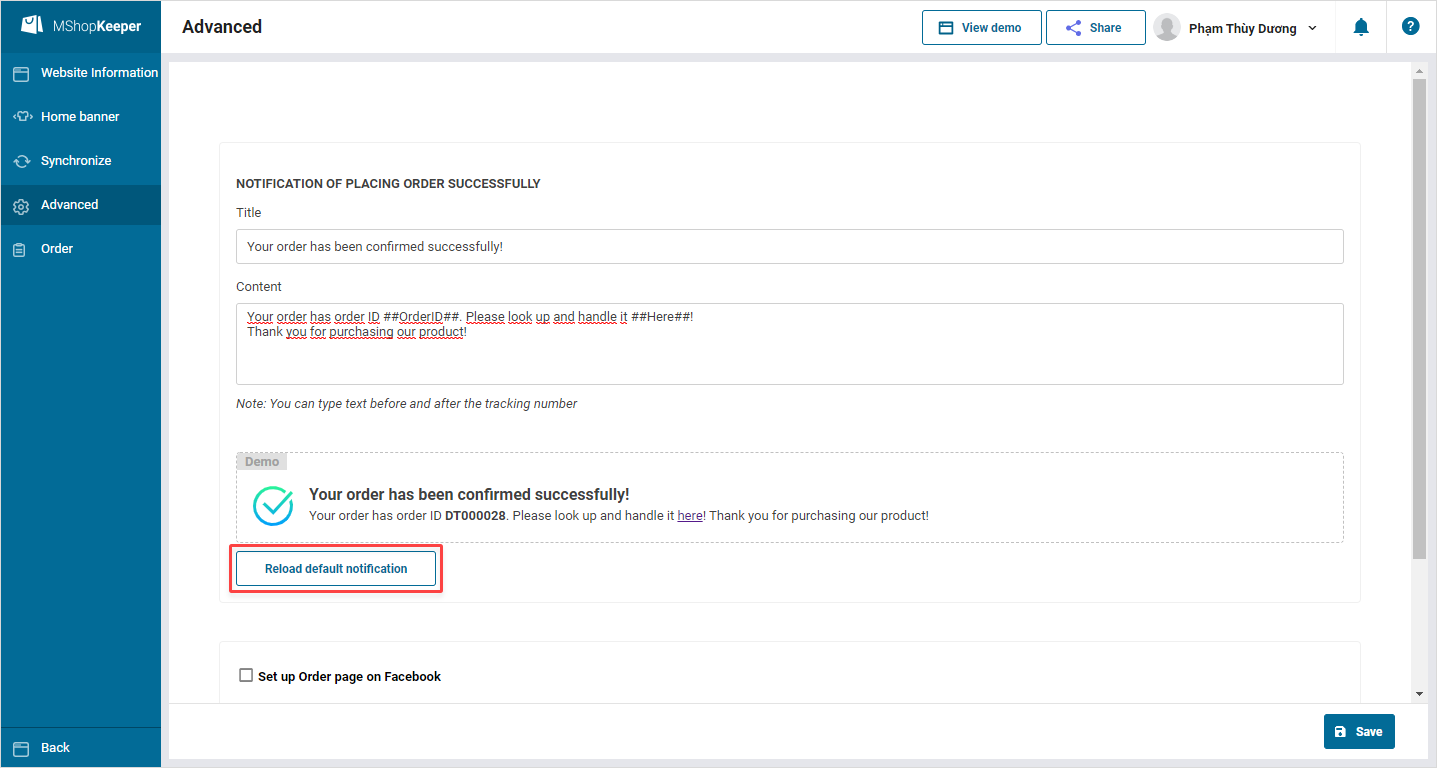
After placing order successfully, on Order page this message will be shown.
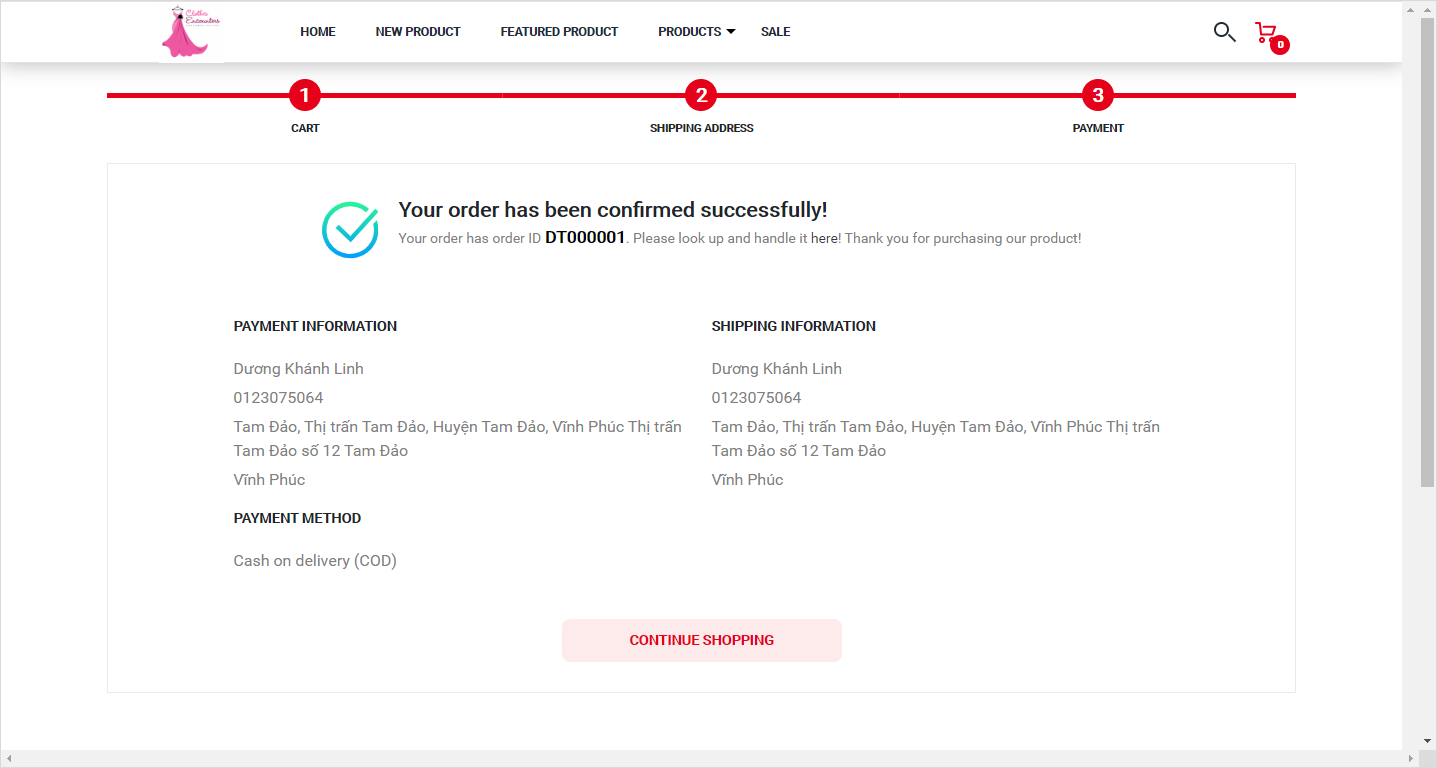
- Set up Order page on Facebook.
- Click the icon
 to upload banner.
to upload banner. - Enter title, description of Order page.
- Click the icon
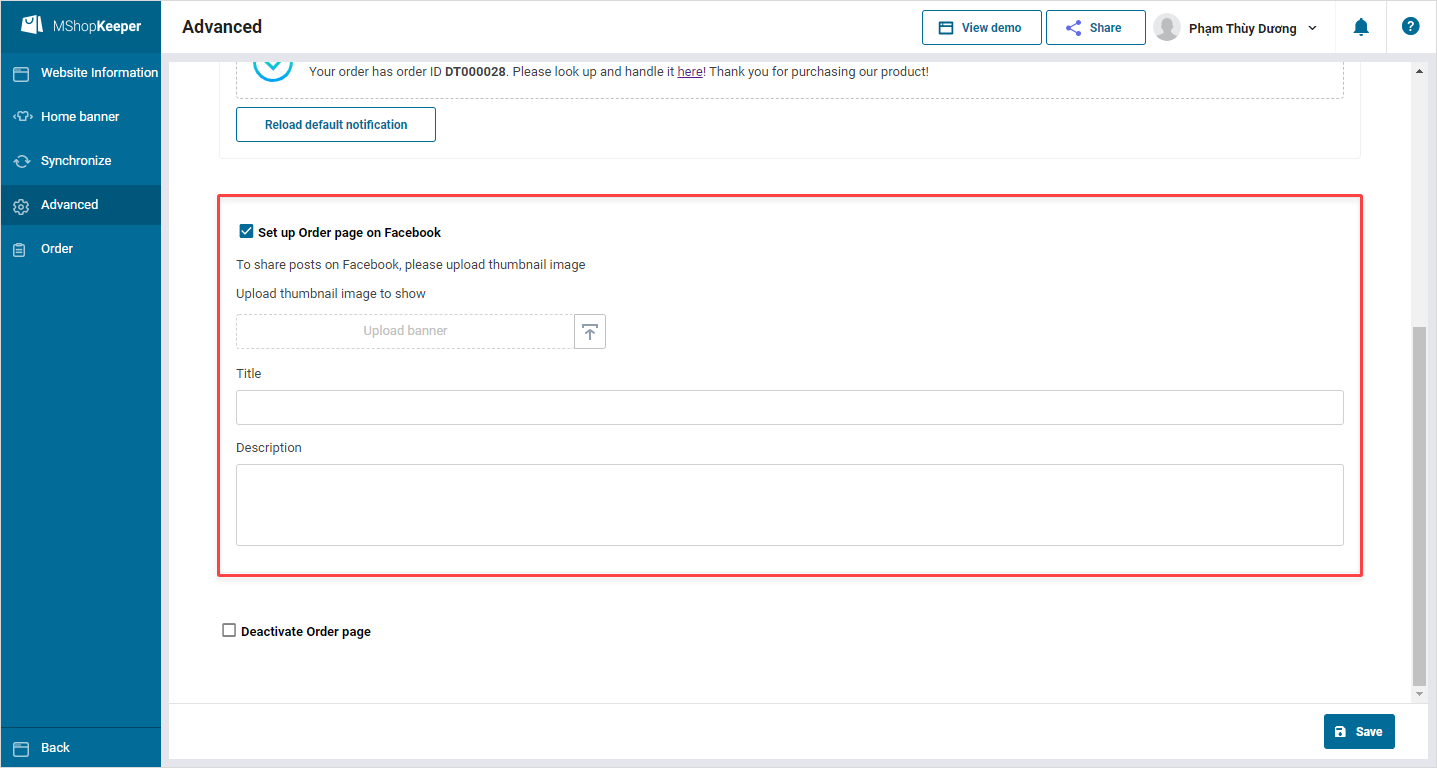
Step 3: Click Save.






