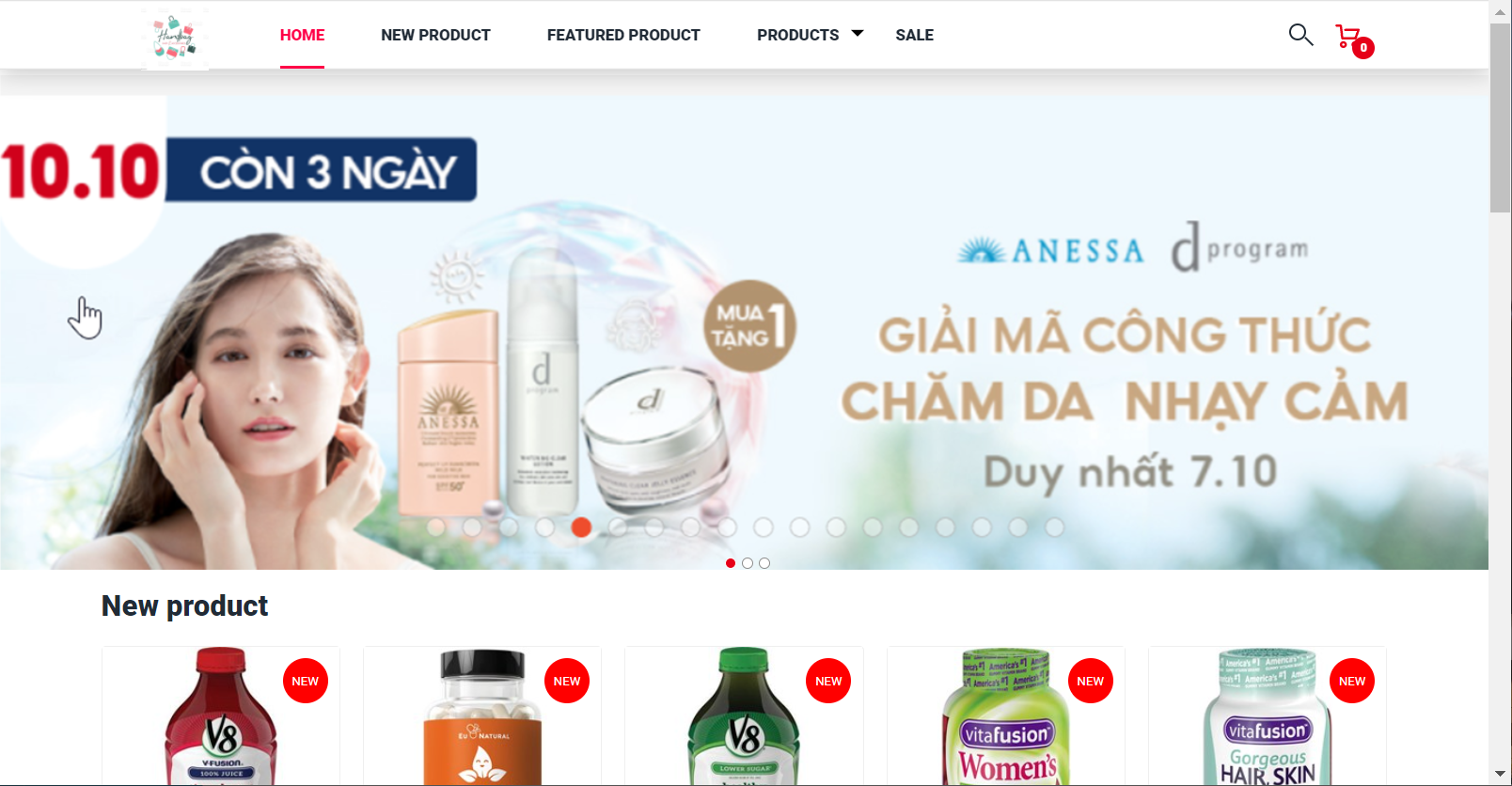1. Purpose
The shop can add photo to the banner of Order page.
2. Instruction steps
Step 1: On management page, select Order page, click Home banner.
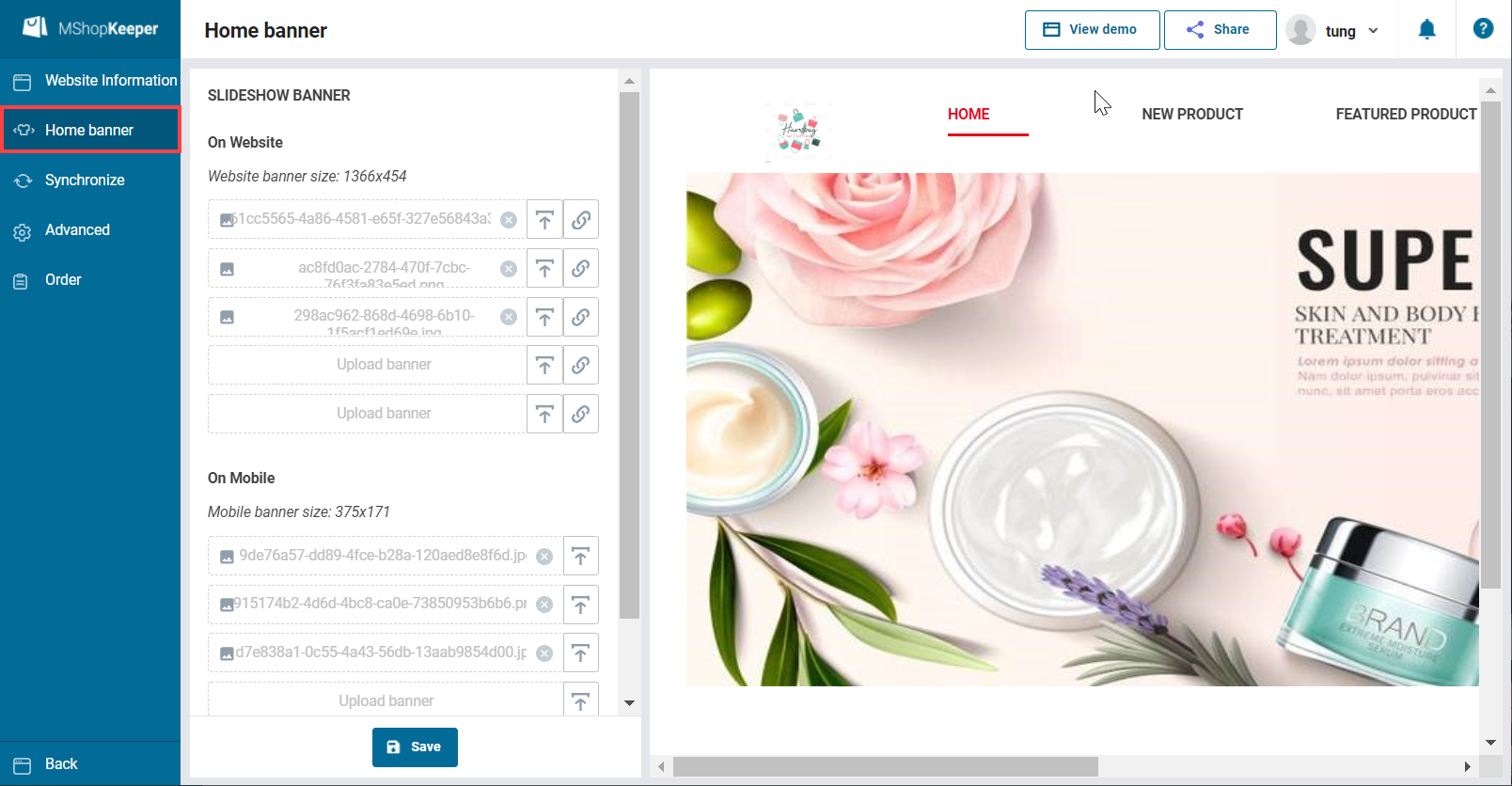

Step 2: Click the icon ![]() to upload banner.
to upload banner.
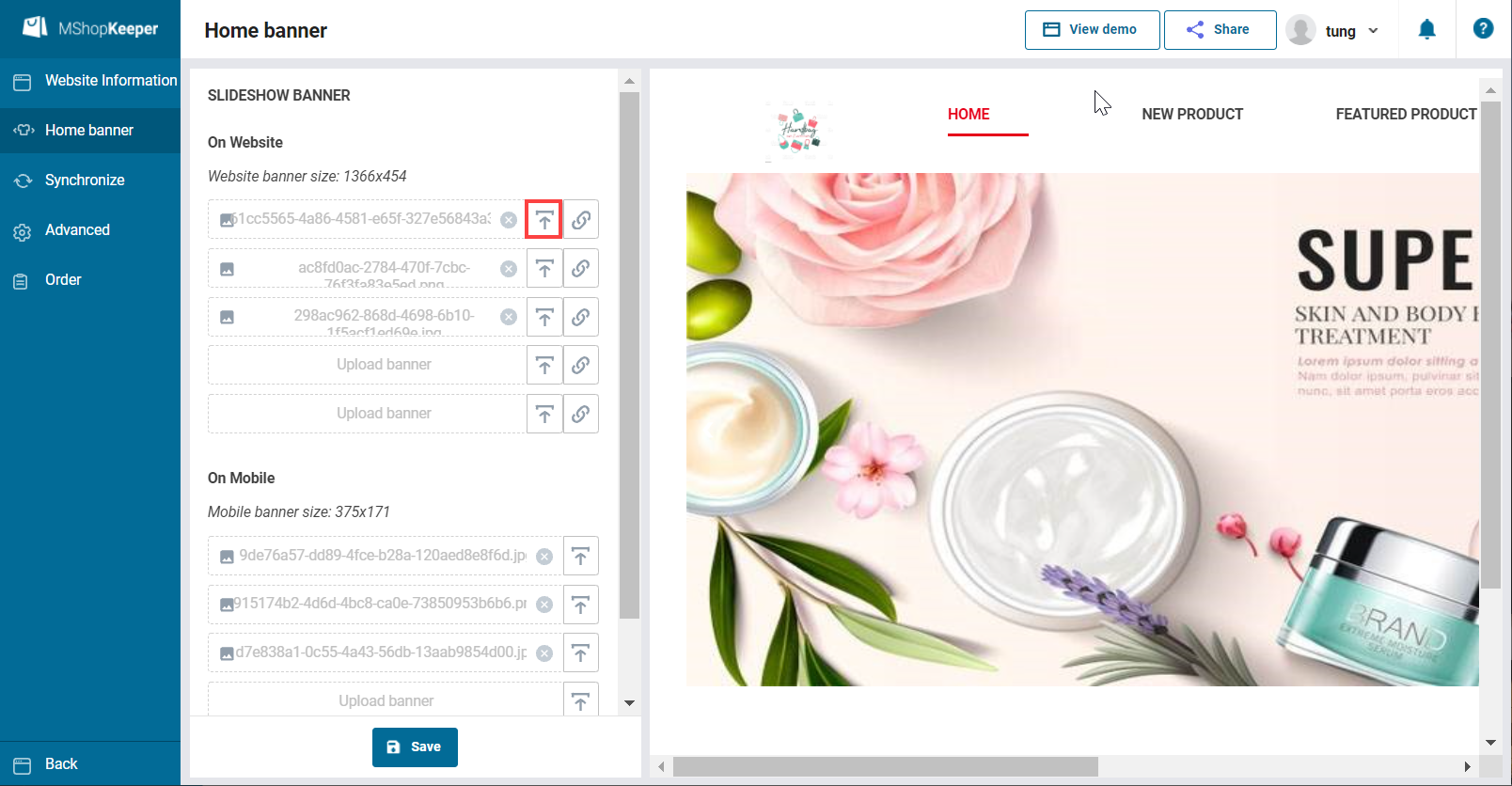

Step 3: Click Save.
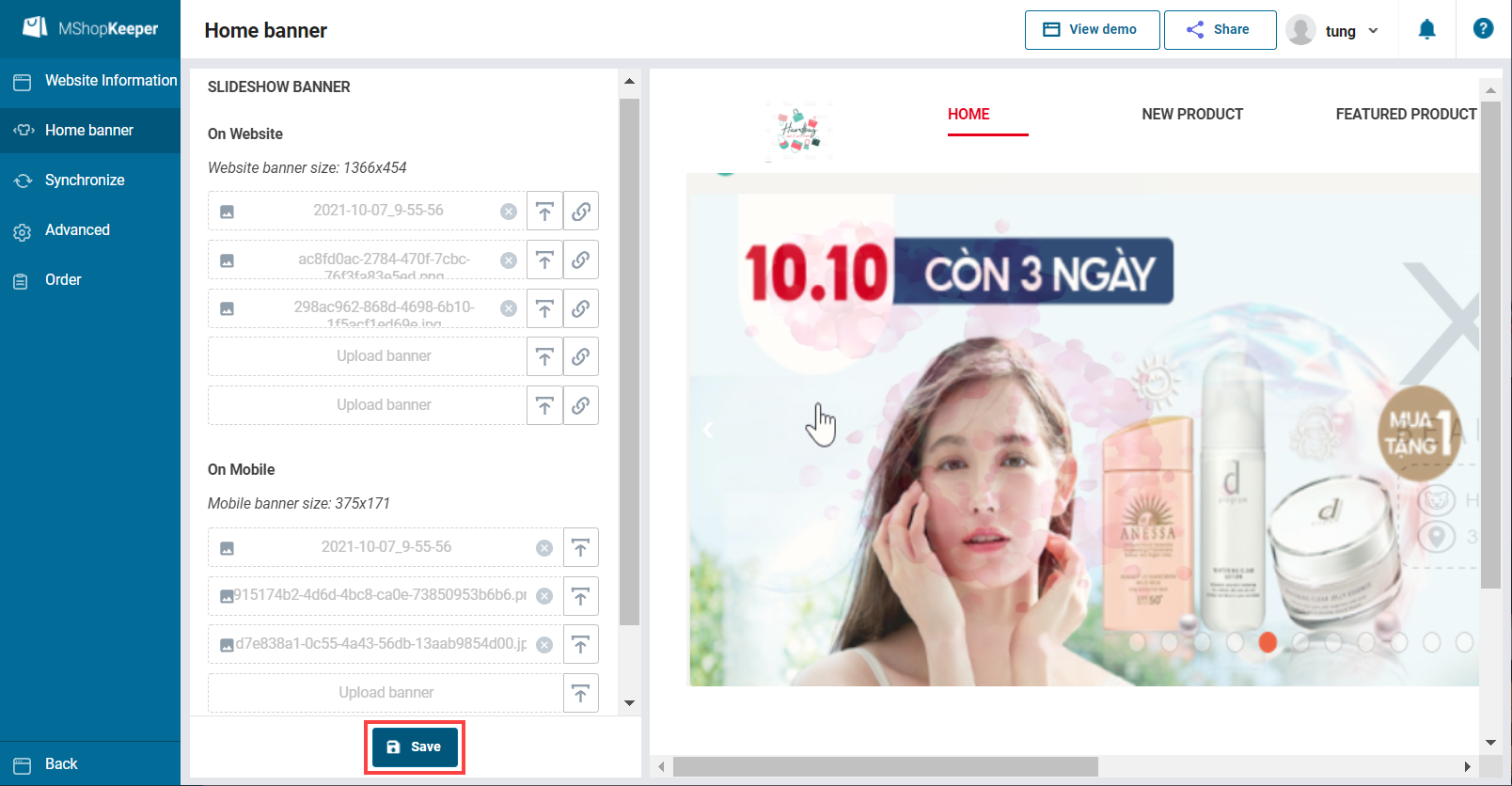
Note:
– You can upload maximum 5 banners on website and 5 banners on mobile.
– Recommended photo size:
-
- On Website: 1366×454
- One Mobile: 375×171
This is how it looks after uploading the photo: