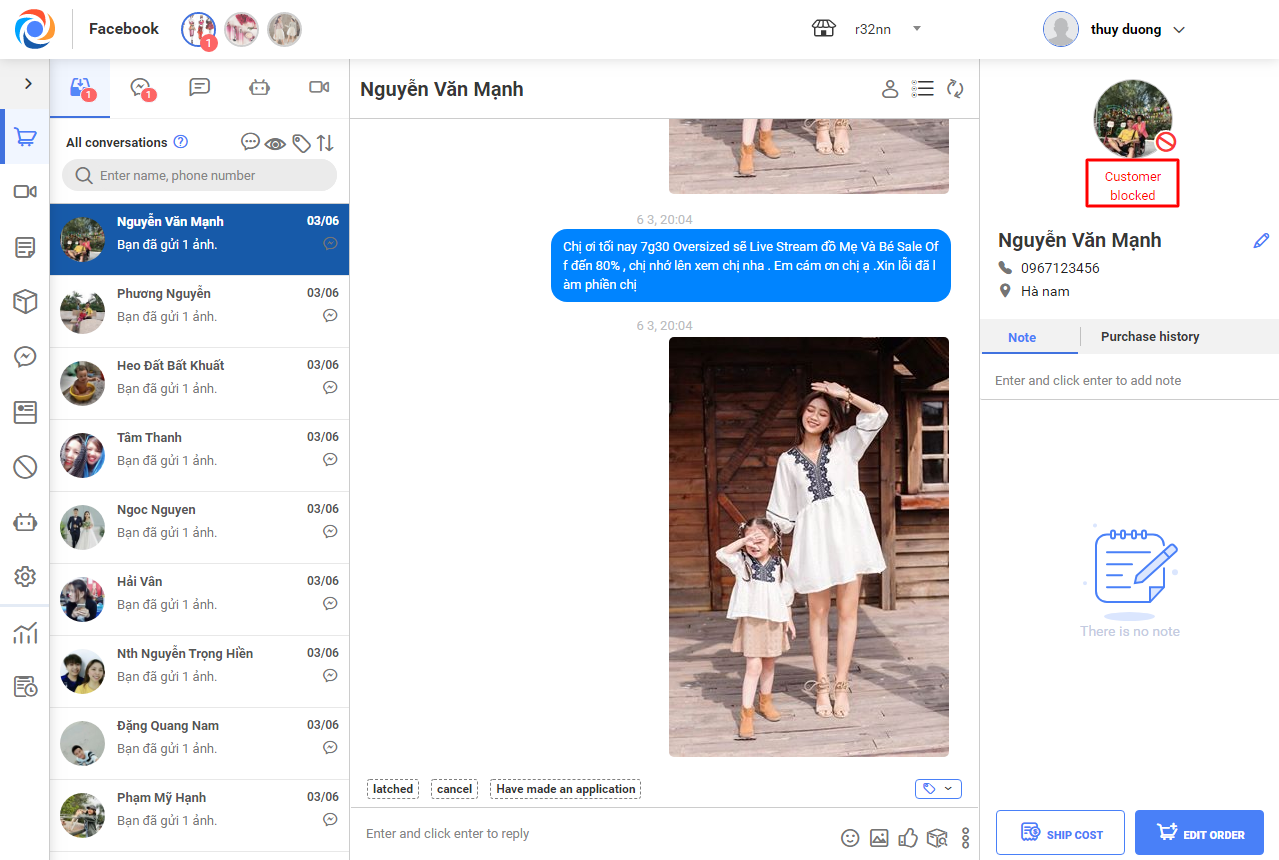1. Purpose
The online staff/owner can recognize impolite customers to blacklist for the next time as well as block them so that they cannot send message or leave comment on fanpage.
2. Instruction steps:
1. Send report or block impolite customers:
– On Sale screen, when the online staff replies to a customer’s message or comment, they can see buttons Report or Block.
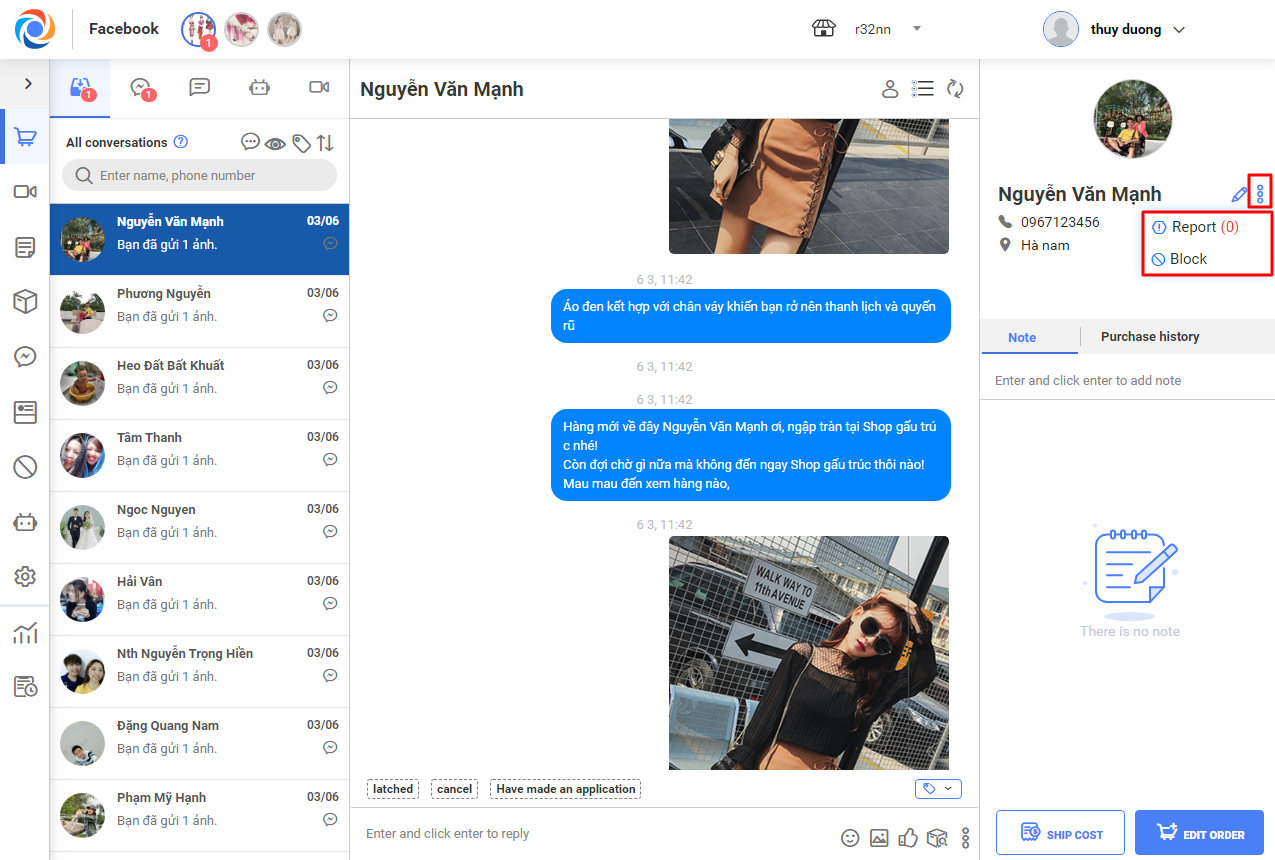
– The online staff/manager/owner clicks Report or Block to send report of violation.
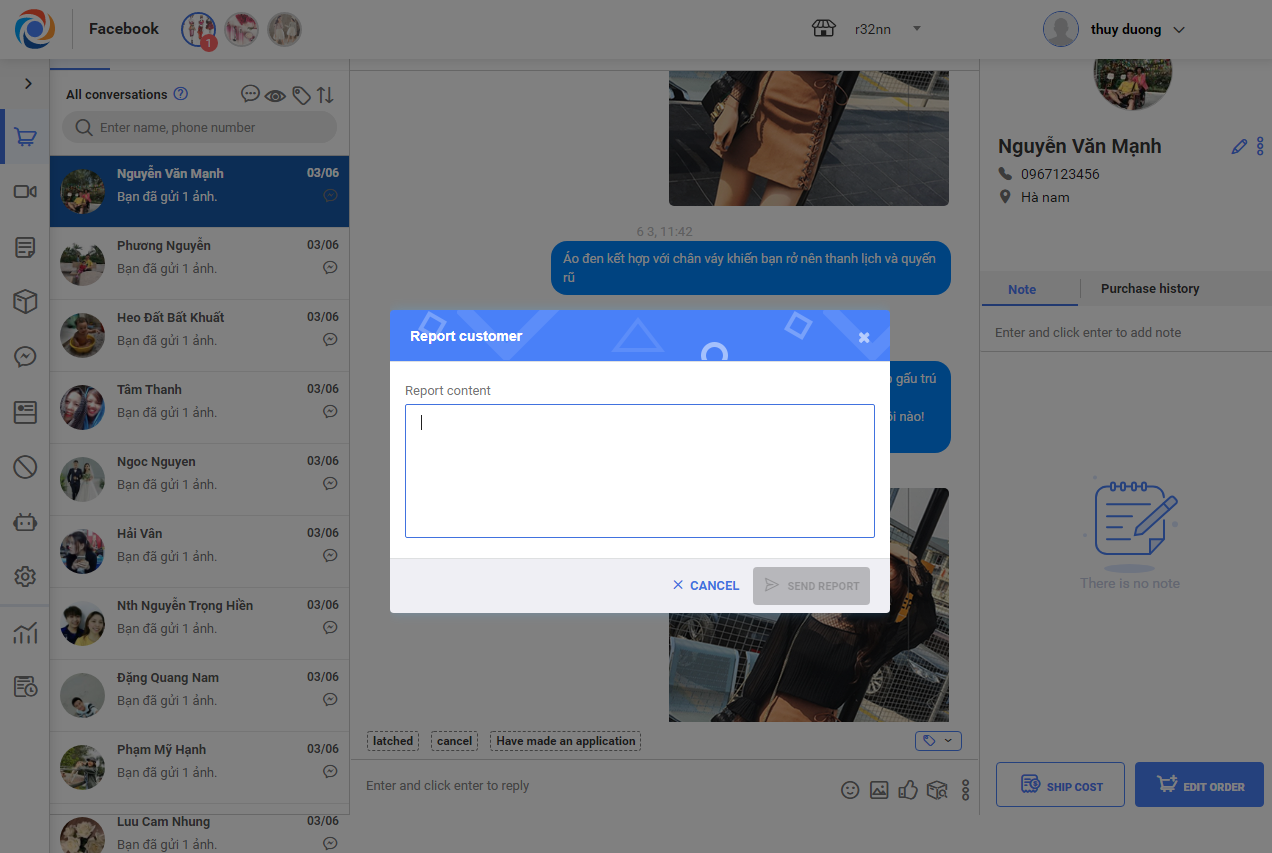
2. The manager/online staff/owner checks out report of violation in Blacklist tab on OCM
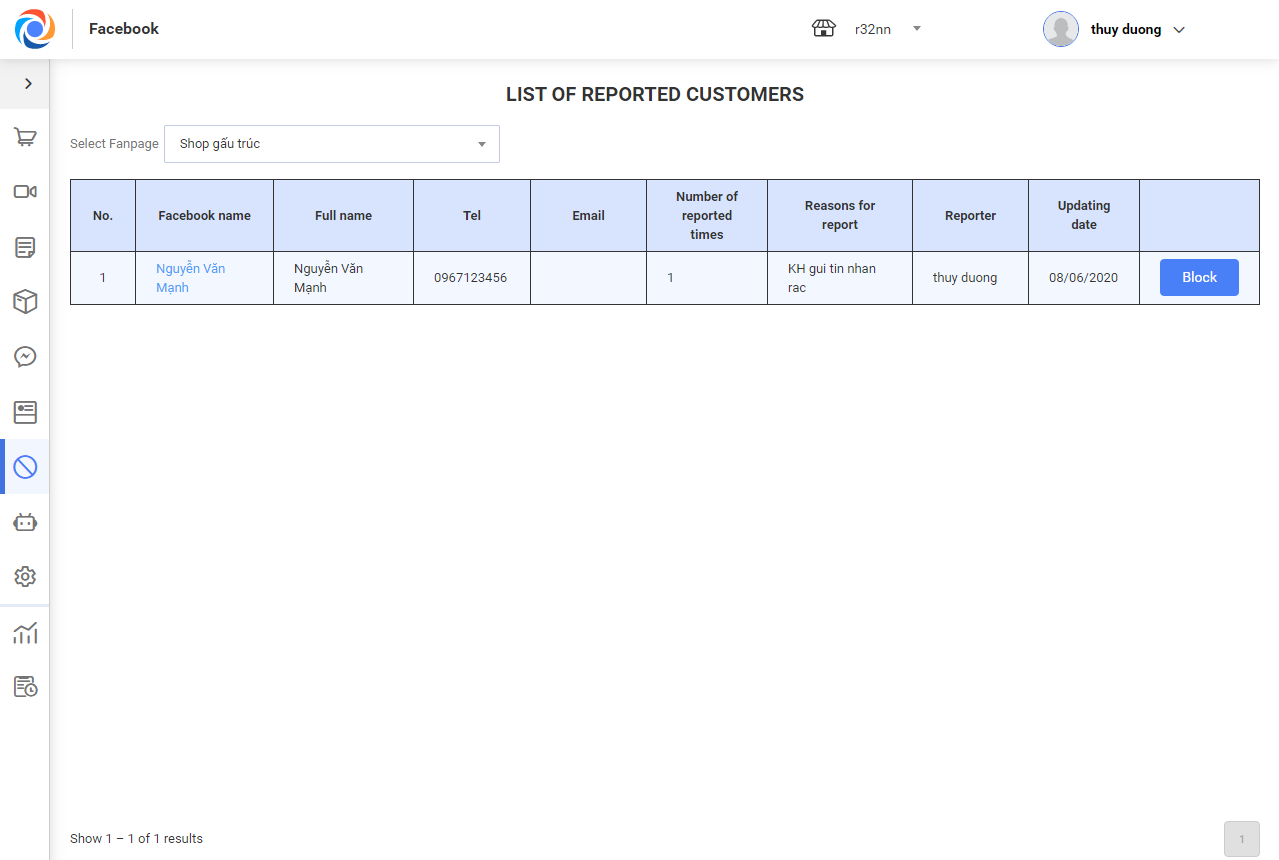
– The online staff/manager/owner can view report details by clicking on the customer’s Facebook account.
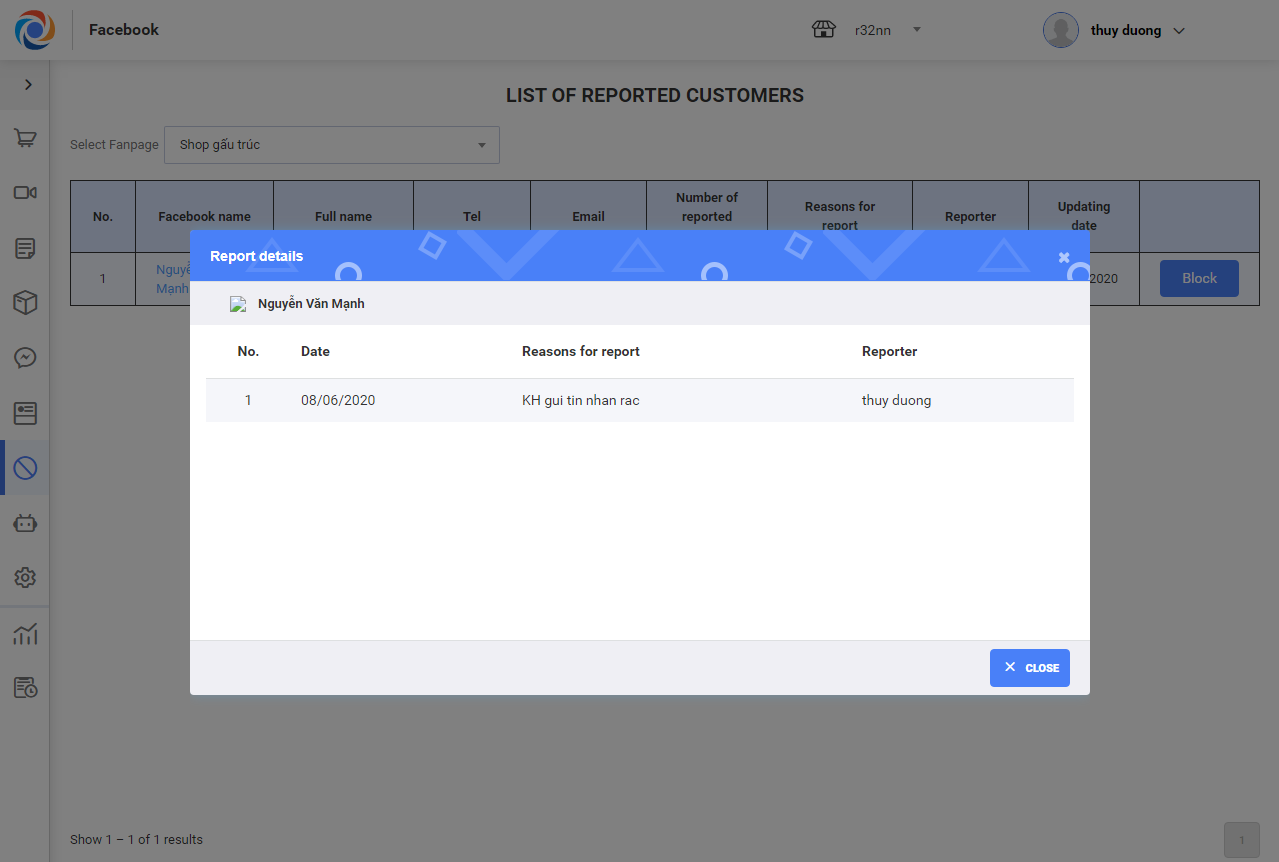
– The online staff/manager/owner can block or unblock customers on List of reported customers screen
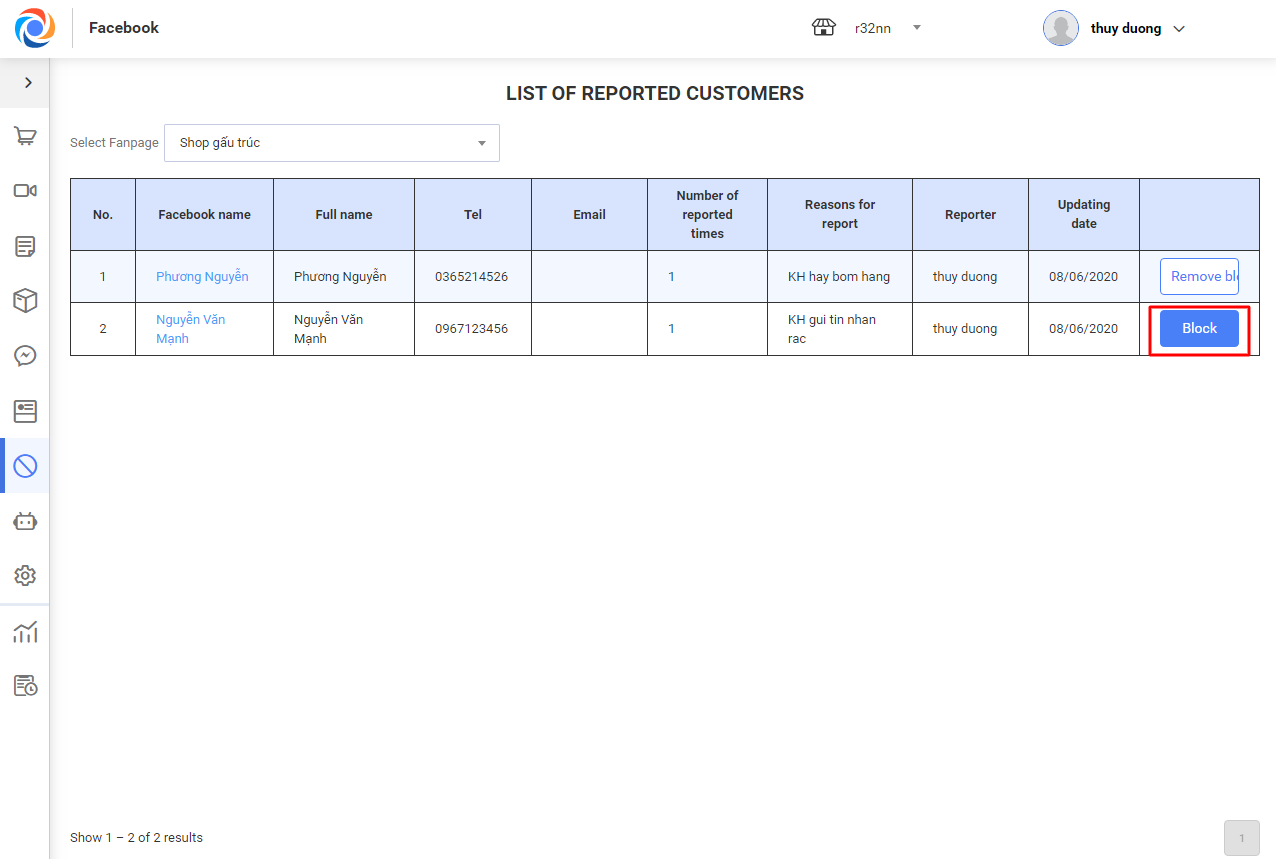
– If a customer is blocked, the staff can see the status on conversation screen.