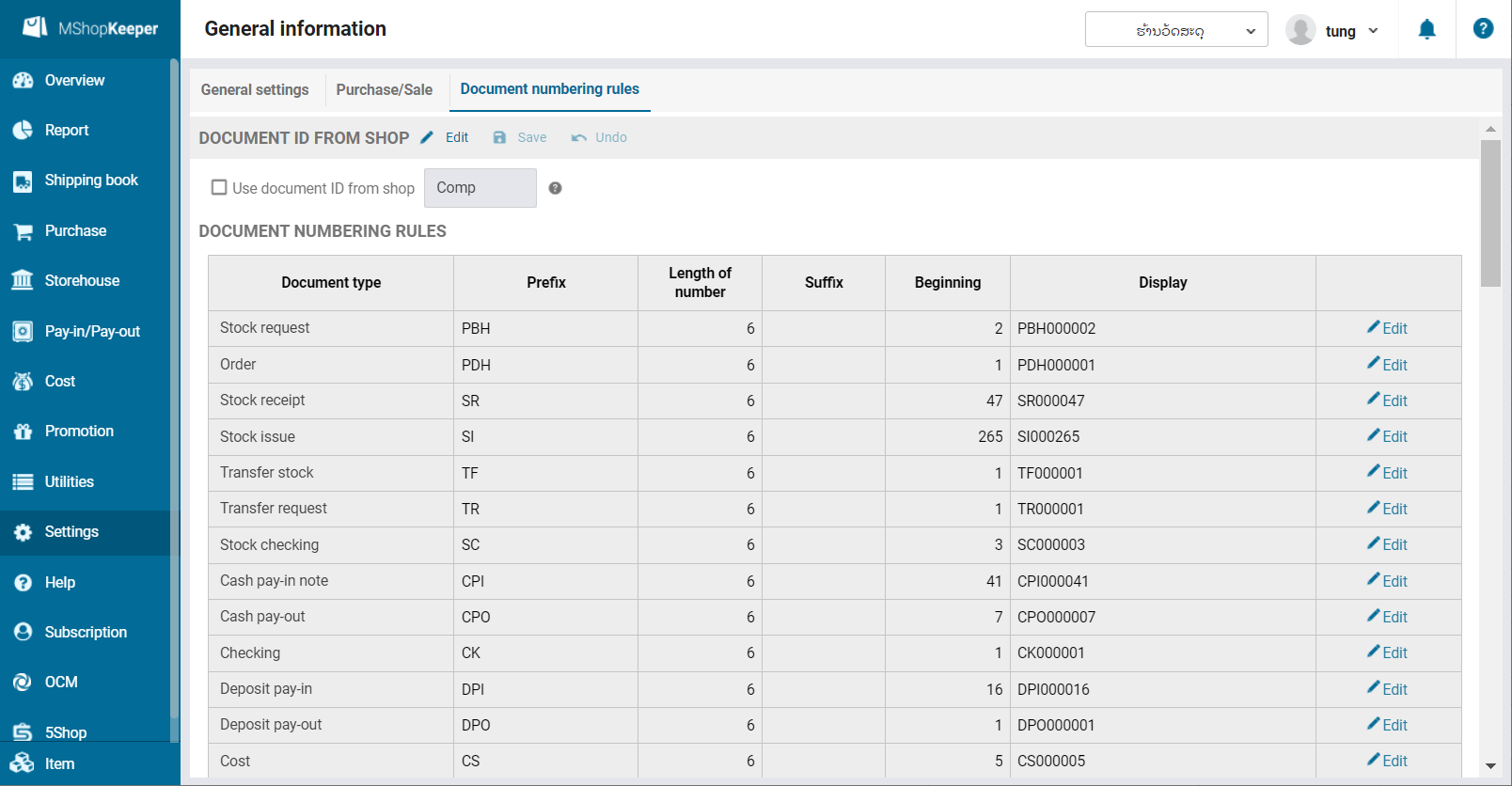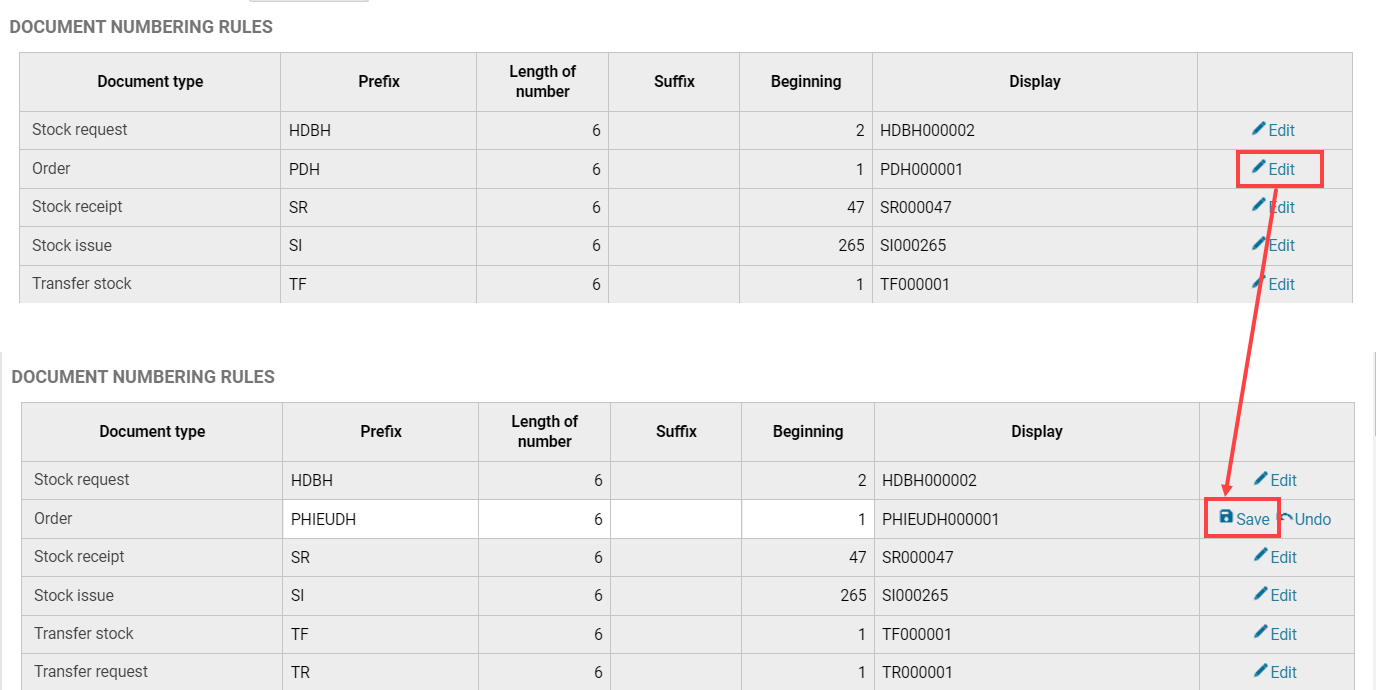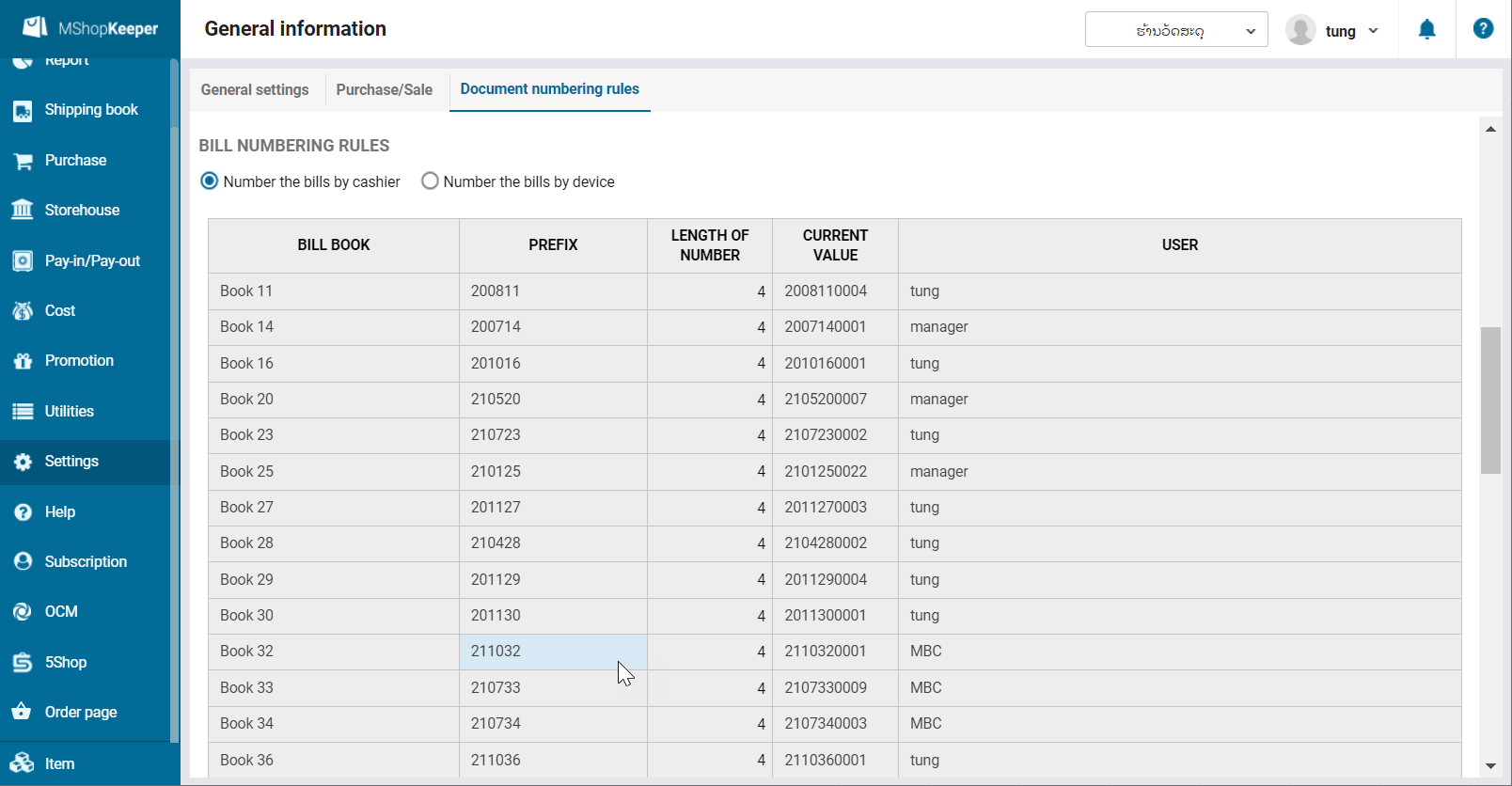1. Purpose
To allow manager to set numbering rules for customers, staff. Also to know which bill number or order number is being used and used by which staff.
2. Instruction steps
2.1. Set up numbering rules
1. Select Settings\Numbering rules.
2. Reset numbering rules.
Click Edit on the type of document which needs resetting.
Click Save to save changes. Documents which are made later follow new rules
2.2. Check Bill numbers in use
1. Information on bill number is under numbering rules
2. The software has created 10 bill books for the cashier to use. If the shop has used up these books, the software will automatically create 10 next books.
2 initial digits of the bill number are 2 last digits of the current year. In the next year, these 2 initial digits change accordingly
Information on the staff who uses which bill number is displayed so that the manager can track and check