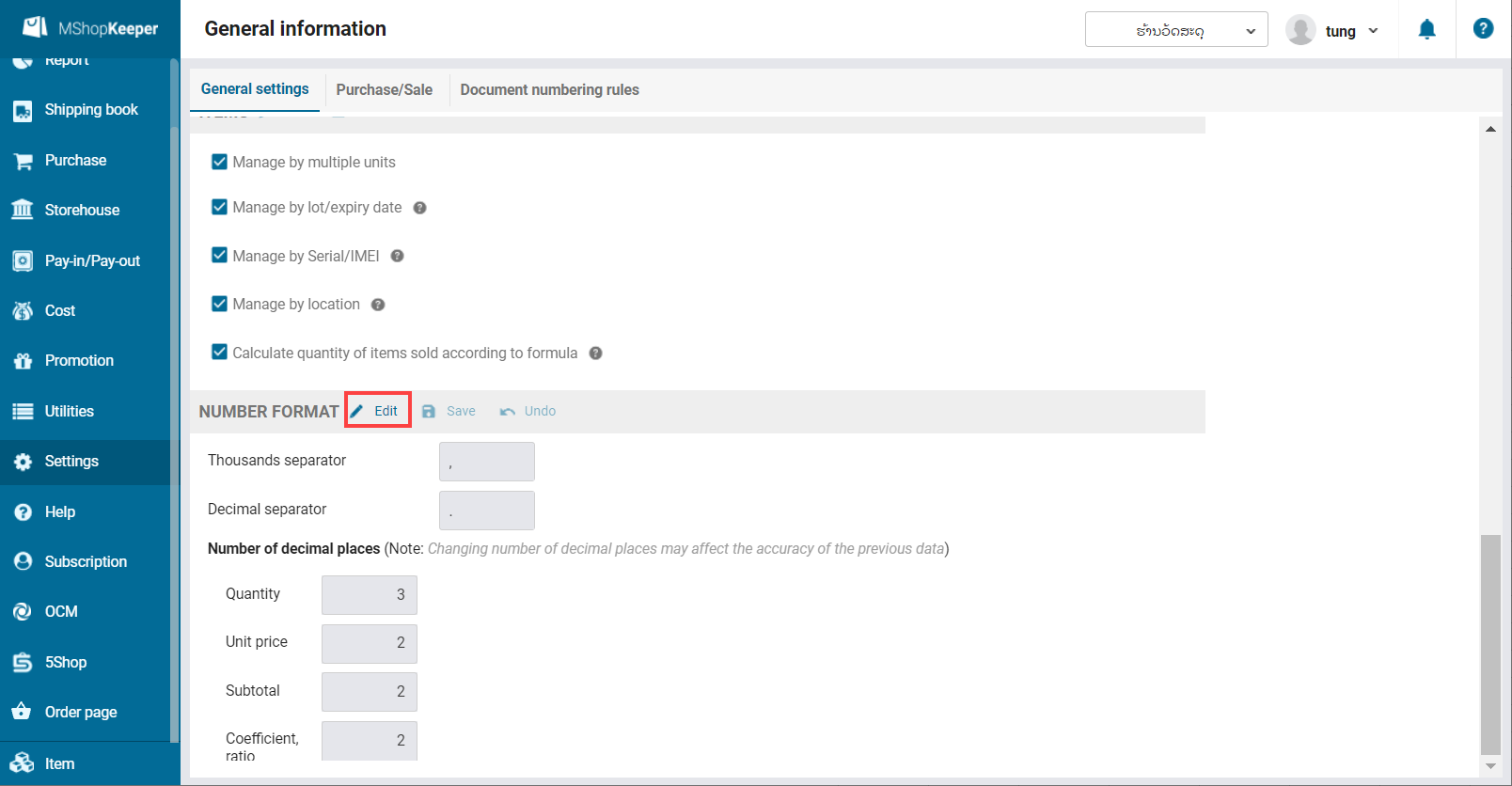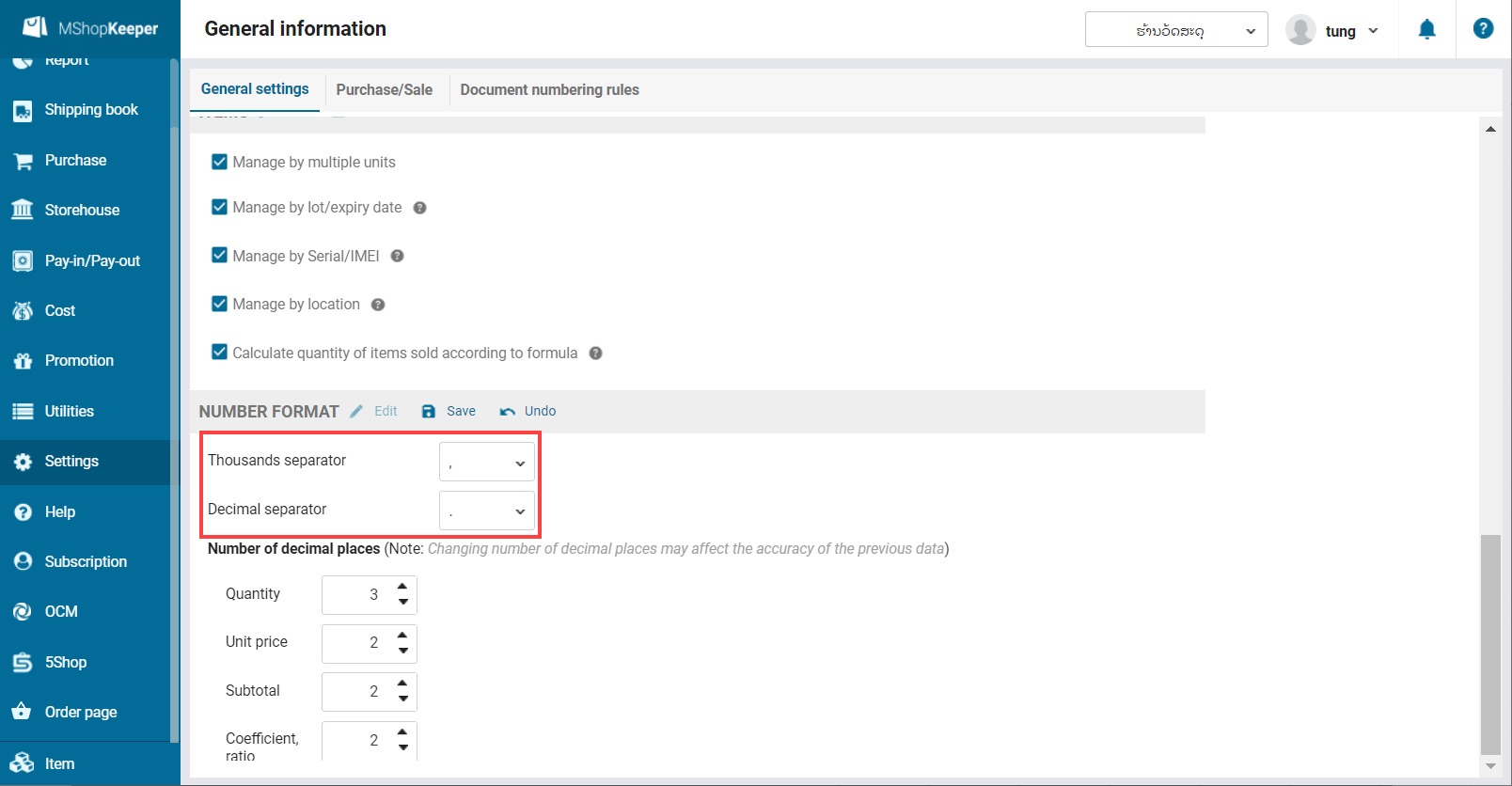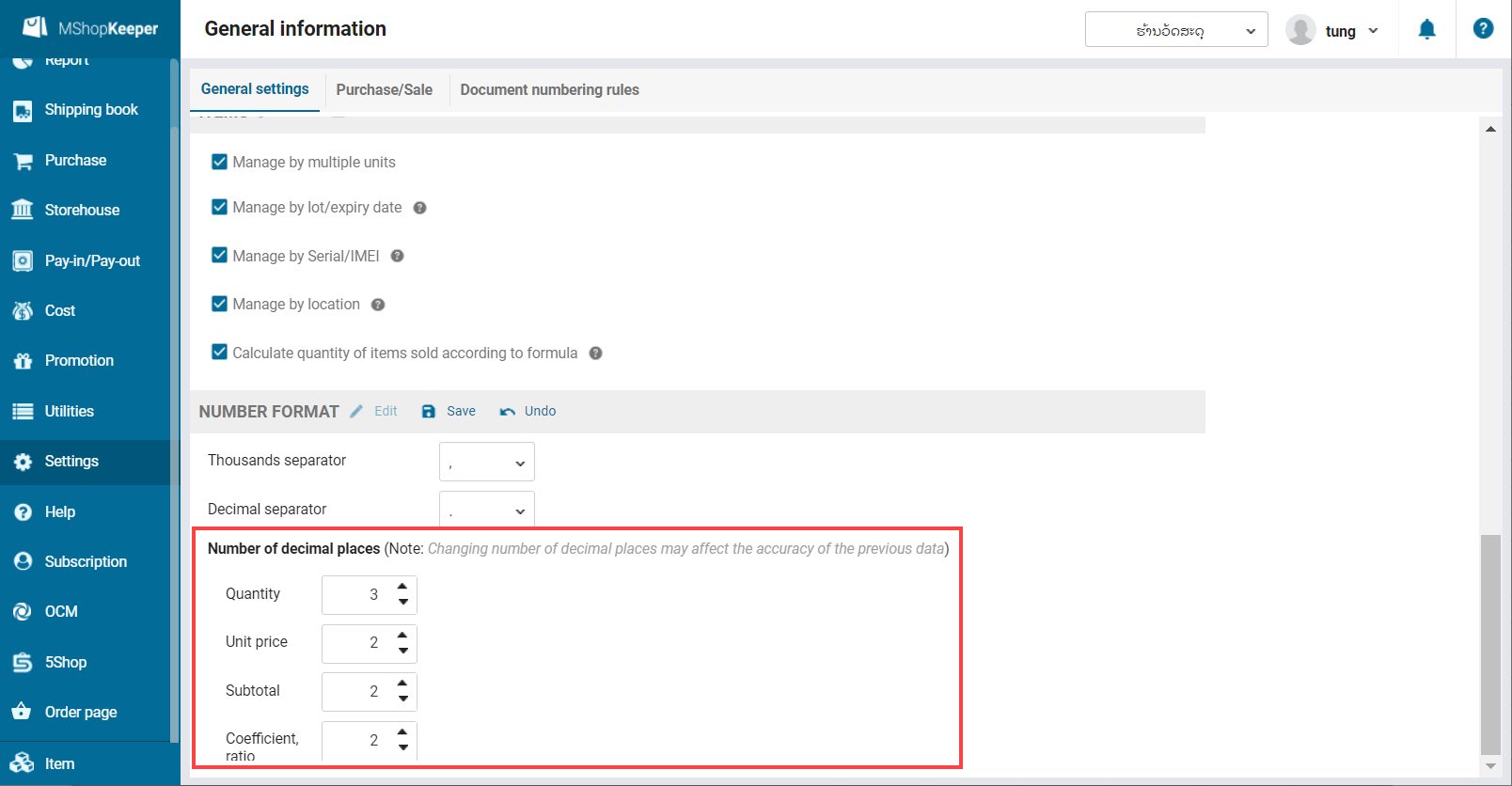1. Purpose
The shop owner sets up number format displayed on the program or decimal place if the shop applies currency with small denomination.
2. Instruction steps
1. Go to Settings\General settings.
2. Select General information tab.
3. Click Edit on Number format.
4. Set up how to show separators, decimal places, negative numbers.
5. Set up Number of decimal digits for Unit price, Amount, Coefficient, ratio.
E.g.: If the shop applies USD, set up 2 decimal digits for Unit price, amount because 1 Cent = USD0.01