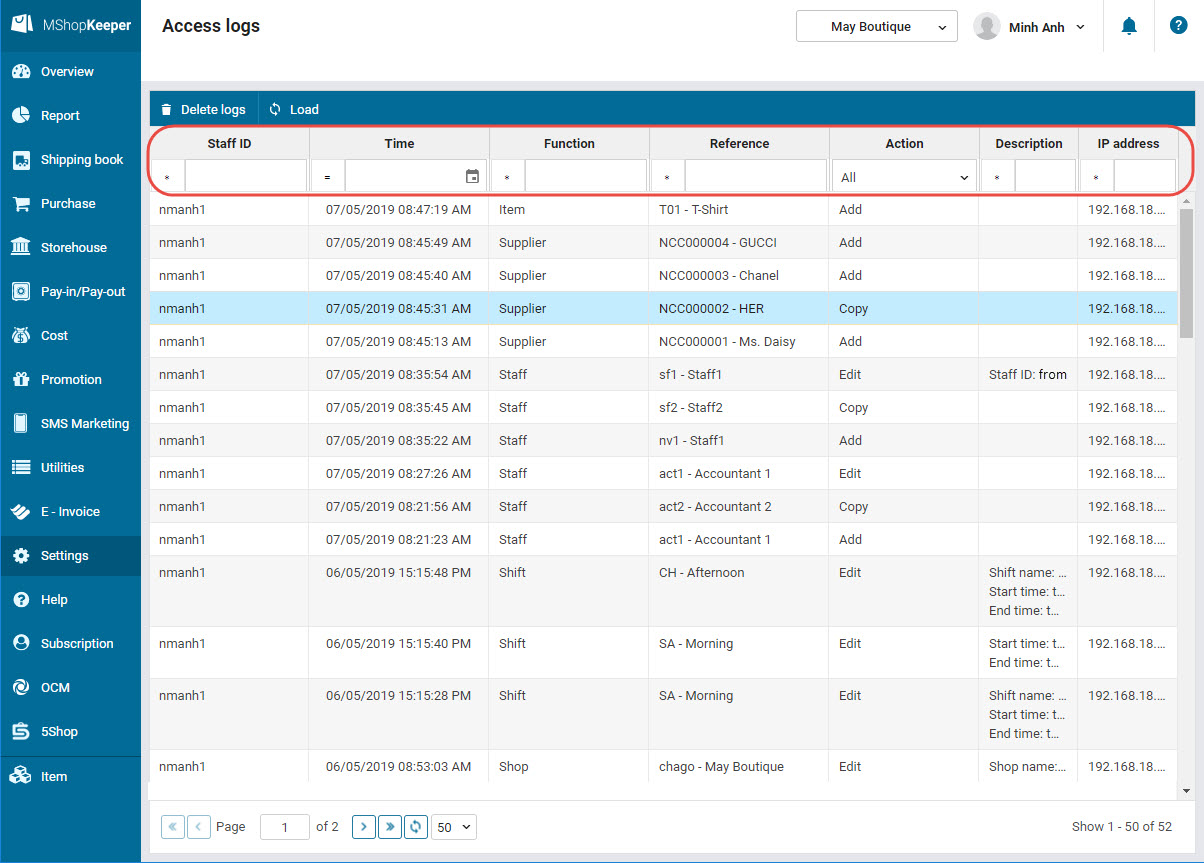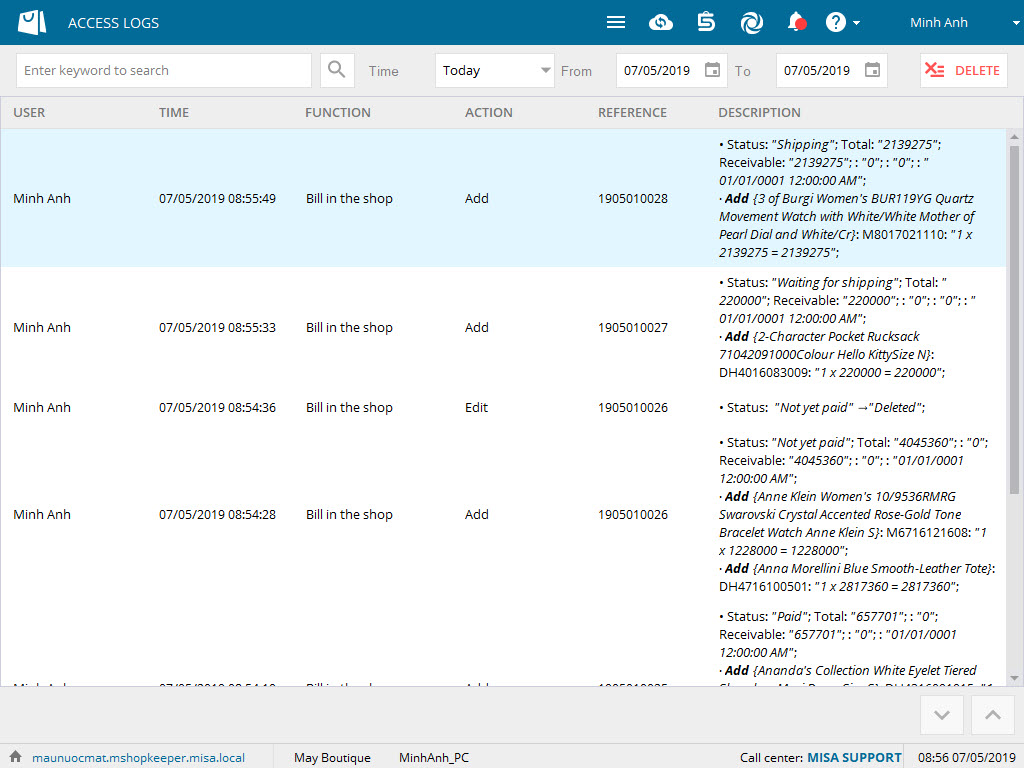1. Purpose
The manager can check who did what on the shop data at what time
2. Instruction steps
❖ On the management page
1. Select Settings\Access logs.
2. Click Load to load the latest access log.
3. Filter the log by Staff ID, Time, Action,…
❖ On Sale software for the cashier
1. Click the icon ![]() select Access logs.
select Access logs.
2. Enter keyword to search if you want to search log by user, action, reference.