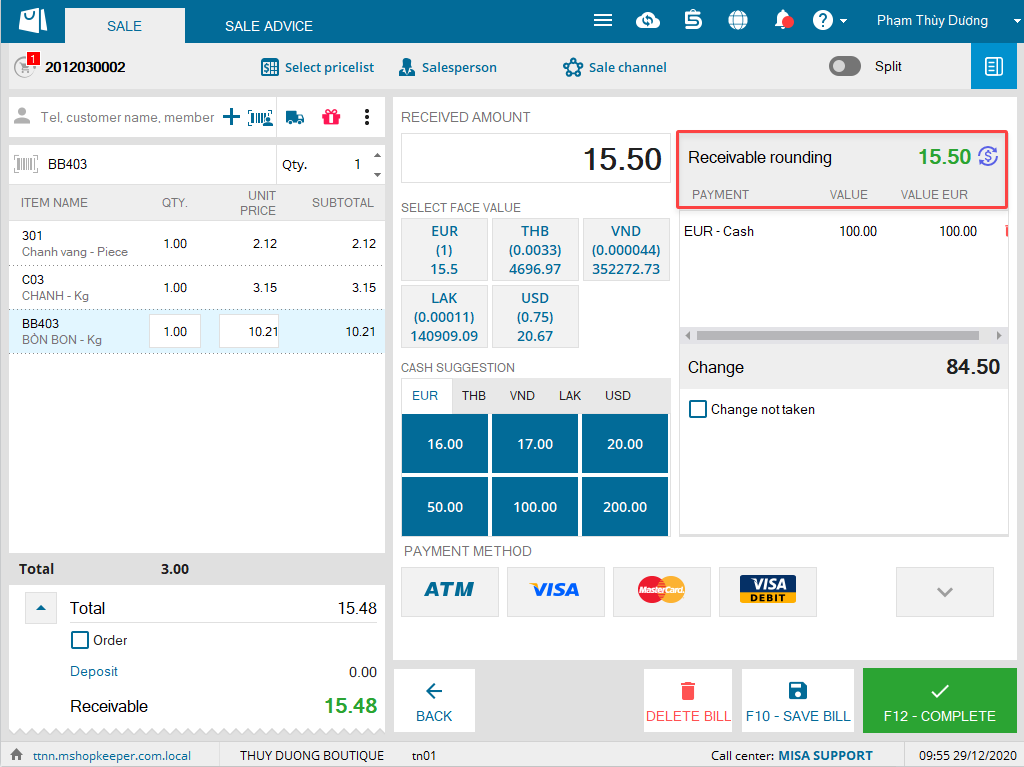1. Set up rounding rules for invoice.
1. Set up rounding rules for invoice.
Purpose: The programm adds automatic rounding settings so that the cashier can easily check out and get payment for customers.
Instruction steps:
The manager sets up rounding rules as below:
Step 1: Go to Settings\General settings\Currency, check Rounding receivable amount upon getting payment.
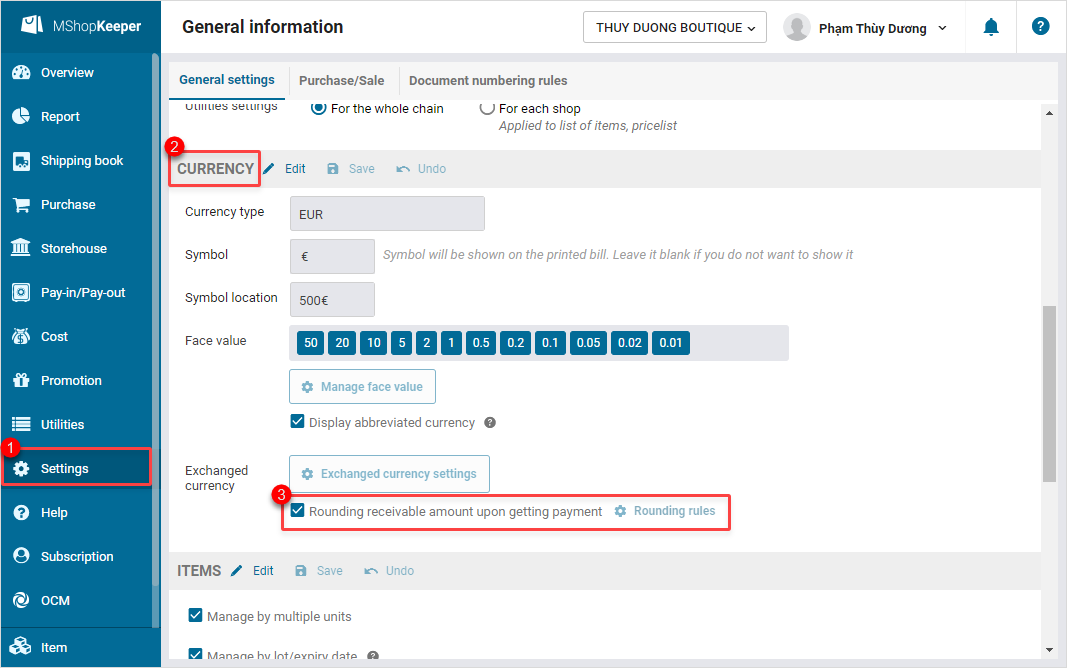
Step 2: Set up Rounding rules for receivable amount. Click OK.
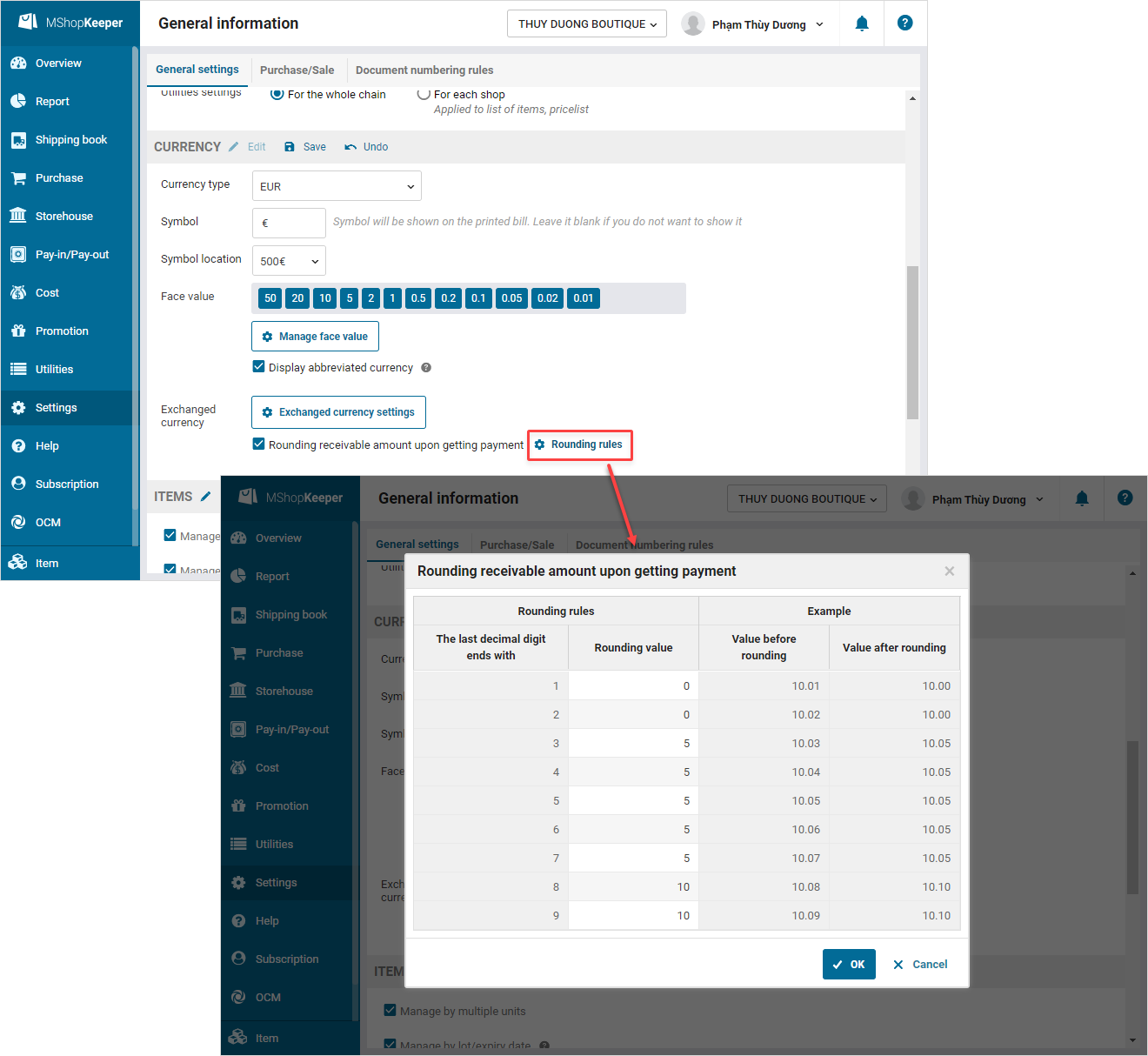
Step 3: The cashier checks out and notifies the payable amount after rounding as stipulated by the shop.