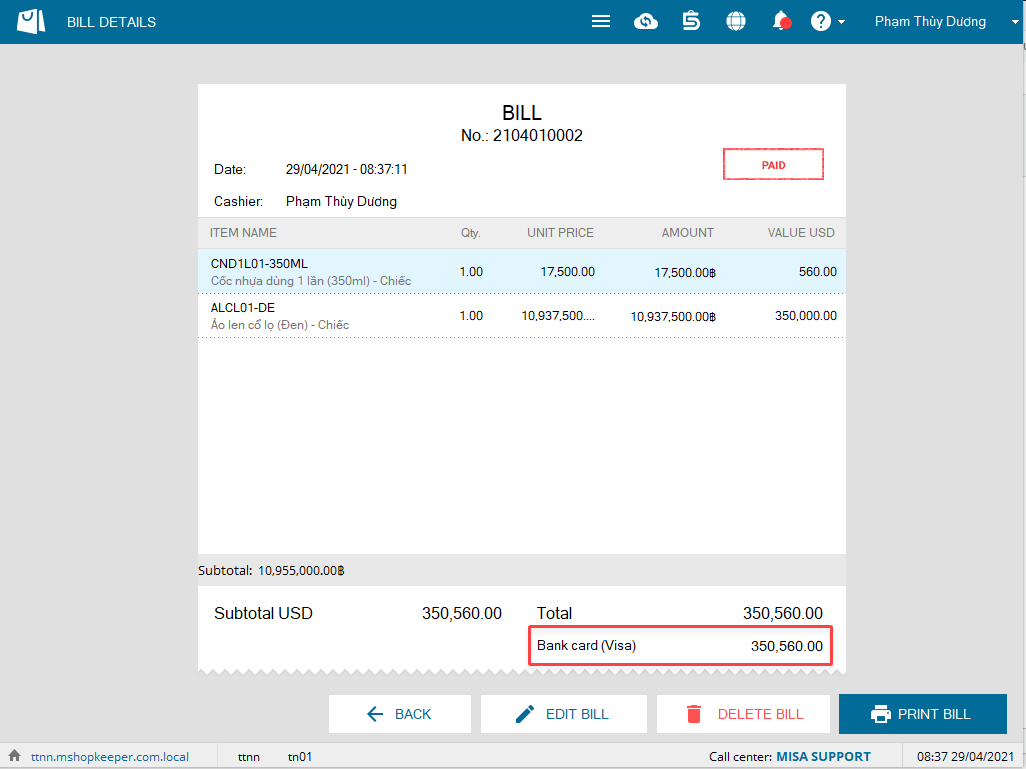- I. On management page
- II. On the software
1. The cashier wants to sell items with multiple currencies
In R40, the program allows to sell items with multiple currencies as set on Pricelist.
As of R41, the program supports Purchase with multiple currencies.
View details here.
2. The cashier can see change to return upon getting payment
Purpose: Upon getting payment, the cashier selects payment method and receives money. After that, click Get payment to open drawer. The cashier can see the change to return right on the program.
Details of change:
- The manager sets to Show notification of change upon getting payment by cash on the software.
Go to Settings, turn on Show notification of change upon getting payment by cash.
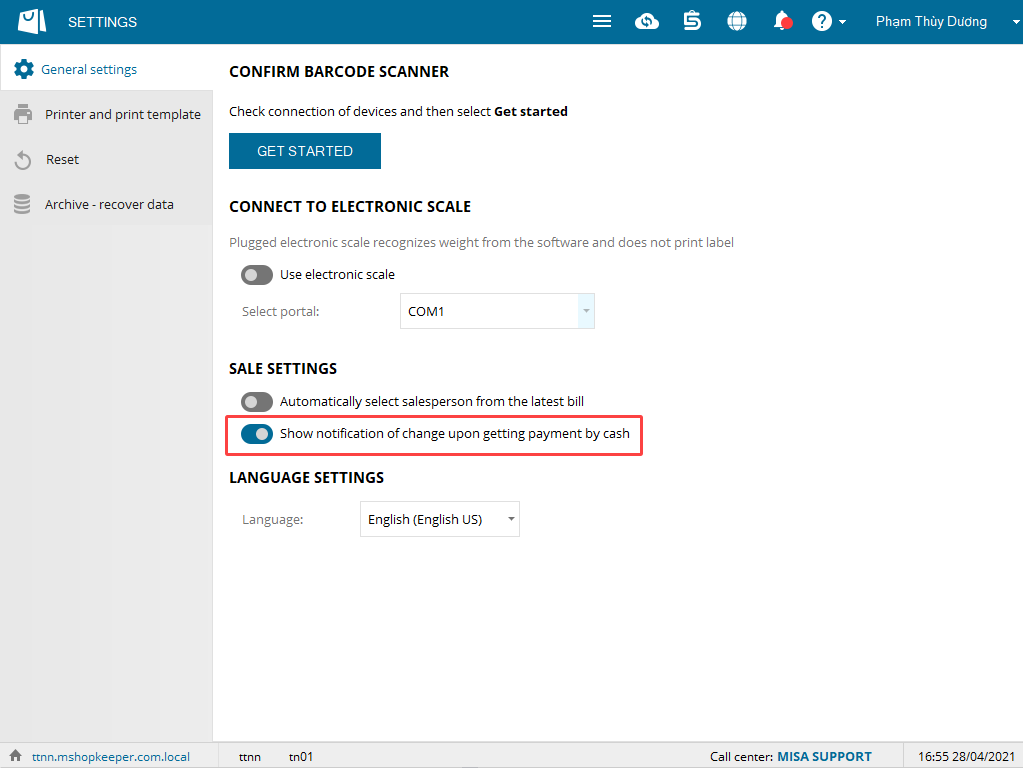
- When clicking Get payment, the screen will show the change.
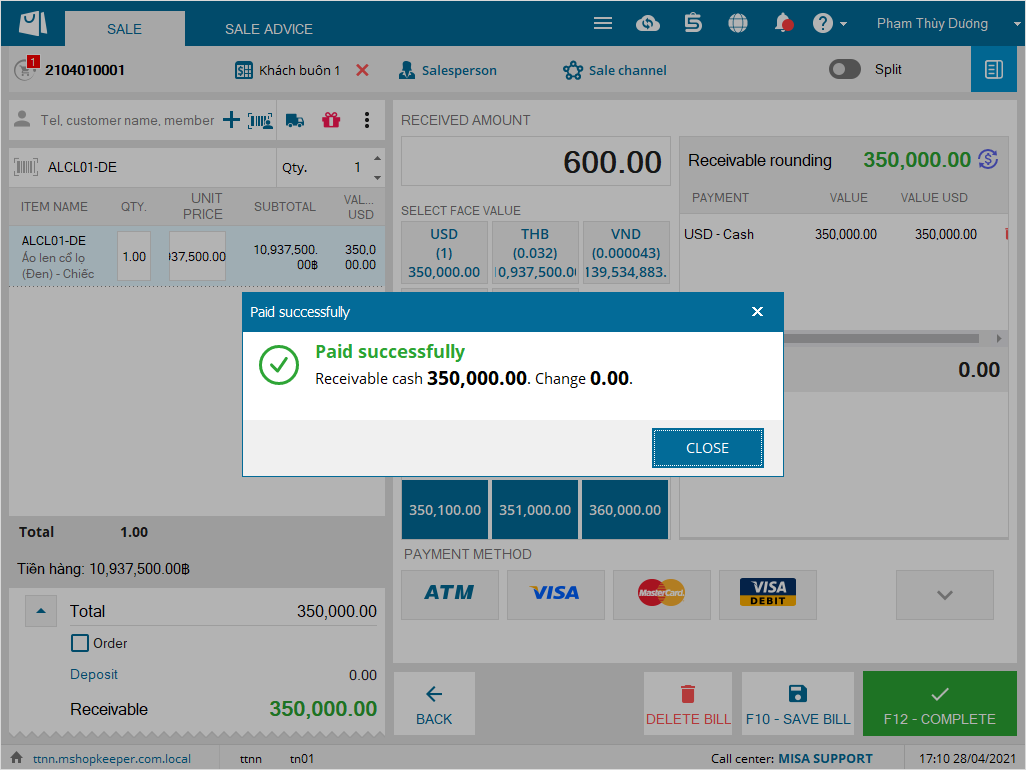
Purpose: The manager can check which card type the customers use to make payment and compare with actual pay-in in the end of the day.
Details of change:
Currently, when the customers make payment with VISA, Master, etc., the bill only shows bank card in general.
As of R41, the bill will show card name so that the manager can easily follow and compare with the actual pay-in.