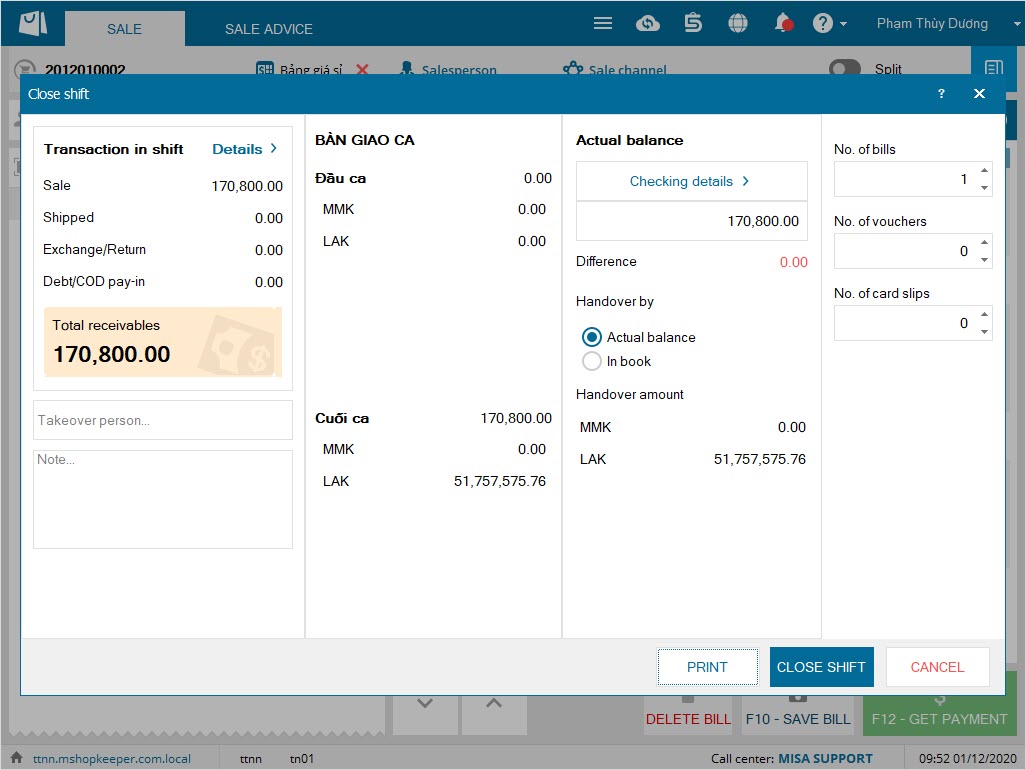1. The shop wants to apply multiple currencies for getting and making payment.
1. The shop wants to apply multiple currencies for getting and making payment.
Purpose: In some countries like Laos, Cambodia where the restaurants are allowed to use multiple currencies, the manager can follow up sales in different currencies.
Instruction steps:
I. Currency settings:
Step 1: On the management page, select Settings\General settings.
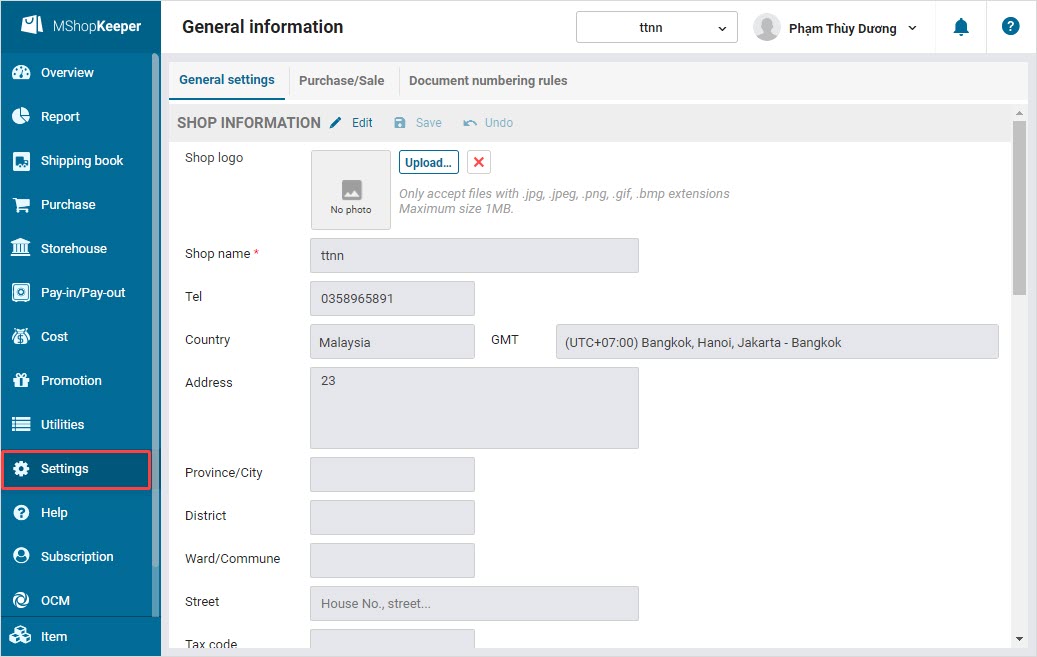
Step 2: On Currency part, click Edit\Exchanged currency settings.
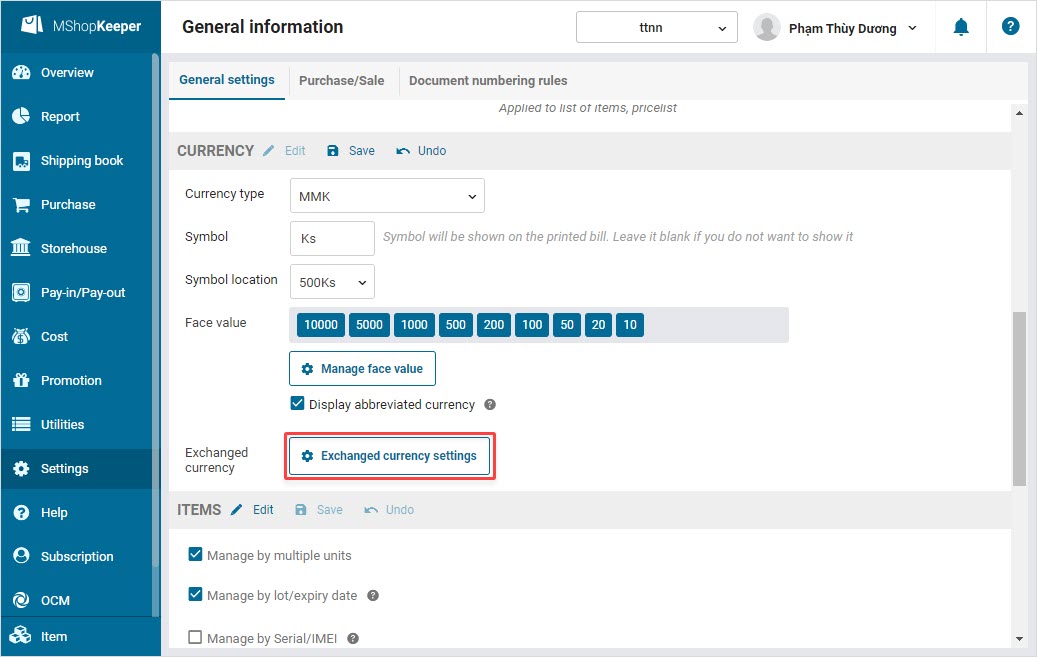
Step 3: Select Currency type.
Enter Exchange rate. Then click OK.
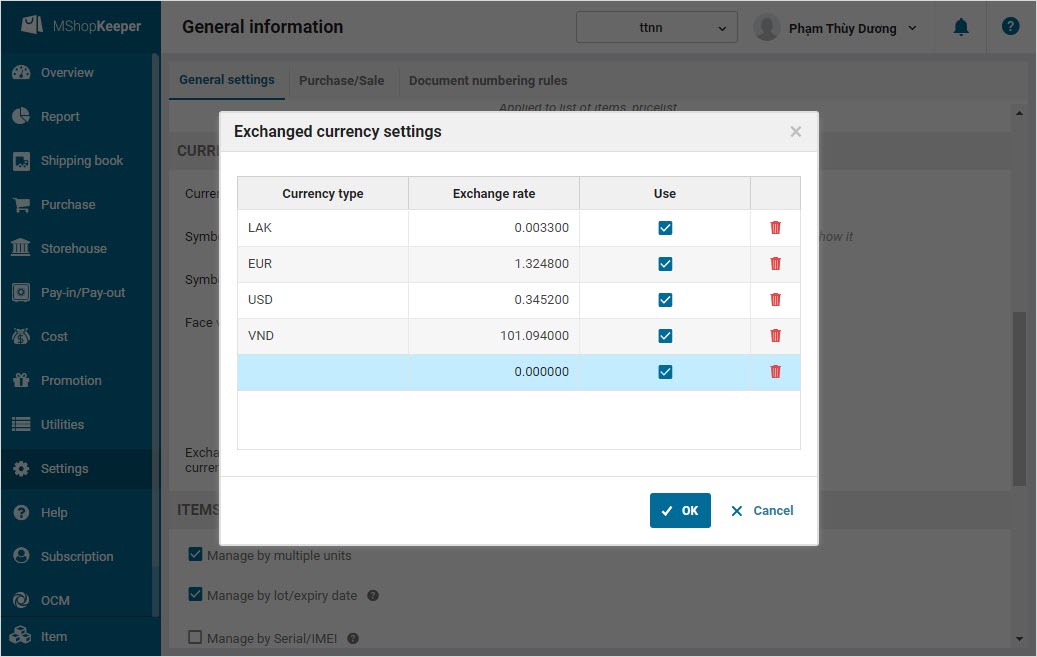
Note: The shop can set up maximum 5 currencies.
II. During sale:
Step 1: When the cashier checks out, on sale screen currencies and exchange rate will be shown.
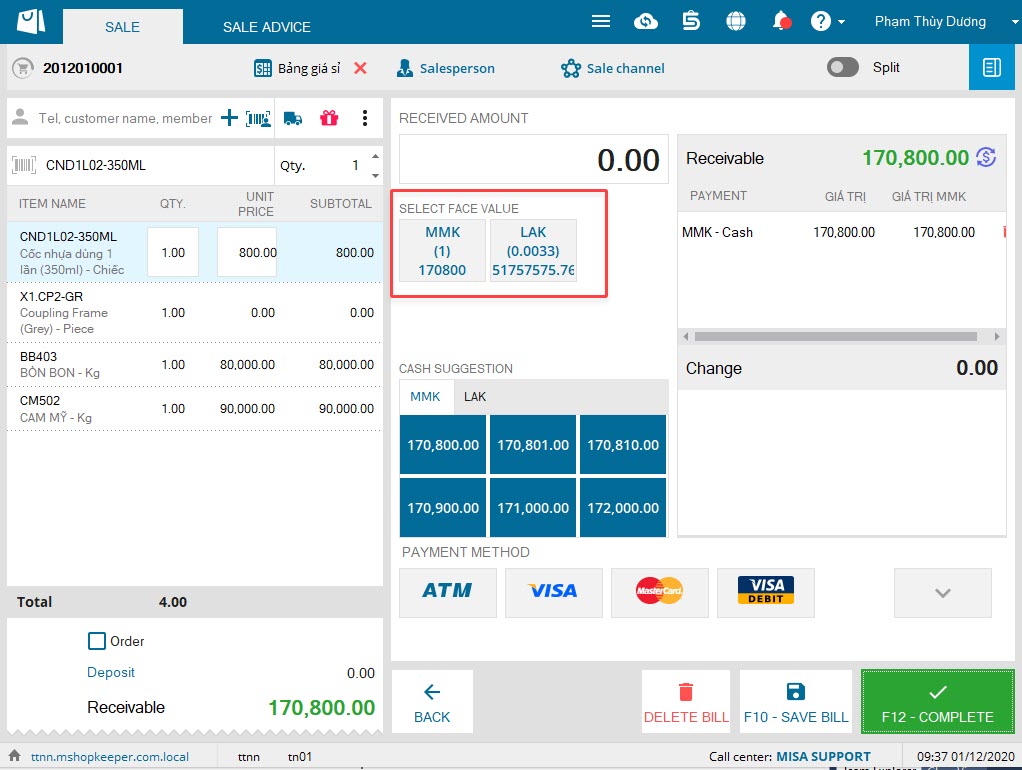
Or click on the icon ![]() to check the amount to be paid by other currency.
to check the amount to be paid by other currency.
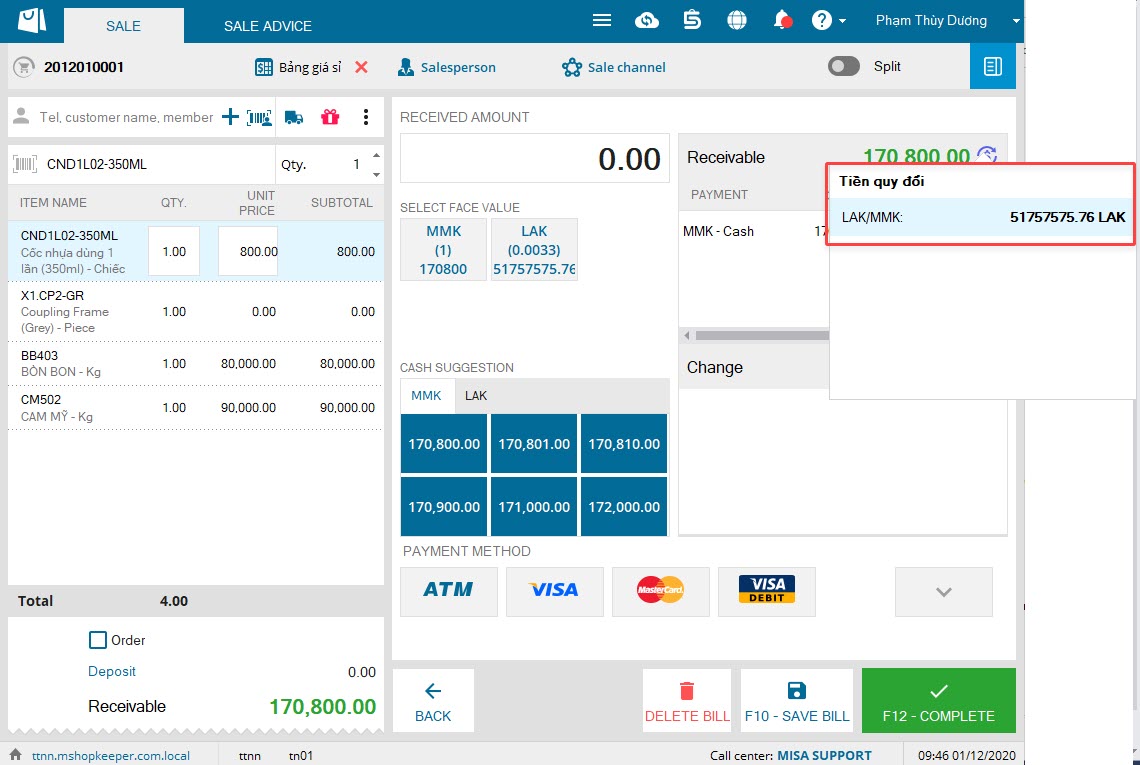
Step 2: Select the paid currency and enter the given amount.
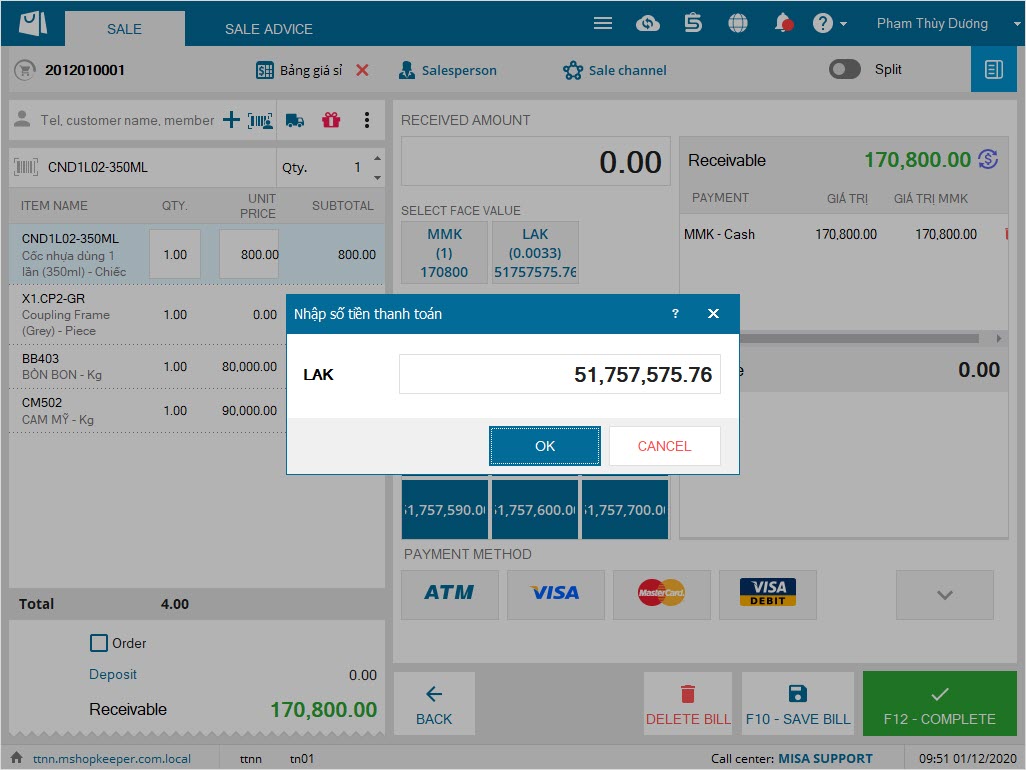
Step 3: Click Complete.
III. When opening/closing shift
In the end of a working day, when the staff closes shift and logs out, on the Close shift screen the program shows pay-ins from currencies in the shift. So does the Open shift screen.