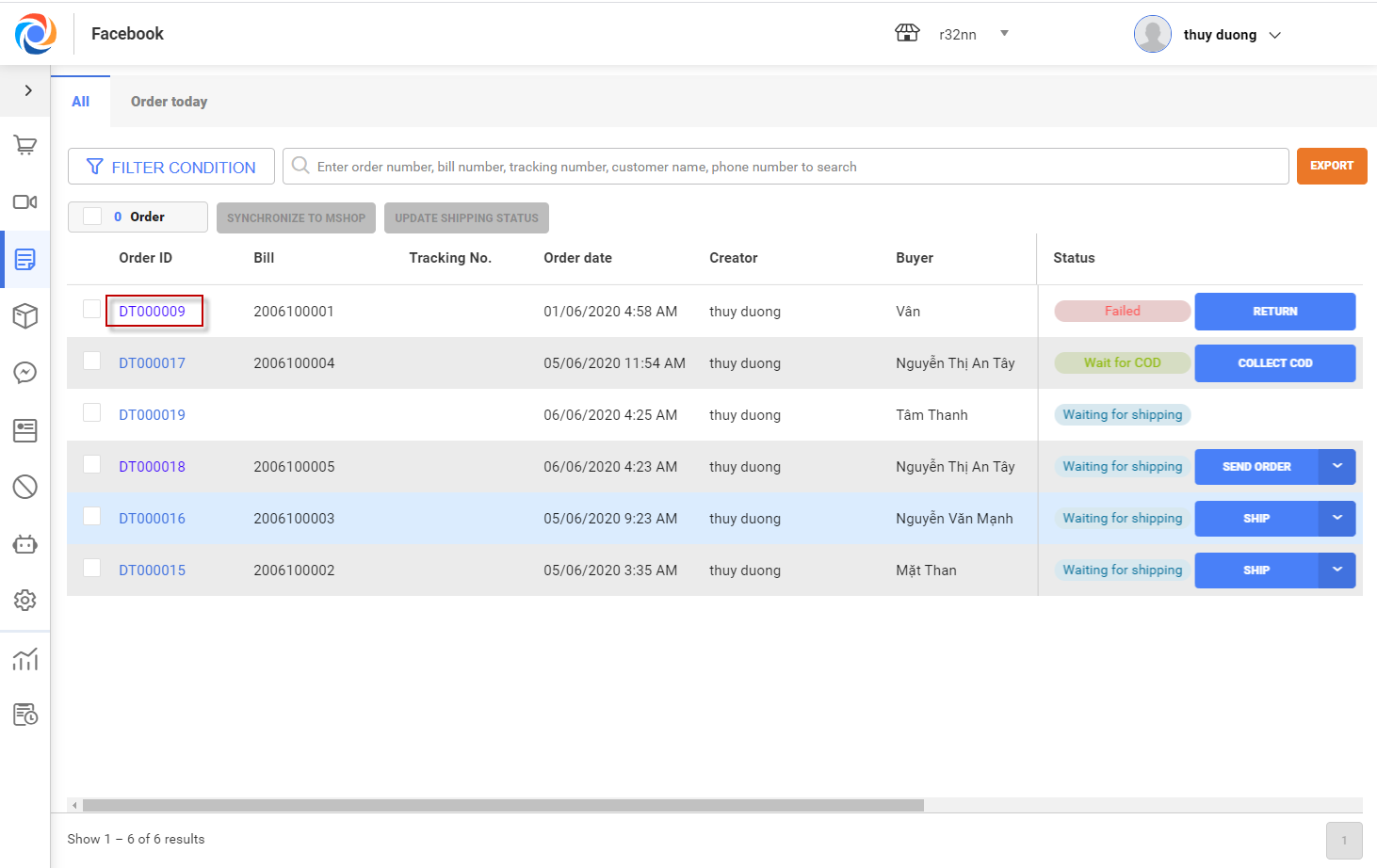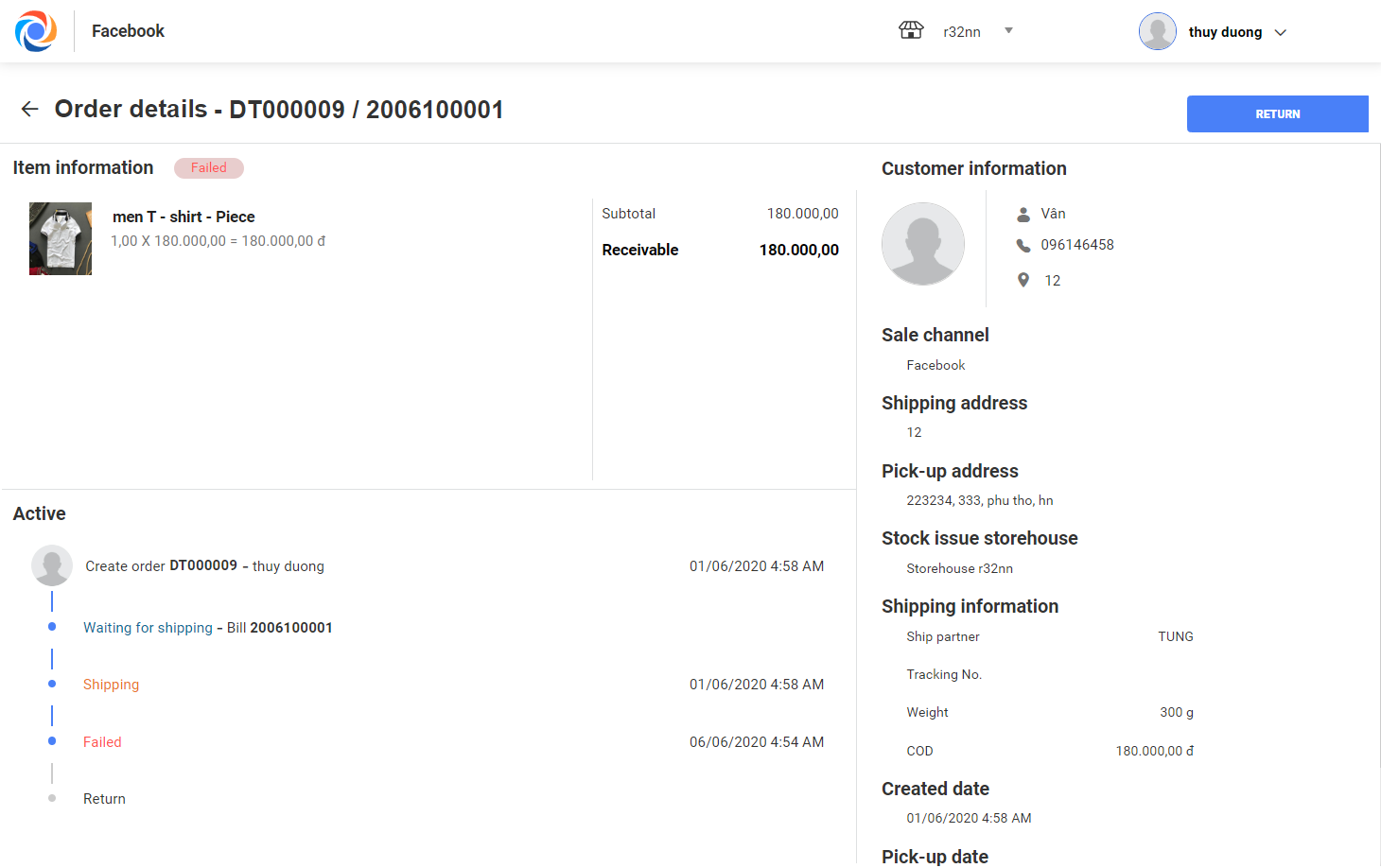1. Purpose
The online staff can follow up status of orders: Wait for shipping, Shipping, Complete, Failed to ship
2. Instruction steps
2.1 Select Order trên thanh menu, the program shows all orders created on OCM on All tab
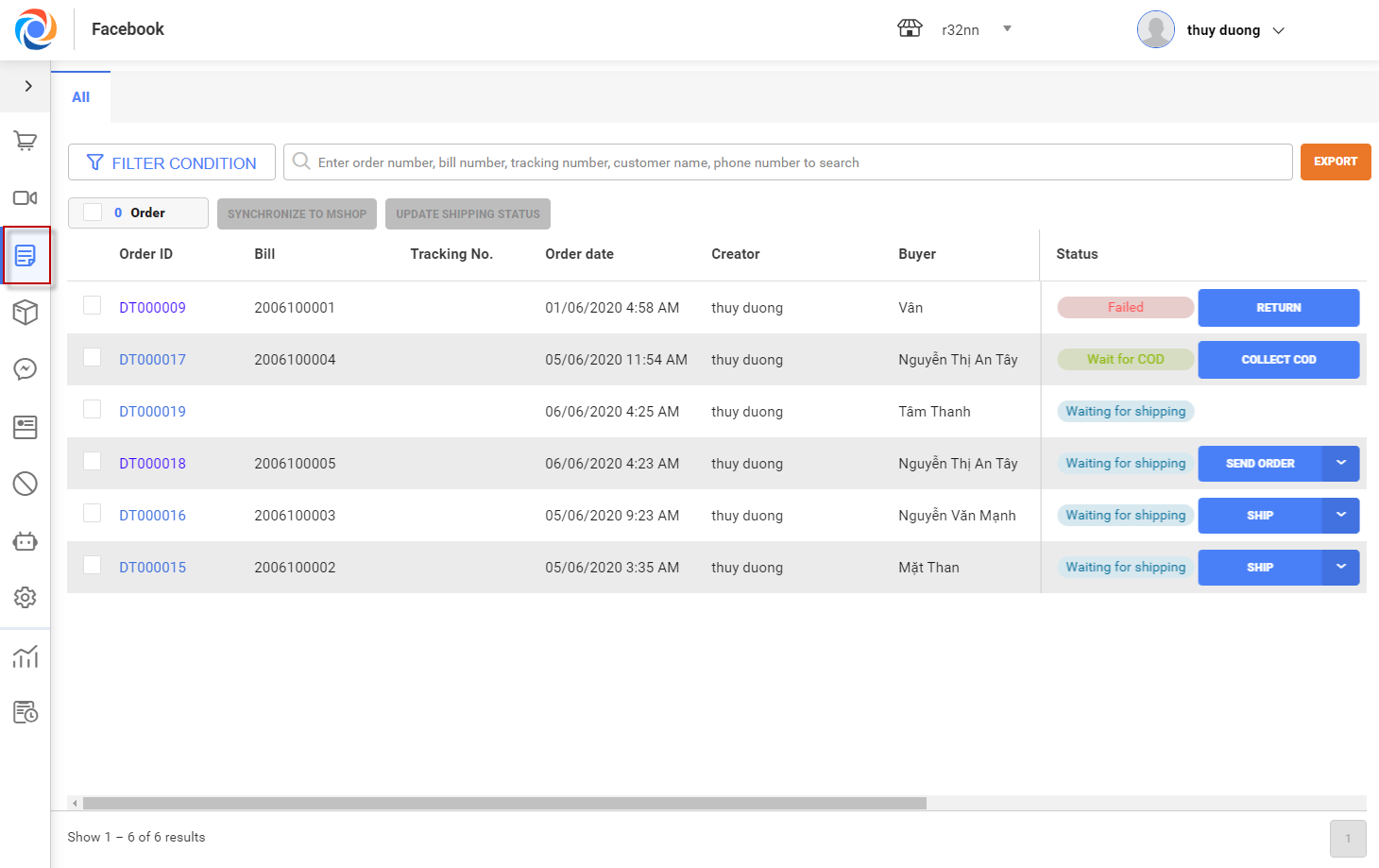
2.2 Here you can filter by status, created date, creator.
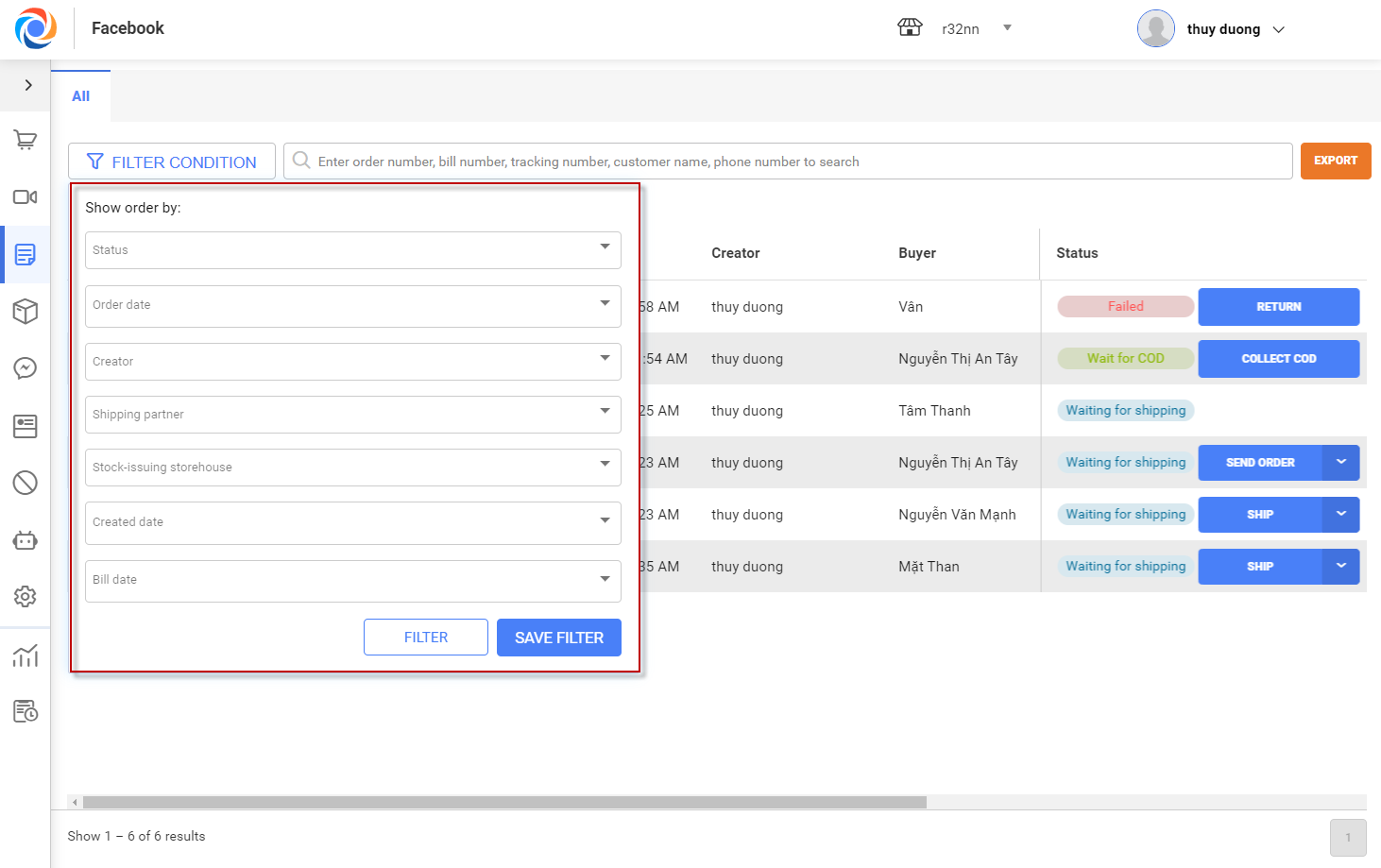
2.3 You can mix multiple filters and save them by clicking Save filters.
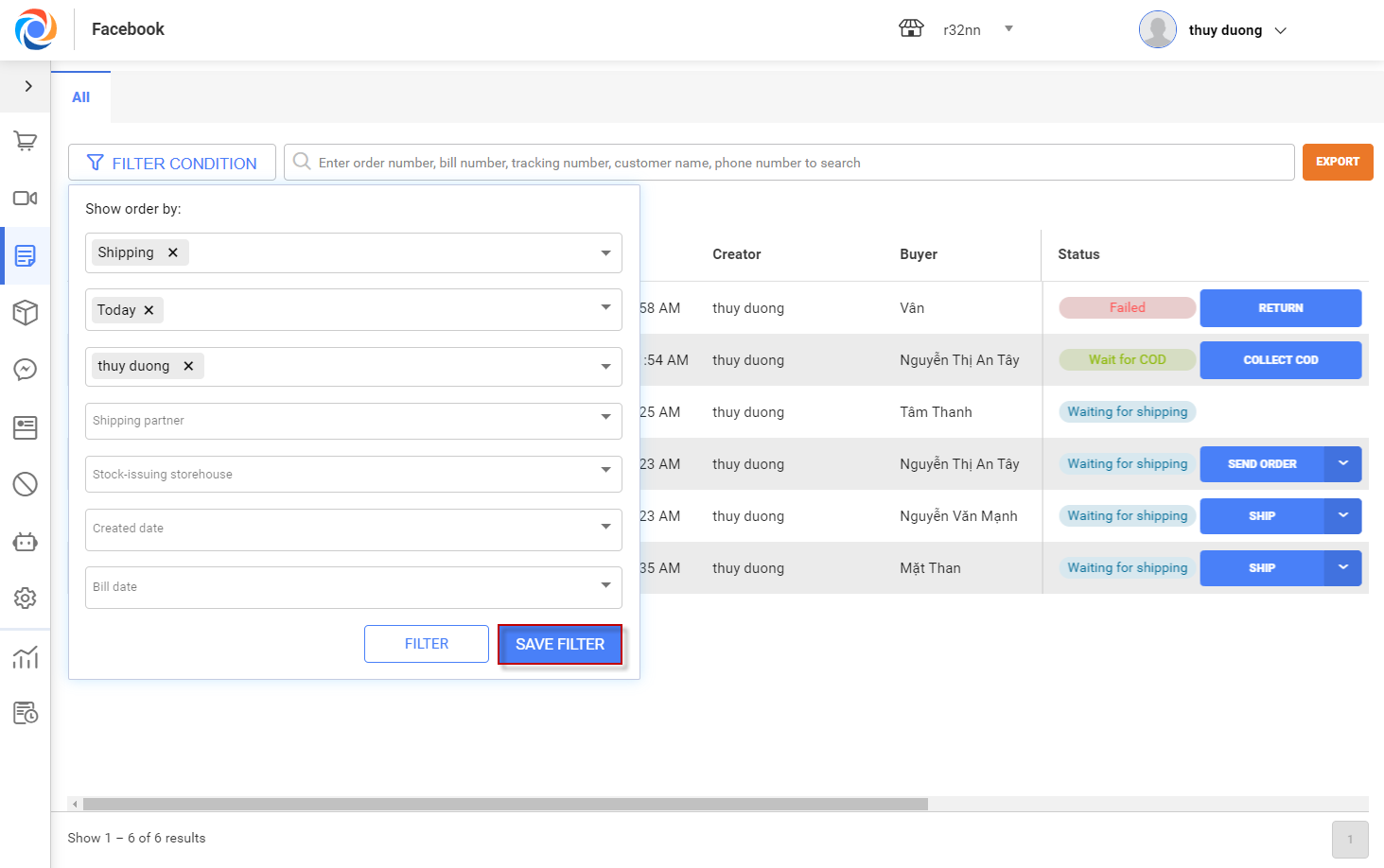
Note: The program defaults 2 tabs Waiting for shipping and Shipping. Moreover, you can add more criteria and save filters.
– Check Save search results (to create new filter) or Overwrite saved search results (to replace current filter). Name the search result and save.
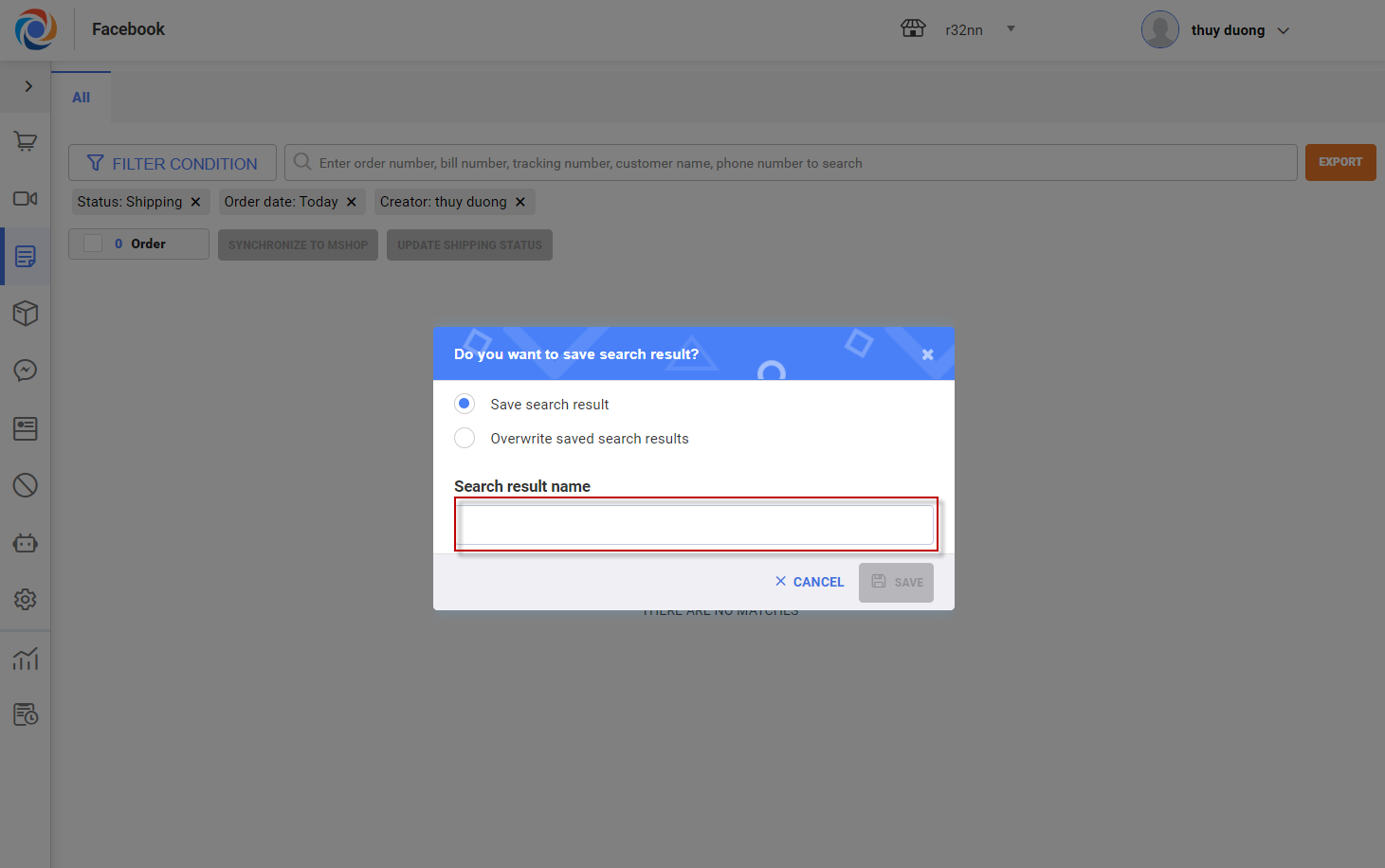
– The saved search result will be shown next to tabs All, Waiting for shipping, Shipping.
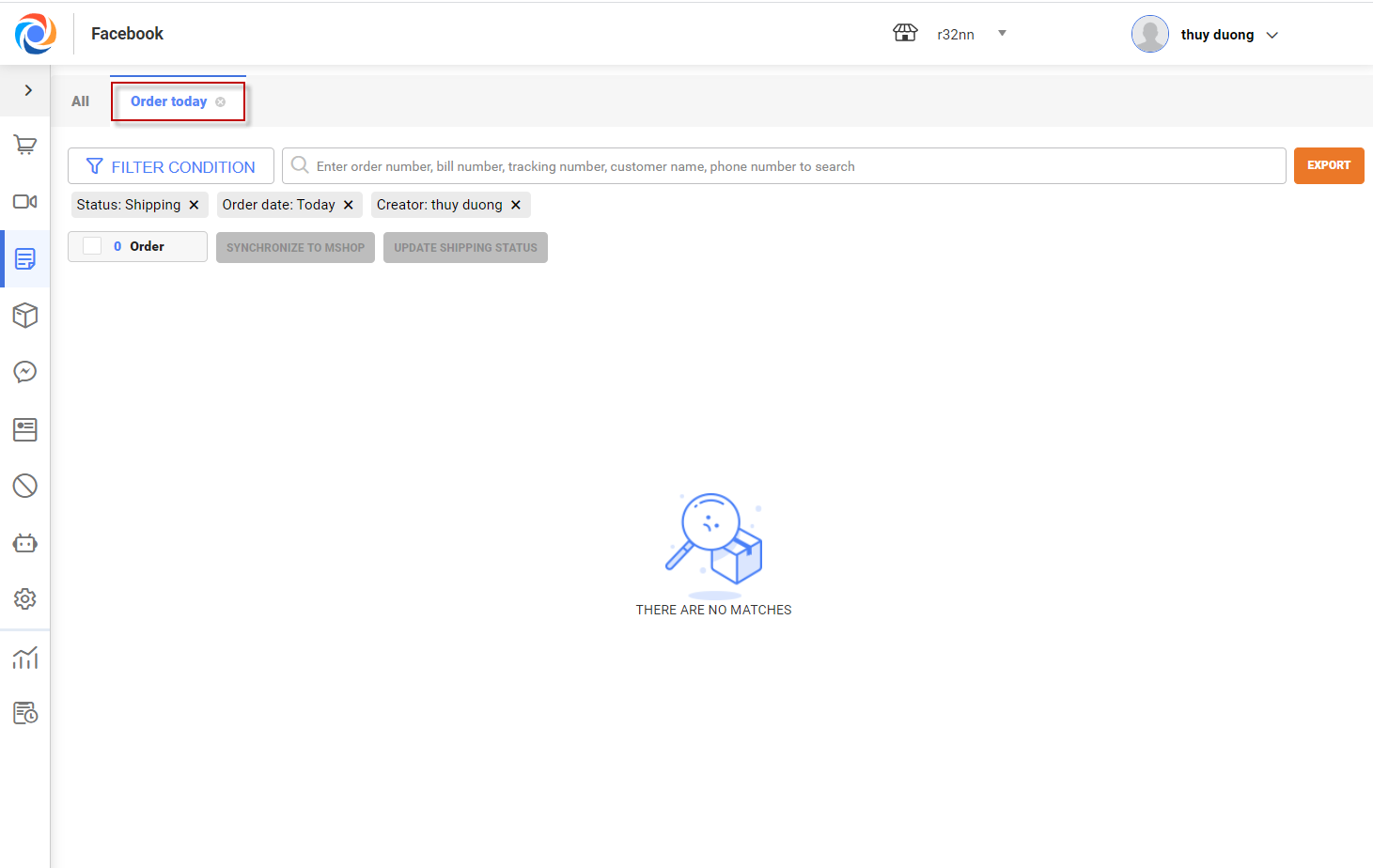
2.4 Click on the order ID to view bill details, shipping status.