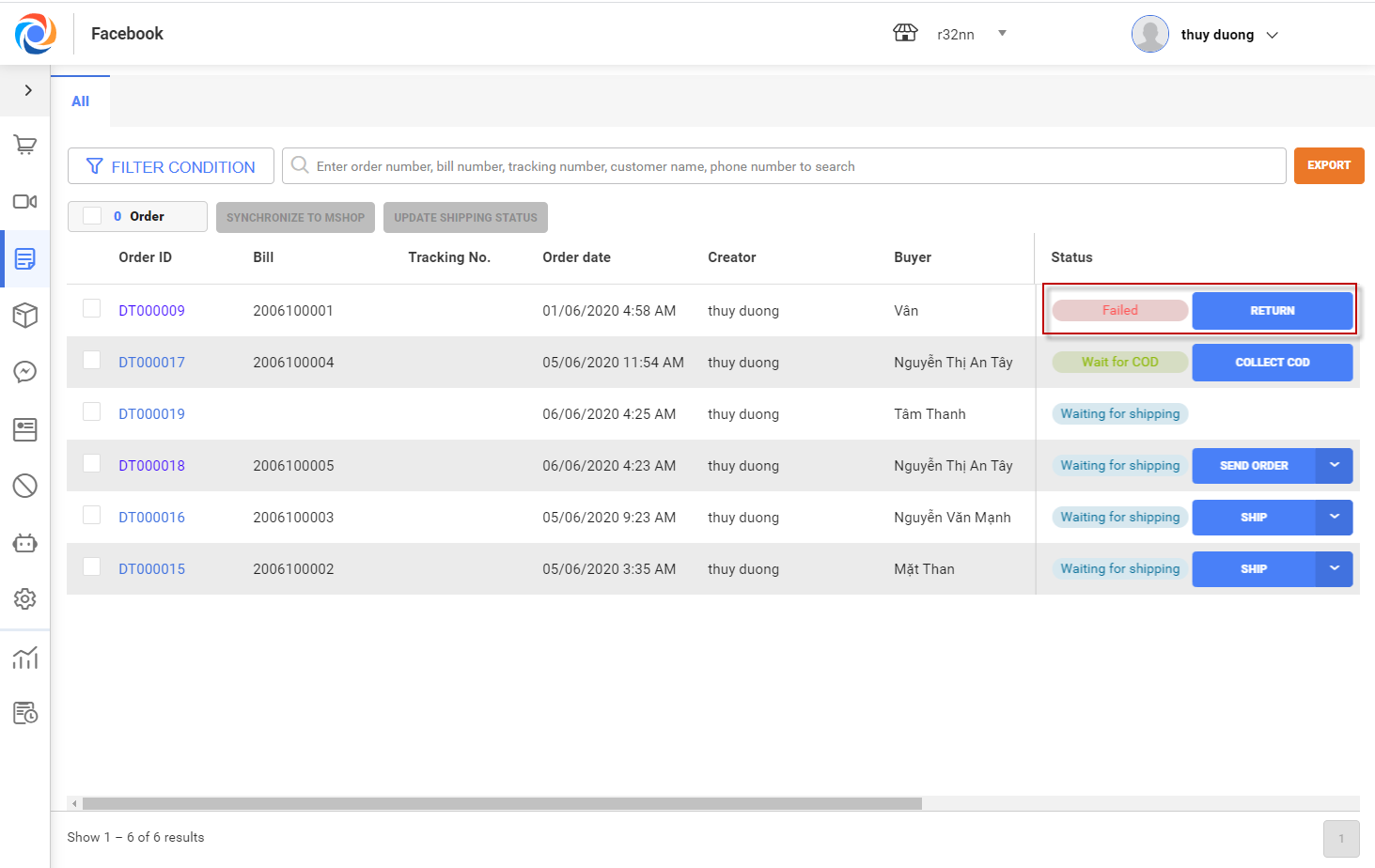1. Purpose
The manager/online staff can directly handle orders on OCM without MShopKeeper.
2. Instruction steps
When the online staff procceds Create order/Ship online orders, order information will be updated on OCM. The manager/Cashier/Salesperson receives and handles orders as below:
1. Select Order on menu bar, the program shows all orders created on OCM on All tab.
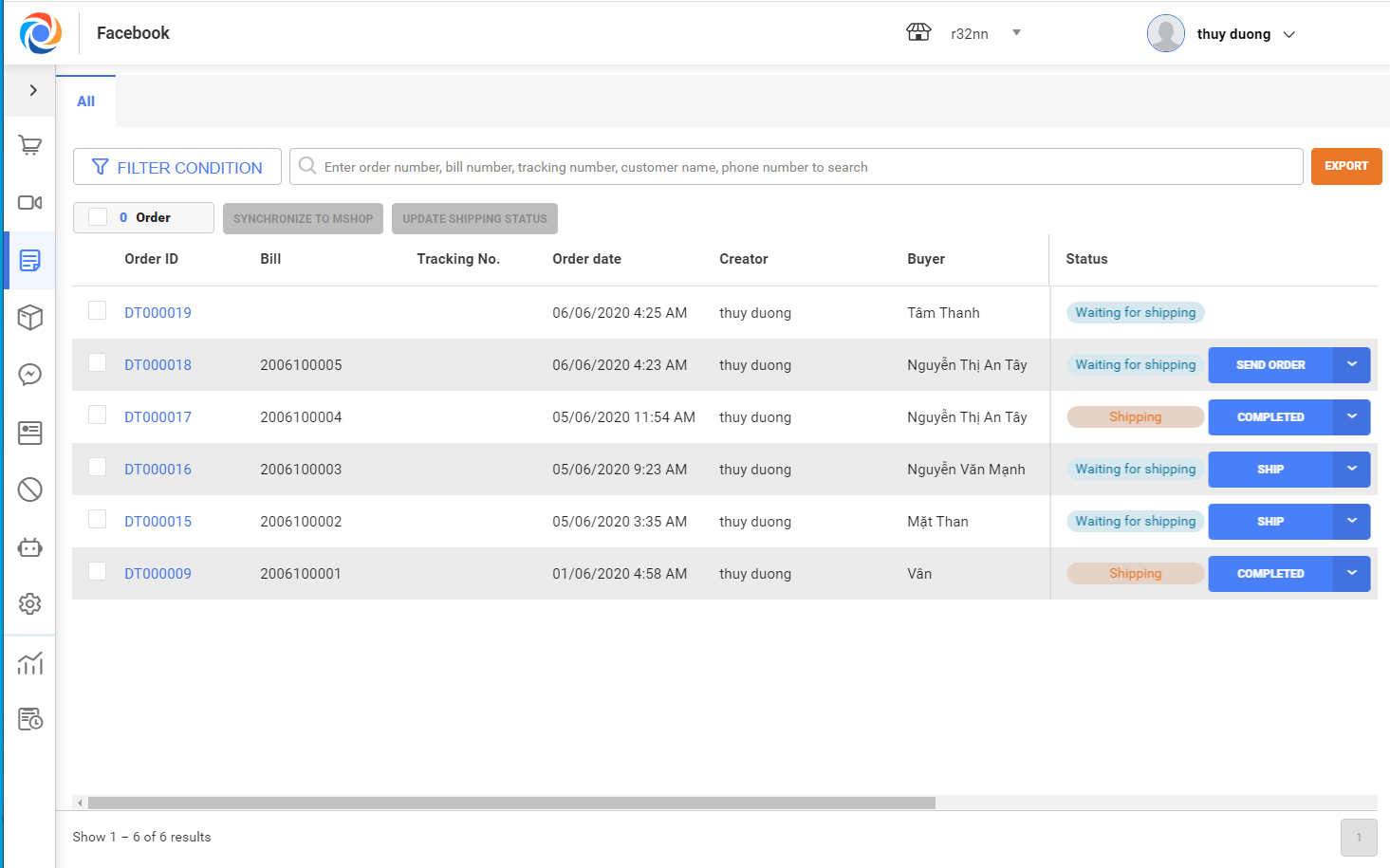
– Click on each item to view details.
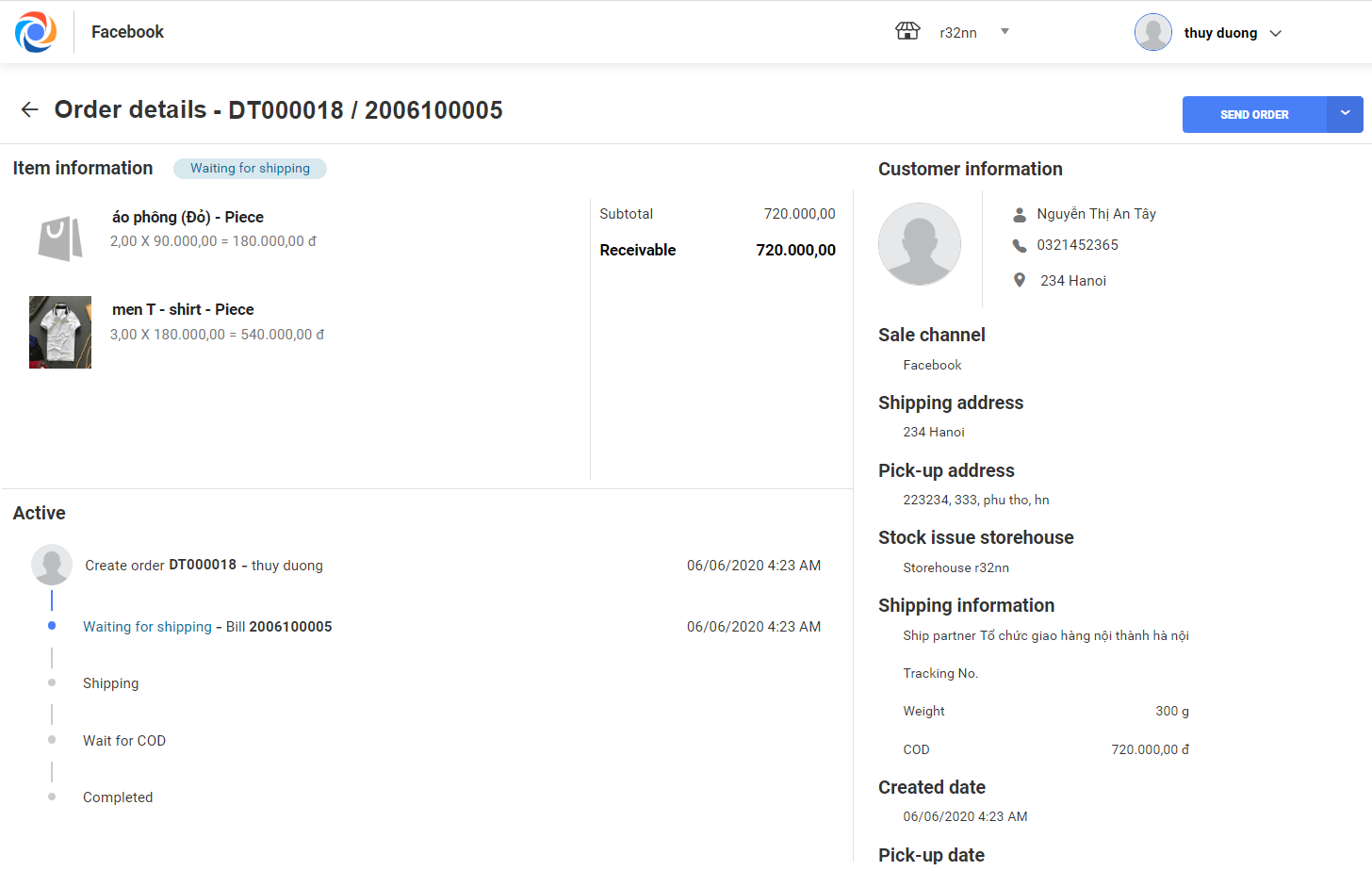
– For Waiting for shipping orders:
+ Select Send order to send order to the connected shipping partner: Viettel post, Giao hàng nhanh, Giao hàng tiết kiệm, Ahamove
+ Select Ship now if the shipper is an individual.
+ Select Edit order to edit information before shipping.
+ Select Print bill or click Print shipping note to print bill and shipping note.
+ Select Delete order to delete the selected order.
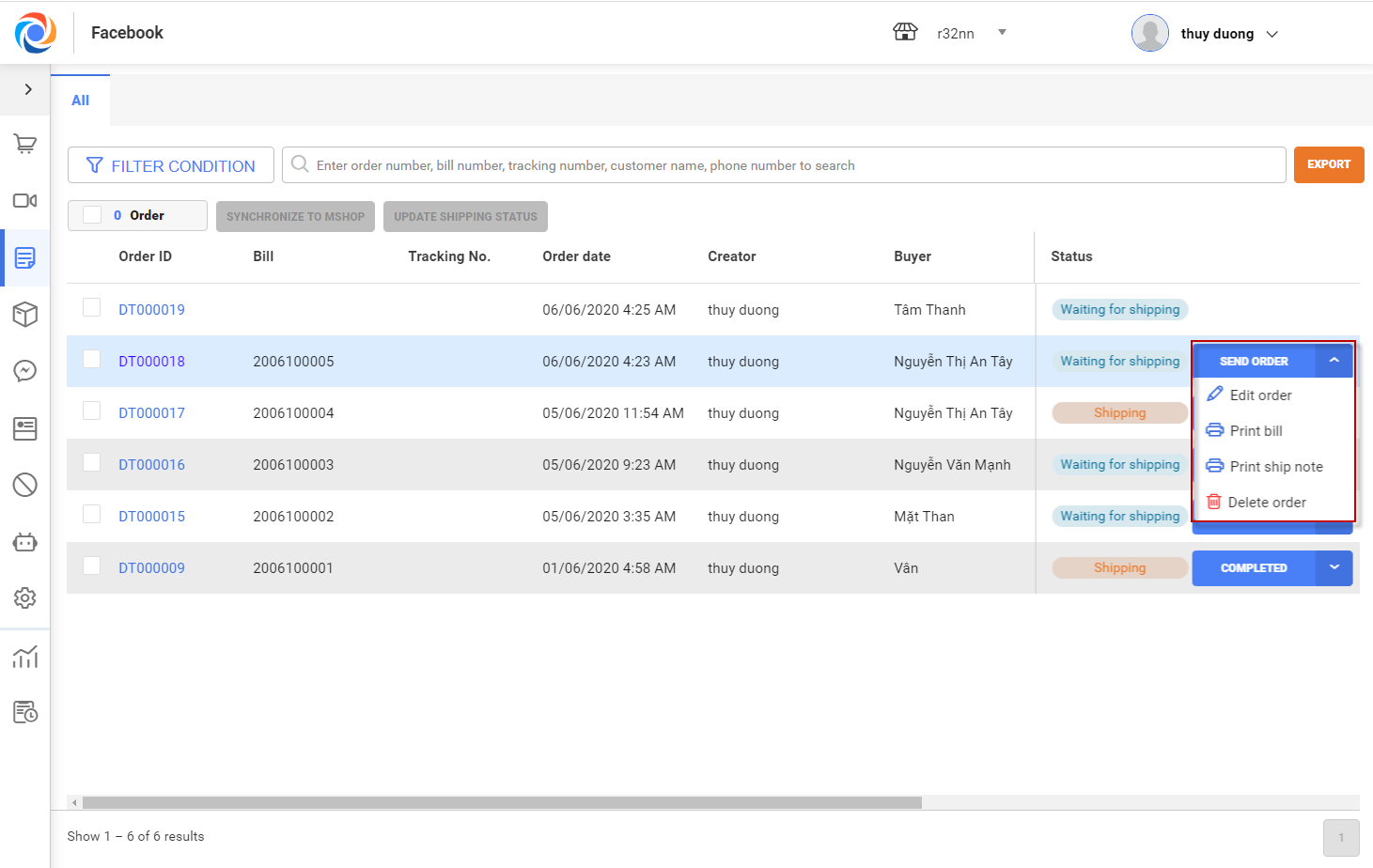
– For Shipping orders
+ If the shipper is an organization like Viettel post, Giao hàng nhanh, Giao hàng tiết kiệm, Ahamove: After clicking Send order, OCM will update status from the shipping partner so that the shop can manage it. However, you also can handle order on OCM as follows: Click Complete when the order is shipped successfully. Click Print bill or Print shipping note to print bill and shipping note. Click Delete order to cancel the selected order or click Failed to ship if the shipping partner cannot deliver the order.
Note: If you update order status manually, the program will not automatically update order status from the shipping partner to OCM.
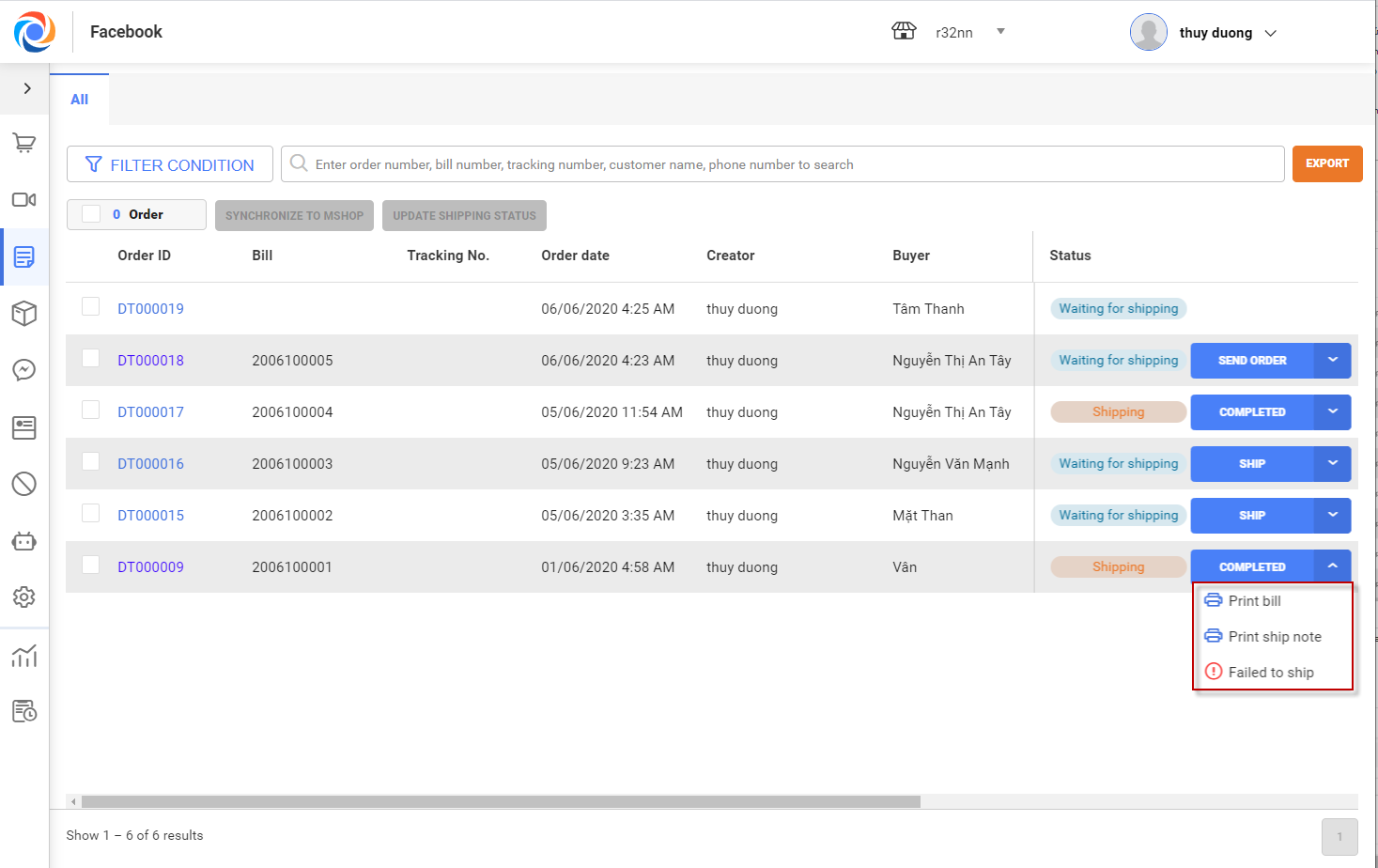
+ If the shipper is an individual, click Complete when shipping successfully, click Print bill or Print shipping note to print bill and shipping note, click Failed to ship if the shipper cannot deliver the order.
– For Wait for COD orders: After clicking Complete on the orders without COD, the status will change from Shipping to Complete. However, for orders with COD the status will change from Shipping to Wait for COD. Click Collect COD when the ship partner pays. Then the status will change from Wait for COD to Complete and reduce debt of the shipping partner.
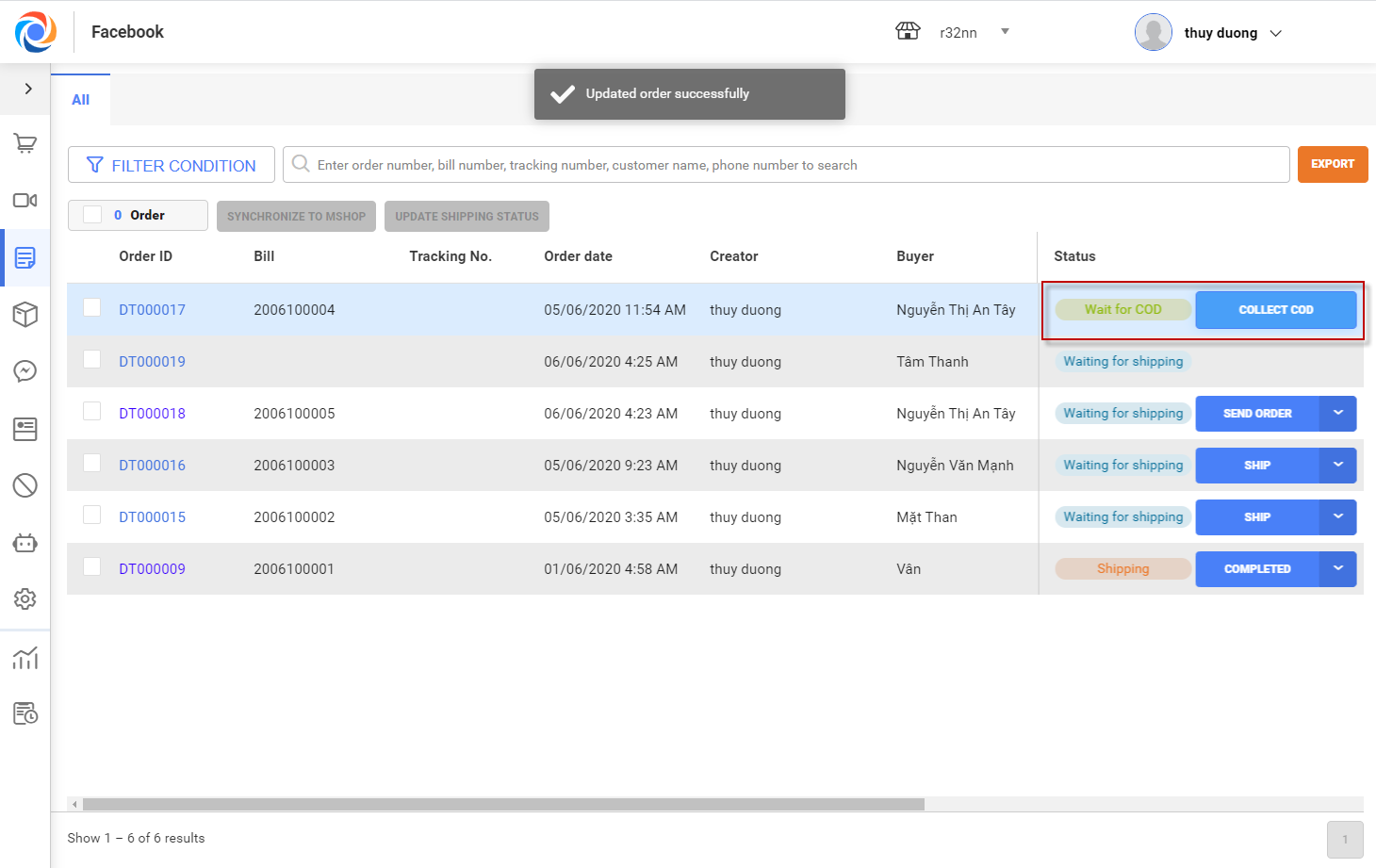
– For Failed to ship orders: After click Failed to ship on OCM, the status will change from Shipping to Failed to ship. When the shipping partner returns order, click Return to add order to storehouse.