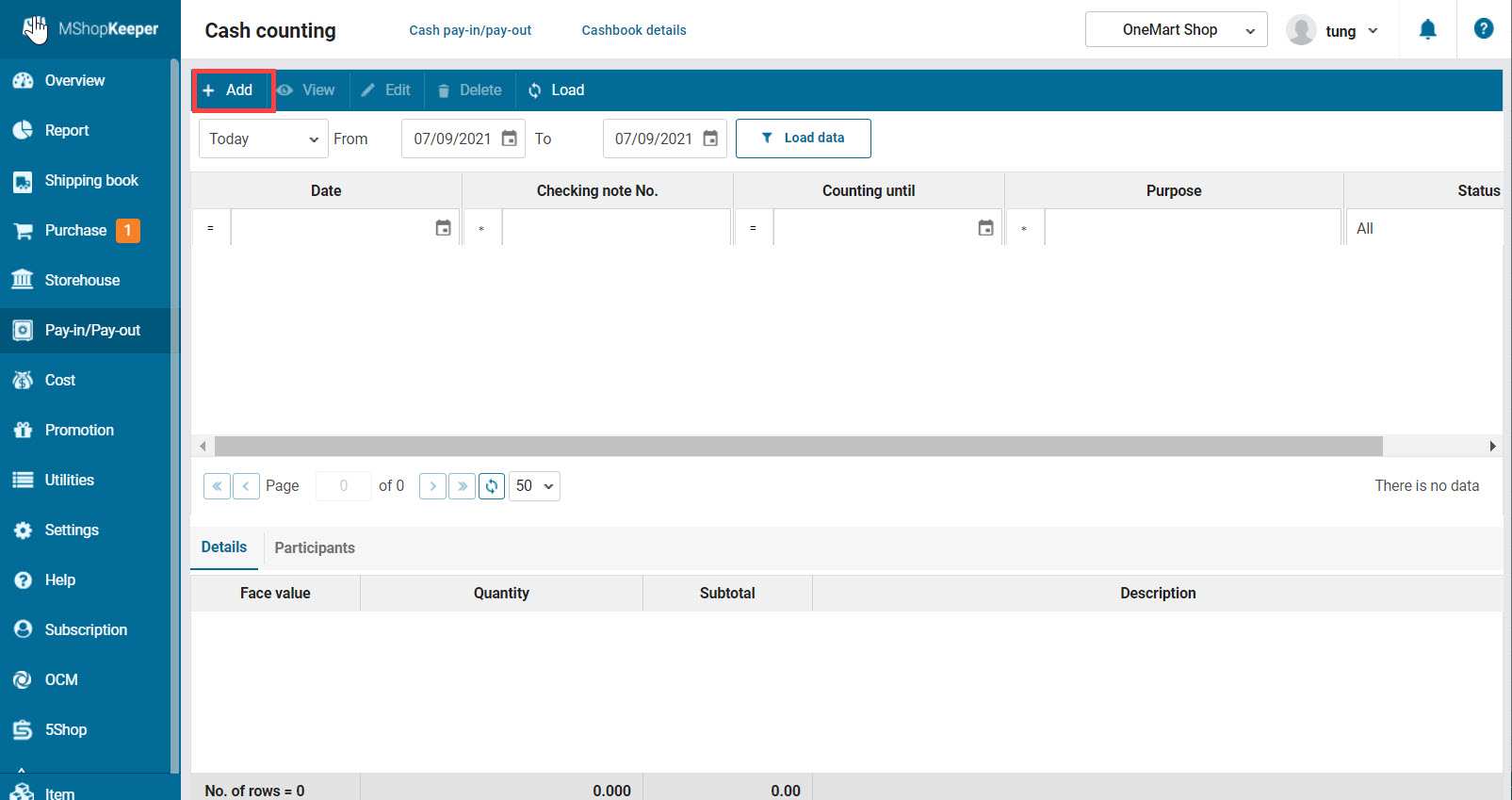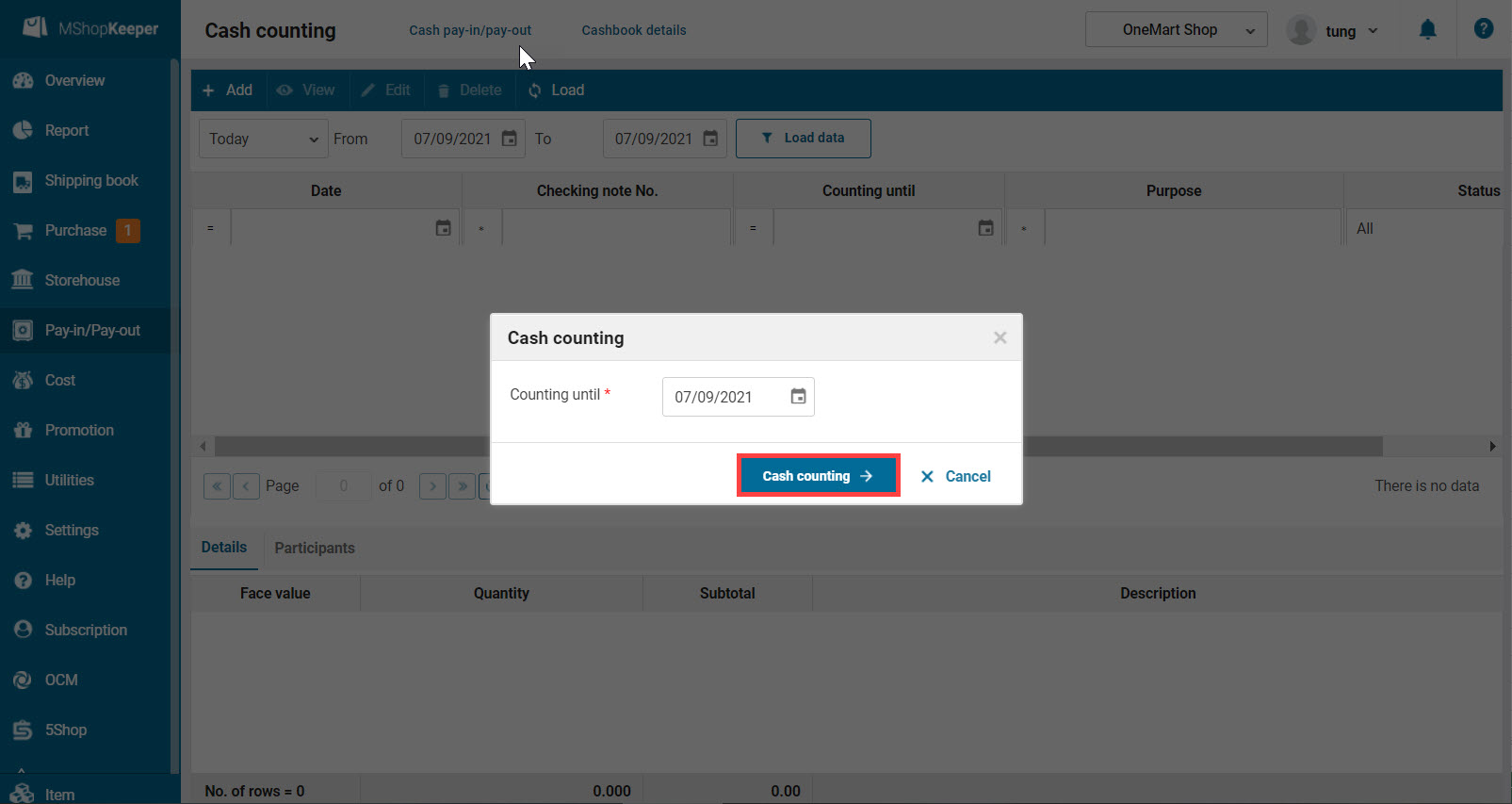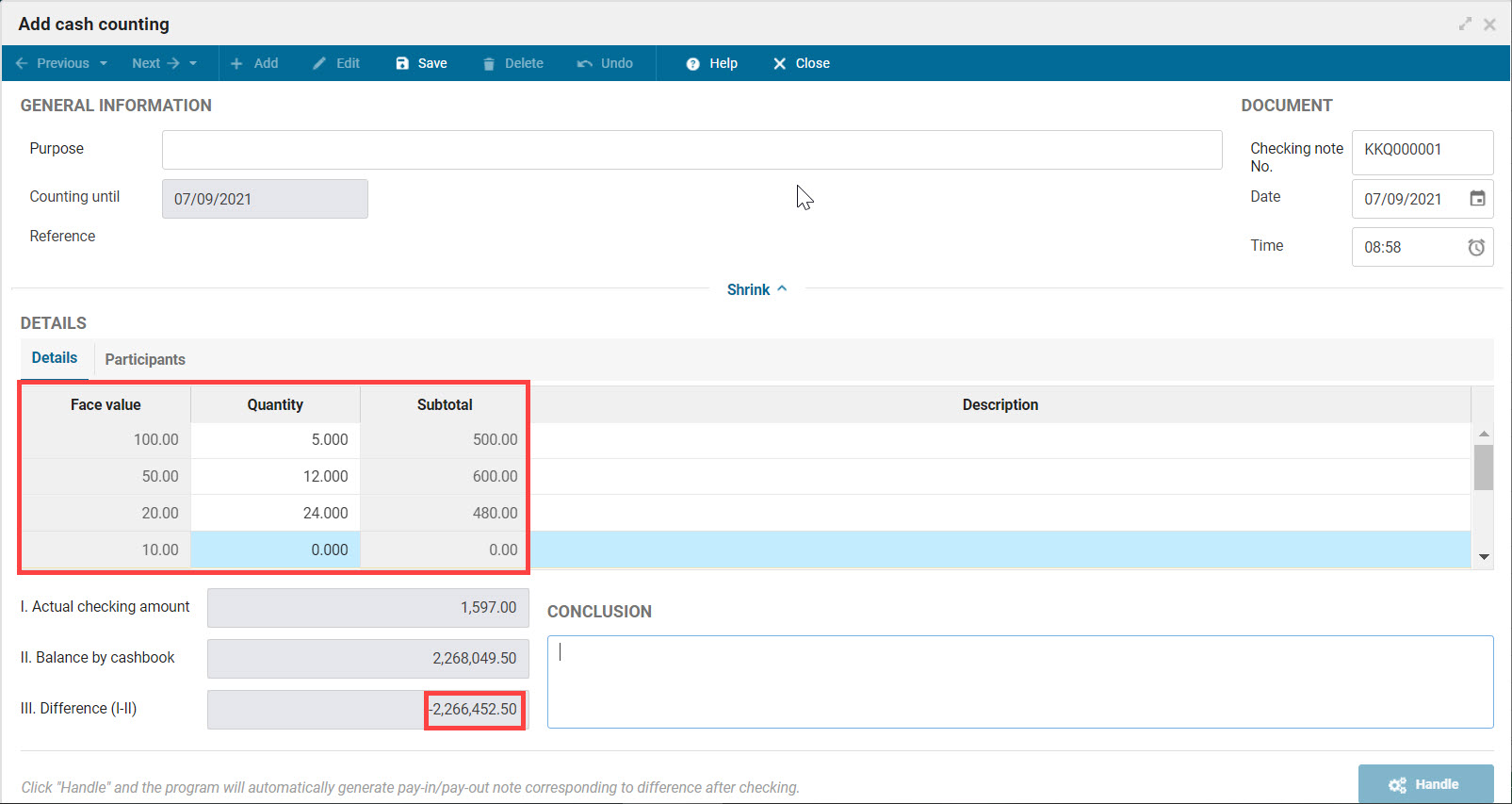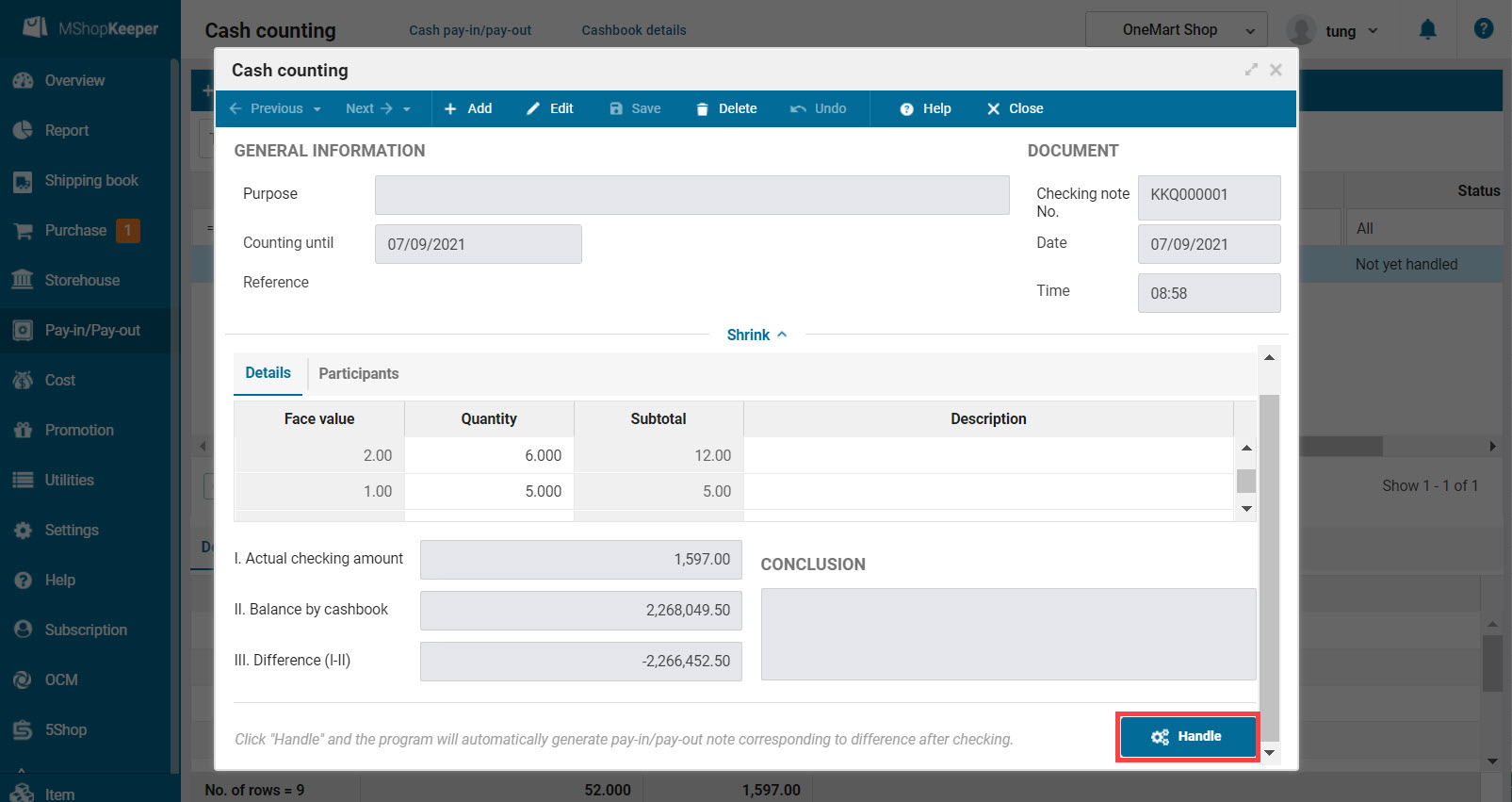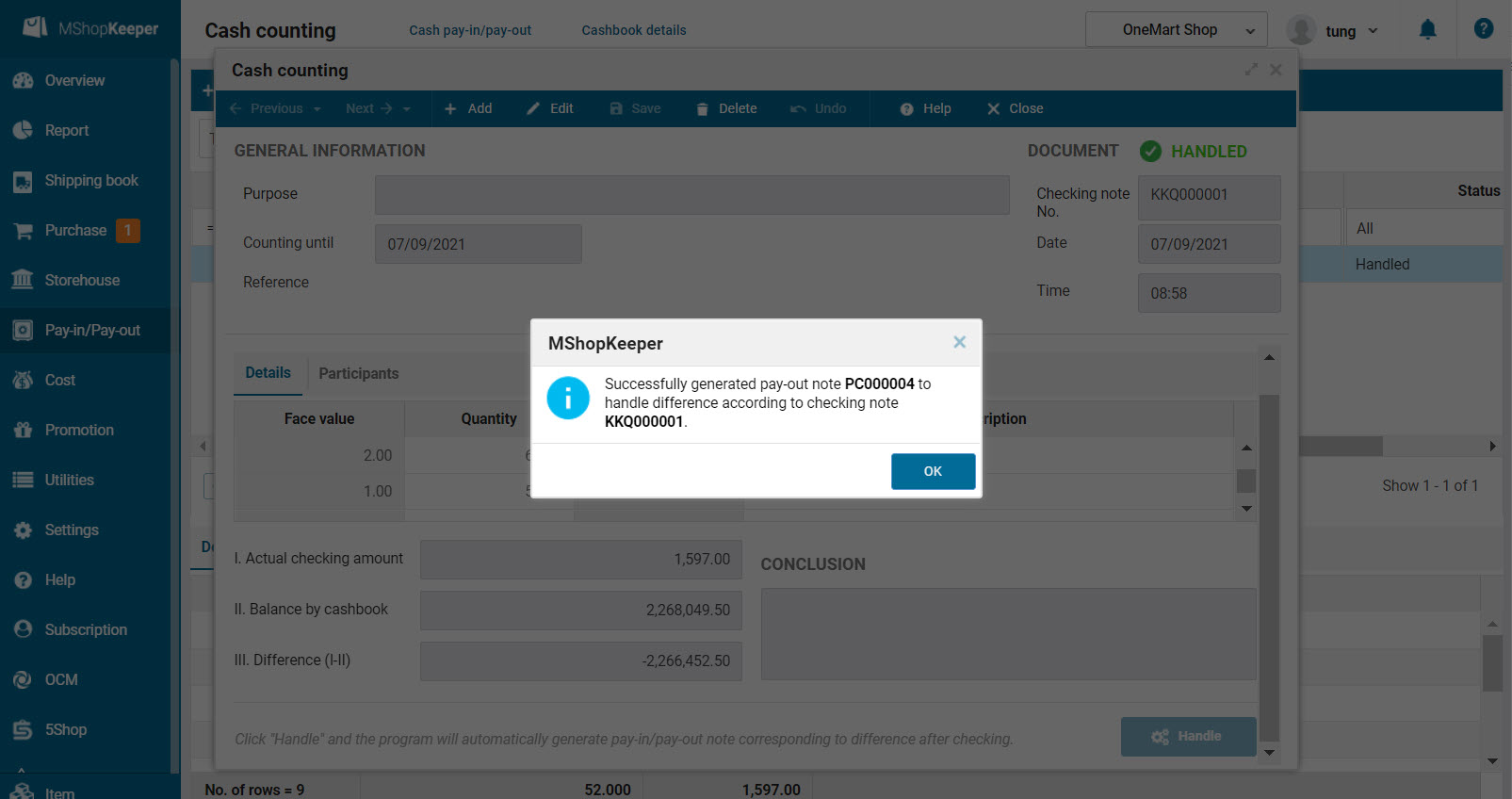1. Purpose
The manager can proceed cash counting periodically and check cash at the shop.
2. Instruction steps
To create cash counting note, please follow these steps:
1. Select Pay-in/Pay-out/Cash counting.
2. Click Add.
3. Select date and then click Cash counting.
4. Enter actual amount of each face value. The program will automatically calculate difference between actual balance and the balance in book.
5. Click Save.
6. Click Handle to handle difference if any.
- If the actual amount > the balance in the cashbook => the system automatically generates pay-in note in Pay-in/Pay-out\Cash pay-in/pay-out to handle the difference.
- If the actual amount < the balance in the cashbook => the system automatically generates pay-out note in Pay-in/Pay-out\Cash pay-in/pay-out to handle the difference.
3. Note
Enter employees who join checking in Participant tab.