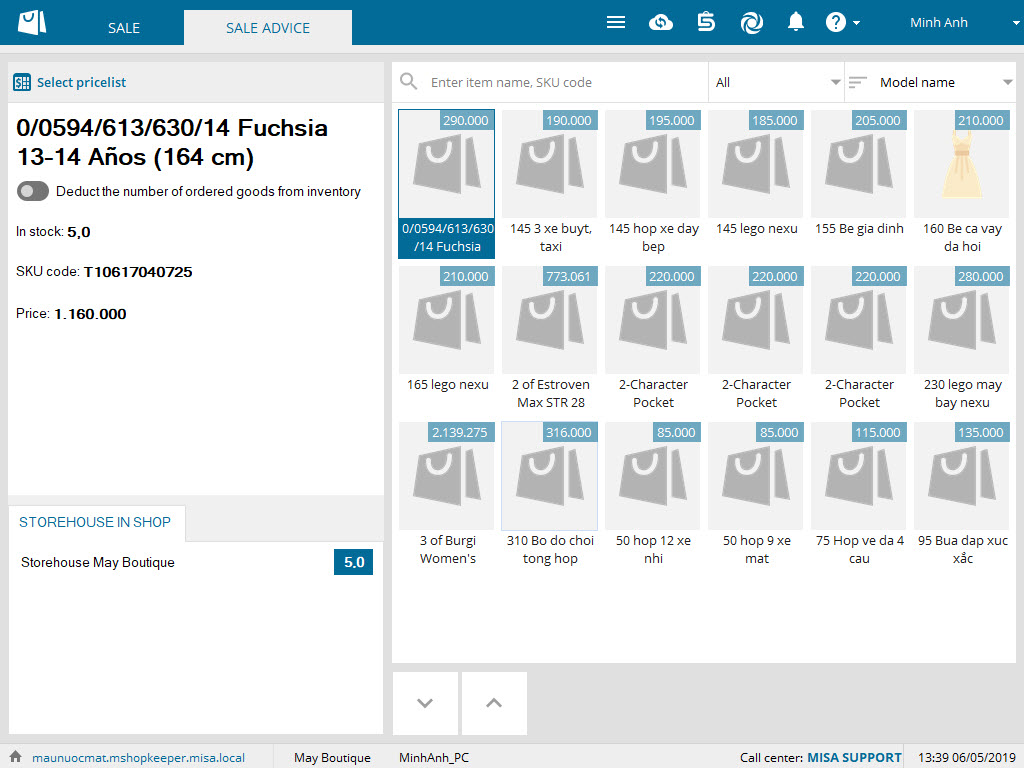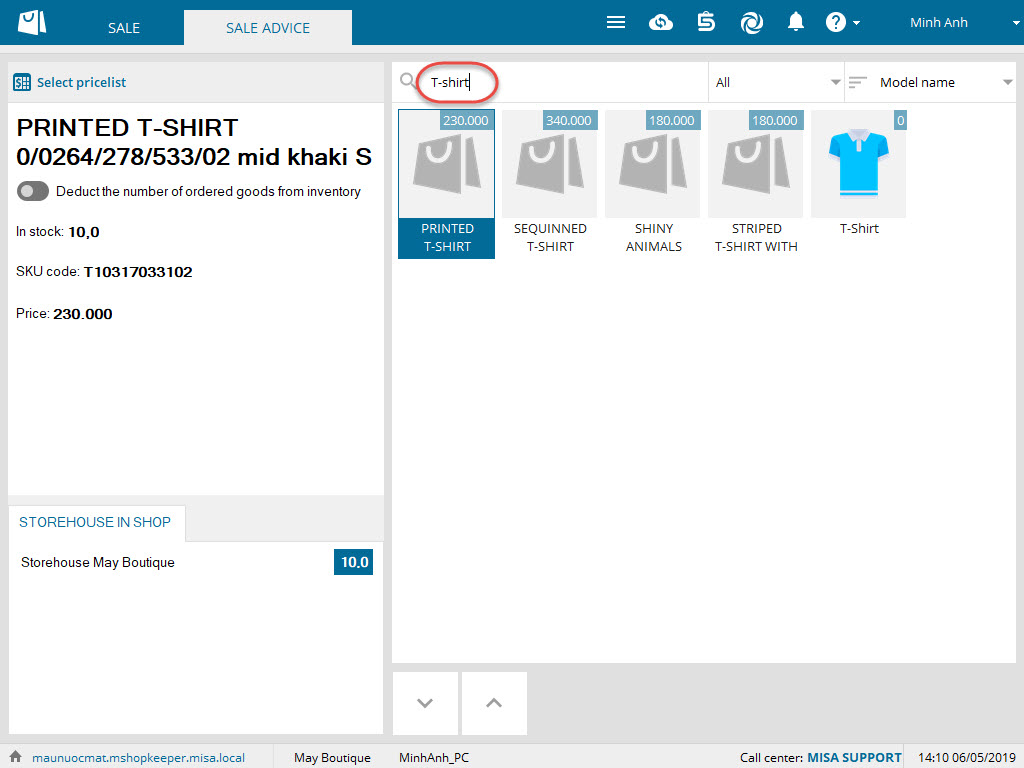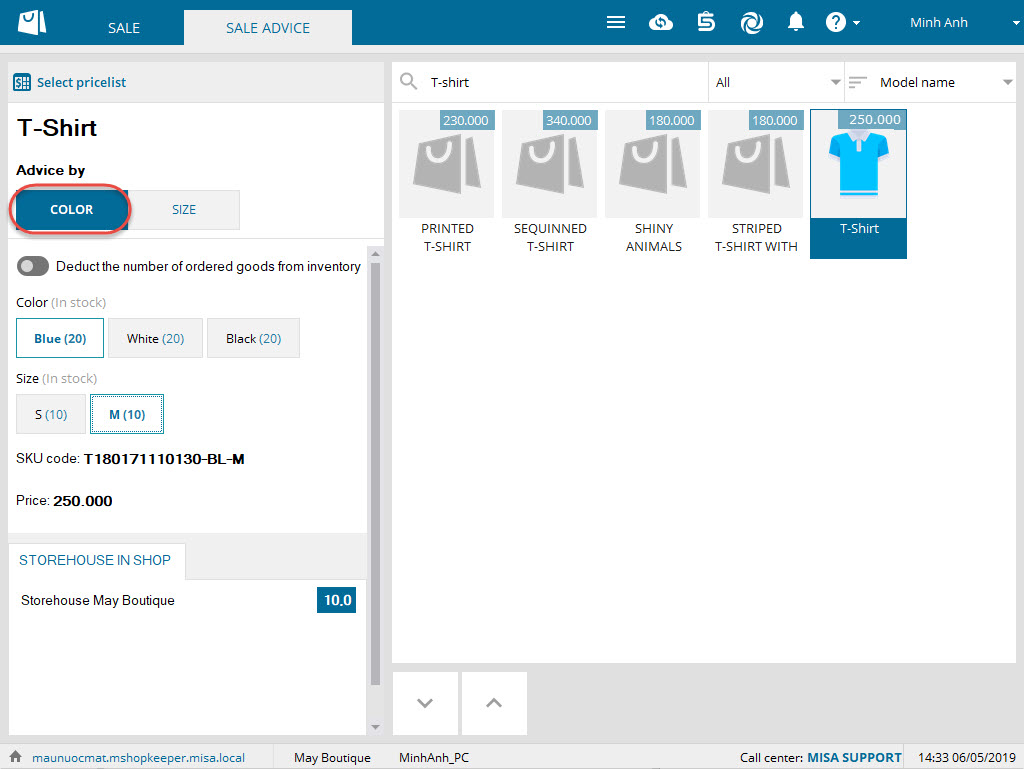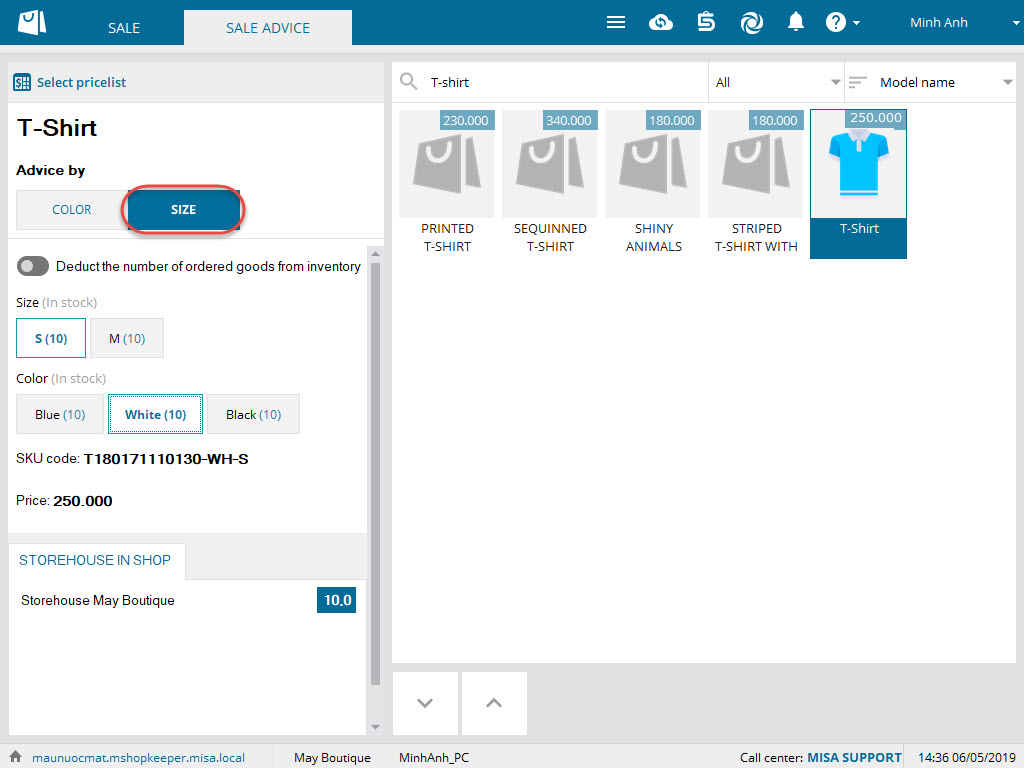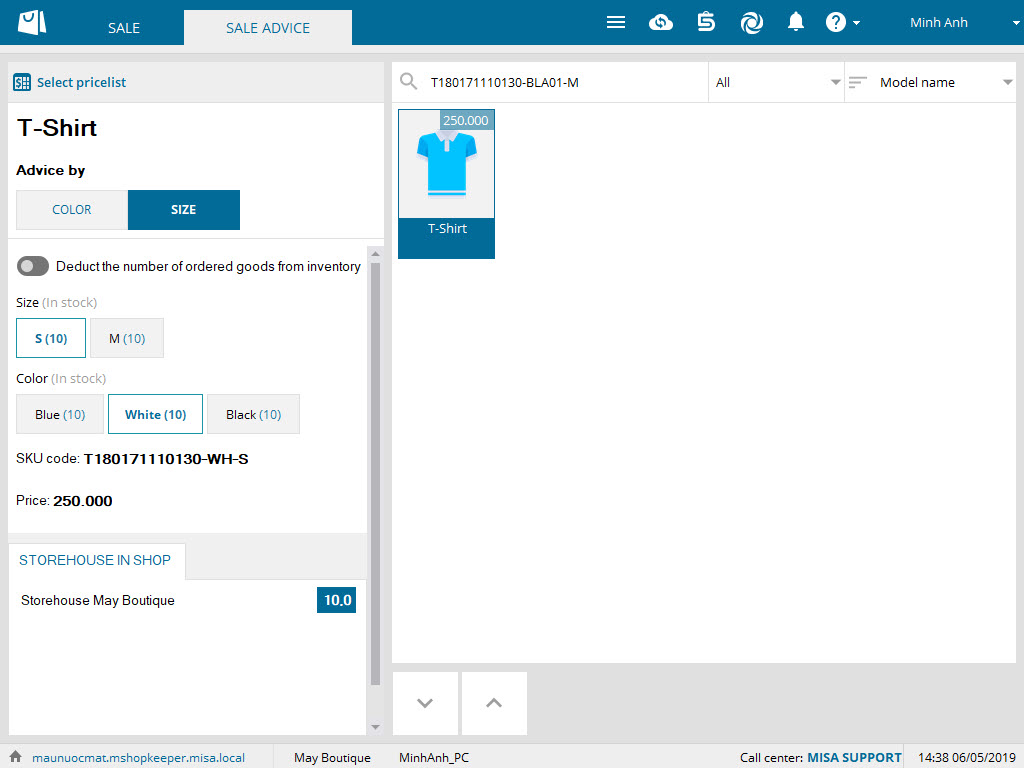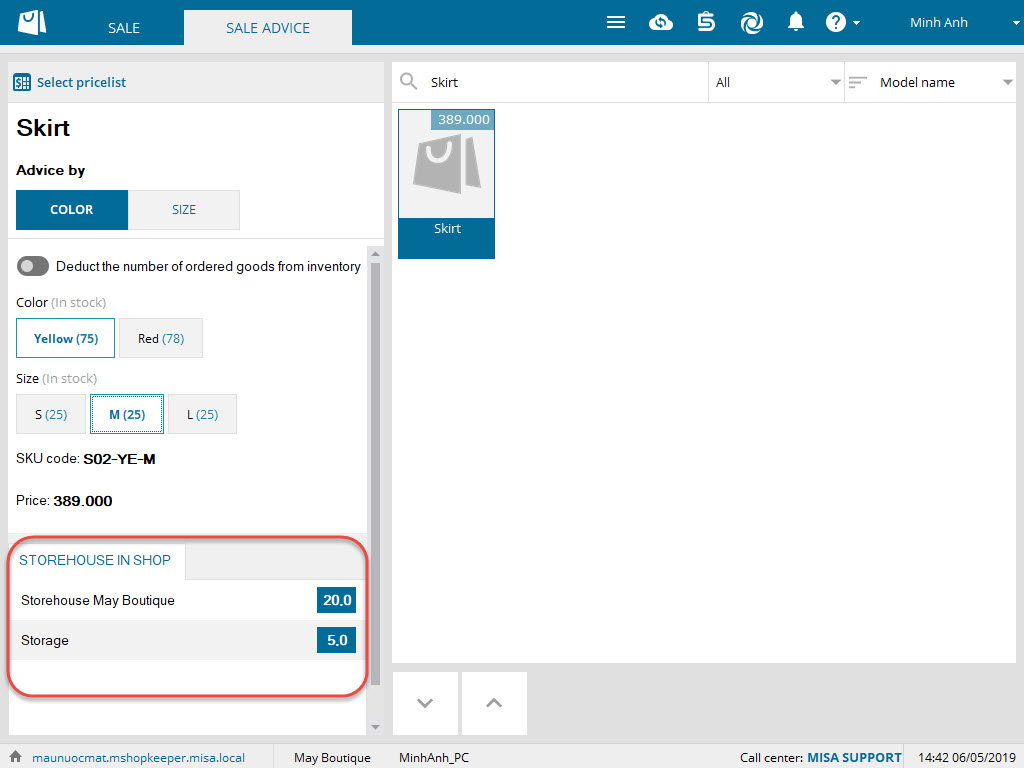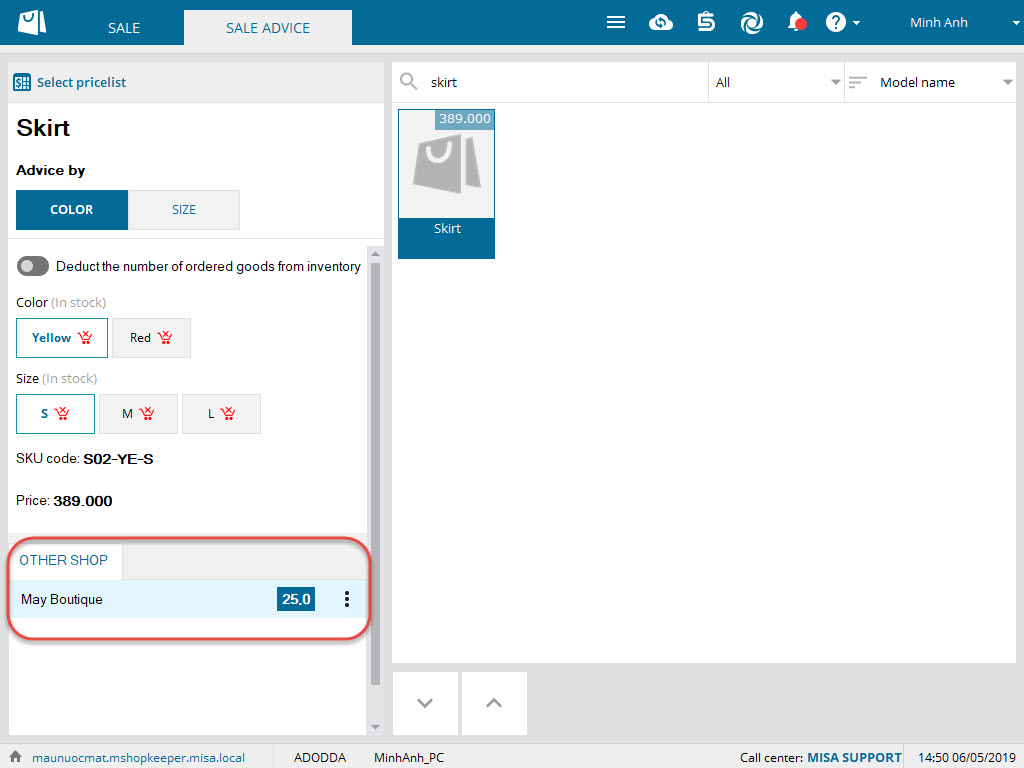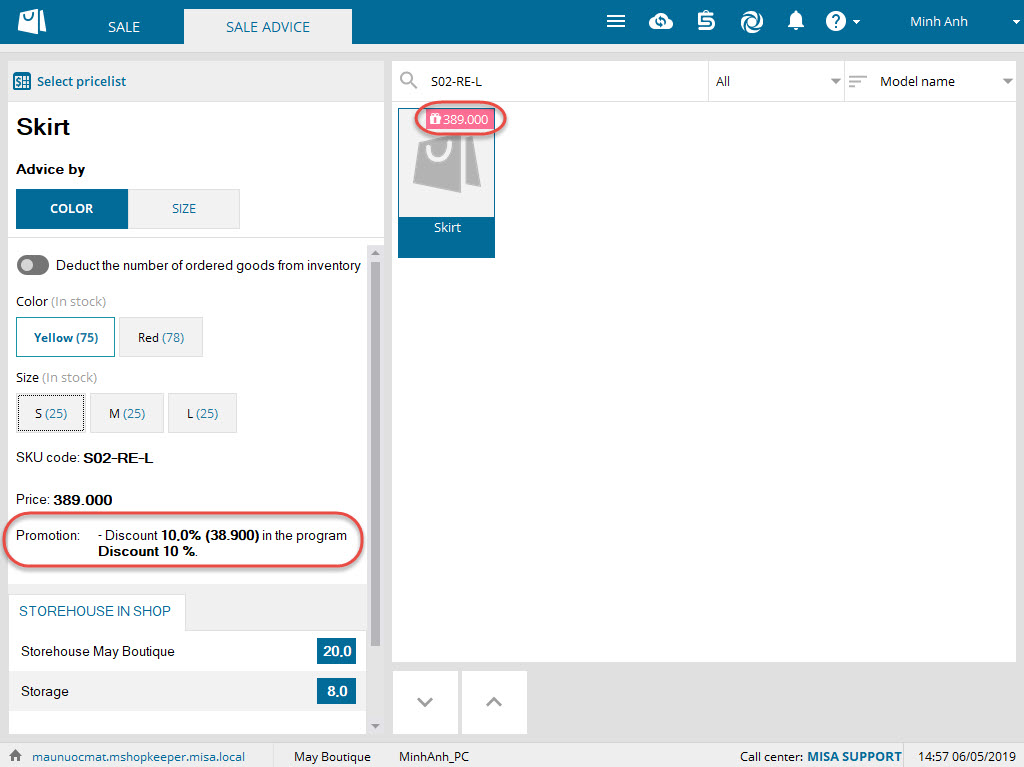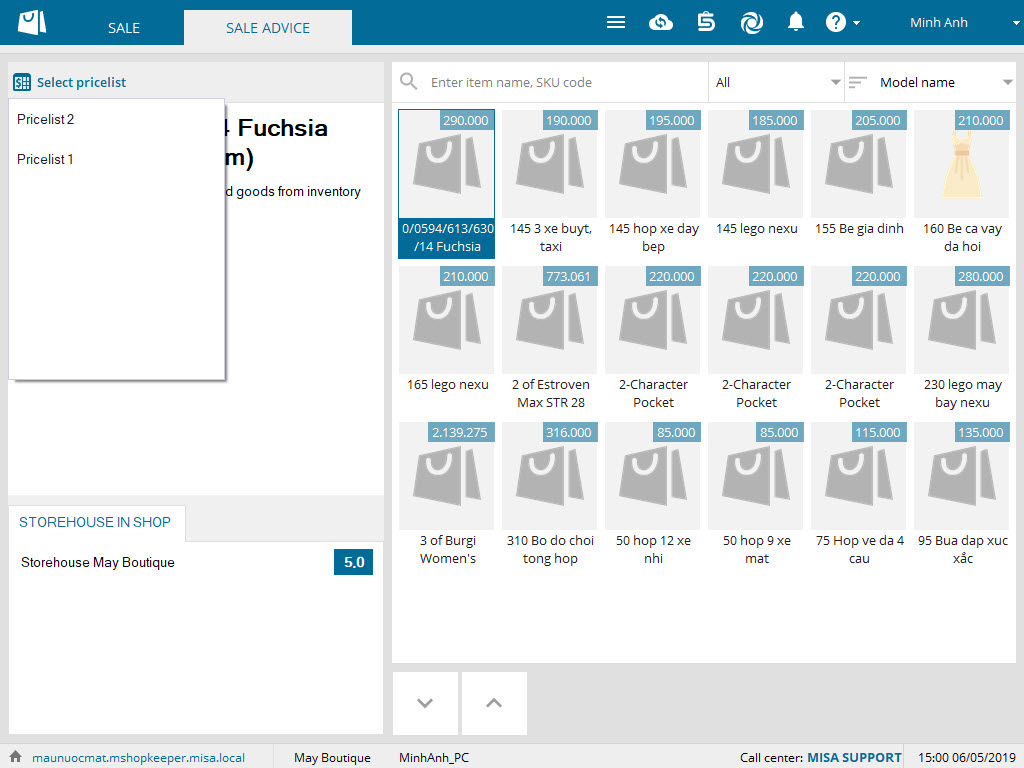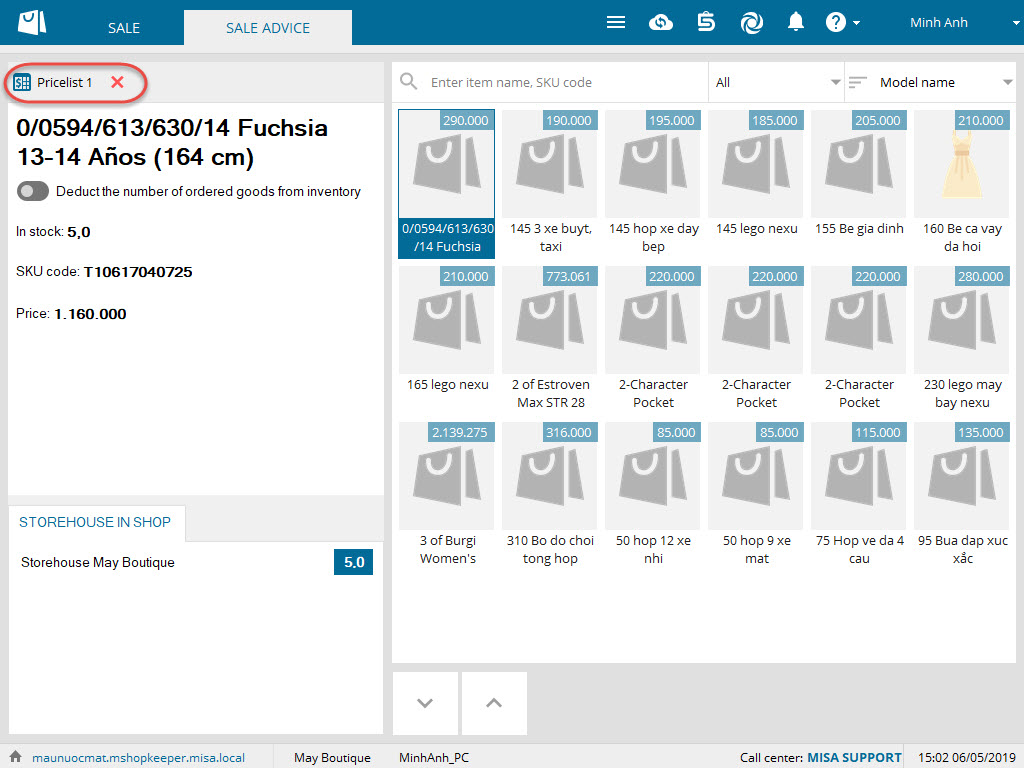1. Purpose
The cashier can search, check inventory in order to consult the customer.
2. Instruction steps
To check inventory, please follow these steps:
1. Click Sale advice tab.
2. Enter name to search item you want to check inventory. You can quickly search by entering the initials of the item. For example: Printed T-shirt, enter T-shirt.
3. Check location in the storehouse, showcase location (if there’s information on the management page) and get items for the customer.
4. Check inventory by color or size.
5. If the customer places an order, slide the status bar Deduct the number of ordered item from inventory if you want to check inventory after deducting the ordered item.
6. If the shop uses the bar code scanner, you can scan the bar code to check the inventory.
4. Note
- For the shop which has multiple storehouses, the cashier can check the inventory in the other storehouse.
- Or a chain store can check the inventory of the other shop in the chain.
- If the shop runs the promotion programs: Offer item, Discount, Buy m offer n, the program will show promotion icon on the item information.
When checking inventory, it will show the promotion program applied to the item.
- If the shop offers wholesale with multiple prices, depending on the quantity the customer orders the salesperson can select a proper price.