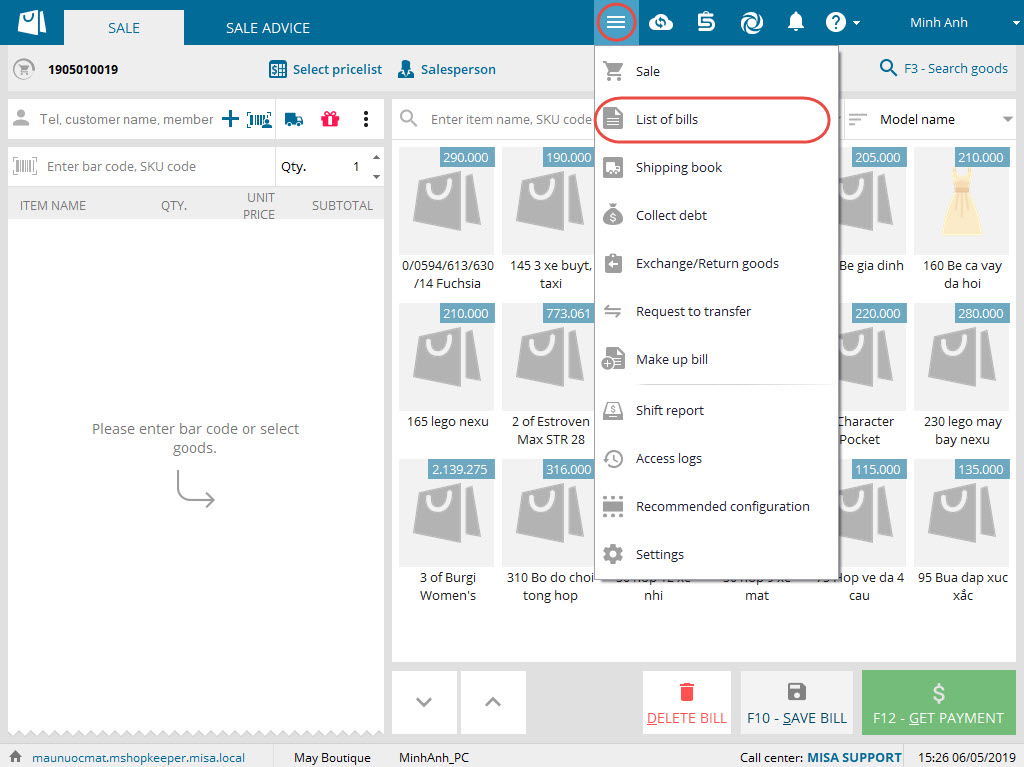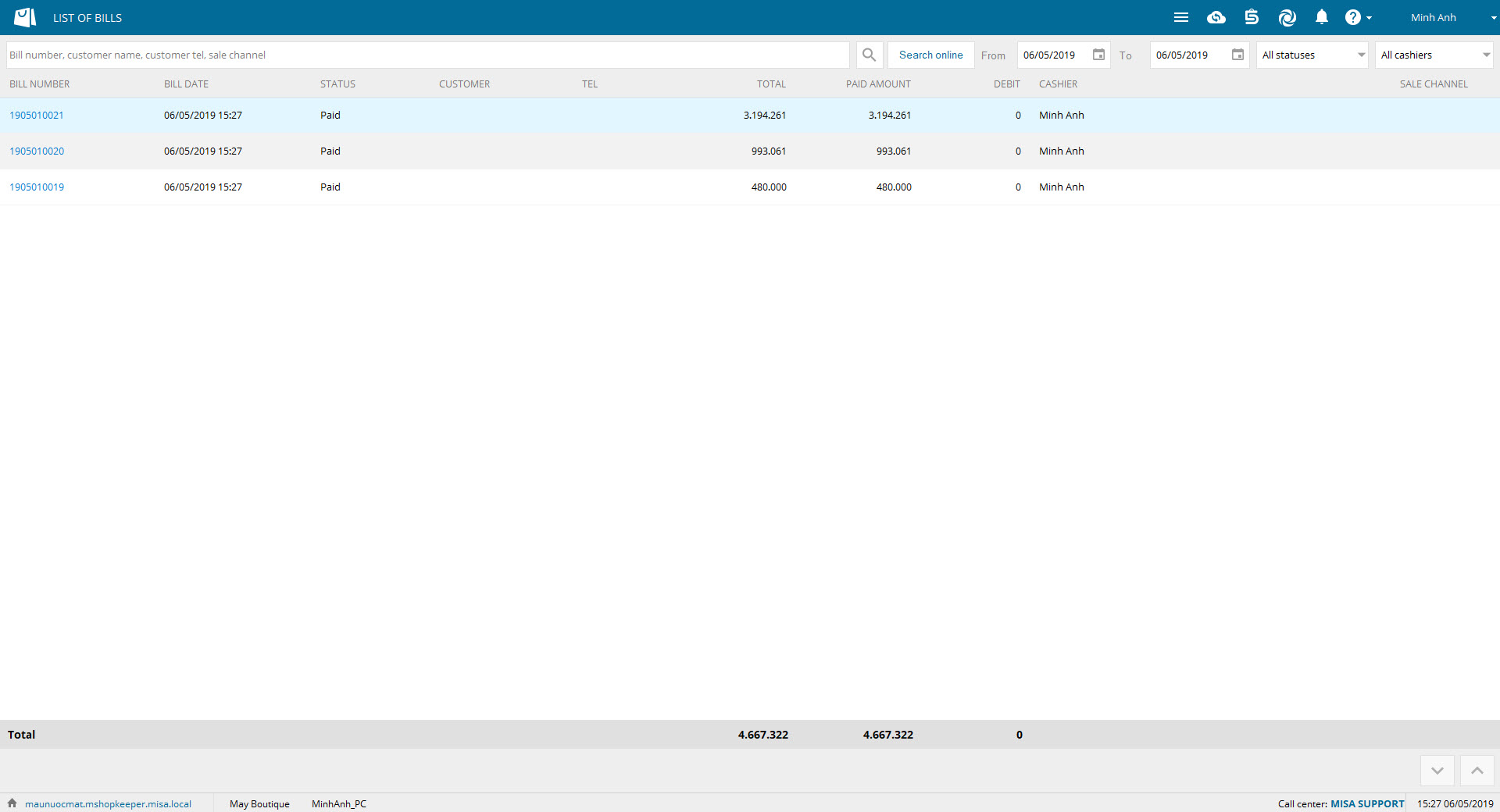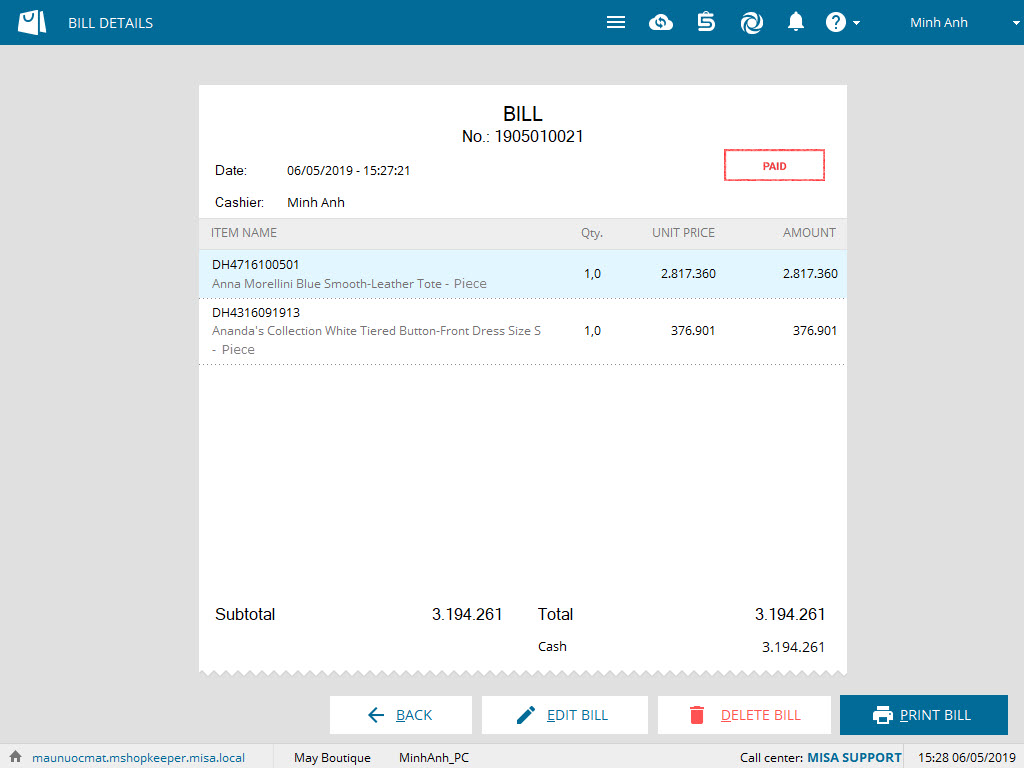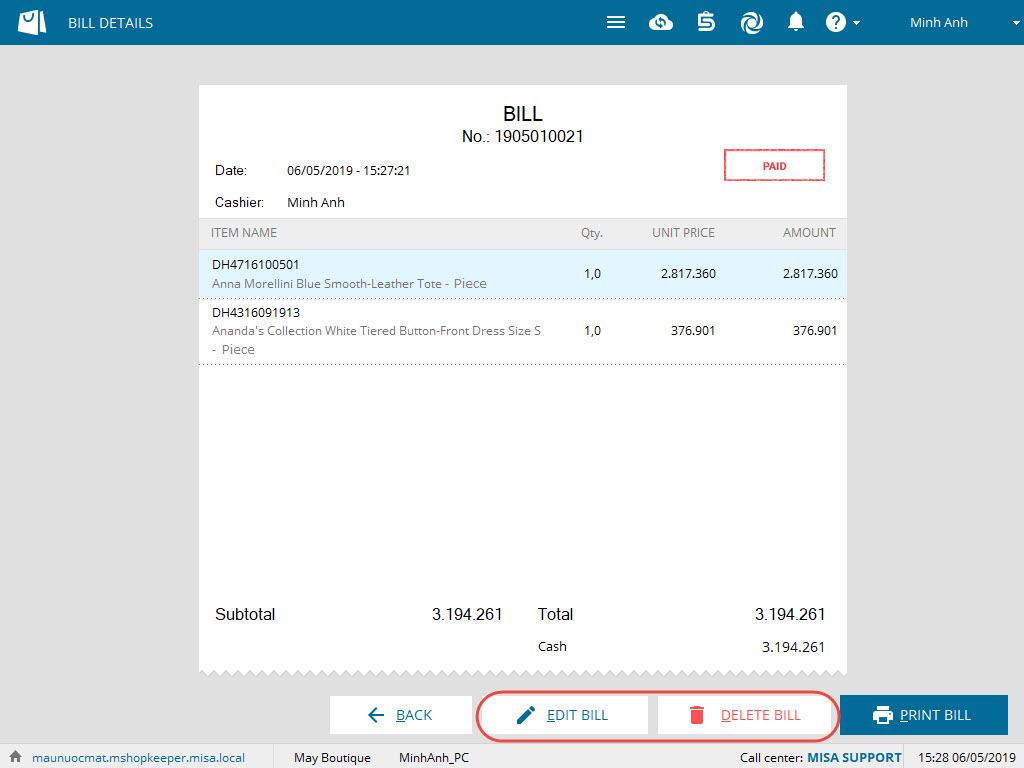1. Purpose
The cashier can search, check and manage bills under different categories like unpaid, paid, and deleted bills.
2. Instruction steps
The cashier views list of bills and search bills by time as below:
1. Click the icon ![]() , select List of bills.
, select List of bills.
2. Set up filter condition to view bills.
3. Double click on the bill you want to view details.
3. Note
For the bills created in the shift and not yet closed shift, the cashier can Edit or Delete it.