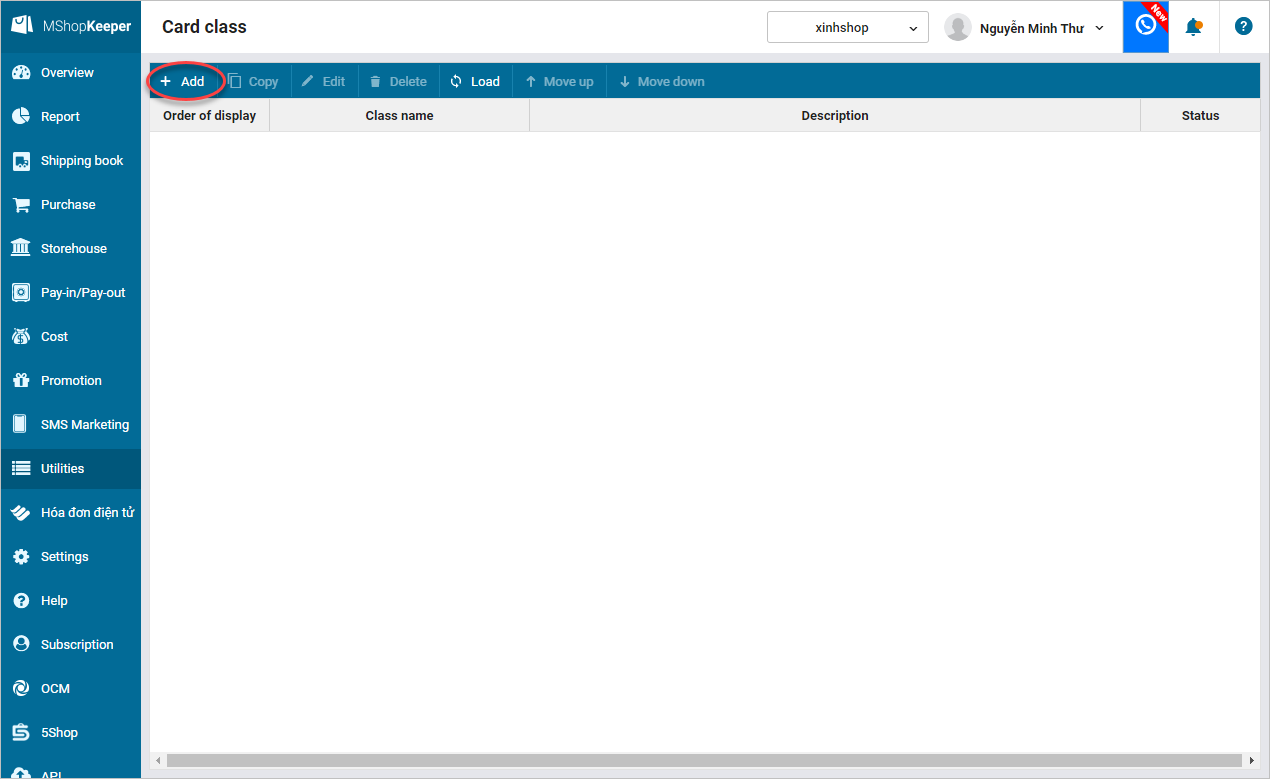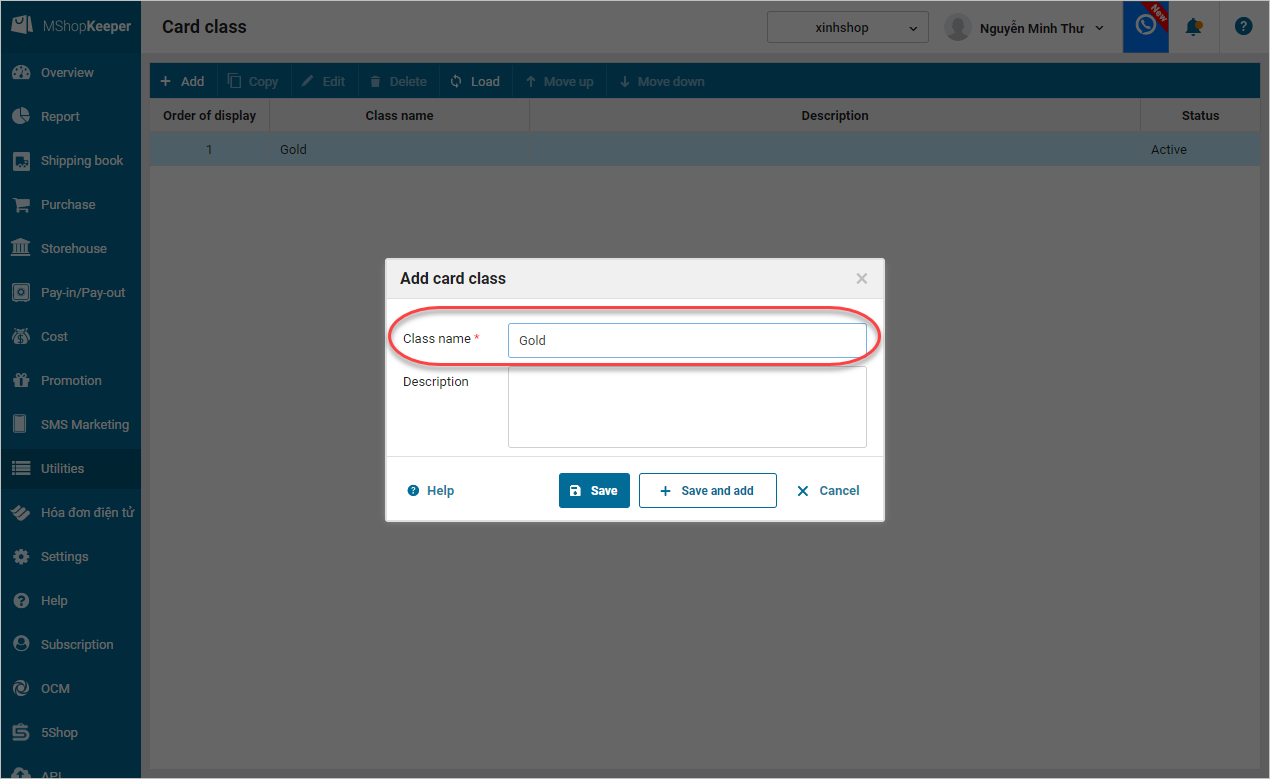1. Purpose
The manager can add a card class to the program for better management, customer care and promotion
2. Instruction steps
1. Select Utilities\Card class.
2. Click Add.
3. Enter information on the card class. Click Save.
3. Note
After adding the card class, you can select a card class for a customer when adding a new customer and set up a promotion program for a specific card class.