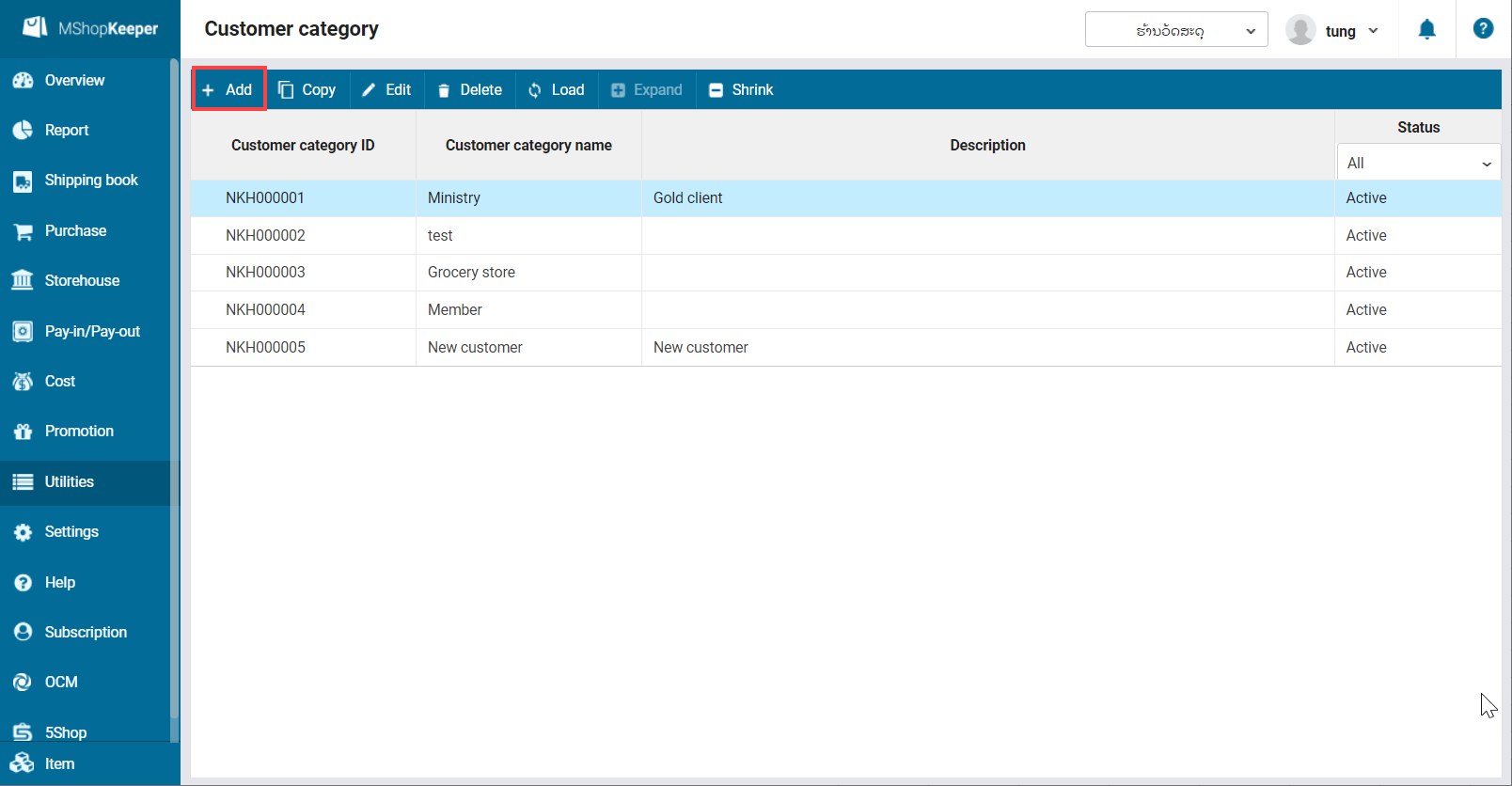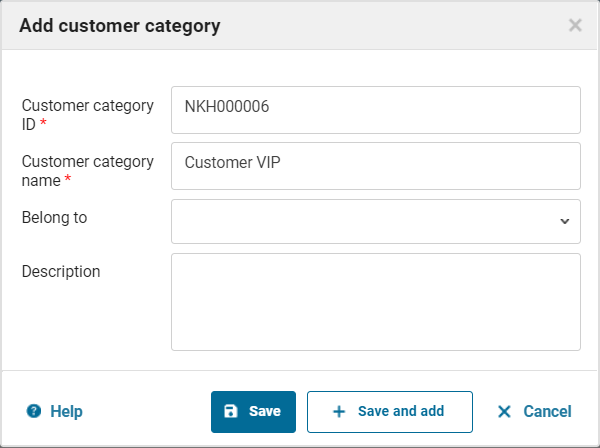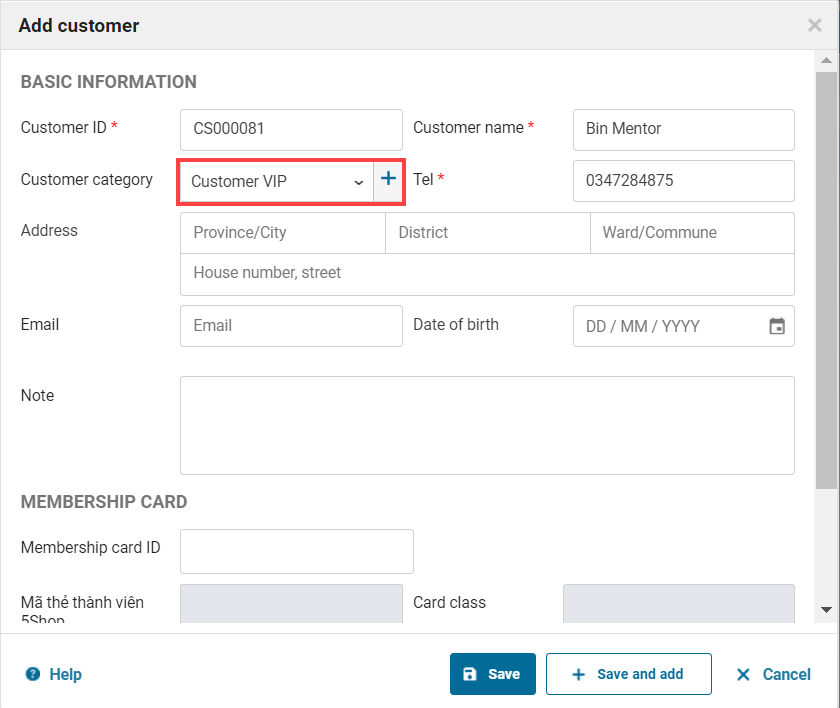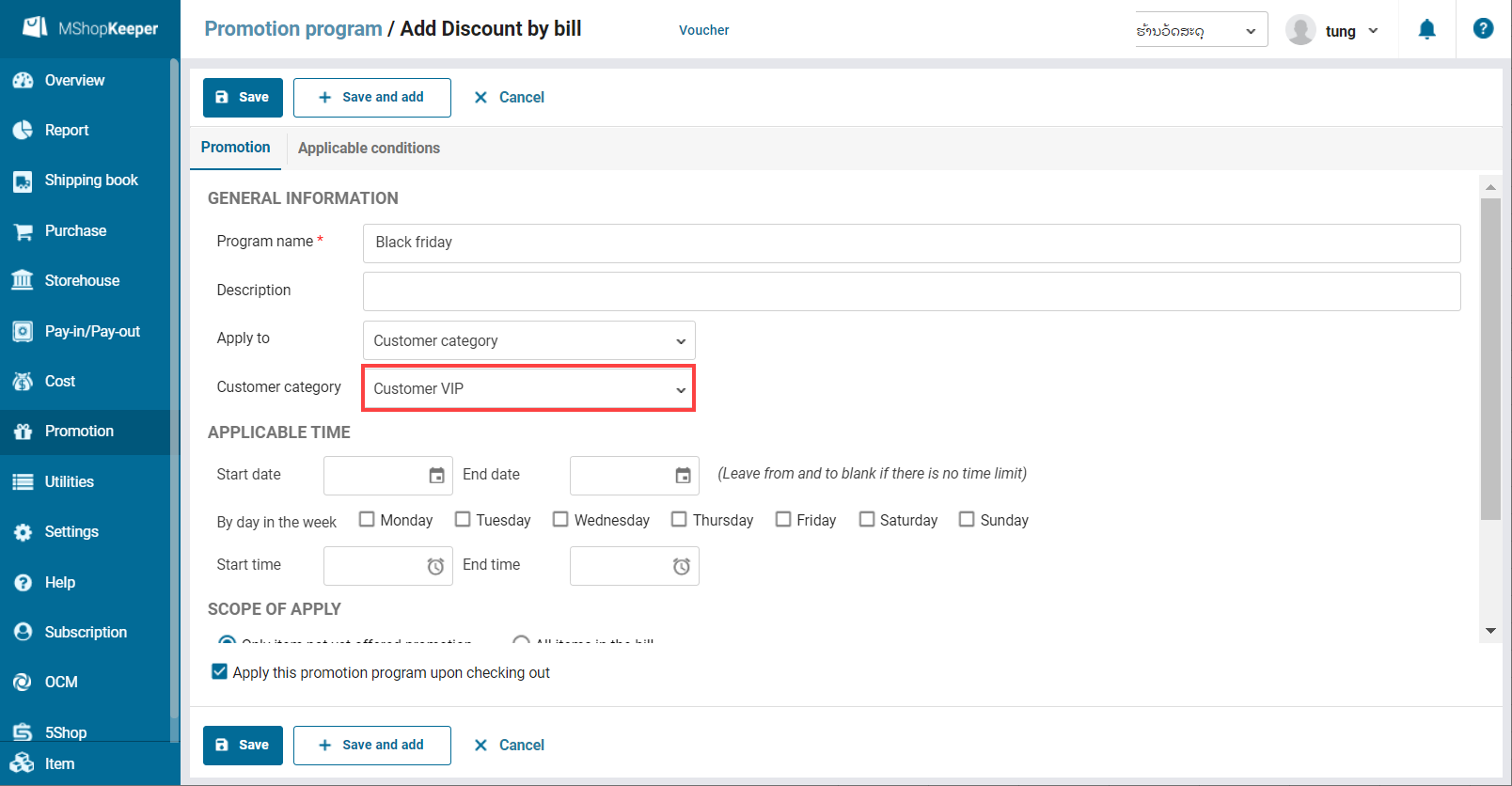1. Purpose
The manager can classify the customers into groups so that the shop can easily manage, take care and run promotion programs.
2. Instruction steps
1. Select Utilities\Customer category.
2. Click Add.
3. Enter information on the customer category. Select Belong to if the cusomter category is a child category of the other category.
4. Click Save.
3. Note
After entering the customer category, you can do as follows:
Classfiy the customer by category when adding a new customer.
And set up a promotion program by each category.