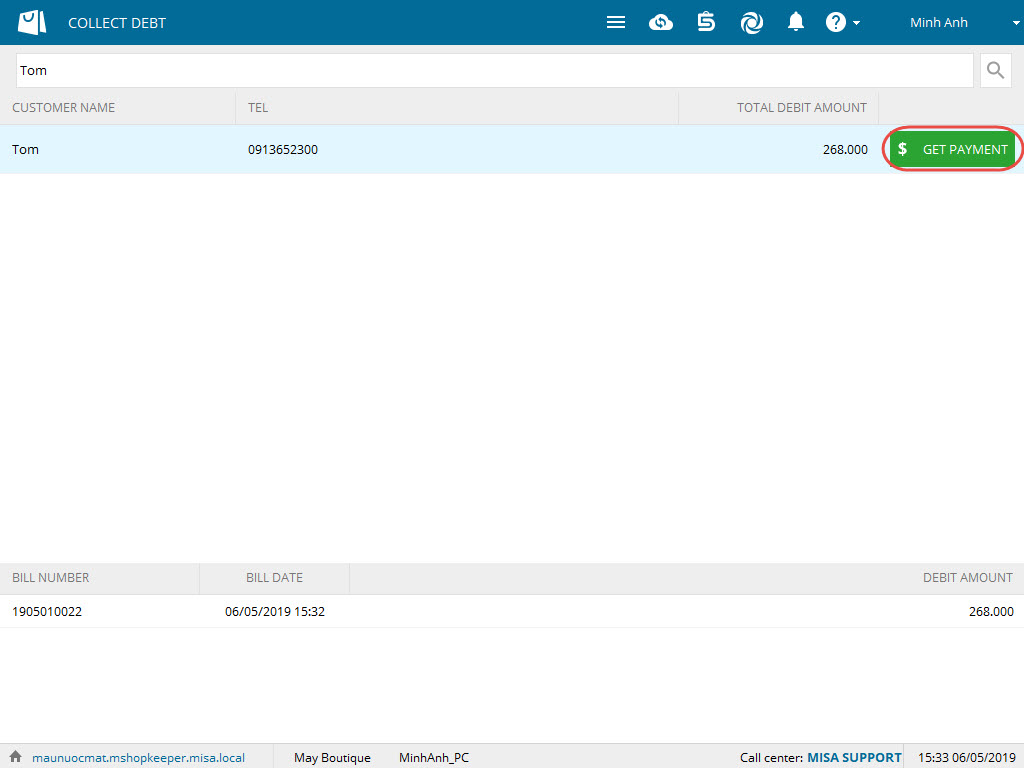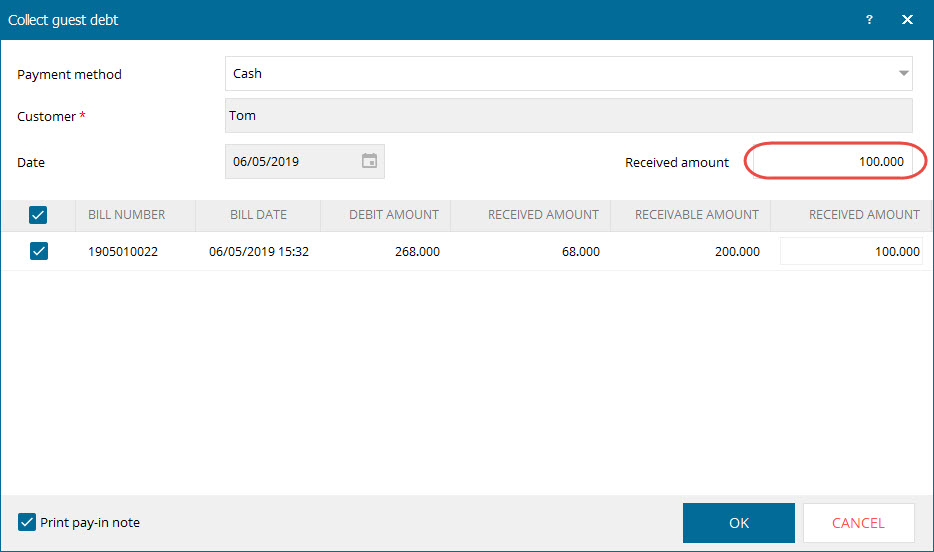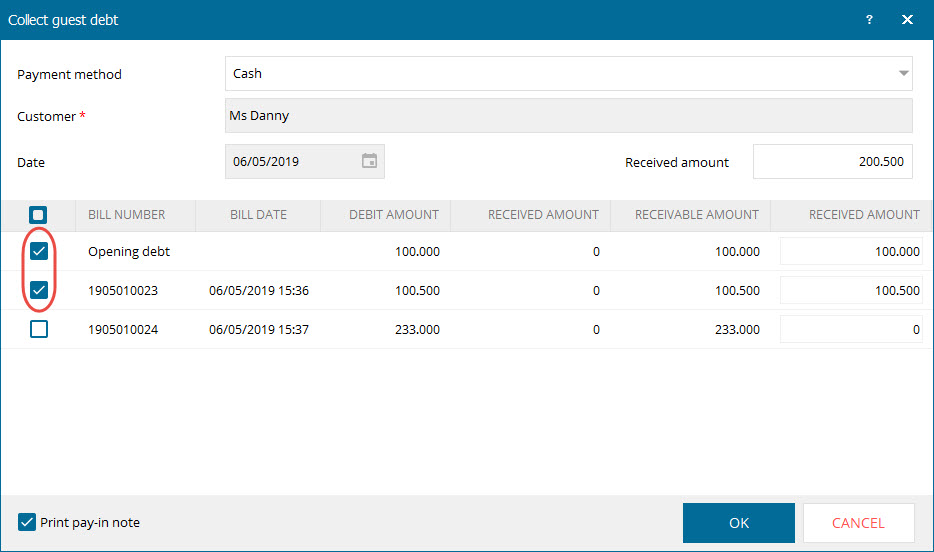1. Purpose
The cashier can recognize the debt paid by the customer in the program in order to reflect the customer’s actual debt.
2. Instruction steps
The cashier collects customer debt as follows:
1. Click the icon ![]() , select Debt.
, select Debt.
2. On the Collect debt screen, search customer by name, phone number or address.
3. Click the icon Get payment on the customer row.
Case 1: The customer pays according to the unpaid amount.
- Enter the amount in the Received amount. The amount will be allowcated to the bills from top to the bottom.
- Check Print pay-in note if you want to print the debt pay-in note for the customer.
- Click OK.
Case 2: The customer pays by bill.
- Check the bills the customer intends to pay. The program will automatically calculate total payable amount.
- Check Print pay-in note if you want to print the debt pay-in note for the customer.
- Click OK.