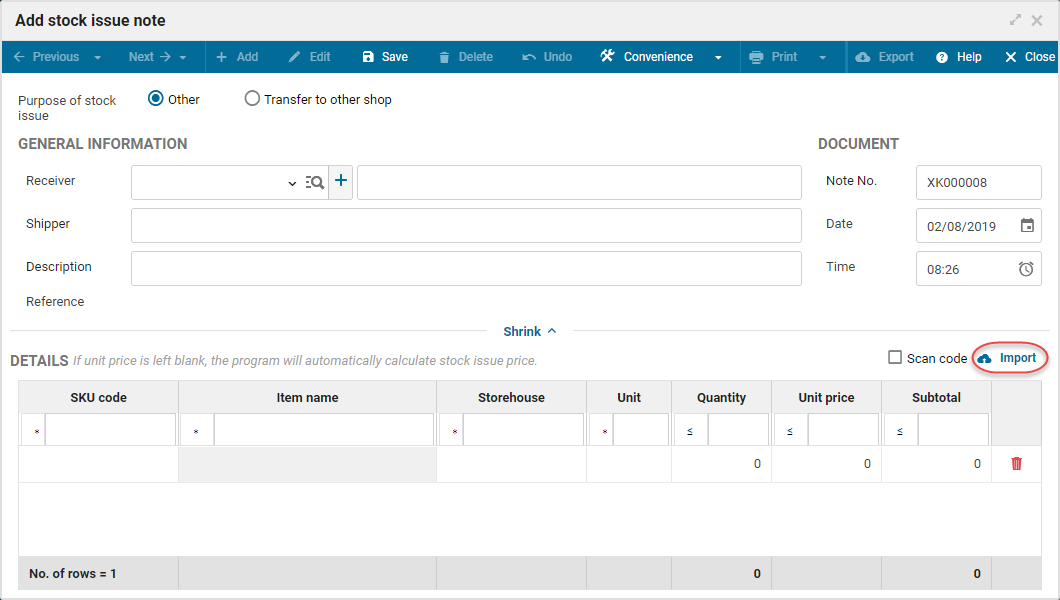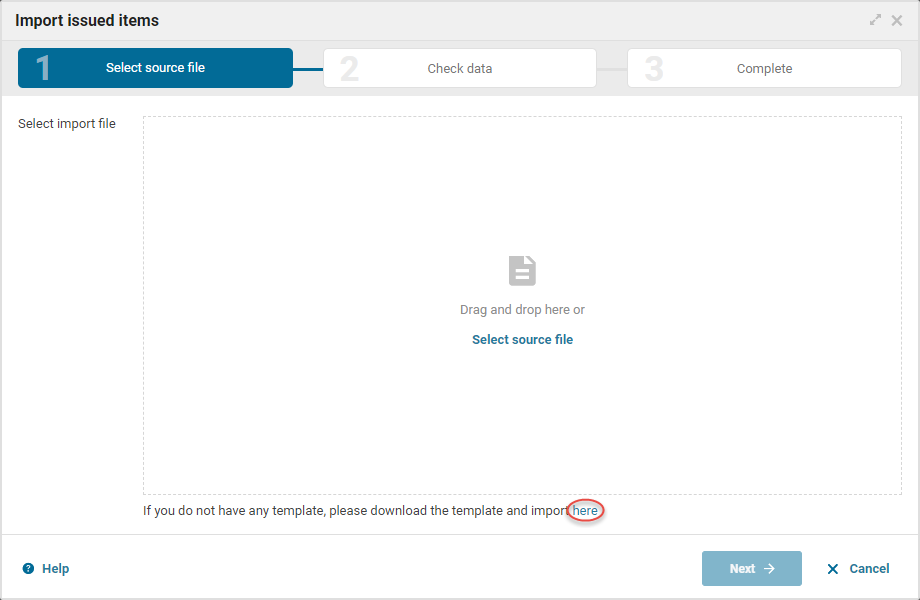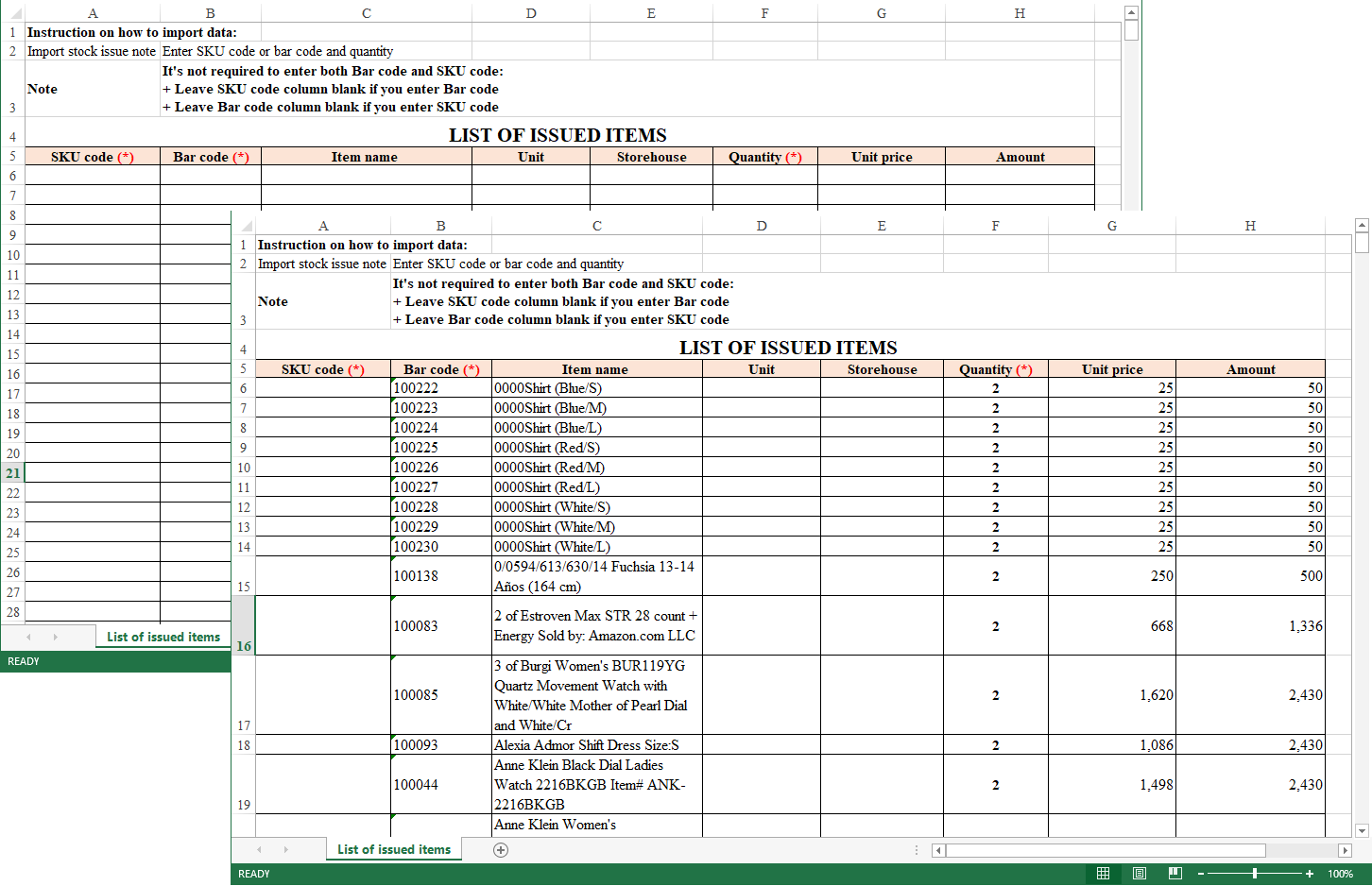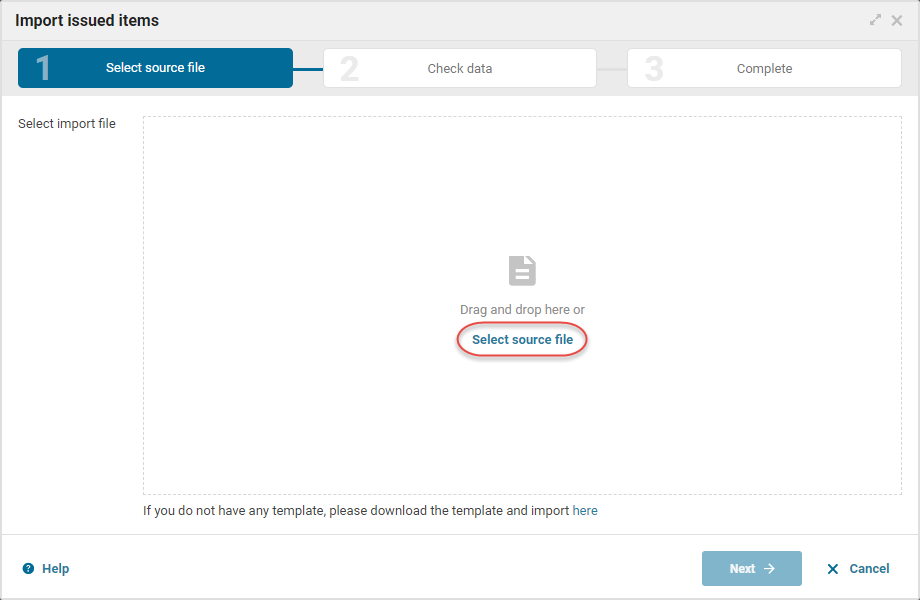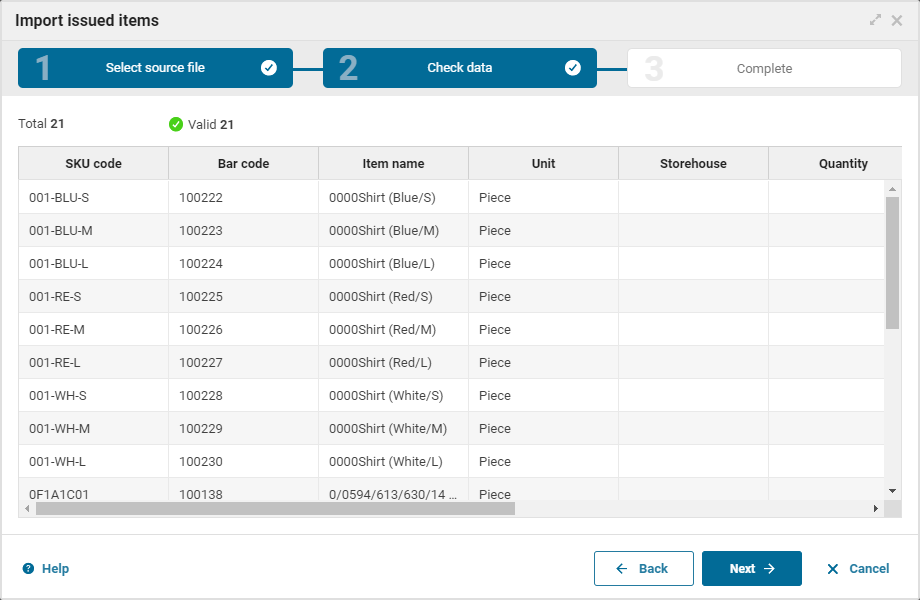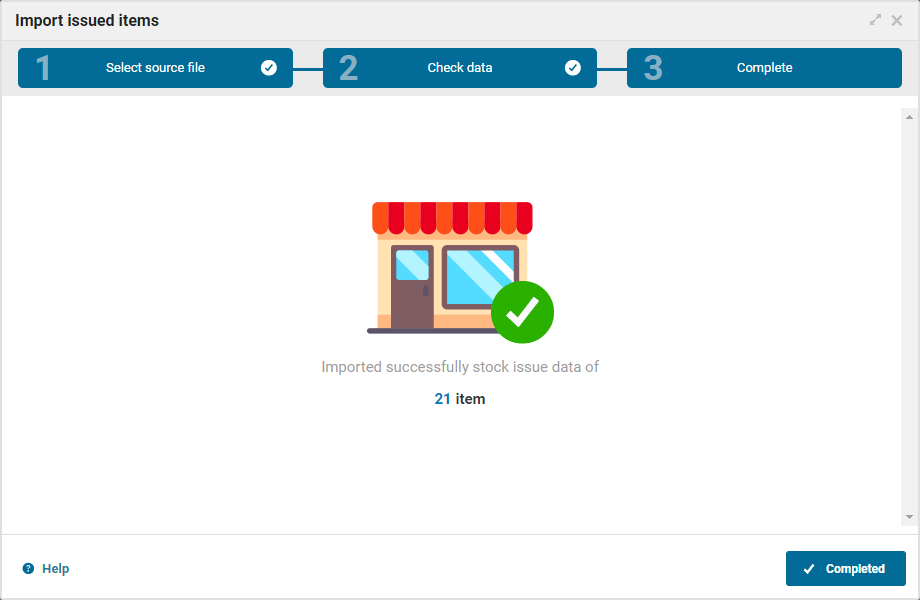If the shop manages list of issue/receipt/transfer items on an Excel file, you can import this list to the program in these 2 steps:
Step 1: Prepare a list of items in an Excel file
- On Add stock issue note, click Import.
- Click here to download the Excel template file.
- Copy list of items to the Excel template file in the right column.
- Save and close the file.
Note: The program accepts either SKU code or Bar code.
Step 2: Import the Excel file to the program
- On Add stock issue note screen, click Import.
- Click Select source file to upload the Excel file.
- The program will show valid and invalid items. For the invalid items, the program will show reason on Status column.
- Click Next.
- Click Complete.