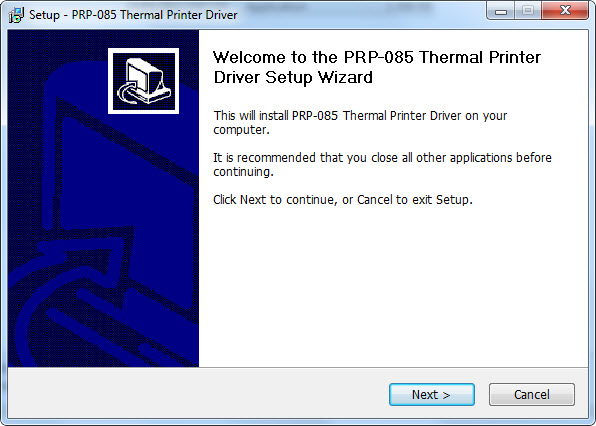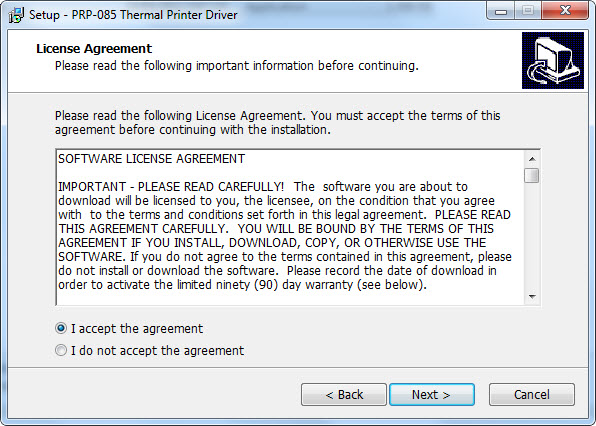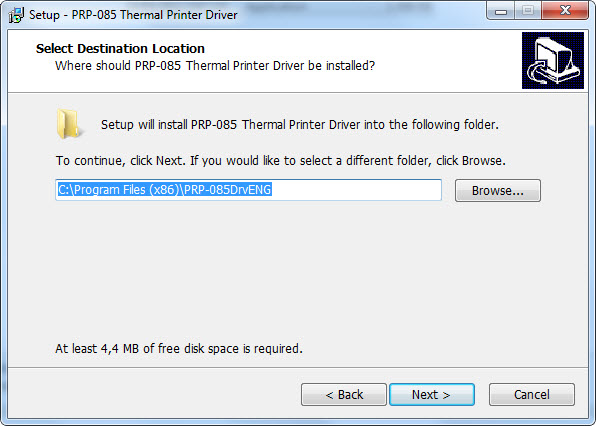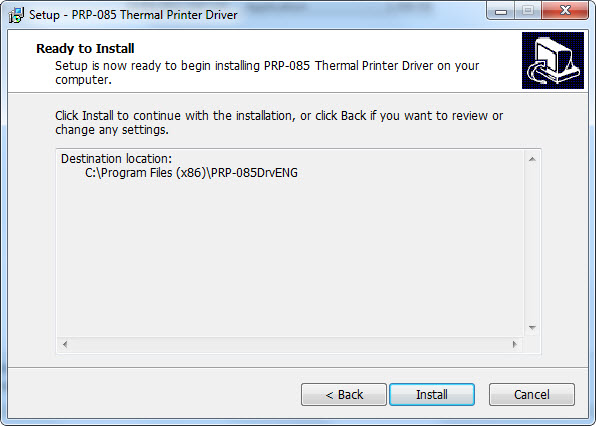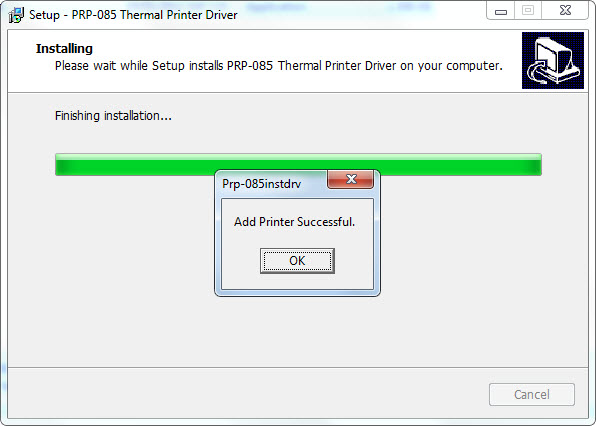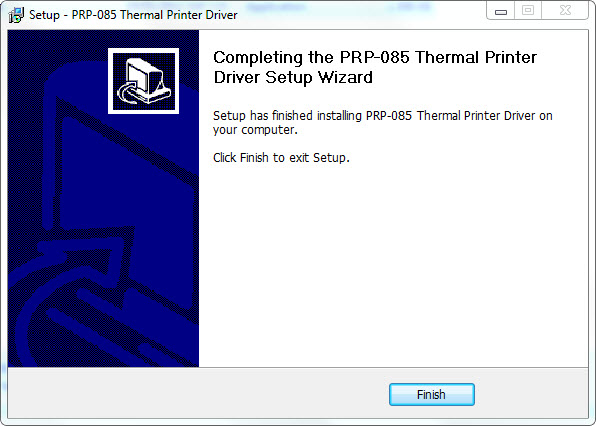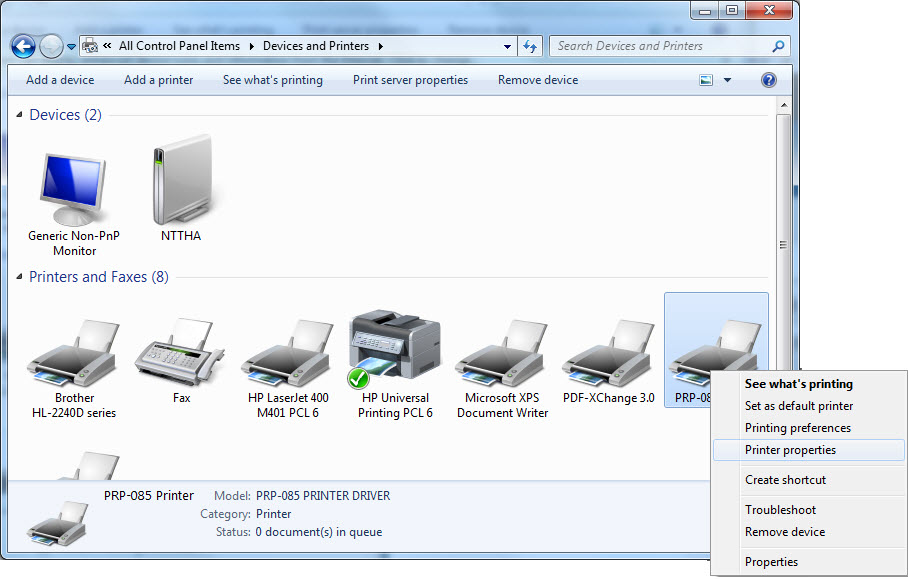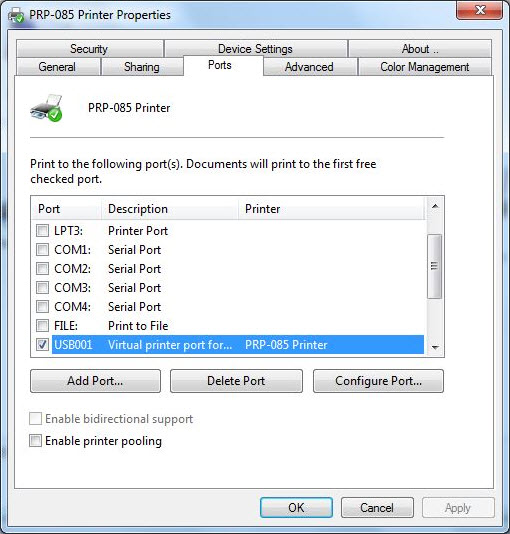When the printer is connected to PC via USB, please set up as follows:
1. Prepare printer driver.
- Driver is available in the CD included in the printer.
- If you do not have CD, download the driver here or search driver at http://tuvanphanmem.vn/drivers-may-in-nhiet, http://giaiphapmaytinhtien.com/download/driver-may-in-p2.php,…
2. Proceed with installation.
- Go to folder or CD containing the driver.
- Double click on the file .exe (E.g.: PRP-085SetupENG.exe).
- Click Next.
- Check I accept the agreement, then click Next.
- Click Next.
- Click Install.
- Click OK.
- Click Finish.
3. Check the port connected with the printer.
- Go to Start\Control Panel\Devices and Printers.
- Right click on the printer, select Printer properties.
- At Ports tab, check if you have selected the right port or not.
E.g.: If PRP-085 printer is plugged to USB001, Port USB001 must be checked on PC.