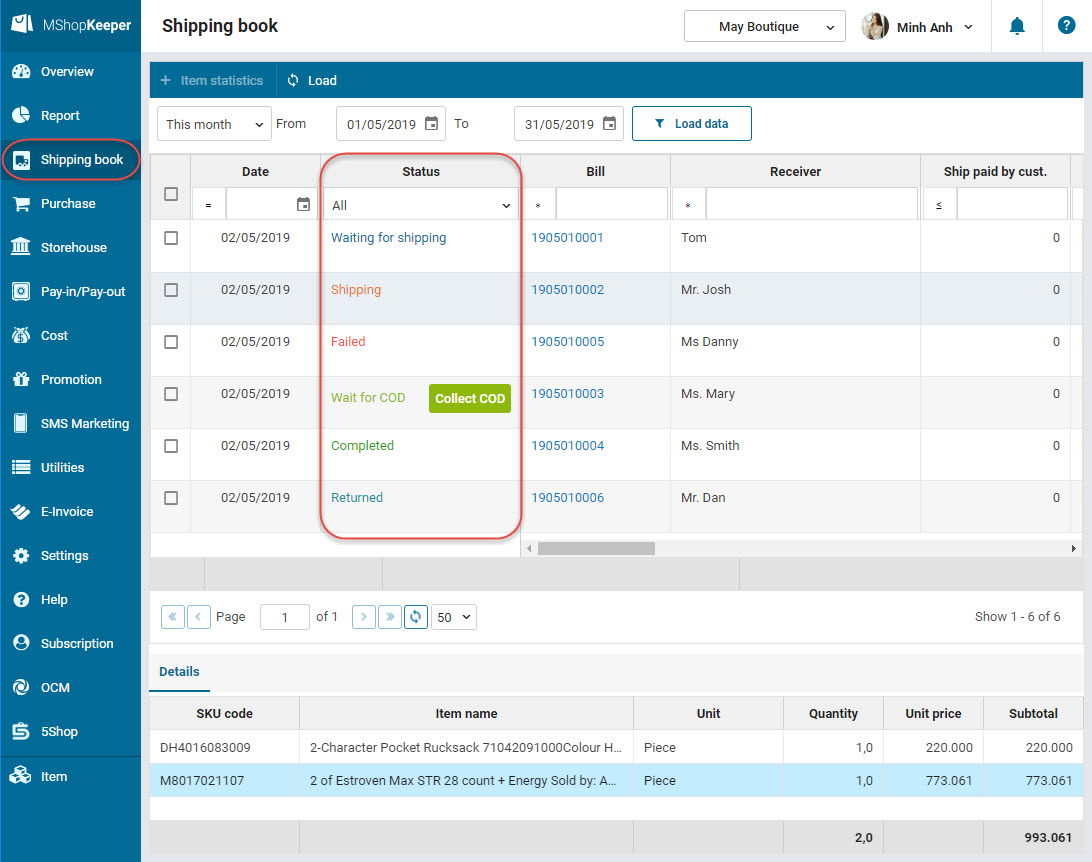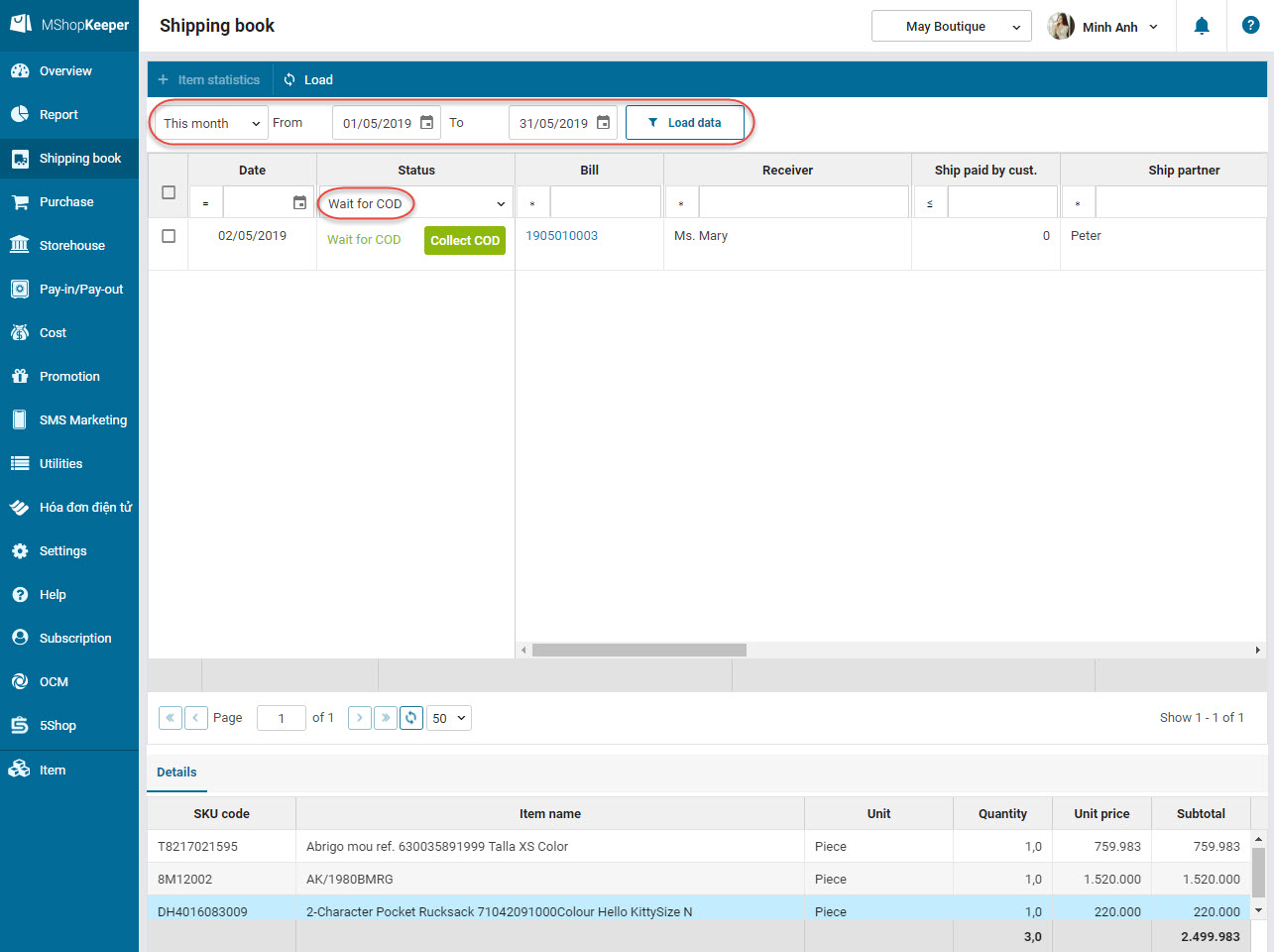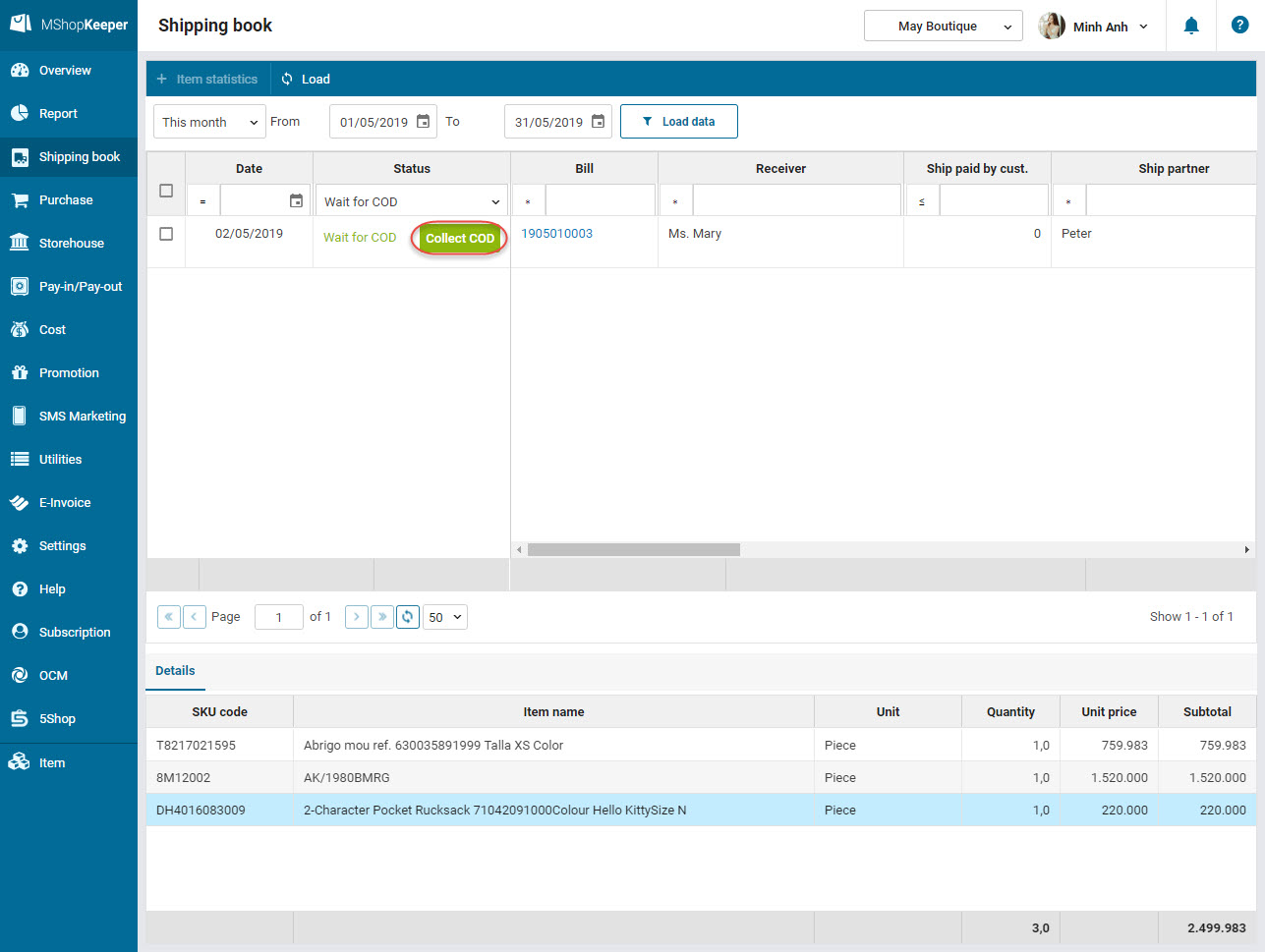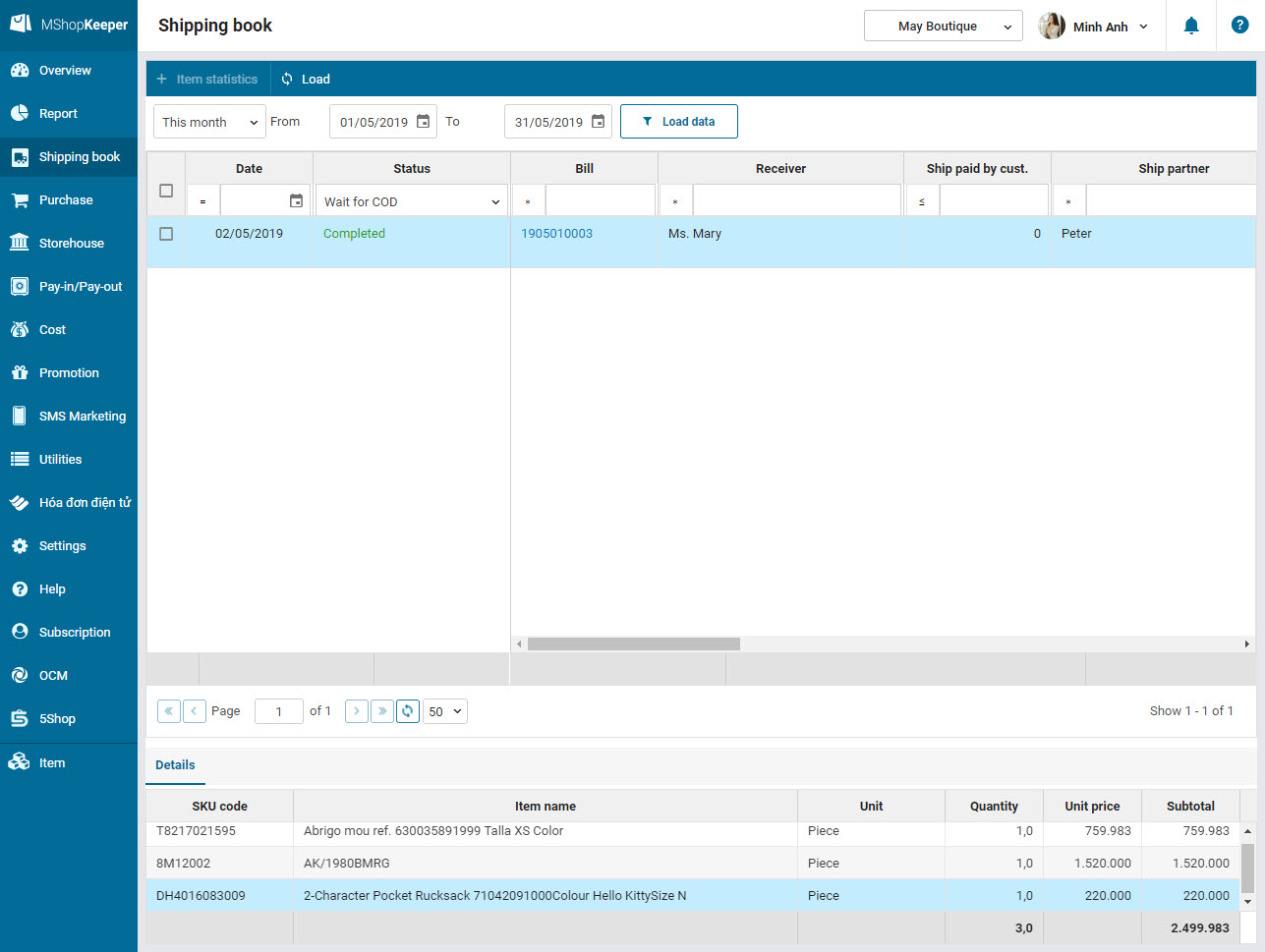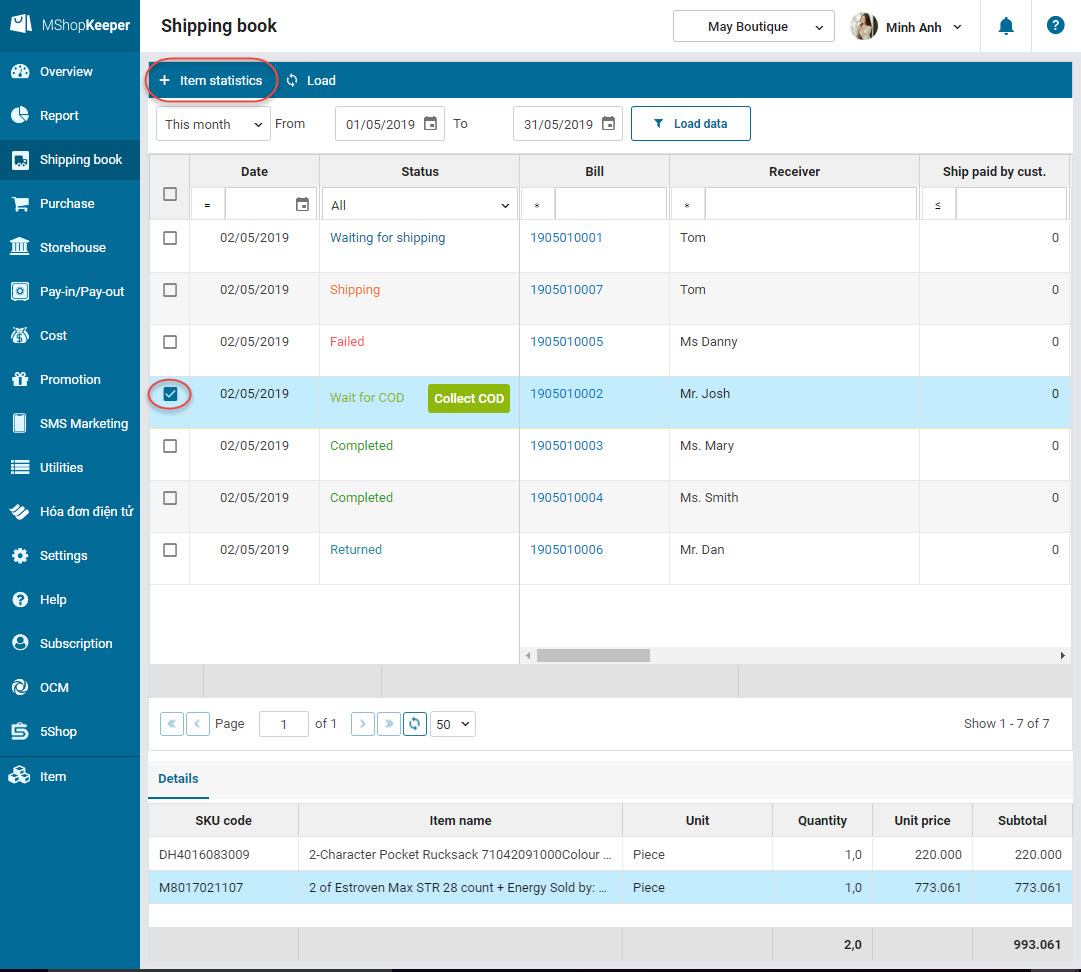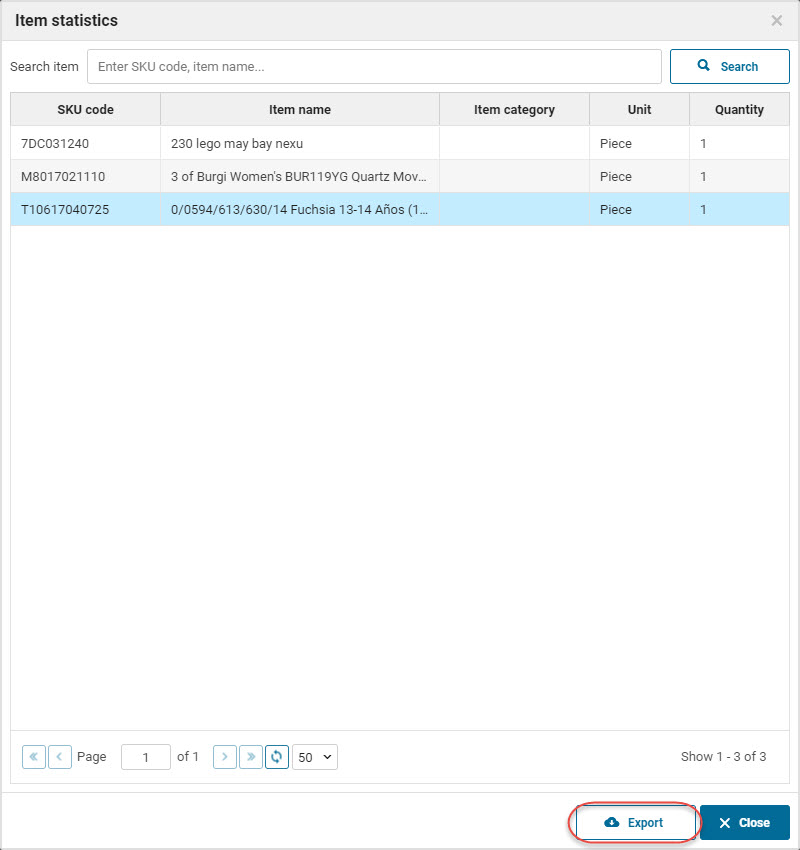1. Purpose
The accountant/Manager can check, compare, and collect COD on the management page.
2. Instruction steps
1. Select Shipping book. The program show all shipping bills by status: Waiting for shipping, Shipping, Wait for COD, Completed, Failed, Returned.
2. You can filter orders by time or search by status, bill number, tracking number
3. For the orders Wait for COD, the accountant/manager confirms of receiving payment from the partner as follows:
- Click on Collect COD on the order which receives payment from the partner.
- Select the payment method. Then, click Collect COD to complete.
- After collecting COD, the order is moved to Completed status, the amount in Payable column is turned to 0.
4. The manager/accountant can use Item statistics to track the status of items.
E.g.: Summarize items which are waiting for shipping:
- Select 1 or multiple orders. Click Item statistics.
- The program will show details of the items waiting for shipping. Here you can export to an Excel file to easily follow up and manage.