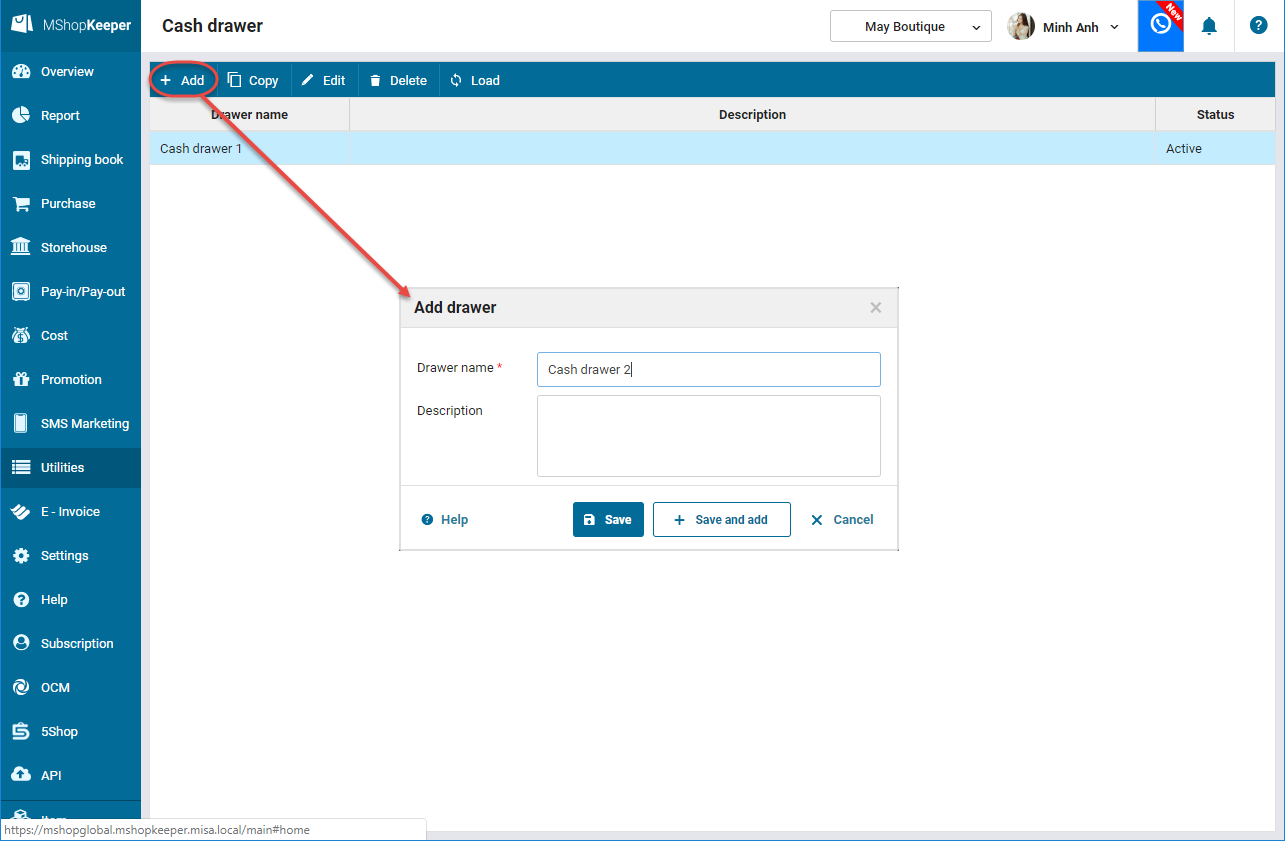1. Purpose
To enter cash drawers the cashier uses to get payment. The cashier will select a cash drawer when taking shift handover.
- If in the shop only one cashier works at a time, you can use the drawer as defaulted by software.
- If in the shop multiple cashiers work at a time, you need to add cash drawers to ensure that one drawer is only used by one cashier.
2. Instruction steps
1. Go to Utilities\Cash drawer.
2. Click Add and enter information on cash drawer.
3. Click Save to finish.