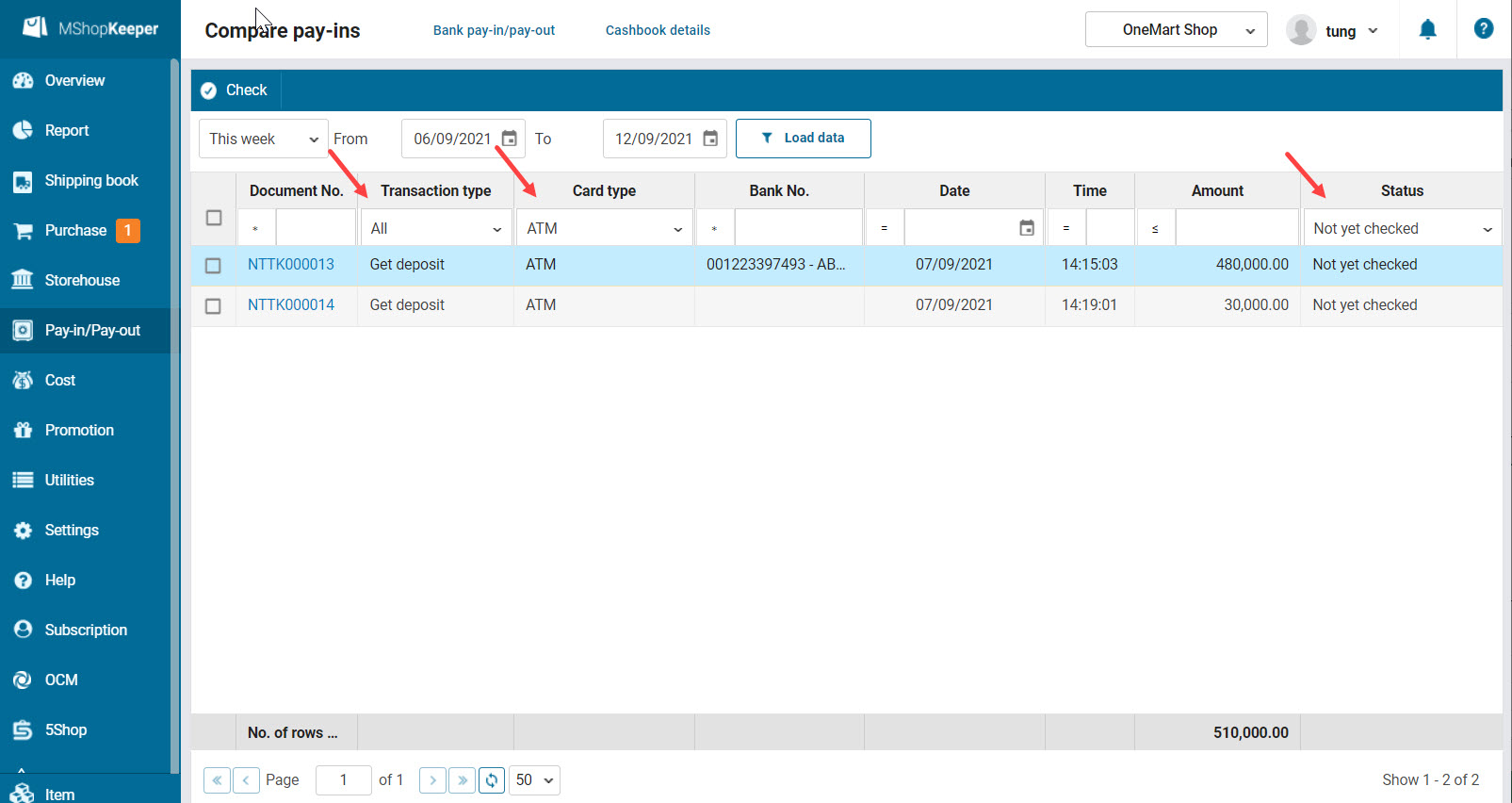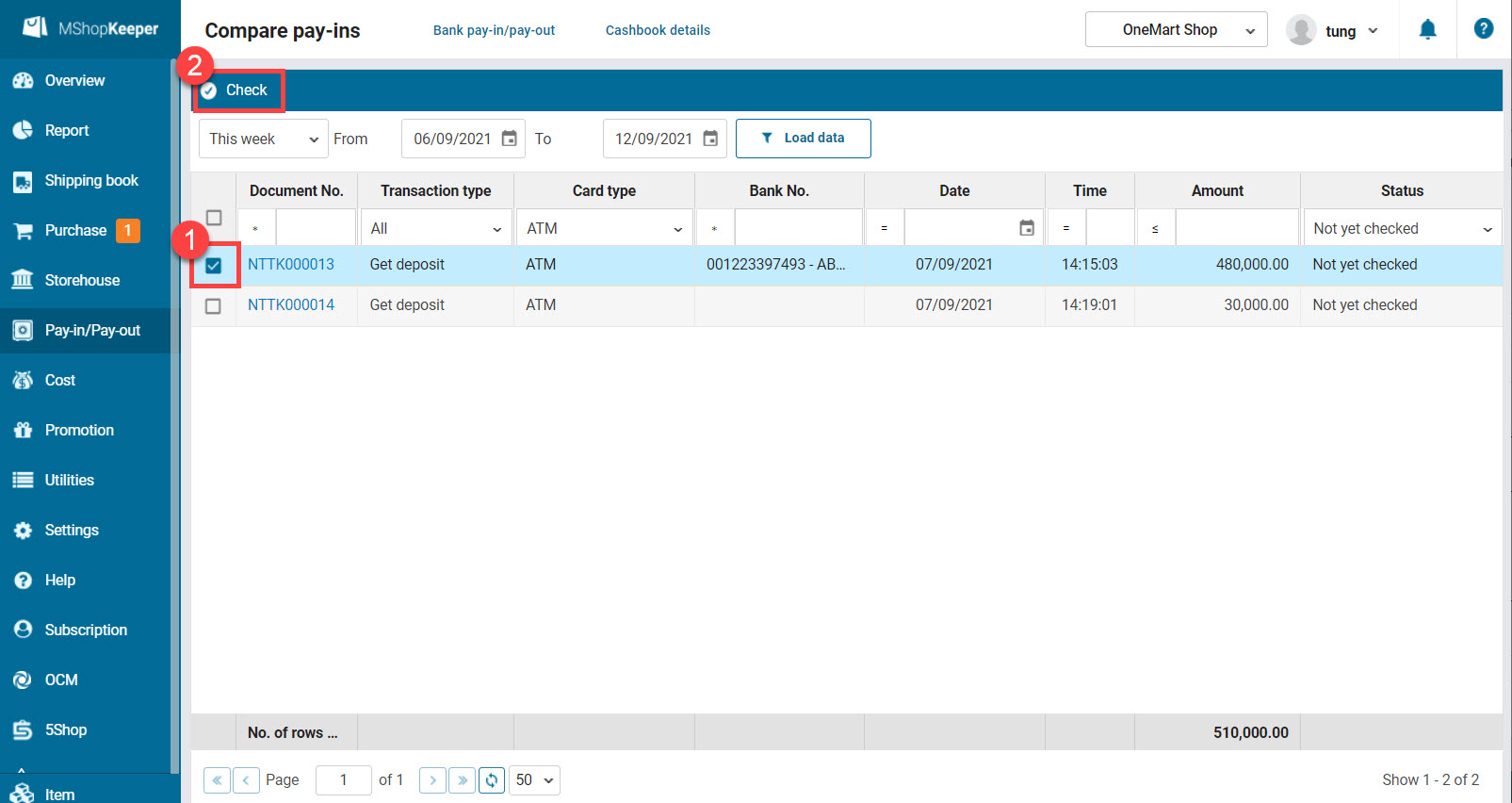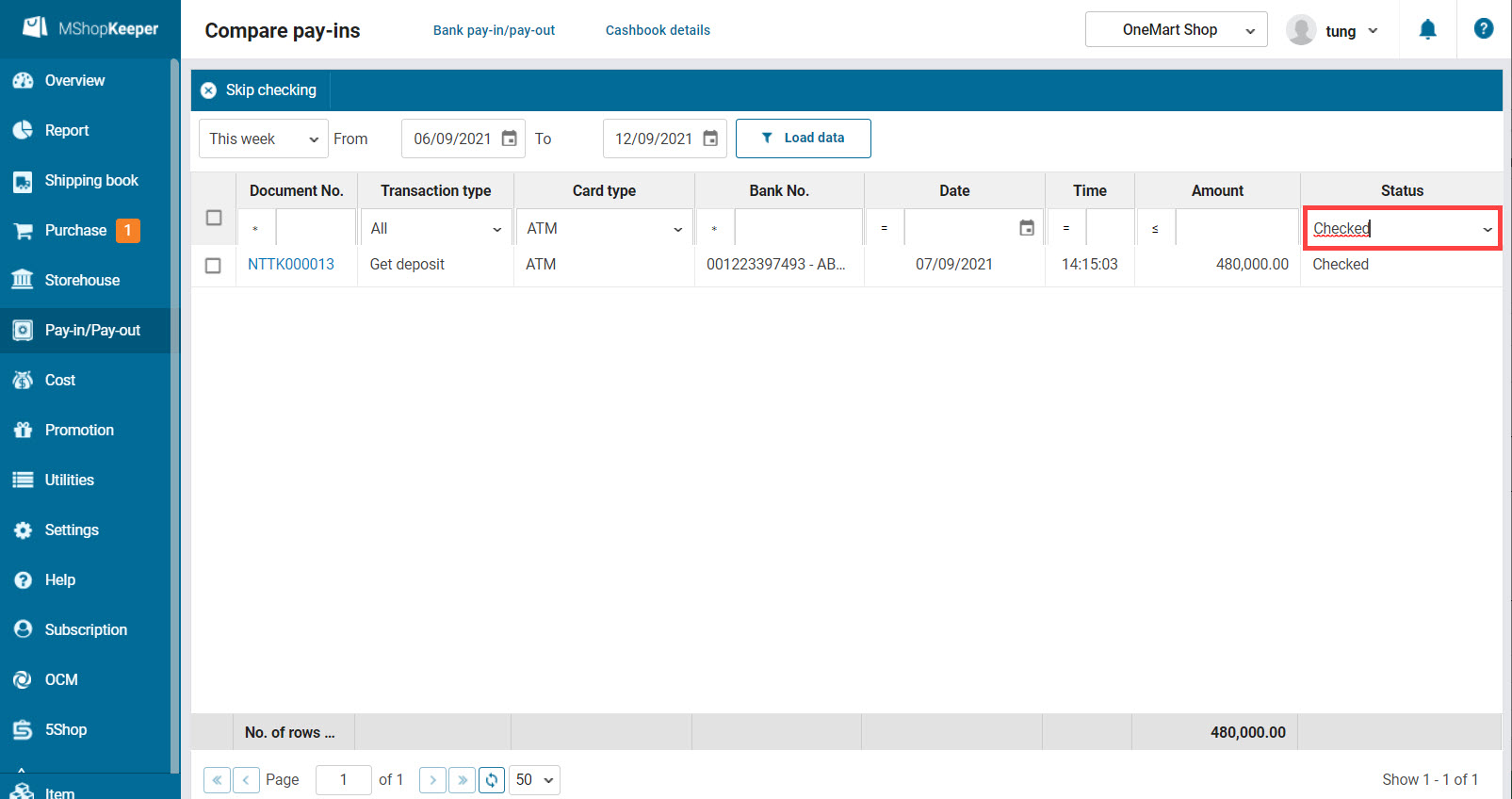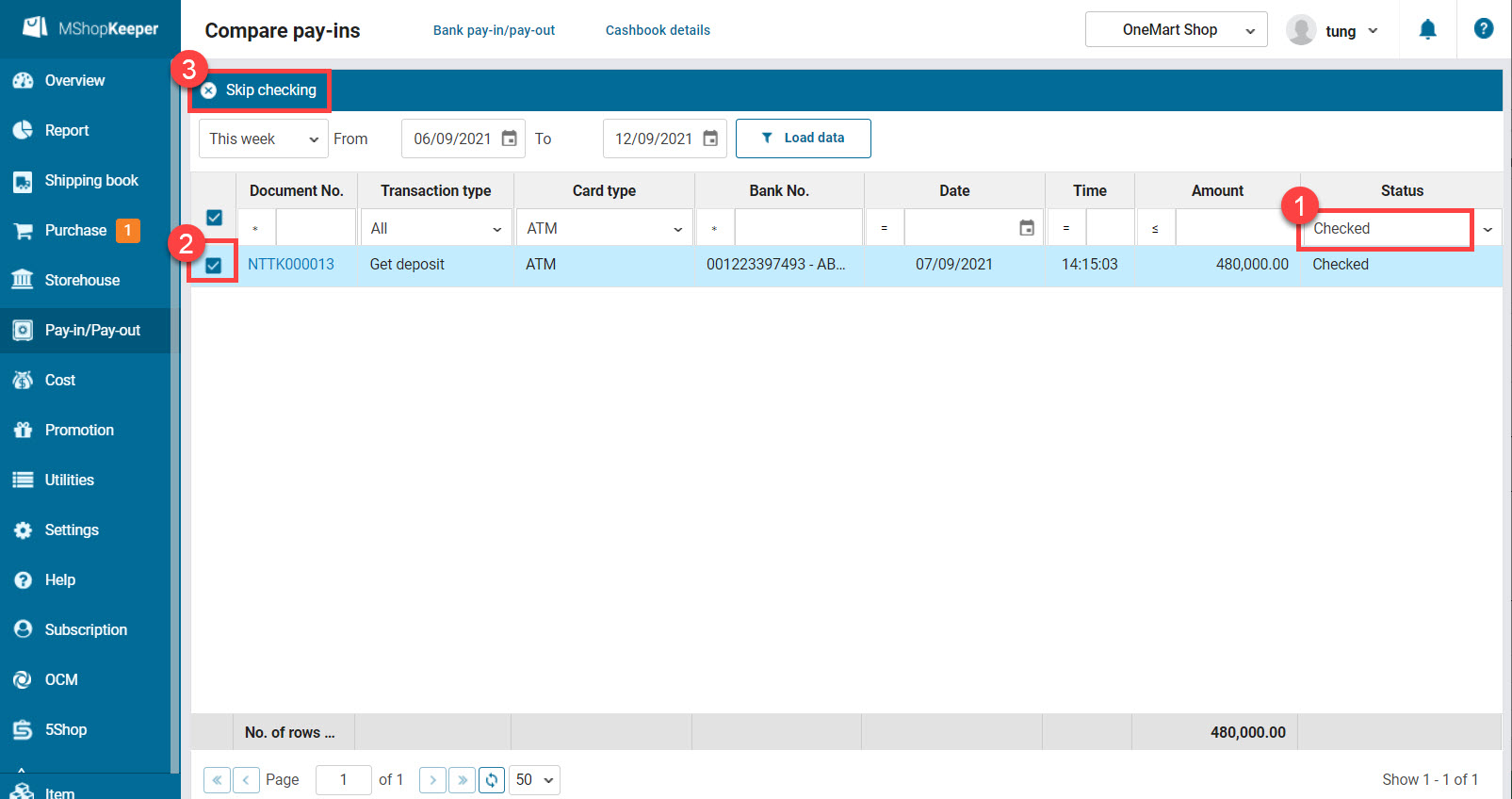1. Purpose
The shop check pay-ins from bank when the customers make payment with ATM, VISA, VISA Debit, MASTER, MASTER Debit,…
2. Instruction steps
1. Select Pay-in/Pay-out/Compare pay-ins.
3. Select time.
4. Select the status Not yet checked. You can filter by Transaction type and Card type.
5. Check received amount in the bank account, click Check.
5. If there’s anything wrong, you can remove checking as below:
- Select status Checked.
- Check the document involved wrong checking and click Skip checking.