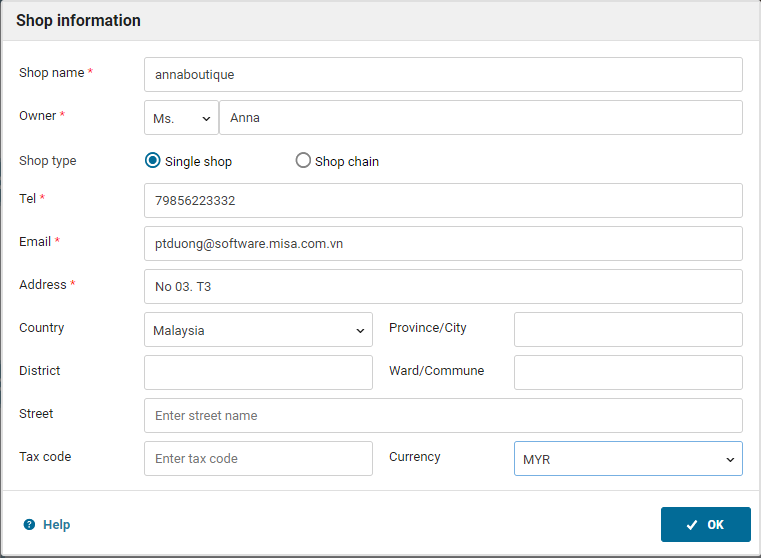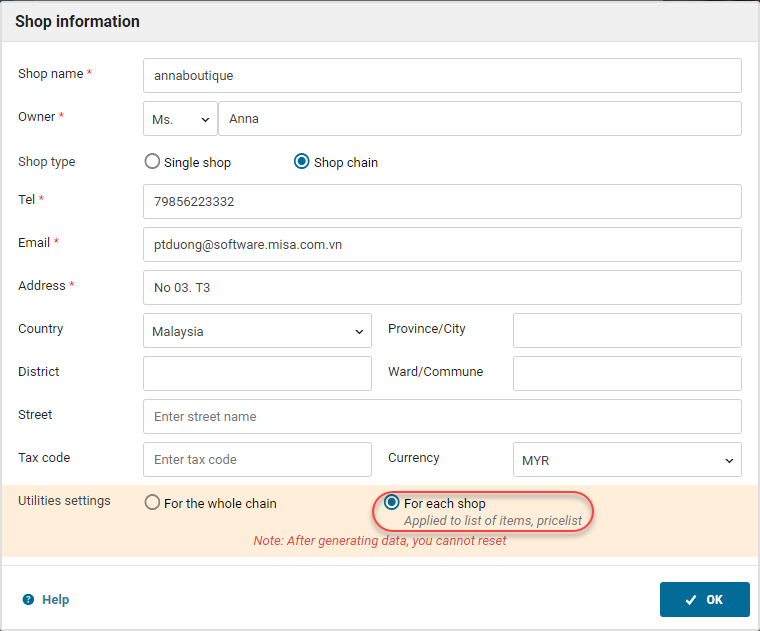1. Purpose
The shop owner can add information on shops, set up the same or different selling items at different shops in the chain.
2. Instruction steps
For the first logging in, the system will show General information screen.
Check Shop chain and enter missing information.
Information on Shop name, Address, Tel and Tax code will be shown on the bill, documents, and reports.
Email helps the shop reset password.
- If the shops in the chain sell the same items, check For the whole chain.
- If the shops in the chain sell different items and have separate list of items, check For each shop.
By checking this, the shops will use different lists of Items and Pricelists.
Note: After generating data (receipt of stock, selling items, etc.), it cannot be reset. If you want to change utilities settings, you must delete all shop data (items, reports and other relevant generated data)
If the shops in a chain sell both the same and different items, the manager can copy the same items from the other shops. View details here.
The copied items are assumed the common utilities. The manager can proceed with chain management businesses with these items: Storehouse management, purchase in the whole chain, transfer stock among shops in the chain and check out chain reports.
Or the items in different shops which have the same SKU code will be assumed the common utilities.