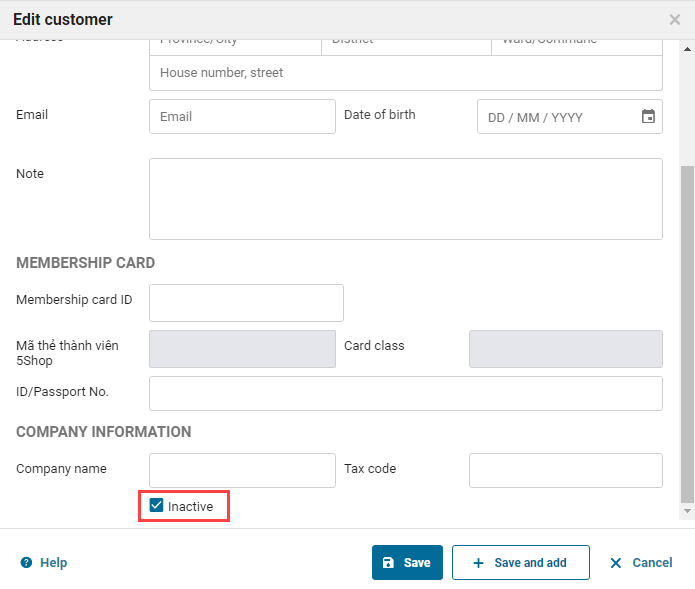When a customer generated data, the program does not allow to delete it.
The Customer may generate data as below:
- The shop has managed membership on 5Shop and transferred customer data to 5Shop.
- The customer has bought something at the shop and generated bill (including canceled or unpaid bill)
- The customer has paid, received money from the shop, generated cash or bank deposit pay-in/pay-out note.
Case 1 and 2: if you want to delete the customer, you need to use Delete shop data or Delete trial data function.
Case 3: the shop needs to delete the customer’s pay-in/pay-out notes before deleting them.
In order not to show any customers upon getting payment or creating pay-in/pay-out note, the shop can deactivate them in Utilities/Customer.