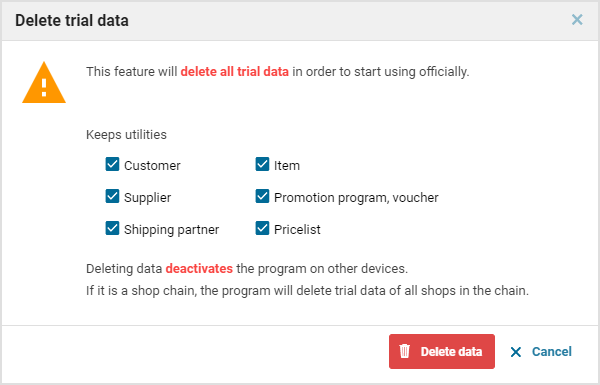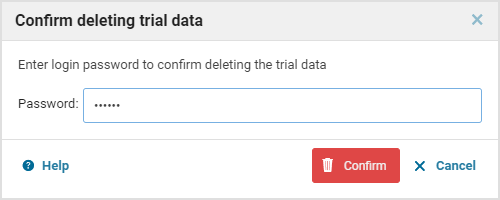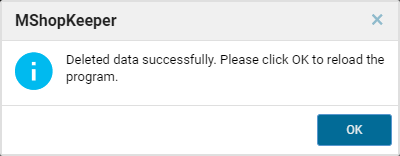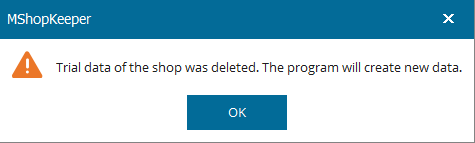1. Purpose
The manager can delete all of the shop data on MShopKeeper and reenter new data. This is usually applied when the shop uses a trial account and now wants to use a licensed account.
2. Instruction steps
1. Log in the management page, select Settings\Delete trial data.
2. The system allows to keep some categories. If you want to delete all, uncheck all the categories on the message.
3. Click Delete data.
4. Enter password to confirm of deleting data.
5. Click Confirm.
3. Note
After deleting data on the management page, on the cashier’s device will show notification that the shop’s trial data was deleted. Click OK to confirm and create new data (All old data on the cashier’s device will be deleted)
If the cashier’s device loses Internet connection, after logging in again the program will show the notification.