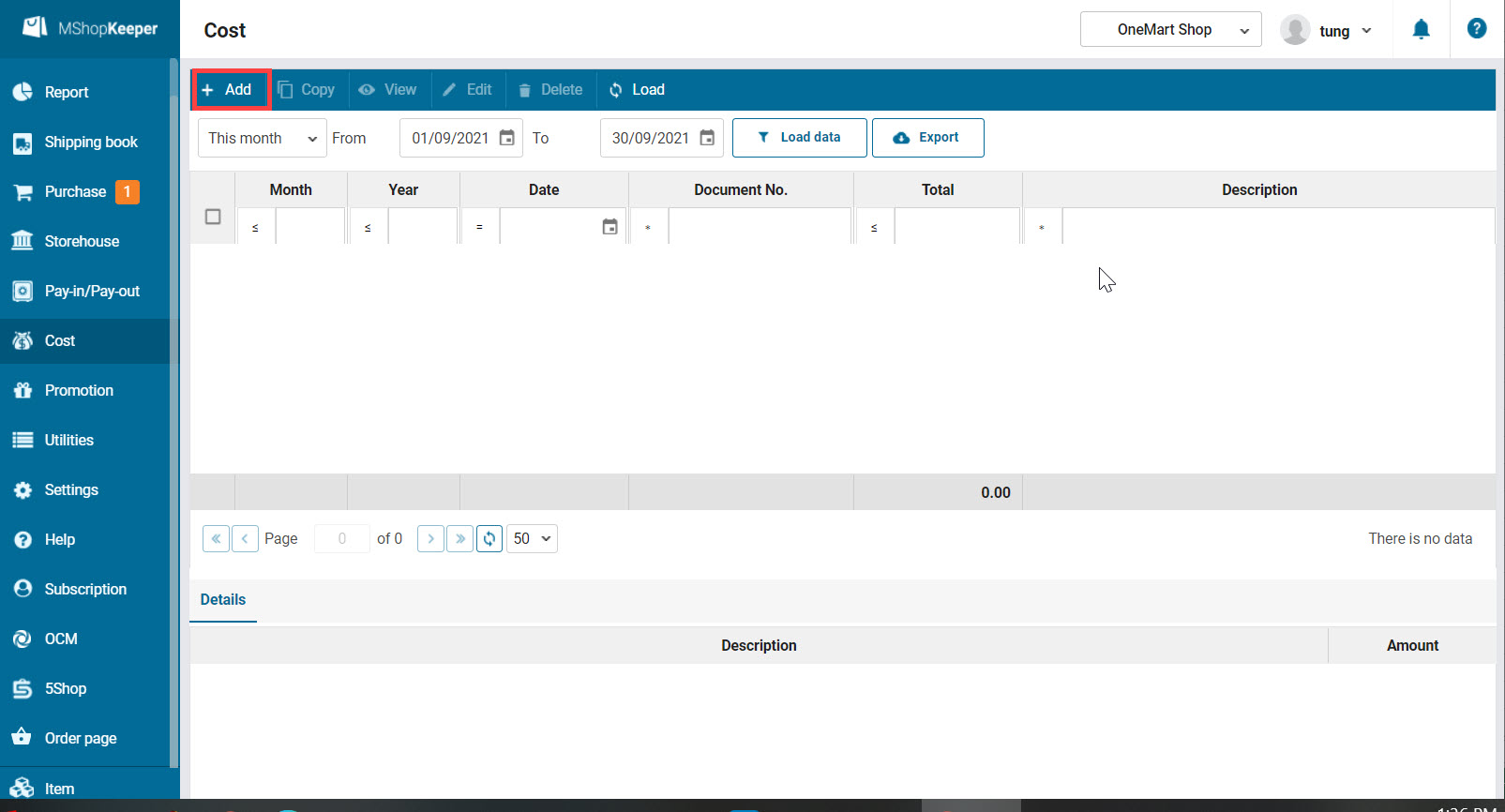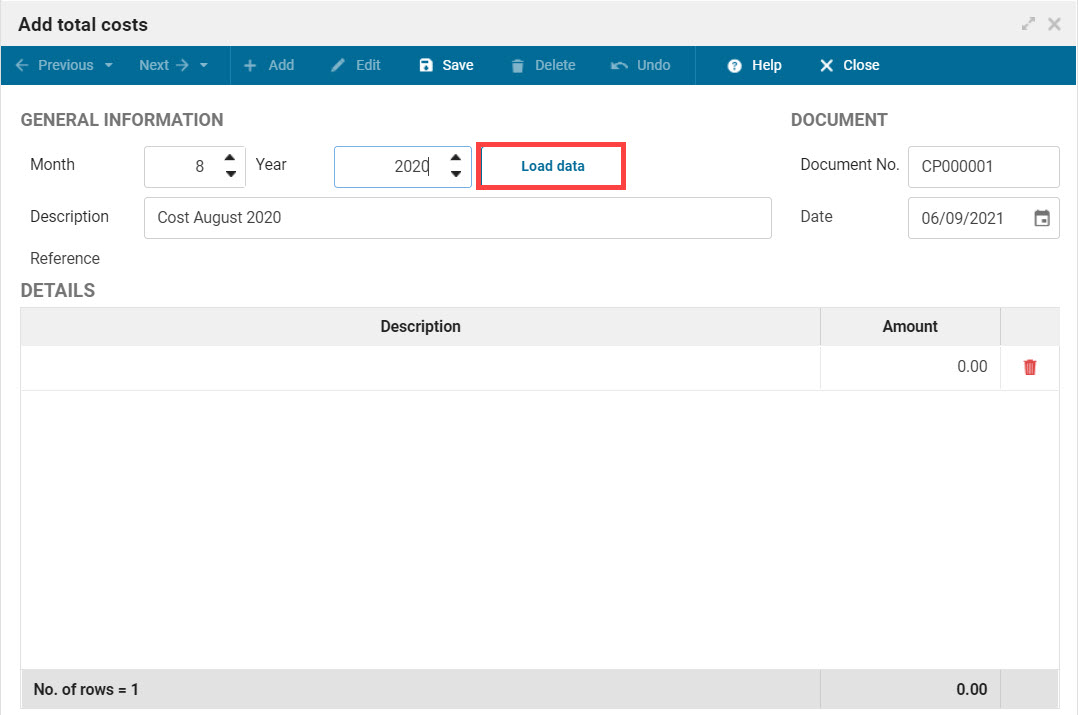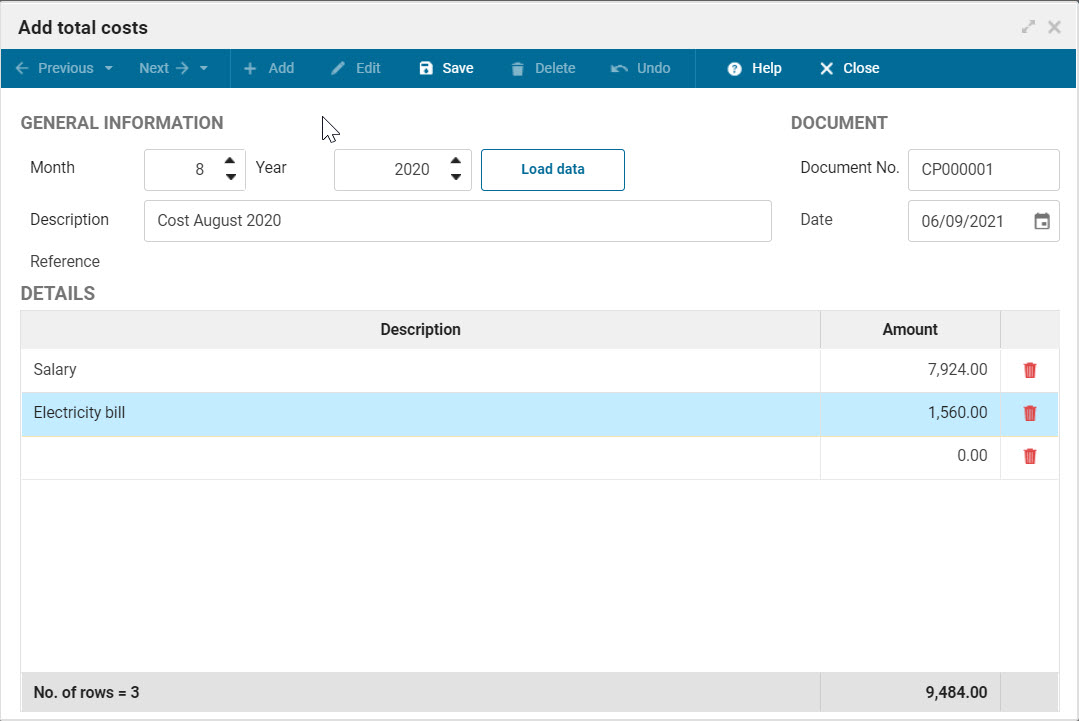1. Purpose
Help to summarize and allocate costs monthly, to manage and create report on business performance.
2. Watch/download tutorial video
Download video here (Watch how to download)
3. Instruction steps
To check and allocate costs, please follow these steps:
1. Select Costs, click Add.
2. Select Month\Load data.
The program will automatically update costs from cash and bank deposit pay-out notes in the period (excluding debt pay-out).
2. Add costs arising in the month.
3. After that, click Save.
4. Note
After the costs are synthesized, added or allocated, they will be recorded in Other costs in the report on business performance.